
Level Up Your Marvel Rivals Gameplay
Capture your epic wins, clutch moments, and even hilarious fails with Eklipse. Easily create and share highlight reels with your friends—even if you're not streaming!
Learn MoreTikTok has become a powerful platform for creators and businesses alike. Adding a link to your TikTok video can drive traffic, increase engagement, and even boost sales. With its vast user base, the platform offers unique opportunities to connect with audiences worldwide.
Adding a link to your TikTok video can significantly boost your engagement, drive traffic to your website, or promote your products and services. Whether you’re a content creator, marketer, or small business owner, knowing how to add links to your TikTok videos is essential.
In this article, we’ll guide you through the simple steps to seamlessly integrate links into your TikTok videos. Read on to discover how you can elevate your TikTok content and maximize the impact.

How to Add a Link to Your TikTok Video
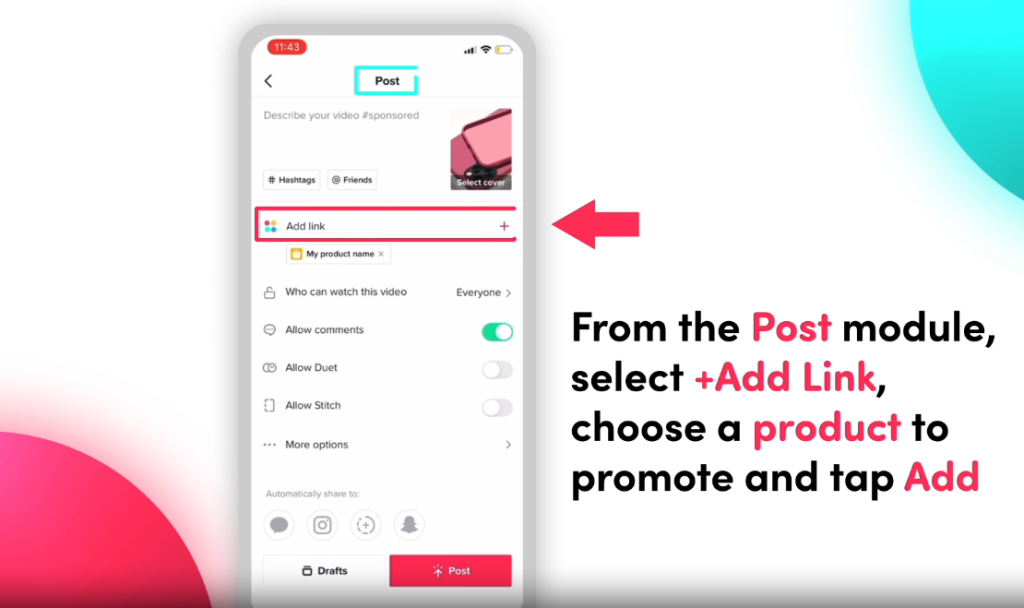
Step 1: Set Up a TikTok Business Account
To add clickable links to your TikTok videos, you need a TikTok Business Account. If you don’t already have one, switching from a personal account to a business account is simple and free.
- Open the TikTok app and go to your profile.
- Tap the three dots in the top right corner to access settings.
- Select “Manage account” and then “Switch to Business Account.”
- Follow the prompts to complete the setup.
Step 2: Create or Edit a Video
Once your business account is set up, you can start creating or editing a video where you want to include the link.
- Tap the “+” button to create a new video.
- Record or upload your video.
- Use TikTok’s editing tools to add effects, music, and text.
Step 3: Add the Link
After editing your video, you can add the link. Note that TikTok allows you to add links in different ways depending on your goals and the type of link.
- Bio Link: You can add a link to your TikTok bio, which will be visible on your profile.
- Go to your profile and tap “Edit profile.”
- Under “Website,” enter the URL you want to share.
- Save your changes.
- In-Video Text or Caption: You can also add a non-clickable link in the video text or caption.
- During the editing process, tap “Text” to add a text overlay with your URL.
- Or, add the URL in the video description before posting.
- TikTok Shop Link: If you’re using TikTok Shop, you can add product links directly to your videos.
- In the editing screen, tap “Add link.”
- Select “Product” and choose the product you want to link.
- This will add a clickable product link to your video.
Step 4: Post Your Video
Once you’ve added the link, review your video to make sure everything looks good. When you’re ready, tap “Post” to share your video with your audience.
Benefits of Adding Links to Your TikTok Videos
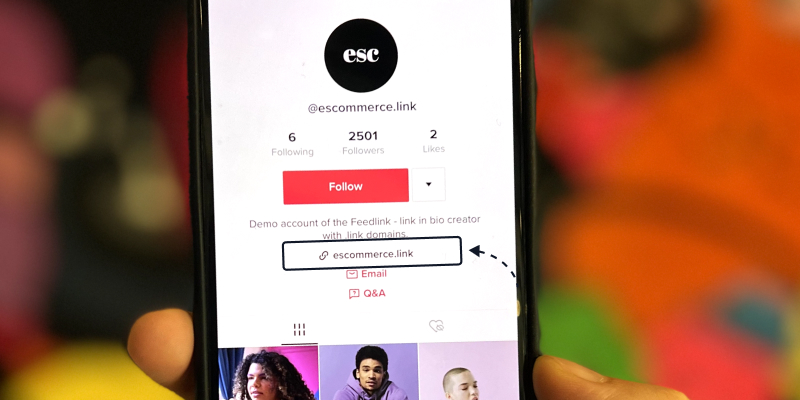
Adding links to your TikTok videos can greatly enhance your reach and engagement. Adding links to your TikTok videos also can provide numerous benefits:
- Drive Traffic: Direct viewers to your website, online store, or any other online destination.
- Increase Sales: Make it easy for viewers to purchase products directly from your videos.
- Boost Engagement: Encourage viewers to click on links for more information or special offers.
- Track Performance: Use URL tracking to measure the effectiveness of your TikTok marketing campaigns.
Conclusion
Adding links to your TikTok videos is a powerful way to enhance your marketing efforts on the platform. By following these simple steps, you can start driving traffic, increasing sales, and boosting engagement with your TikTok content.
Ready to take your TikTok marketing to the next level? Explore the Eklipse Seller platform for advanced video editing and marketing tools to elevate your social media marketing.

🎮 Play. Clip. Share.
You don’t need to be a streamer to create amazing gaming clips.
Let Eklipse AI auto-detect your best moments and turn them into epic highlights!
Limited free clips available. Don't miss out!
