
Level Up Your Marvel Rivals Gameplay
Capture your epic wins, clutch moments, and even hilarious fails with Eklipse. Easily create and share highlight reels with your friends—even if you're not streaming!
Learn MoreDid you know that 90% of Instagram users follow at least one brand? This makes Instagram a great platform for growing your audience and reaching the right people.
To optimize your Instagram efforts for your business, it’s important to understand and take advantage of Instagram’s special features. One of the newest features is Instagram Collabs, which allows you to co-author content with a collaborator to increase engagement and reach.
What is an Instagram Collab post?
An Instagram Collab post is a co-created Feed Post or Reel that appears on two profiles simultaneously. One person creates the post and invites a second person to collaborate. Once they accept, the post and its comments, likes, and shares are shared by both accounts.
Keep in mind that each post can only have one collaborator (besides yourself), and this feature is not available for Lives and Stories yet.
How do Instagram Collab posts benefit Creators?
Influencers and creators have eagerly adopted Instagram Collab posts, and now more creators are joining in. This is because what benefits one creator often benefits the other as well.
- Boosting your reach: Instagram Collabs can help you get into people’s Feeds through the accounts they already follow and engage with regularly. This increases the visibility of your creator account.
- Improving engagement: With more people discovering your content, there are more opportunities for them to engage with your posts. Even if you and your collaborator share a similar audience, there will still be a portion of their followers who are new to your content. This means a larger pool of people who can interact with your posts.
- Getting more followers: When you collaborate with a fellow creator that your audience already knows, likes, and trusts, they are more likely to click on your profile and follow you. Collaborations help build credibility and trust, leading to more followers on Instagram.
- Increasing sales from Instagram shopping: If you’re already using shoppable posts, combining them with Instagram Collabs can increase your chances of converting people who land on your post into buyers.
How to create an Instagram Collab post:
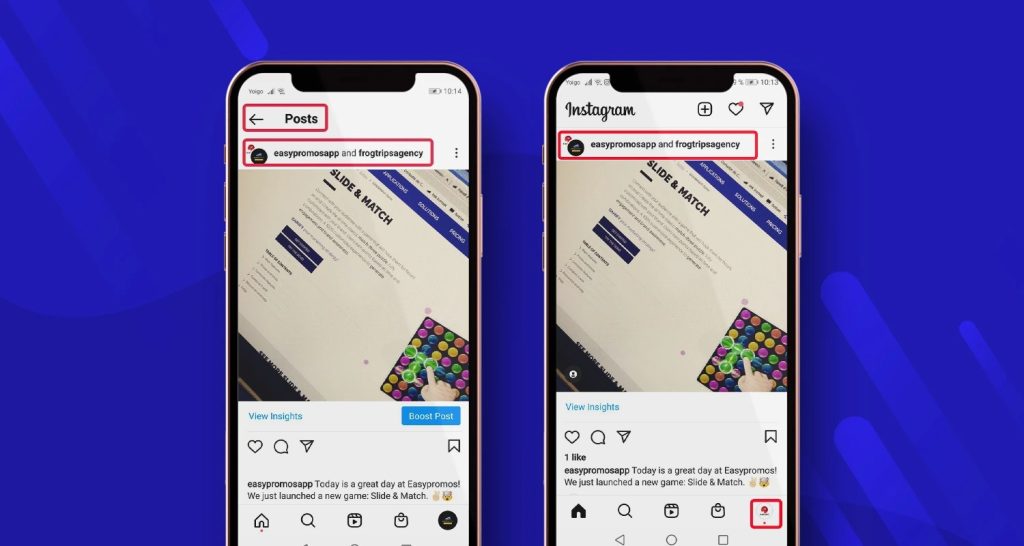
Creating an Instagram Collab post involves two phases. First, the post creator makes the post as they normally would. Then, they invite the collaborator to share it.
- Create a Feed Post or Reel.
- Customize and add details.
- Select “Tag People” from the post details menu.
- Choose “Invite Collaborator” from the menu.
- Use the search bar to find the user you want to collaborate with and tap “Done.”
- Finish detailing the post and tap “Share.”
More on Eklipse Blog >> How to Create Reels with AI Tools for Streamers
How to accept an Instagram Collab post:
Once the post has been created, the collaborator needs to accept the invitation.
- Go to your activity page.
- Click on the invite notification.
- Tap “Review.”
- Select “Accept.”
Instagram Collab post ideas for Creators:
Here are some ideas and examples of how you can use Instagram Collab posts:
- Partner with other creators: Collaborate with a creator that has a similar audience to cross-promote each other’s content or run a joint sale.
- Work with influencers: Collaborate with influencers to leverage their engaged followers and build hype around your content.
- Promote your other accounts: Use Instagram Collabs to put the same content in front of your audience simultaneously and increase their interest in following your other accounts.
- Support a nonprofit or charity: Showcase your values by collaborating with a nonprofit or charity that aligns with your audience’s values.
- New content or product launch: Team up with another creator or influencer to promote your new content or product and reach a wider audience.
- Promote a giveaway or discount: Use Instagram Collabs to expand the reach of your giveaway or discount campaign by leveraging the combined influence of two accounts.
Conclusion
Collab Posts are becoming a central part of social media strategy, especially in the growing creator economy. Creators need to adapt their approach to social media and consider incorporating Collab Posts into their ongoing strategy for sustainable growth and success.
Maximize your Black Ops 6 rewards—Create highlights from your best gameplay with with Eklipse
Eklipse help streamer improve their social media presence with AI highlights that clip your Twitch / Kick streams automatically & converts them to TikTok / Reels / Shorts
🎮 Play. Clip. Share.
You don’t need to be a streamer to create amazing gaming clips.
Let Eklipse AI auto-detect your best moments and turn them into epic highlights!
Limited free clips available. Don't miss out!
