
Level Up Your Marvel Rivals Gameplay
Capture your epic wins, clutch moments, and even hilarious fails with Eklipse. Easily create and share highlight reels with your friends—even if you're not streaming!
Learn MoreInstagram Reels are short, engaging videos that are constantly evolving as a key format for social media engagement. Leveraging the power of AI Reel generators is essential to keep up with the trends and create content that truly stands out. This article dives into the top AI-powered tools available, including popular options like InVideo, VEED.IO, and Vizard, each offering unique features to elevate your video creation process.
In this article, we will introduce you to the best AI Reel generators for making Instagram Reels in 2025. These online tools offer both free and paid options, allowing you to edit videos, and add effects, music, and captions. Whether you’re a beginner or a seasoned pro, you’ll find valuable resources to elevate your content and engage your audience.

1. Eklipse – The Best AI Reels Generator For Gamers
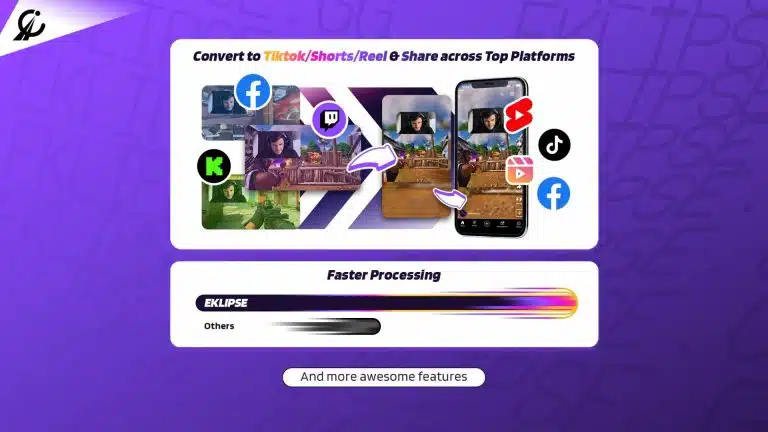
Need help to create engaging Instagram Reels? Look no further than Eklipse! This AI-powered editor is perfect for anyone, from seasoned content creators to those just starting.
Eklipse saves you tons of time by automatically turning your videos from YouTube, Twitch, and Facebook into Reel-ready clips, all within seconds.
And the best part? It’s completely free and won’t leave any watermarks on your masterpiece. Plus, Eklipse offers a wide variety of TikTok templates to help your Reels shine.
Simply pick your favorite template and boom! You’ll be the star of the show. Ready to see how Eklipse works its magic? Try it out for yourself! The mobile app lets you edit on the go, so you can create captivating content wherever inspiration strikes.
Key Features:
- Eklipse utilizes AI technology to analyze your live streams (Twitch, YouTube, Facebook Gaming) and automatically identify the most engaging or exciting moments
- Easily manage the clips generated from your streams within the Eklipse mobile app
- Effortlessly download and share your generated clips directly to popular social media platforms like TikTok, YouTube Shorts, and Instagram Reels.
- Convert lengthy Twitch streams or videos into bite-sized, engaging content specifically tailored for social media consumption.
- Offers templates, customization options, and auto-captions
Pros:
- Free to use
- No watermark and ad-free
- Beginner friendly
- Produce high-resolution video
- Convert streaming video to Reel clip in a snap
Cons:
- Limited editing tools
- Doesn’t allow video importing from the device library
- Doesn’t allow direct sharing on Instagram
Pricing:
- Free plan available
- Premium plan: $19.99/month

2. Veed.io – Best Online Video Editor for Content Creators and Businesses
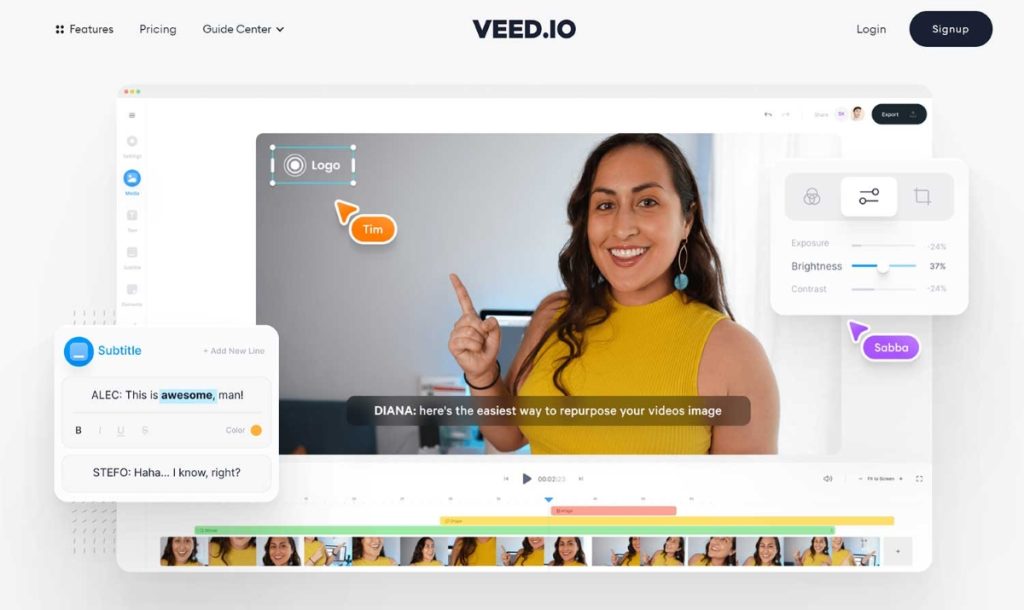
Are you a video creator looking for an easy-to-use editing tool? Then you’ve probably heard of Veed.io. It’s a popular platform that offers a range of features to help you personalize your videos, including reels.
Is Veed.io great for editing and boasts an AI reel maker that can create high-quality videos in a snap. The free version allows you to try out the platform but includes a watermark.
You can upgrade to a Basic or Pro membership if you want to remove the watermark and access additional features.
Key Features:
- Veed.io has an intuitive user interface that makes it easy for beginners to navigate and use.
- It provides a comprehensive set of editing tools including cutting, trimming, cropping, adding subtitles, transitions, animations, stickers, and more.
- AI-Powered Tools
- High-Quality Video Output
- Multilingual Support
- Web-Based Platform.
- Allows you to capture your screen, although it is limited to one-hour recording sessions.
Pros:
- User-friendly interface and easy to learn
- Produce high-quality output for the Basic and Pro version
- Featured with various tools, templates, and music library
- Has quite a fast time rendering
- No software download is required
Cons:
- Not a specific AI reel generator
- Kinda complicated for beginners
- Watermark for the free version
Pricing:
- Free version
- $9 per month for the Lite version
- $24 per month for the Pro version
More on Eklipse Blog >>> How to Create Instagram Reels in 4 Simple Steps
3. Synthesia – Best AI Video Generator for Personalized Content
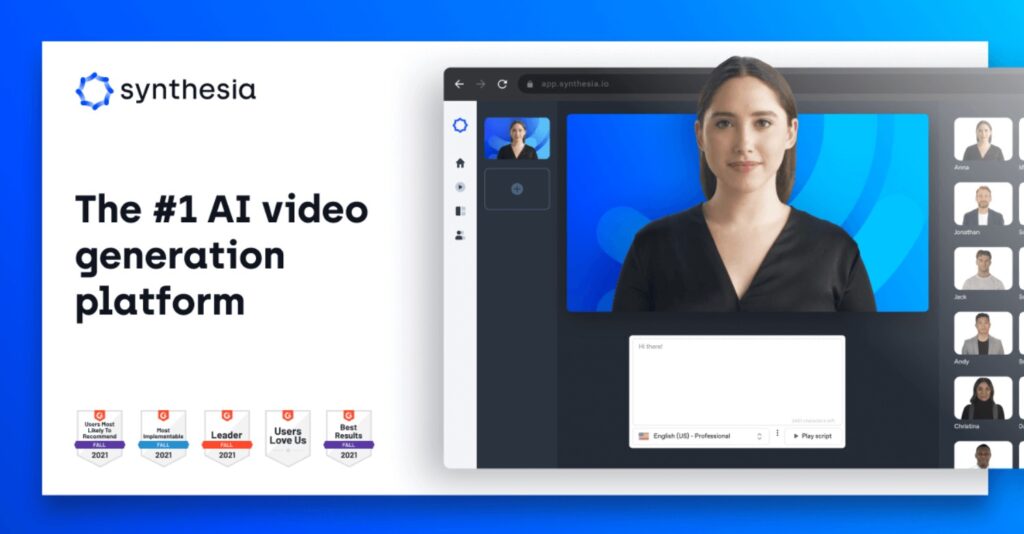
If you are looking for an automatic Instagram reel creator without needing a manual filming process, Sytnthesia might be the best solution for you. With its powerful AI, Synthesia can help to simulate human presenters and create real-life videos. Thus, you can save your working hours.
Although Synthesia is great for experts, doesn’t mean beginners can’t use it. However, it might take a little bit of time to learn how to use this tool.
Key Features:
- Synthesia offers over 150 ethnically diverse AI avatars or custom avatars on more expensive plans.
- Text-to-Speech
- Synthesia can replicate users’ voices and pair them with an avatar.
- AI Script Assistant
- Supports over 120 languages.
- Screen Recorder
- It houses video templates, images, icons, and soundtracks.
- PowerPoint Import
Pros:
- Fairly friendly for beginners
- Provides template customizations and built-in presenters
- Allows video sharing to social media platforms
- Allows the addition of text, shapes, and images to videos
- Supports 40 languages
Cons:
- Supports only front-facing poses which might look unnatural
Pricing:
- Starter plan: $18/month
- Corporate plan: $64/month
More on Eklipse Blog >>> 7 Best Free AI Video Generators Without Watermark in 2024
4. Designs.ai – Best AI-Powered Online Creative Platform for Everyone

Design skills are necessary if you want to enhance your video. However, not everyone is experienced in design. No worries, you can still create engaging reel videos using Designs.ai.
Not only provides various pre-designed templates, but it also lets you convert texts to video in the blink of an eye. Say bye to the time-consuming process of video creation!
Key Features:
- Seamlessly integrates your face into any image or video.
- Use the AI logo generator to launch your brand with a unique logo and a full brand identity kit.
- Use the text-to-image generator to effortlessly craft custom-made images from your creative prompts and ideas.
- Transform articles, posts, and text scripts into powerful, fully edited videos in more than 20 languages.
- Convert text scripts into realistic voiceovers with multiple languages, tones, and pitches.
Pros:
- Ease of use
- Offers a wide range of tools for creating written content, audio content, and visual content like logos, designs, and videos.
- Allows for easy asset sharing to increase productivity.
- Uses artificial intelligence to create great designs
- Integration with Existing Tools
Cons:
- Limited Free Version
- User-friendly
- Lack of Mobile App Suppor
Pricing:
- Basic plan: $19/month
- Pro plan: $49/month
- Enterprise plan: $169/month
5. InVideo – Best Online Video Editor for Beginners and Small Teams
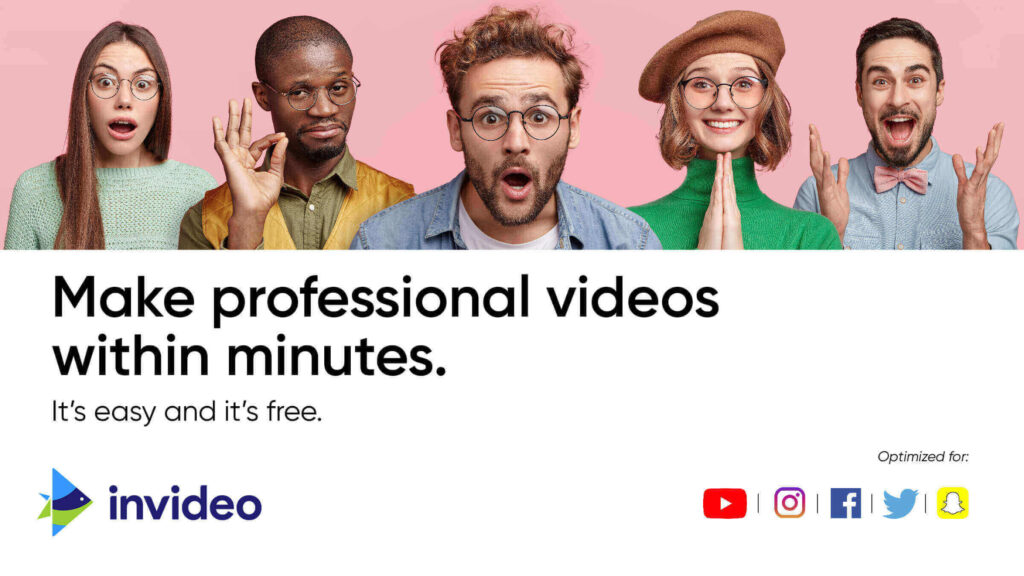
If you’re looking for an easy and quick way to create videos, then InVideo is another great option to consider alongside the other tools we’ve mentioned.
With InVideo, you can simply drag and drop elements to create your video – no editing experience is required!
InVideo also produces high-quality videos, even in the free version. The only catch is that there will be a small watermark on your videos. If the watermark bothers you, InVideo offers two paid plans that let you remove it.
Key Features:
- Allows you to work with multiple layers of video, giving you more control over your final product
- Offers a wide range of templates and elements that you can customize to suit your needs.
- Allows you to work on a project as a team, making it a great tool for small teams.
Pros:
- Allows you to work with multiple layers of video, giving you more control over your final product.
- Offers a wide range of templates and elements that you can customize to suit your needs.
- Allows multiple users to work on a project simultaneously, making it an excellent tool for team collaboration.
- Offers AI-powered video themes that can help enhance the overall look and feel of your videos
- Ease of use
Cons:
- Uploading media takes a while
- Small lags when editing
- The free tier lacks an export option
Pricing:
- Free version (with watermark)
- Business plan: $15/month
- Unlimited Plan: $30/month
6. Lumen5 – Best AI-Powered Video Creation Platform for Marketers and Brands

Struggling to create videos from scratch? If you’re a beginner looking to learn the ropes, Lumen5 can be a game-changer. This user-friendly platform boasts an AI-powered “Reels generator” that lets you create high-quality videos without any fancy editing skills.
In other words, Lumen5 can transform your text into an engaging video in just a few minutes. Plus, they offer a variety of templates to give your creation a polished look.
You can even customize your video’s resolution, colors, and text! However, the free version does leave a watermark on your final product, which might give it an unprofessional feel.
Key Features:
- Uses artificial intelligence to help you create videos quickly and efficiently.
- From marketing to internal communications, Lumen5 can be used for a wide range of purposes.
- Custom templates
Pros:
- Ease of use
- It can be used for a variety of purposes, making it a versatile tool for all your video creation needs.
- With custom templates, you can ensure that all your videos maintain consistent branding.
- AI assistance can help you choose the right images and videos to match your script, saving you time and effort.
- Text-to-Video
Cons:
- Lumen5 may not offer the same level of control and customization as some other video editing software.
- Limited free version
- Despite its user-friendly interface, there might be a slight learning curve for users who are new to video editing or content creation.
Pricing:
- Free version with a watermark
- Creator plan: $15/month
- Premium plan: $79/month
- Business plan: $199/month
- Enterprise plan: Custom pricing
7. Vidnoz – Best AI Video Generator for Rapid Content Creation
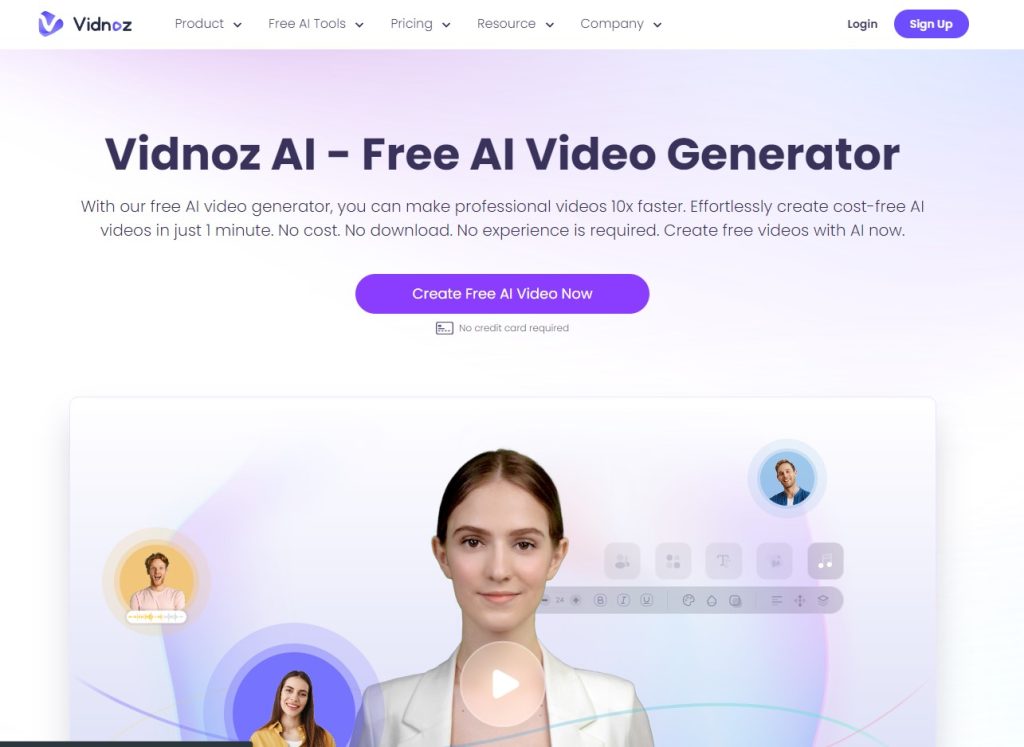
Vidnoz – the AI-powered video creation tool that transforms the video-making process into a breeze. With Vidnoz, you can effortlessly produce captivating videos within mere seconds.
This best AI Reels generator boasts an extensive array of templates, enabling you to choose the perfect one for your content. Enhance your videos with dynamic text overlays and a selection of music tracks, making your visuals and audio truly resonate. But that’s not all – Vidnoz goes above and beyond by providing an AI assistant that streamlines the editing journey, ensuring your final product shines.
Key Features:
- Offers an extensive library of over 300 customizable templates, 300+ realistic AI avatars, and 470+ AI voices that can speak 140+ languages.
- Allows users to create custom AI voice clones and avatars to match their brand’s identity.
- Text-to-video transformation
- User-friendly interface
- Compared to traditional video editing software, Vidnoz is a much cheaper and user-friendly alternative.
Pros:
- Vidnoz’s AI technology empowers you to create videos in a matter of seconds, saving you valuable time.
- Choose from a wide range of templates to suit different video styles and themes, helping you maintain a unique visual identity.
- Elevate your videos with engaging text overlays, conveying your message effectively and creatively.
- Access a collection of music tracks that complement your video’s mood, enhancing the overall viewing experience.
- Vidnoz’s AI assistant simplifies the editing process, providing valuable suggestions and ensuring a polished final result.
Cons:
- Limited customization
- Dependence on AI
- Template constraints
Pricing:
- Basic Plan: Free
- Starter Plan: $29.99/month
- Business Plan: $74.99/month
8. Pictory – Best AI-Powered Video Creation Tool

Pictory is an AI video generator that empowers users to create reels from text, images, and existing videos. This versatility makes it an ideal choice for those who want to experiment with various content formats within their Instagram Reels.
Key Features:
- Script to Video: Convert your transcript into a video effortlessly.
- Article to Video: Transform your written articles into engaging videos.
- Edit Video using Text: Upload your video and let Pictory automatically add captions.
- Visuals to Video: Create slideshow videos by uploading your images.
- AI Video Editor: Edit videos with ease using Pictory’s AI Video Editor.
- AI Subtitles & Captions: Automatically add subtitles and captions to your videos.
Pros:
- Ease of Use: Pictory is designed to be user-friendly, requiring no complex editing skills.
- AI-Powered: It uses ai to make reels, saving users time and effort.
- Collaboration: The Teams Plan allows for collaboration among team members.
- Wide Variety of Avatars, Voices, and Language Support: Pictory offers a wide variety of avatars, voices, and language support, making it versatile for different types of content.
- Automated Video Captioning: Pictory provides automated video captioning, which can be a great help in making your videos more accessible.
Cons:
- Limited Free Trial: The free trial plan only allows you to create 3 video projects, each of up to 10 minutes long.
- Limited Avatar Customization Options: While Pictory offers a variety of avatars, the customization options for these avatars are limited.
- Occasional Video Clip Mismatch with Audio Script: There can be occasional mismatches between the video clip and the audio script.
Pricing:
- Starter Plan: $29/month
- Professional Plan: $59/month
- Teams Plan: $149/month
9. Vizard – Best AI-Powered Video Editor for Social Media Content
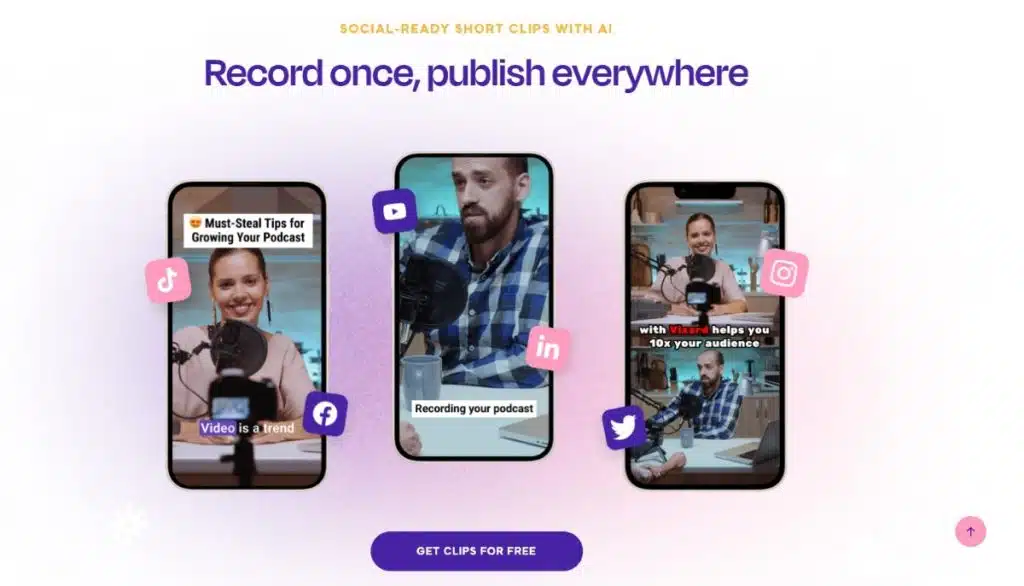
When it comes to video creation and editing, Vizard stands out as a top choice. This best AI Reels generator offers comprehensive and impressive features for personalizing your videos, including those intended for Instagram reels.
Moreover, Vizard is capable of producing videos of exceptional quality. You can add subtitles and generate video from text easily in seconds with this impressive tool.
More on Eklipse Blog >>> 10 Best Vizard Alternatives in 2024 for Clipping Long Videos into Shorts Automatically
Key Features:
- Vizard can turn long videos into social-ready clips with one magical click.
- Vizard’s AI-based video editor is the simplest and fastest way to repurpose long-form videos into new video content right from your browser.
- All videos uploaded to Vizard will be automatically transcribed with an incredible accuracy rate of 97% in 30+ languages.
- Leverage templates designed by Vizard or save one of your own.
- Share your videos as a link and collaborate with teams effortlessly.
Pros:
- Vizard is 10x faster than manual clipping and saves 80% time in content creation.
- It is 90% cheaper than hiring an editor.
- It can increase views by 5x.
- Multi-language support
- Allows users to edit and create videos from anywhere without the need to download any software.
Cons:
- The free version of Vizard has a watermark on the videos.
- Videos in the free version are saved for only 7 days.
- Limited editing options
Pricing:
- Basic plan: Free
- Creator Plan: $30/month
- Pro Plan: $60/month
- Custom plan according to your specific needs
More on Eklipse Blog >>> Best Vizard AI Alternatives for Your Needs [2024]
10. Otter.ai – Best AI-Powered Transcription Service for Meetings
Otter.ai leverages its cutting-edge speech recognition and AI editing to analyze your video’s audio. This AI product video generator will automatically identify key moments, generate captions, add music and sound effects, and even throw in trendy transitions to keep viewers glued to the screen.
Key Features:
- Offers the best live editing of any transcription service tested.
- It integrates easily with video conferencing apps.
- Provides a generous free plan for live audio transcription.
- Well-designed mobile apps
Pros:
- AI-generated transcripts have more errors than human-made ones.
- Does not offer an option for human transcription.
- Language Limitation: It only works for English and struggles with accents.
- Allows you to add another layer of accuracy and speed to your transcriptions by teaching Otter unique name spellings, jargon, and acronyms
- Compatible with popular video conferencing platforms, including Zoom, Google Meet, and Microsoft Teams
Cons:
- AI-generated transcripts have more errors than human-made ones.
- Does not offer an option for human transcription.
- It only works for English and struggles with accents.
Pricing:
- Basic Plan: Free
- Pro Plan: $9.17/month
- Business Plan: $20/month
11. GravityWrite – Best AI Content Generator for Marketers and Creators
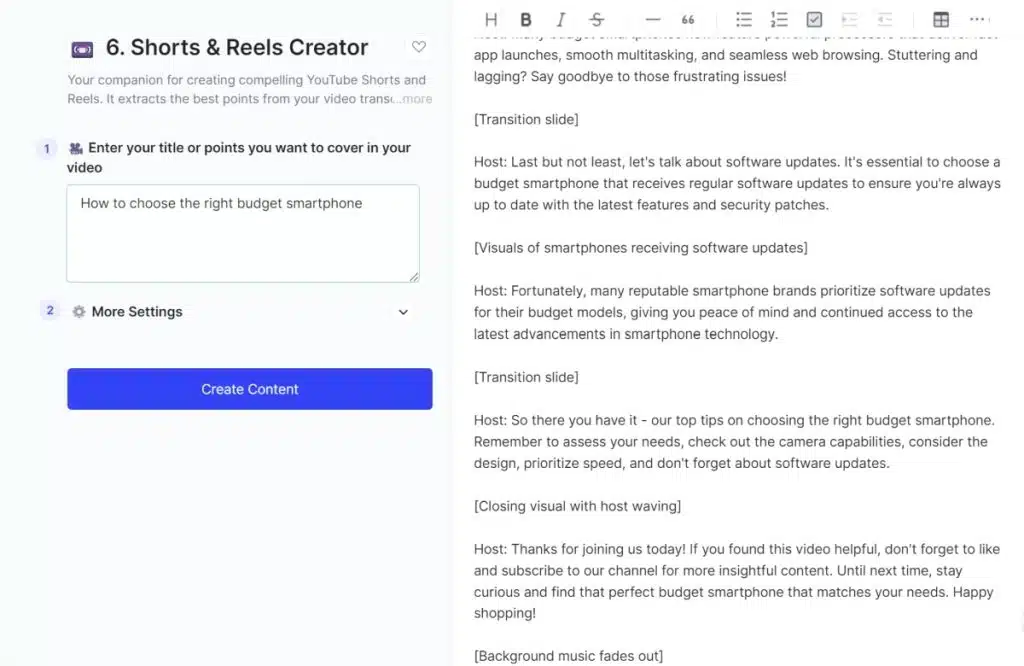
GravityWrite is an AI writer, content generator, and assistant that helps you create a variety of content, including blogs, ad copies, emails, social media posts, images, and more.
It’s designed for anyone who needs to create content quickly and efficiently, from marketers and creators to small business owners.
The platform was built to solve the problem of spending hours writing content for your business. With GravityWrite, you can generate customized, optimized content for any business with just a few clicks.
Key Features:
- 115+ Templates and 2,300+ Tasks: GravityWrite offers a large collection of writing tools for quicker writing, more effective marketing, and smoother business operations.
- Tell GravityWrite about your business once and generate unlimited content.
- Turn your words into pictures. Generate photo-realistic images or illustrations for any of your marketing needs.
- Upgrade your website’s copy for better conversions and higher sales with just a simple URL input
Pros:
- Can be used for everything from writing help to marketing insights and business solutions.
- Ease of use
- Uses AI to generate content, eliminating the problem of writer’s block.
- Allows you to customize the content according to your needs, making it a flexible tool for various content creation tasks.
- GravityWrite can save you a significant amount of time that you would otherwise spend on writing and brainstorming.
Cons:
- It may not always produce accurate or original content, depending on the quality of your input and the availability of data.
- It may not be able to capture the nuances and emotions of human speech and expression, especially for creative or humorous content.
- It may require some editing and fine-tuning to ensure that your reels meet your expectations and standards.
Pricing:
- Basic Plan: Free
- Starter Plan: $33.6/month
- Pro Plan: $68/month
12. Predis.ai – Best AI-Powered Social Media Marketing Tool
Predis.ai is an AI animation generator that helps you create and share social media content in your brand language.
This AI generates text to video and can generate engaging images, videos, and copy for various platforms, such as Instagram, Facebook, Twitter, and LinkedIn. You can customize the designs, collaborate with your team, and integrate with your workflow using Predis.ai.
Key Features:
- Uses AI to generate carousels and social media posts in your brand language.
- You can create captivating video and image content.
- Allows you to publish your content and provides AI-powered content analysis.
- You can get your team onboard and work together.
- Watch AI make content in your brand colors and logo.
Pros:
- User-friendly and easy to navigate
- AI-Powered
- Offers a wide range of features for social media marketing.
- Offers excellent customer support
- A cloud-based tool so users can access Predis.ai anytime they want
Cons:
- The free plan offers limited features.
- Some users might find the pricing a bit high, especially for the premium plans.
- New users might face a learning curve to understand all its features and how to best utilize them.
Pricing:
- Basic Plan: Free
- Lite Plan: $32/month
- Premium Plan: $59/month
- Agency Plan: $249/month
FAQ
1. What is the best AI for generating reels?
Eklipse is often regarded as the best AI for generating reels, especially for gamers, as it automatically creates engaging clips from live streams and videos.
2. What’s the best AI content generator?
Synthesia is considered one of the top AI content generators, capable of producing personalized videos with AI avatars and text-to-speech features.
3. Is there a free AI reel generator without watermark?
Yes, Eklipse offers a free plan that allows you to create reels without any watermarks, making it an excellent choice for users looking for a cost-effective solution.
Final Thoughts
Instagram Reels is evolving fast, thanks to AI-powered tools that boost creativity and efficiency. These tools do more than save time—they open up new ways to engage with your audience. From Eklipse’s easy video conversion to Veed.io’s editing features and Synthesia’s AI avatars, there are plenty of options to explore. Try these tools to improve your content strategy and grow your social media presence.
Visit Eklipse.gg and join our Discord community to create engaging content and connect with other streamers. With the right AI tool, social media success is within reach!
🎮 Play. Clip. Share.
You don’t need to be a streamer to create amazing gaming clips.
Let Eklipse AI auto-detect your best moments and turn them into epic highlights!
Limited free clips available. Don't miss out!
