
Level Up Your Marvel Rivals Gameplay
Capture your epic wins, clutch moments, and even hilarious fails with Eklipse. Easily create and share highlight reels with your friends—even if you're not streaming!
Learn MoreInstagram Stories are hot, loved by marketers (83% for influencer marketing). They’re tap-friendly, time-bound, and a hit with users. Given Instagram’s algorithm changes, Stories offer a visibility boost. If you’re unsure about using them, relax. This guide covers it all—viewing, creating, and leveraging Stories for top-notch Instagram marketing.
What are Instagram Stories?
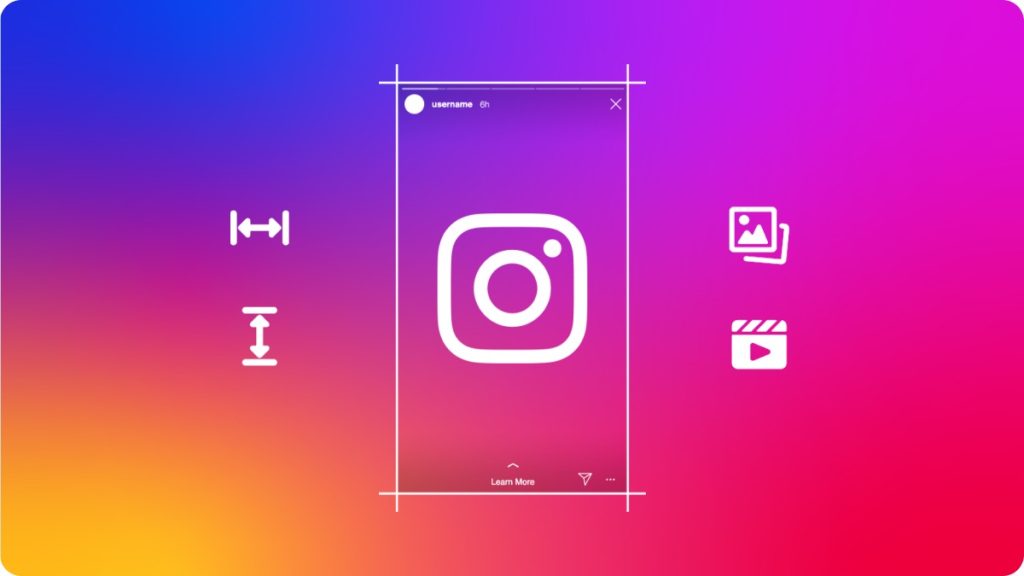
Instagram Stories are a series of photos or videos that disappear from your profile after 24 hours. They are separate from your regular feed and act as a slideshow. Each photo or video represents a new slide, with photos displaying for seven seconds and videos up to fifteen seconds.
When you publish a new Story, a purple and orange ring appears around your profile picture, indicating fresh content for your followers to check out. Stories expire after a day, but you can save your best slideshows as Stories Highlights, which appear above your regular feed.
Users can reply to your Stories via direct messages or through interactive elements like polls and stickers. You can add captions, overlays, and custom music to make your Stories more creative. Think of Stories as exclusive content for your most dedicated followers.
How to view Instagram Stories?
Instagram Stories are prominently displayed at the top of the screen, making them more likely to be viewed. To view Instagram Stories, follow these steps:
- Go to your Instagram home screen by tapping the home icon at the bottom.
- On the home screen, you’ll see circular icons with orange and purple circles at the top. These indicate users with active Stories you can view.
- Tap on any circular icon to open and view the Story.
- Tap left or right to navigate between Stories. Swipe left to skip to the next user’s Story, or swipe right to go back to the previous user’s Story.
How to make an Instagram Story?
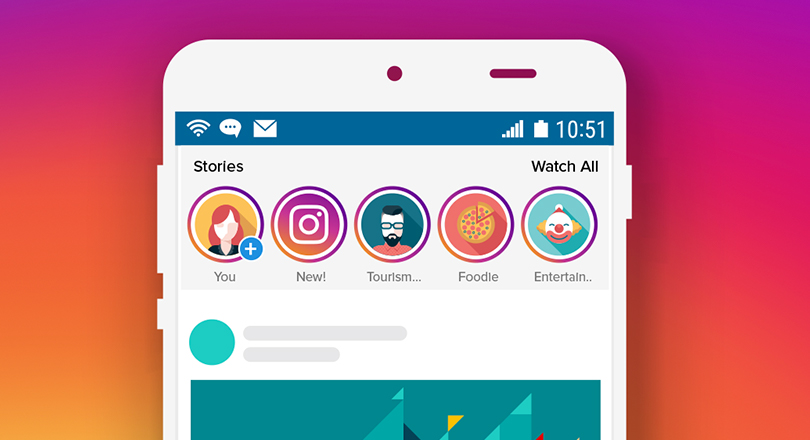
Creating an Instagram Story is easy. Here are the basic steps:
- From your Instagram home page, tap on your profile picture at the top left-hand corner.
- Tap on the “Camera” button in the “Add to Story” window to start creating a new Story. You can also choose an image or video from your camera roll or swipe right from your home screen to open the Instagram camera app.
- If capturing a new photo or video, choose a filter and a capture mode. You can use boomerang, layout, hands-free, or dual modes.
- Take a photo by tapping the camera button or record a video by tapping and holding the button.
- After capturing the photo or video, tap the text icon at the top to add text. Customize the font, color, and effects.
- Use the sticker icon to add relevant stickers like location tags, mentions, music, polls, links, hashtags, and countdown timers.
- Once you’ve finished editing, tap the arrow button at the bottom and choose to share your Story.
Instagram story tips
While Instagram Stories don’t require heavy optimization, here are some best practices to keep in mind:
- Leverage stickers in your Story to add fun and engaging graphics and GIFs.
- Mention and engage with other users in your Story to start conversations and reach a wider audience.
- Allow users to share your Story to increase viewership.
- Get creative with the features, tools, and formats available in Instagram Stories.
- Determine your publishing frequency and post consistently at the right times.
- Stay updated with new features and functions introduced by Instagram.
- Track your Instagram Stories engagement to fine-tune your content strategy.
Conclusion
Instagram stories should be a central part of your Instagram strategy. While it may take some trial and error to find your groove, following these tips and best practices will give you the confidence to get started.
🎮 Play. Clip. Share.
You don’t need to be a streamer to create amazing gaming clips.
Let Eklipse AI auto-detect your best moments and turn them into epic highlights!
Limited free clips available. Don't miss out!
