
Level Up Your Marvel Rivals Gameplay
Capture your epic wins, clutch moments, and even hilarious fails with Eklipse. Easily create and share highlight reels with your friends—even if you're not streaming!
Learn MoreHow to get Sims 4 expansion packs for free? For you Sims fans, here we have the easiest way to get Sims 4 packs for free on Origin. Follow these tips to enhance your game session like never before!
Sims is an exceptionally creative simulation genre game that captures a global audience to this day. The game has been praised for its open-ended gameplay, wide variety of customization options, and numerous expansion packs. However, expansion packs can be expensive to some players.
Therefore, in today’s brief guide, we’ll share how to obtain Sims 4 free packs (sims 4 expansion pack) at no cost. Let’s get started!
Sign up and level up your game!
Sign Up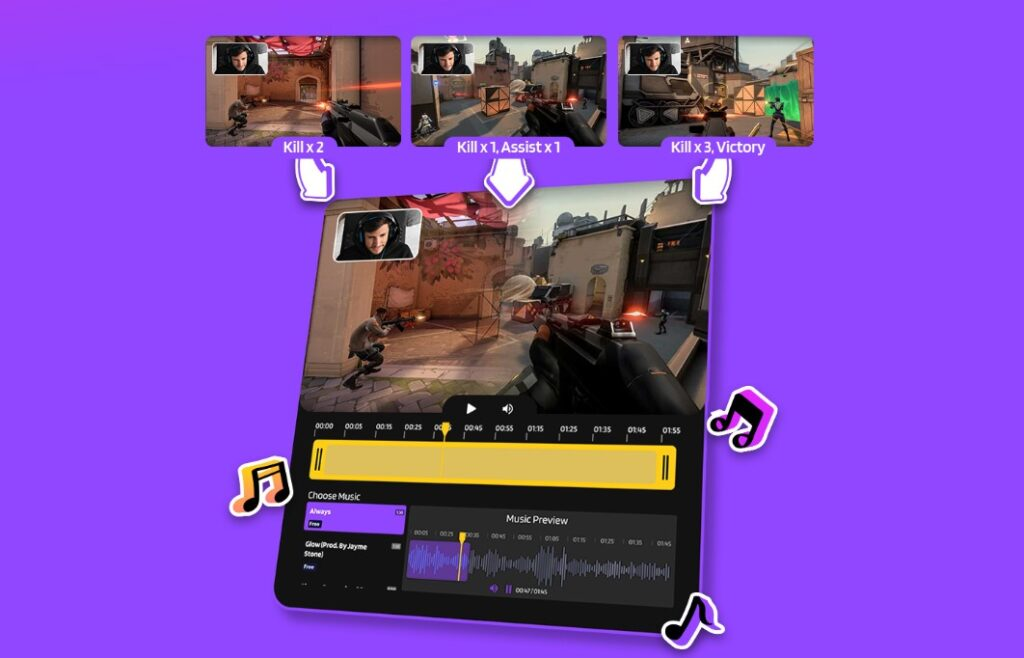
The Sims 4 Expansion Packs
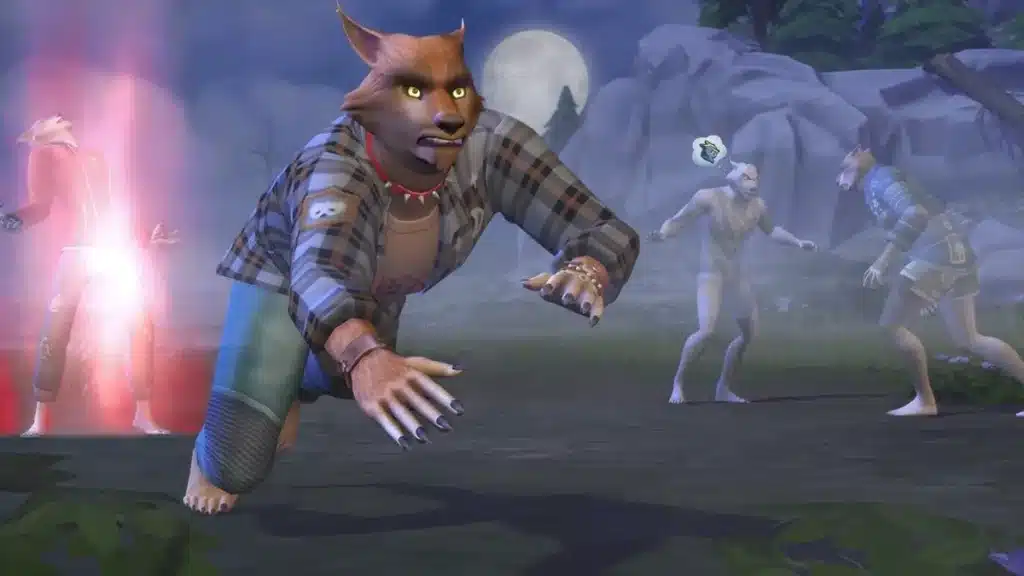
Here are the latest Sims 4 expansion packs available for free to try:
- The Sims 4 For Rent Expansion Pack
- The Sims 4 Snowy Escape
- The Sims 4 Nifty Knitting Stuff Pack
- The Sims 4 Cats & Dogs
- The Sims 4 City Living
- The Sims 4 Home Chef Hustle Stuff Pack
- The Sims 4 My First Pet Stuff
- The Sims 4 My Wedding Stories Game Pack
- The Sims 4 Toddler Stuff
- The Sims 4 Parenthood
- The Sims 4 Bowling Night Stuff
In addition, below are 12 sims 4 expansion packs available in the market at the moment:
- Get to Work (2015)
- City Living (2016)
- Cats & Dogs (2017)
- Seasons (2017)
- Get Famous (2018)
- Island Living (2019)
- Discover University (2019)
- Dream Home Decorator (2021)
- Cottage Living (2021)
- High School Years (2022)
- My Wedding Stories (2022)
- Werewolves (2023)
- Growing Together (2023)
- Horse Ranch (2023)
- For Rent (2023)
More on Eklipse Blog>>> 6 Best Game Clipping Software To Try in 2023
How to Get Sims 4 Expansion Packs For Free Using Origin

If you are looking for Sims 4 expansion packs for free, you need to go to Origin. It’s a digital distribution platform designed by EA for playing video games.
Once you install Origin, you will automatically get all the free digital packs. If they don’t, you can follow these steps to get your digital packs:
- Launch Origin on your PC. After launching it, log in to Origin with your EA account information.
- Once that’s done, you can go to the My Game Library tab on Origin.
- Right-click on the Sims 4 game image and then click on click on “show game details”.
- Now click on the “more” menu. This will show you a dropdown list. From that dropdown list, you can access extra content for Sims 4 including the expansion packs I talked about.
- From that dropdown list, click on the Expansion packs tab.
- Now, you can select the expansion pack that you want to install for Sims 4. Select it and click on download.
- Once the installation process is done, you can go ahead and launch Sims 4 to play the game with the new expansion pack.

How Much Does it Cost to Have All Sims 4 Expansion Packs?
Combining the costs of every expansion pack, game pack, stuff pack, and kit, the cumulative expense for all Sims 4 DLC in 2023 amounts to an impressive $995 (USD). Falling just $5 shy of a thousand dollars underscores the significant nature of this expenditure, highlighting that such an amount could address substantial real-life financial responsibilities such as bills or rent.
Latest Content on Eklipse Blog
- Erweiterte Berechnungen im BaxterBet Casino
- How to Make Gaming Montage Video Using Eklipse
- Creating Highlight Reels from Live Streams with Eklipse: A Step-by-Step Guide
- What Are the Best Tools for Creating Gaming Content for TikTok in 2025?
- How to Make Your Short Videos More Engaging: 8 Useful Tips for 2025
BONUS: Clip Your The Sims 4 Gameplay Using Eklipse!
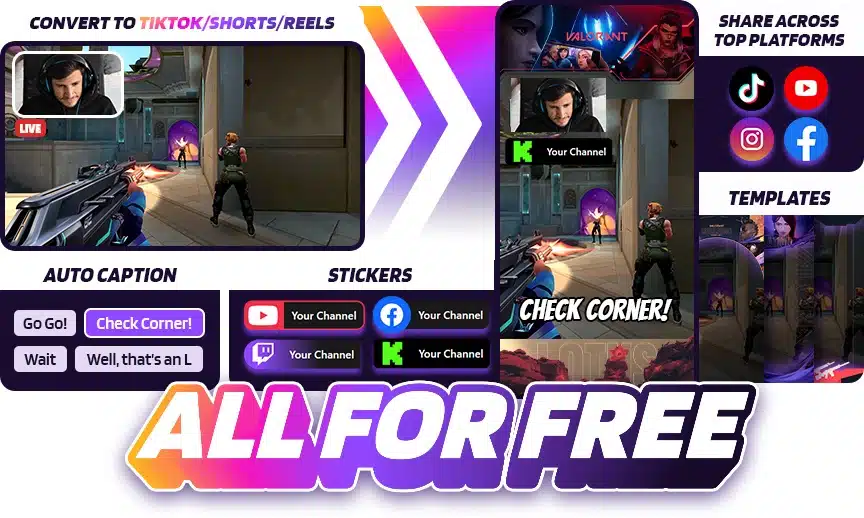
Building dream homes, crafting chaotic drama, and witnessing pixelated heartbreaks – The Sims 4 is a treasure trove of meme-worthy moments. But capturing those gems for your adoring Twitch army can feel like wrangling a rogue Llama in a tiny apartment. Enter Eklipse, your AI-powered clipping copilot, ready to transform your Simsy shenanigans into viral gold.
Say goodbye to manually scrubbing through hours of footage! Eklipse’s clever AI scans your Sims 4 streams, sniffing out hilarious hijinks, dramatic build reveals, and those unexpected “oops” moments that leave viewers in stitches. It then slices them into bite-sized, shareable clips, ready to sprinkle across TikTok, Instagram, and beyond. Imagine: your Sim building a masterpiece kitchen boom viral clip; your Sim’s dog setting the house on fire boom another viral clip. Boom, boom, instant Sim-sation!
Forget editing headaches, Eklipse handles the heavy lifting. You focus on crafting Simmy magic, while Eklipse polishes your diamond-in-the-rough moments. Free plan users get 20 clips per month, enough to keep your audience giggling. But for Sim-fluencers hungry for more, Eklipse Premium unlocks unlimited clipping and 600 YouTube credits for social media domination. So unleash your inner architect, embrace the chaos, and let Eklipse do the clipping. Your path to Sim-stardom awaits!
Click here to join Eklipse and start clipping your Sims 4 adventures today! Remember, with Eklipse, the only drama will be in your gameplay, not your editing suite.
FAQs
1. How do I install Sims 4 expansion packs with code?
- Launch the EA app.
- If prompted, log in using your EA Account info.
- Open your Library.
- Click Redeem Code.
- Enter the product code, click Next, and then Confirm.
- Click Download with the EA app.
2. Can you get Sims 4 Expansion Packs for free with EA Play?
The EA Play edition includes The Sims 4 Get to Work Expansion Pack, while the EA Play Pro Edition includes both The Sims 4 Get to Work Expansion Pack and The Sims 4 Toddler Stuff Pack.
Conclusion
So that’s how you can get the expansion pack for Sims 4 for free by using the Origin distribution software.
Elevate your Sims 4 gameplay videos with Eklipse, the AI-powered tool that automatically converts your Twitch or YouTube game streams into engaging, vertical highlights ready for TikTok and other social media platforms.
Ready to take your Sims 4 content to the next level? Register and subscribe to Eklipse today and start creating captivating vertical highlights that will wow your audience on TikTok and beyond.
Maximize your Black Ops 6 rewards—Create highlights from your best gameplay with with Eklipse
Eklipse help streamer improve their social media presence with AI highlights that clip your Twitch / Kick streams automatically & converts them to TikTok / Reels / Shorts
🎮 Play. Clip. Share.
You don’t need to be a streamer to create amazing gaming clips.
Let Eklipse AI auto-detect your best moments and turn them into epic highlights!
Limited free clips available. Don't miss out!
