
Level Up Your Marvel Rivals Gameplay
Capture your epic wins, clutch moments, and even hilarious fails with Eklipse. Easily create and share highlight reels with your friends—even if you're not streaming!
Learn MoreSound effects or music serves as attention grabbers to keep viewers engaged with our content. Modifying the audio can differentiate what we offer as a streamer from competitors.
However, it’s important to exercise caution when choosing background music. Before deciding to use specific sound effects or music, as a streamer, you need to ensure that the music is free from copyright restrictions. Otherwise, your video content may be deleted, or you could even face legal consequences for copyright infringement.
To learn more about copyrighted music for creators, let’s explore the tips below.

What is Copyright?
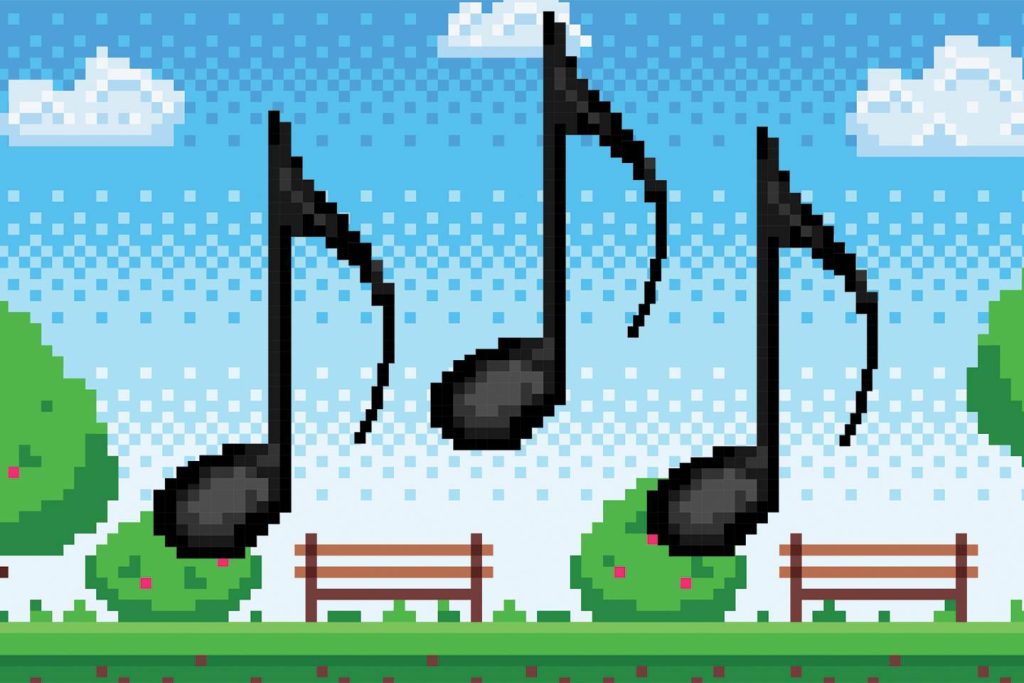
Copyright is the exclusive ownership rights of a work granted to its creator, which is automatically obtained upon declaration. As regulated by Law No. 28 of 2014, violators can face legal sanctions.
The purpose of copyright is to protect someone’s work or content from being misused by irresponsible parties. Therefore, as a beginner streamer, you must always be cautious when selecting background music for your video game content.
How Do Streamers Avoid Copyrighted Music in 2023?

Nevertheless, you don’t need to worry because there are now plenty of royalty-free or copyright-free music options available. When used correctly, you can avoid copyright issues. So, how do you obtain music without copyright? Let’s explore the tips below.
1. Use Software for Editing
Most video editing applications provide a variety of music options that can be chosen according to your needs. Rest assured, all sound effects or music within editing software are copyright-free. Therefore, you don’t have to worry about it.
Using audio within these applications is user-friendly. However, some may require an upgrade to a paid membership to access specific sound effects or music features. The music feature in video editing applications is a go-to for beginner streamers.
2. Design Your Own Audio
If you want to be copyright-free and create something new, you can choose this approach. Designing your own audio is the safest option but comes with a higher level of complexity.
If you don’t have experience in the field of music, you can learn through video tutorials or use audio design software such as Adobe Audition, Audacity, Reaper, and others.
3. YouTube Audio Library
Utilizing the YouTube Audio Library is the most practical and safe method for selecting copyright-free music. It not only provides free music but also allows you to use free sound effects for your game streaming content. Although it’s free, you need to pay attention to the usage ethics that may require you to provide credit.
4. Copyright-Free Music Provider Websites
Using websites that provide music without copyright restrictions can be both easy and challenging. It requires careful attention because even though most providers offer copyright-free effects or music, you still need to pay attention to their terms and conditions.
Copyright-Free Music Provider Websites

It must be acknowledged that not all music provider websites are available for free. Even if they are free, there may be charges for premium features.
Also, before deciding to subscribe or download music from these sites, read the descriptions carefully. This is done to minimize misunderstandings regarding copyright. Here are the websites or applications that offer music without copyright restrictions, both free and paid:
Free Sites
- Pretzel Rocks: Provides various music options that are safe for streaming on Twitch, Mixer, YouTube, and Facebook. This site can be used for free.
- Royalty Free Music on Soundcloud: Soundcloud offers a variety of royalty-free music from different genres available for free.
- NoCopyrightSounds: A YouTube channel that showcases songs and playlists without copyright restrictions.
- Facebook Sound Collection: Part of Facebook’s Creator Studio, the songs in this service can be used for direct broadcasting or live streaming on Facebook or Instagram.
- YouTube Audio Library: A part of YouTube Creator Studio that provides free music and sound effects for your game streaming content.
Paid Sites
- Pretzel Premium: The premium version of Pretzel with a subscription cost of $4.99 per month. This paid version directly supports musicians. In addition to removing the requirements of the free version, this version also provides access to Discord.
- Epidemic Sounds: Offers unlimited access to over 30,000 songs and 60,000+ sound effects. Its features support individual content creators on YouTube, Facebook, Instagram, and Twitch. It costs $15 per month after the free trial.
- Bensound: Provides royalty-free songs that can be downloaded for approximately $160 for the first year.
Conclusion
Using music is an excellent method to keep your stream audience engaged. However, it’s crucial to ensure that the music you choose for your stream is royalty-free to avoid any complications. We hope this guide can help you to kickstart your streaming career!
Maximize your Black Ops 6 rewards—Create highlights from your best gameplay with with Eklipse
Eklipse help streamer improve their social media presence with AI highlights that clip your Twitch / Kick streams automatically & converts them to TikTok / Reels / Shorts
🎮 Play. Clip. Share.
You don’t need to be a streamer to create amazing gaming clips.
Let Eklipse AI auto-detect your best moments and turn them into epic highlights!
Limited free clips available. Don't miss out!
