
Level Up Your Marvel Rivals Gameplay
Capture your epic wins, clutch moments, and even hilarious fails with Eklipse. Easily create and share highlight reels with your friends—even if you're not streaming!
Learn MoreInstagram is one of the best platforms to share your moments, including gameplay clips. No wonder many of you are trying to discover how to post Fortnite clips on Instagram, even other game highlights.
Posting something on Instagram is actually simple. If you already met the requirements, including the file size, length, and content, you will be alright. In addition, making and publishing highlight clips on social media is necessary for self-branding and growing your channel.
If you are one of the gamers who want to post some incredible clips to Instagram, we got you covered with our guide below. Let’s get started on it.
Step 1. How to Record Your Gameplay
Before you start posting your Fortnite or other gaming gameplay clips on Instagram, make sure you have recorded your gameplay first and stream it to your Facebook, YouTube, or Twitch. You can learn how to record gameplay through our previous article.
Additionally, you might need the best streaming software and streaming tools to support your streaming. It’s including the streaming camera, mic, headset, and more. Once you’ve got everything needed, you can start to go live.
Step 2. How to Clip The Fortnite Gaming
Once you have streamed and recorded your gameplay, you are now able to create stunning clip to post on Instagram later. Thankfully, we have Eklipse as our saviour. Eklipse enables you to automatically capture any glorious or hilarious moments from your gameplay in seconds. No need manual editing that takes so much of your time. Just sit back and let the AI do its magic! Here’s how to use Eklipse.
- To begin with, go to Eklipse website and log in to your account, or register if your haven’t.
- Then, navigate to the cable icon to connect Eklipse with your streaming platforms.
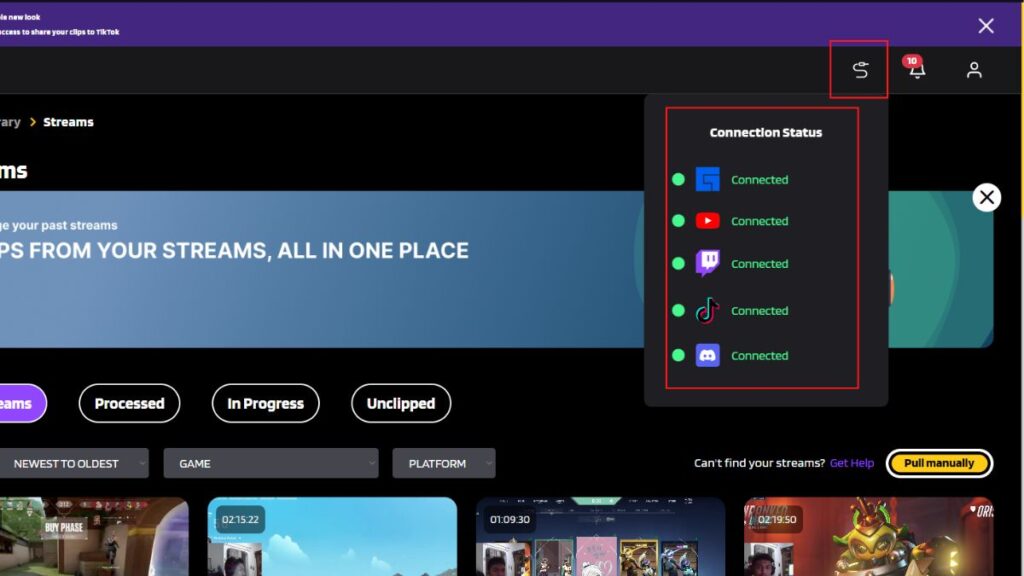
- Click on the Video Library > Streams > All Streams to find your stream videos.
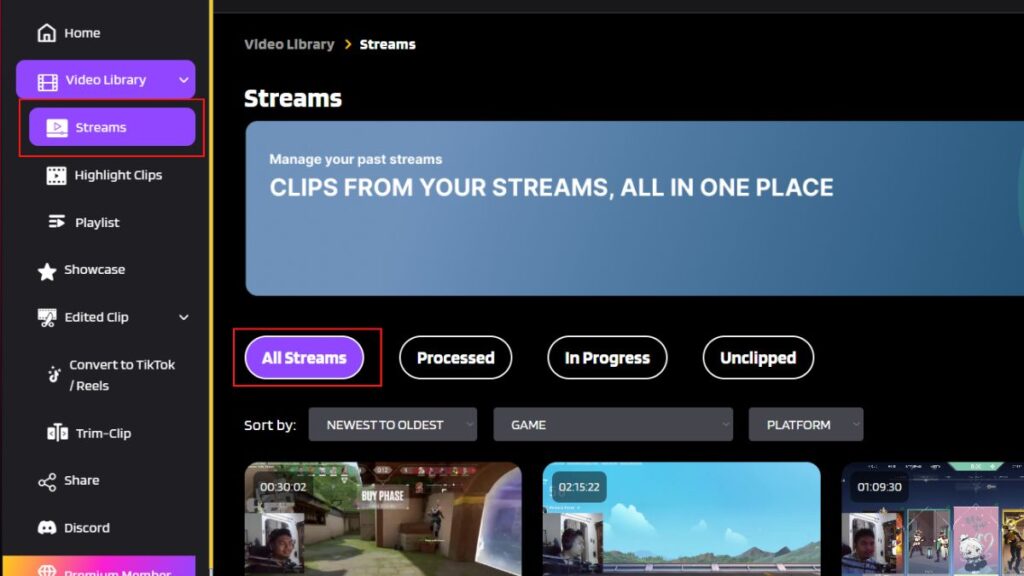
- Pick your favorite stream and hit Get Clip to process.
- Select any short video under the Short Clips option.
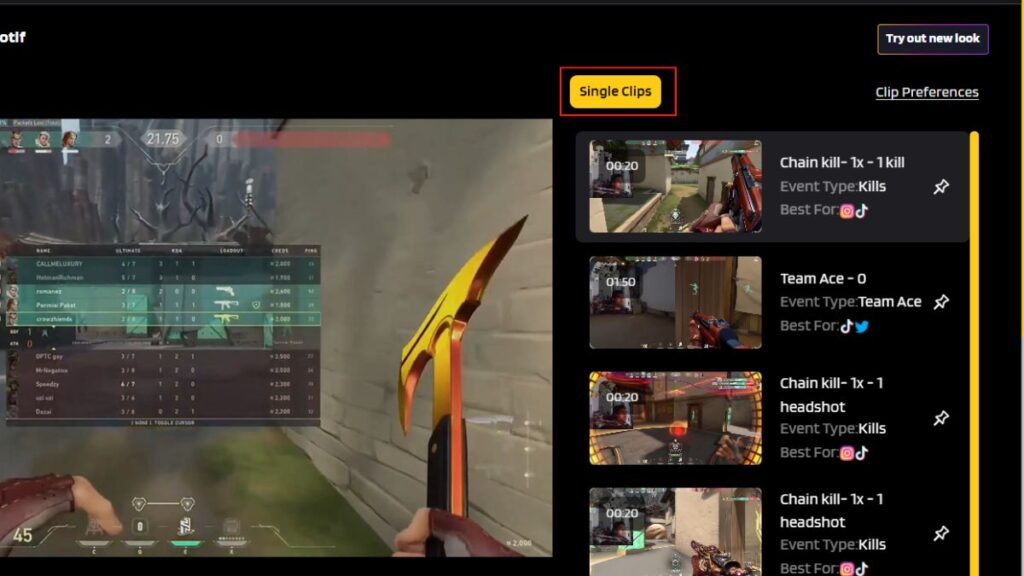
- Afterwards, click on the Convert to TikTok/reel button under the video preview.
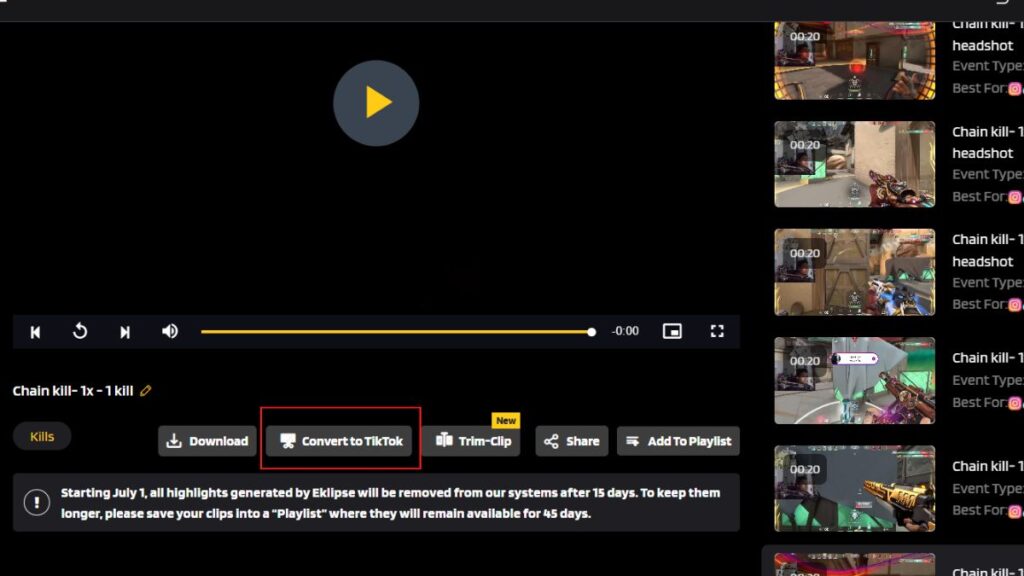
- Choose your favorite template and hit the Continue Editing button.
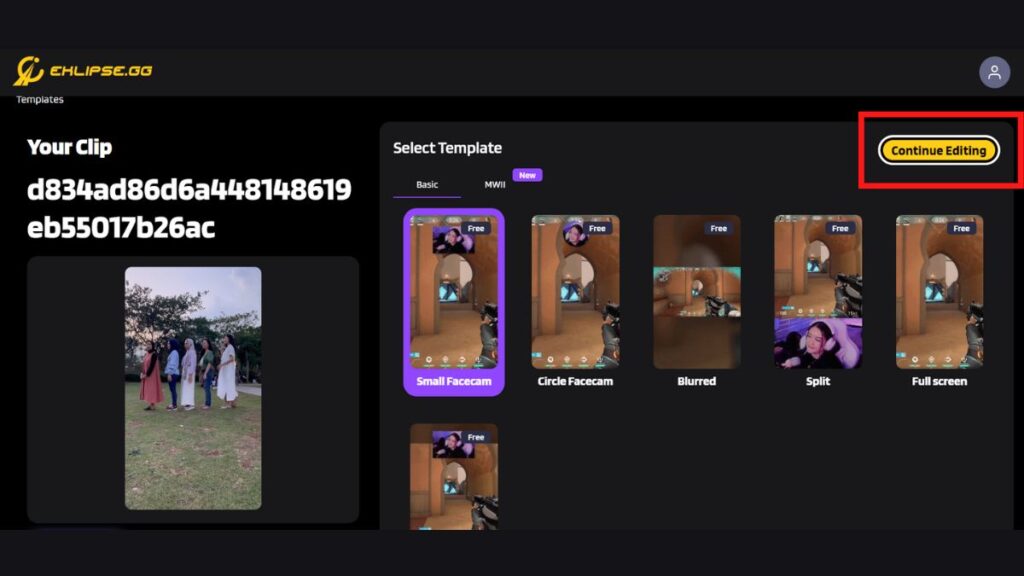
- Next up, select your game feed by moving the adjustable frame, as well as the duration > Next.
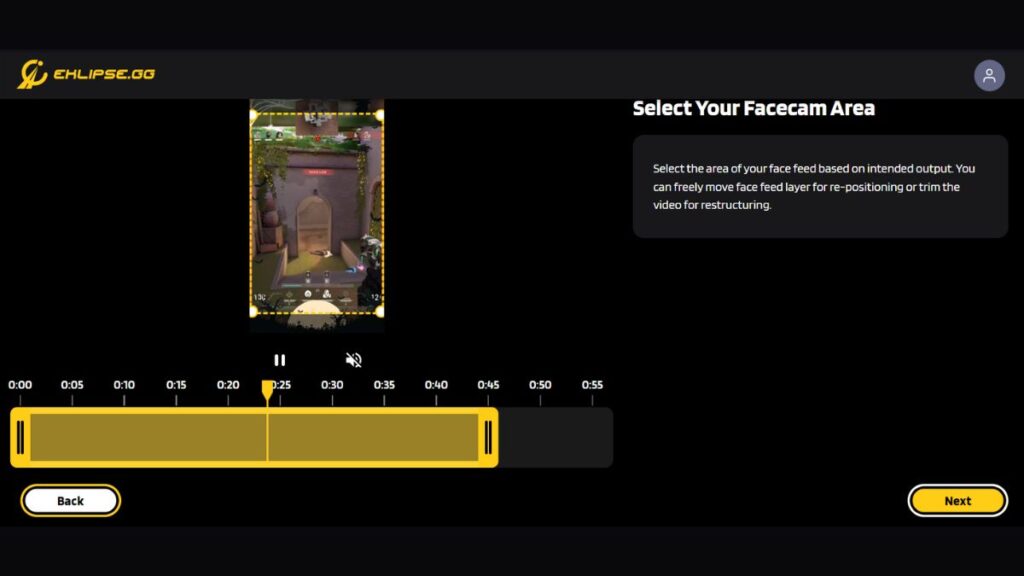
- Write a title, set the resolution, and add background music to your clip.
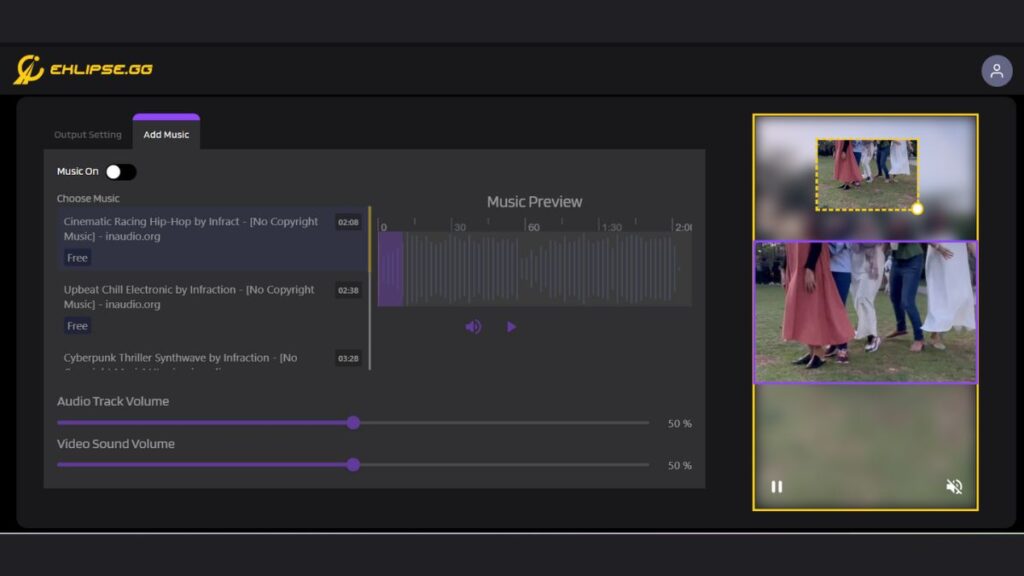
- Once done, hit Confirm and let the AI process it for a while.
Since Eklipse doesn’t allow you to , you’ll need to download them and post them manually. However, if you wonder how to post gaming clips on TikTok, you can do it instantly without needing to save the clips.
How To Post Fortnite Clips On Instagram
Now that you have created your Fortnite clip, you can move to the next steps, which how to post a clip on Instagram. However, it’s worth noting that Eklipse doesn’t provide you a choice to share your clips to Instagram directly. That’s why, you need to download the clip first before posting it onto your Instagram.
- First, find your clip on the Edited Clips option and click Convert to TikTok/reel section.
- Click on the Download button under your clip.
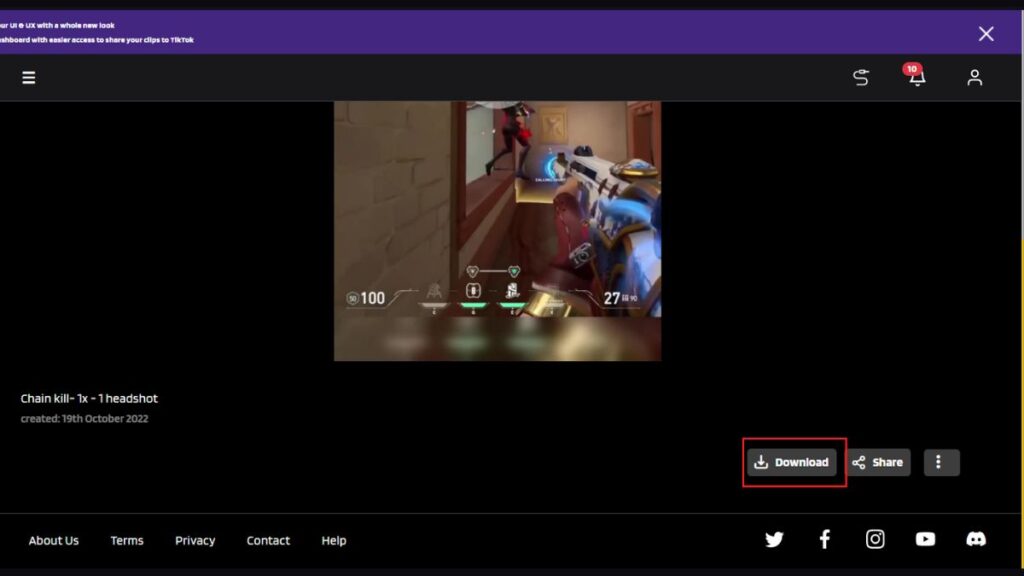
- Then, go to Instagram and log in to your account.
- Tap on the ‘+’ button at the top right corner of the screen next to the heart icon.
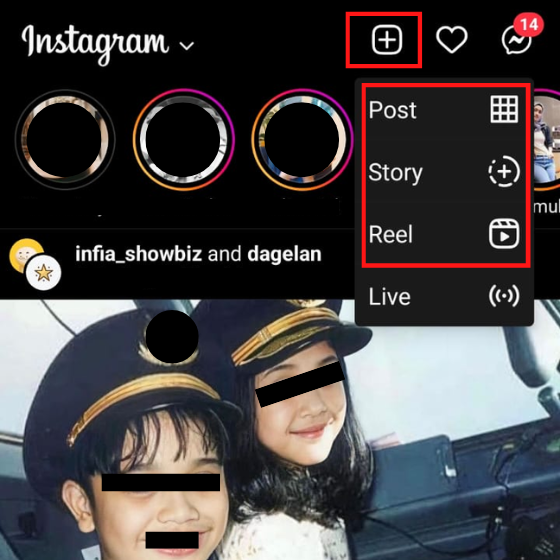
- If you wish to post the clips into your feed, you can choose Post. It would be better to post a clip in a standard format.
- After choosing the post options, now select your video from the phone gallery.
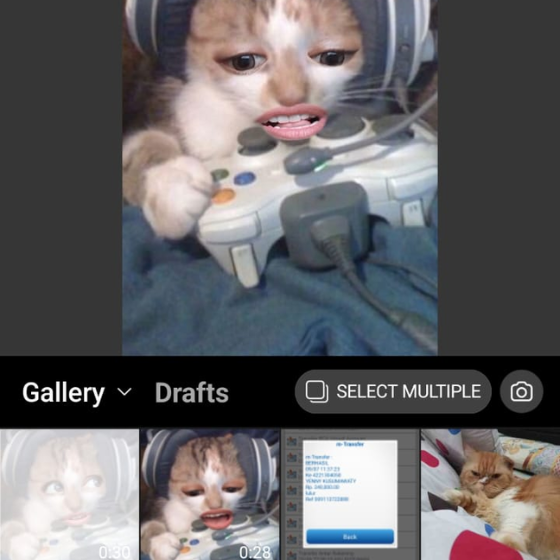
- Then, you can trim your video length, add effects, stickers, text, and even a soundtrack to your video. Click Next.
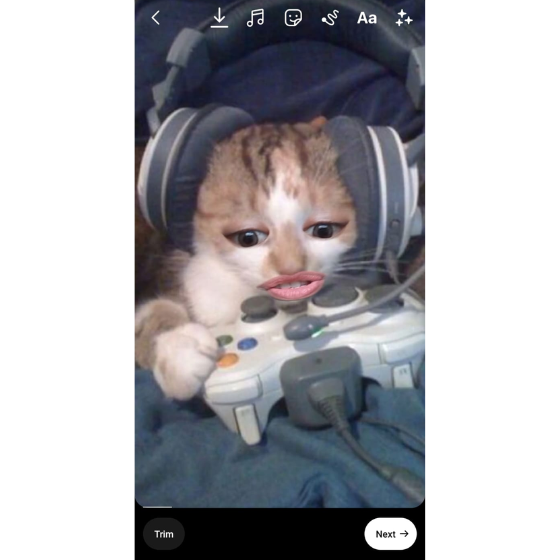
- If you want to post your clip as a reel, you can choose the reel option under the ‘+’ menu, then select the video from the gallery.
- Trim the video as you wish and add audio, then tap on Add at the top right corner of the screen. Keep in your mind, that the Instagram reel allows you to post a video for up to 90 seconds. This means you can compile multiple clips into one, as long as each clip is less than 90 seconds.
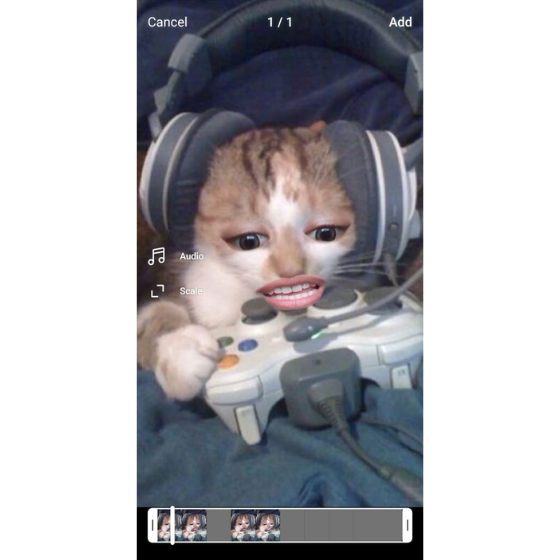
- Next, you can adjust the speed, add effects or soundtrack, and then tap on the Preview button.
- Then, if you wish to add some stickers, text, or other stuff, you can do it here, and hit Next.
- Next up, write a caption, tag people, and change the cover, then tap on the Share button to start making your clip airing to your feed and reel.
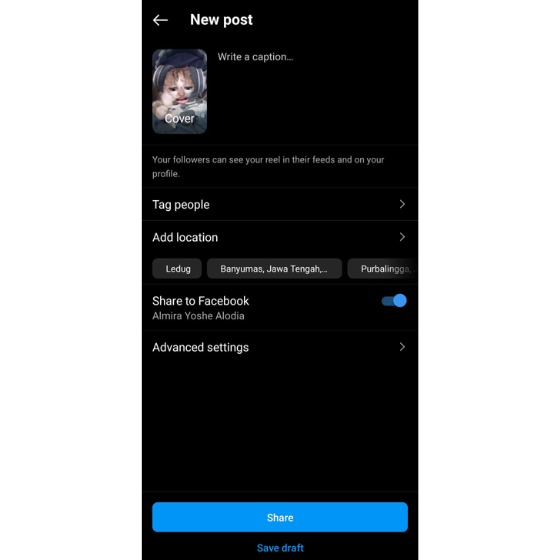
Conclusion
There you have it, how to post Fortnite clips in Instagram. Additionally, you can do the exact same method to post Valorant, Call of Duty, or other games to Instagram or other social media. Let us know your opinion about this tool in the comment box below. Happy clipping!
🎮 Play. Clip. Share.
You don’t need to be a streamer to create amazing gaming clips.
Let Eklipse AI auto-detect your best moments and turn them into epic highlights!
Limited free clips available. Don't miss out!
