
Level Up Your Marvel Rivals Gameplay
Capture your epic wins, clutch moments, and even hilarious fails with Eklipse. Easily create and share highlight reels with your friends—even if you're not streaming!
Learn MorePlaying Marvel Rivals 2025 with friends makes the game more fun. You can team up for battles, share strategies, and enjoy the game together. Thanks to Marvel Rivals’ crossplay feature, you can connect with friends no matter what platform they are using—Xbox, PlayStation, or PC.
This guide will show you how to add friends in Marvel Rivals, invite them to play, and solve any problems you might face. Whether you’re new to the game or just want to improve your multiplayer experience, these steps will help you connect and play with friends easily.
Adding Friends in Marvel Rivals
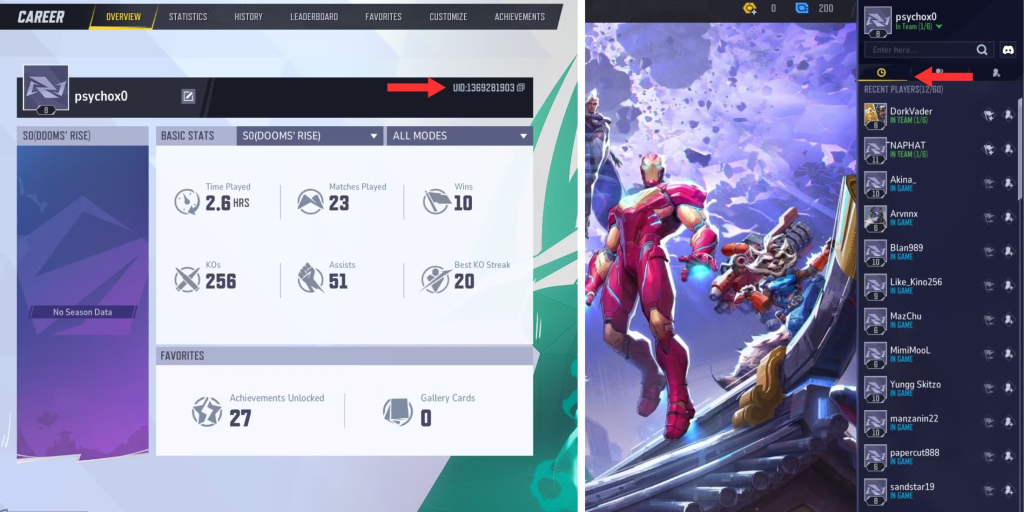
1. Using the Friends Menu
- Open the Friends Menu:
- Look for the Friends icon (a silhouette or tab) in the top-right corner of the main menu.
- Search by Username:
- Type your friend’s username into the search bar and press Enter.
- Ensure the username is entered correctly, including capitalization and special characters.
- Send a Friend Request:
- Click the Add Friend button next to your friend’s name.
2. Adding Friends via UID
- Find Your UID:
- Open your Profile Menu to locate your User ID (UID).
- Copy your UID and share it with your friend.
- Add Friends by UID:
- Your friend can enter your UID into the search bar and send a friend request.
3. Adding Recent Players
- Recent Players Tab:
- Open the Friends Menu and navigate to the Recent Players tab.
- Add Players:
- Find the name of a player you’ve recently played with and click Add Friend.
Playing with Friends in Marvel Rivals
1. Invite Friends to Matches
- Open the Play Menu:
- Select Play or Custom Game modes from the main menu.
- Invite Friends:
- Look for empty boxes under your username in the Play menu.
- Click an empty box to open your friends list.
- Invite Friends:
- Right-click on a friend’s name and select Invite, or click the + sign next to their name.
2. Utilize Crossplay
- Crossplay Enabled:
- Marvel Rivals supports crossplay, allowing players on Xbox, PlayStation, and PC to team up seamlessly.
- Invite Across Platforms:
- Use the Friends Menu to find and add friends regardless of their gaming platform.
Troubleshooting Friend Requests and Invites
1. Common Issues
- Incorrect Username:
- Verify the username you’re entering is correct.
- Remember that usernames may be case-sensitive.
- Privacy Settings:
- Ensure your friend’s privacy settings allow friend requests.
- Connection Problems:
- Check your internet connection and ensure your game is updated.
Conclusion
Adding and playing with friends in Marvel Rivals 2025 is easy thanks to its user-friendly interface and crossplay support. By following these simple steps, you can connect with friends, invite them to games, and enjoy playing together no matter what platform they use. If you run into any problems, use the troubleshooting tips to fix them quickly.
Playing with friends makes Marvel Rivals more enjoyable and helps you build a strong gaming community. So, start adding your friends today and enjoy epic battles together!
For more tips and tools to enhance your gaming experience, visit Eklipse.gg. Eklipse.gg offers features to help you optimize your gameplay, create content, and connect with the Marvel Rivals community.
🎮 Play. Clip. Share.
You don’t need to be a streamer to create amazing gaming clips.
Let Eklipse AI auto-detect your best moments and turn them into epic highlights!
Limited free clips available. Don't miss out!
