
Level Up Your Marvel Rivals Gameplay
Capture your epic wins, clutch moments, and even hilarious fails with Eklipse. Easily create and share highlight reels with your friends—even if you're not streaming!
Learn MoreGetting banned in Call of Duty can be a frustrating experience, especially when you feel the ban was a mistake. Activision’s strict policies against cheating and misconduct can lead to account suspensions that some players may consider unjust. Knowing how to effectively appeal a ban is key to regaining access to your account and avoiding the loss of progress.
This guide will walk you through the appeal process. We’ll highlight the essential information you need to submit and point out common mistakes to avoid. With these tips, you’ll be better prepared to navigate the appeal and potentially lift the ban on your account.
Let’s explore how to successfully challenge an Activision ban and get back into the game!
Understand the Reasons Behind Your Ban
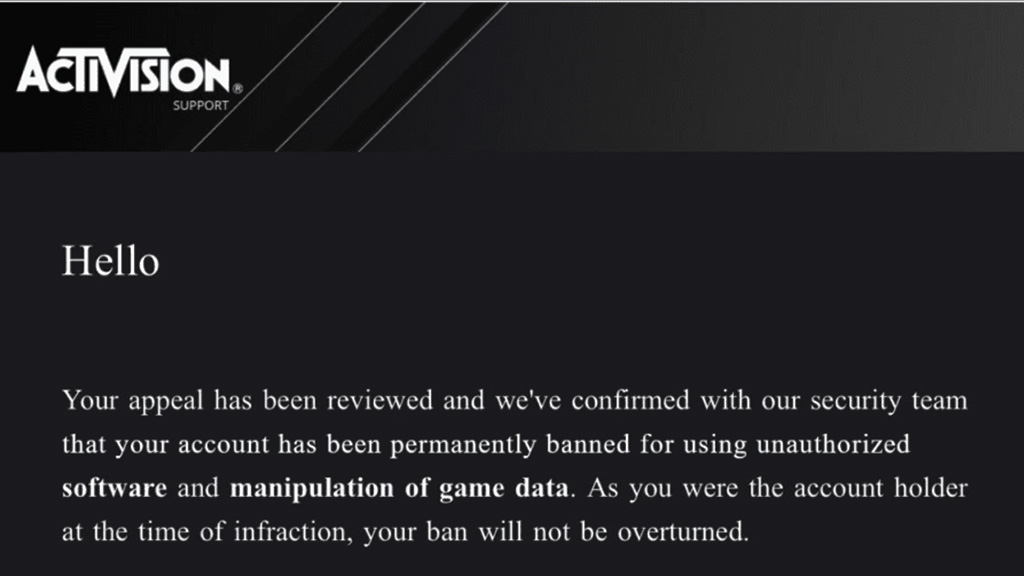
Understanding these reasons will help frame your appeal appropriately and demonstrate that you acknowledge any potential issues. Before appealing, it’s essential to understand why your account was banned. Common reasons include:
- Cheating or Exploiting: Use of third-party software or hacks.
- Account Sharing: Sharing credentials with others.
- Toxic Behaviour: In-game harassment or abusive language.
- Unauthorized Software: Running software that interacts with the game in an unapproved manner.
- Boosting Services: Paying for or receiving services to artificially inflate your rank or stats.

Gather Necessary Information
Having this information ready will streamline the submission process and strengthen your case. When preparing your appeal, ensure that you have all relevant information at hand:
- Account Details: Include your Activision ID and linked accounts (e.g., Battle.net, PSN, Xbox Live).
- Ban Notification: Reference any emails or messages received regarding the ban, including the date and time.
- Evidence Supporting Your Case: If applicable, gather screenshots, video recordings, or game logs showing no wrongdoing. Clearly label and organize this evidence.
- List of Recently Used Software: Include a list of all software you had running while playing Call of Duty, as this might help identify false positives.
Submit Your Appeal
To submit an appeal for a ban on your Activision account, follow these steps. After submitting, keep track of any confirmation emails containing a case number for future reference.
- Go to the Activision Support Page: The exact location may vary, but typically it’s found under Activision’s official website in the support section.
- Click on “Submit a Ticket” or “Appeal a Ban.”
- Select “Ban Appeal” or a similar category from the options provided.
- Fill out all required fields accurately, including.
- A concise but clear explanation of why you’re appealing, specifically addressing the alleged violation.
- Any relevant evidence supporting your claim.
- A statement agreeing to Activision’s Terms of Use and Security & Enforcement Policy.
Be Patient but Proactive
After submitting your appeal, patience is crucial. If there has been no response after a reasonable period (typically 7-10 business days), consider following up politely with customer support, referencing your case number.
- Wait for a response—the review timeframe can vary, so avoid excessive follow-ups.
- Avoid sending multiple appeals, as this can complicate matters further and delay the review process.
Know What Happens Next
Your appeal will be reviewed by Activision’s security team. If you believe there were extenuating circumstances (like unauthorized access or a false positive from their anti-cheat system), mention this clearly in your appeal and any subsequent communications, if allowed.
- You will receive notification regarding their decision via email. Be sure to check your spam/junk folders.
- If denied, carefully review their feedback. Note that they often won’t provide detailed information about their detection methods due to security concerns, but try to understand their reasoning and identify if there’s anything you can clarify or any additional evidence you can provide.
Additional Resources & Tips
Maintain a respectful tone throughout all interactions with support staff; politeness goes a long way in resolving conflicts amicably. While navigating through this process can be daunting, remember these additional tips:
- Engage with community forums and social media groups where players share similar experiences; they often offer insights into successful appeals and common pitfalls.
- Thoroughly review Activision’s Security & Enforcement Policy so that you’re fully aware of what constitutes unacceptable behavior within their games. This can help prevent future issues.
- If you suspect your account was compromised, change your passwords for all linked accounts and enable two-factor authentication for added security.
What To Do If Your Appeal Is Denied
While it is rare, sometimes Activision may still deny the ban. Take a look at the following step, if this happens to you:
- Accept the Decision: Sometimes, accepting the decision and creating a new account is necessary, especially if the evidence against you is strong.
- Learn from the Experience: Reflect on what might have led to the ban and take steps to avoid similar issues in the future. This includes being mindful of your in-game behavior and ensuring no unauthorized software is running while playing.
Final Thoughts
Being banned in Call of Duty doesn’t have to be overwhelming if handled carefully. Understanding the reasons behind bans, gathering all relevant information, submitting a clear and respectful appeal, and exercising patience during the review process can increase your chances of getting your account reinstated. Remember that Activision’s security team is committed to maintaining a fair gaming environment, and they review each case thoroughly.
While bans can sometimes feel unfair, it’s important to remember that following the rules helps maintain a balanced and fair gaming experience for everyone. Staying informed about Activision’s policies and engaging with the community can also provide valuable insights into avoiding future bans.
Click here to join our Discord and win the prize!
🎮 Play. Clip. Share.
You don’t need to be a streamer to create amazing gaming clips.
Let Eklipse AI auto-detect your best moments and turn them into epic highlights!
Limited free clips available. Don't miss out!
