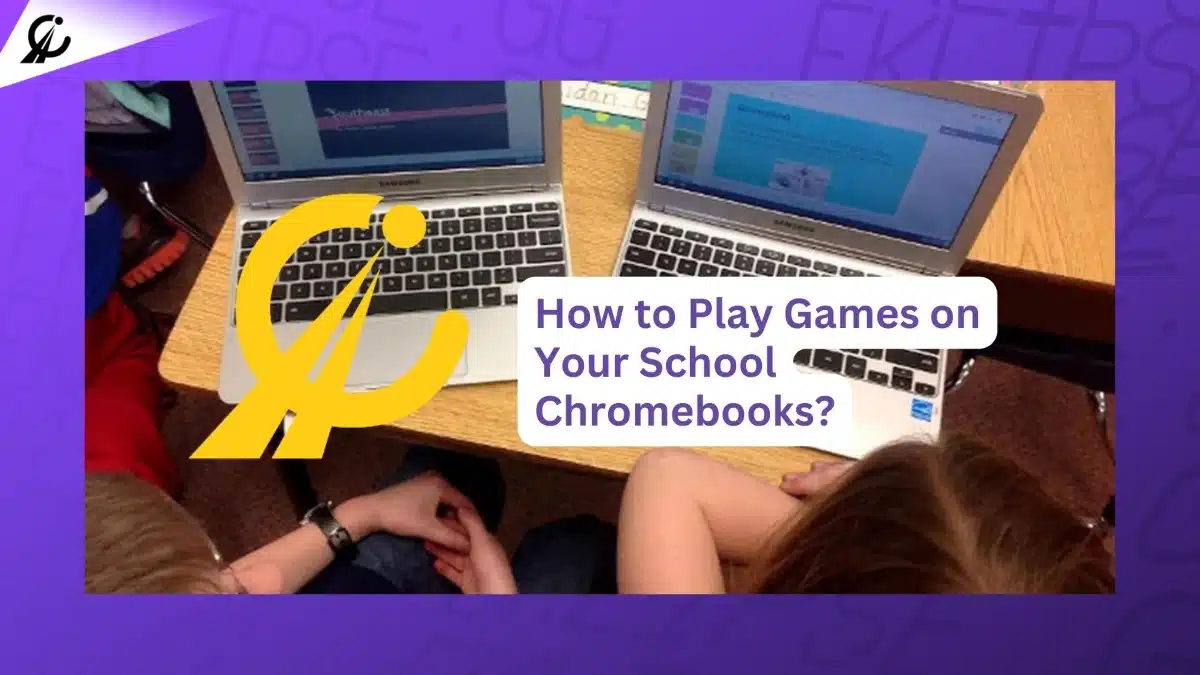Go viral with your gameplay! Eklipse turns streams into bite-sized highlights & shorts that dominate social media.
School Chromebooks are fantastic tools for learning, but sometimes you might crave a bit of entertainment during breaks or after school hours. So, how to play games on school Chromebook?
While some schools may have restrictions on playing games, there are still safe and educational options available to you. Let’s explore some fun and responsible ways to enjoy games on your Chromebook without compromising school policies or security.

What Games are Allowed on School Chromebooks?
The core principle guiding game allowances on school Chromebooks is their educational value. Games directly supporting academic subjects, problem-solving skills, or critical thinking are often considered acceptable. These games can act as complementary tools to classroom learning, solidifying concepts in an engaging way.
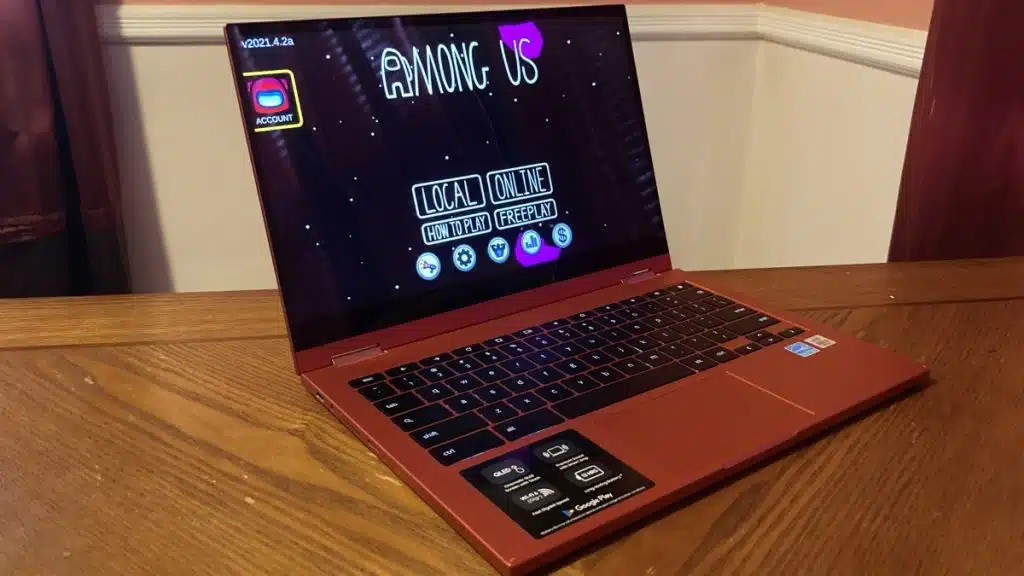
These games often fall under the following categories:
- Subject-Specific Games: Educational games directly tied to your curriculum, like math puzzles or science simulations, can reinforce concepts learned in class and make the learning process more engaging.
- Problem-Solving Challenges: Games that involve critical thinking and strategic planning, like logic puzzles or coding challenges, can hone valuable skills applicable to various aspects of your academic journey.
- Brainteasers and Mental Exercises: Games that stimulate the mind, such as memory games or visual puzzles, can enhance cognitive function and improve concentration, indirectly benefiting your academic performance.
More on Eklipse Blog>>> How to Download and Play Minecraft on a Chromebook
While specific allowances may vary between schools, some widely accepted educational games include:
- Google Snake: This classic game, accessible directly through Google Search, tests your hand-eye coordination and strategic thinking in a simple and engaging way.
- CodeCombat: This gamified platform teaches coding fundamentals through interactive adventures, making learning to code fun and rewarding.
- Scratch: Another platform that uses a visual programming language, Scratch allows you to create your own games and animations, fostering creativity and problem-solving skills.
How to play games on a Chromebook
Is it possible to play game on a School Chromebooks?
Chromebooks are popular devices for browsing the web, working online, and streaming media. But can they also handle gaming? The answer is yes, but not natively. ChromeOS, the operating system that runs on Chromebooks, is designed for lightweight and fast performance, not for high-end graphics and complex gameplay.
However, there are ways to game on a Chromebook using web games, Android games, or cloud gaming services.

- Web games are games that run inside your browser, without requiring any installation or download. You can find many web-friendly games on sites like Newgrounds or Kongregate, which offer a variety of genres and styles. Some web games use HTML5, a modern technology that allows for better graphics and interactivity than Flash, which was discontinued by Google in 2021.
- Android games are games that run natively on your Chromebook, using the Android app store. You can download and play many mobile games right on your laptop with minimal hassle. This option is not available on all Chromebooks, but it is available on many of them. If your Chromebook has a touch screen, most games should play well. But if you are stuck with only a keyboard and mouse, you may want to seek out games that work well with that control scheme.
- Cloud gaming services are services that let you play PC games on your Chromebook through your browser, without requiring any installation or download. Services like Xbox Game Pass, Nvidia GeForce Now, and Amazon Luna let Chromebook owners play high-profile games with great graphics, all inside their browser, no matter what sort of hardware they’re using. This option is ideal for gamers who want to access a large library of PC games and enjoy them on a portable device.
More on Eklipse Blog>>> 4 Easy Ways on How to Play Fortnite on School Chromebook [2024]
How do you play games that are blocked on a School Chromebook?
You can use a VPN or proxy server to circumvent your school’s firewall and download games. A Virtual Private Network Changes your IP address so, A VPN is a useful tool for unblocking games on Chromebooks.
A VPN can provide you with a new IP Address, bypassing any restrictions your school has put in place. A VPN also hides your internet activity, offering increased security and protection while you use your school Chromebook2. You can find some notable options for VPNs in this article.
Remember:
- Always prioritize schoolwork and follow your school’s policies regarding Chromebook usage.
- Choose games that are age-appropriate and educational whenever possible.
- Be mindful of time spent playing games and maintain a healthy balance with other activities.
- Explore new and educational games to keep learning and growing while having fun.
More on Eklipse Blog>>> 7+ Best Games to Stream on TikTok for Growth in 2024
FAQs
1. Are There Any Restrictions On Downloading Games On School Chromebooks?
Yes, there are typically restrictions on downloading games on school Chromebooks. Educational institutions often enforce strict policies to maintain a focused learning environment and prevent unauthorized software installations.
2. Can I Play Games On My School Chromebook Outside Of School Hours?
The school’s rules may affect your ability to play games on your school Chromebook when you are not in class. Different schools may have different policies for how you can use your device outside of school time.
You might be able to play games online or use educational games that are allowed by the school if they let you use your Chromebook for personal purposes outside of school hours. But you should always use your device responsibly and appropriately, even when you are having fun.
3. What Are The Best Browser-Based Games Compatible With Chromebooks?
Several excellent browser-based options work seamlessly with Chrome OS. Like Google Snake, Sudoku, Agar.io, Slither.io, 2048, and Cut the Rope.
Conclusion
By following these tips and exploring the options available, you can enjoy safe and engaging entertainment on your Chromebook without compromising your learning or schoolwork. So, have fun exploring the world of games responsibly!
Want to see your Twitch and Kick highlights dominate social media and attract new viewers? Eklipse is your ticket to virality! Our AI-powered tools seamlessly transform your best moments into captivating Twitch Shorts and Kick Clips, optimized for maximum engagement and discoverability.
Share your brilliance across platforms, expand your reach, and watch your follower count climb with Eklipse. Join the streamers who are already winning with Eklipse – register now and start creating!
Boost Your Streaming Presence in Social Media with AI Highlights
Eklipse help streamer improve their social media presence with AI highlights that clip your Twitch / Kick streams automatically & converts them to TikTok / Reels / Shorts

Tech writer, gaming, streaming, gadgets. A decade’s experience. Informative, engaging.
Featured in web publications. Reviews new products. Loves gaming, tinkering.