
Level Up Your Marvel Rivals Gameplay
Capture your epic wins, clutch moments, and even hilarious fails with Eklipse. Easily create and share highlight reels with your friends—even if you're not streaming!
Learn MoreChoosing the best free streaming software can be tough, especially with various options promising better performance and easier access. Fret not, here we have summarized the best free streaming software options available in 2024 for you!
Remember, it is important to consider several aspects before picking the best streaming app; such as the type of content you will present, the devices and operating system you will be using, and the supported games and input sources.
Some software may be geared towards gamers, while others offer more general functionality. By the end of this article, you will be able to decide on the streaming platform that suits you best.
1. OBS Studio: Best Free Open-Source Streaming Software
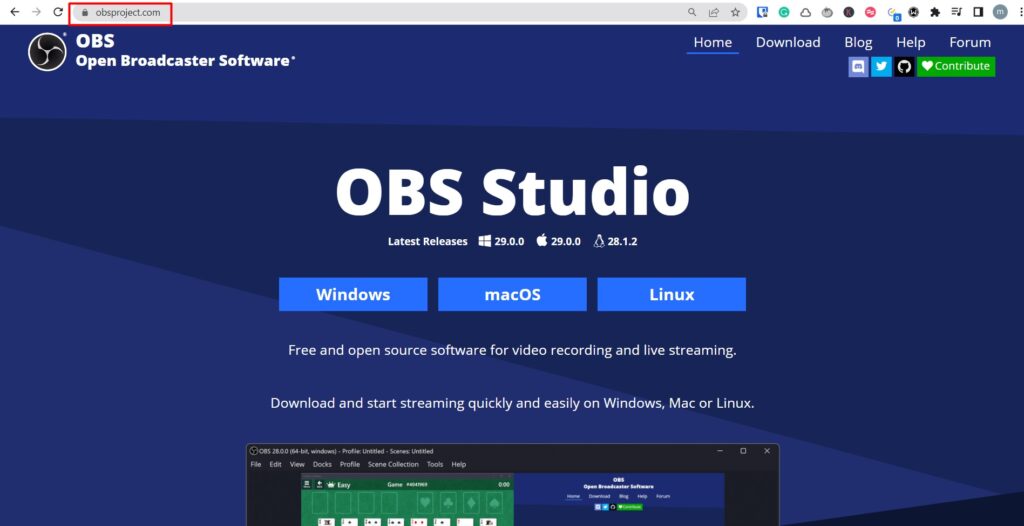
OBS Studio, or Open Broadcaster Software Studio, is a free and open-source powerhouse for live streaming and video recording. It offers a high degree of customization, allowing users to capture gameplay, webcam footage, screen activity, and more, all within a single interface.
Main Features:
- Scene Creation: Combine multiple sources like game captures, webcams, and browser windows into unique scenes for your stream.
- Transitions: Switch between scenes seamlessly with a variety of customizable transitions.
- Filters and Effects: Enhance your stream with filters and effects like noise reduction, chroma key (green screen), and image correction.
- Plugins: Expand functionality with a vast library of community-developed plugins.
Pros:
- Free and Open-Source: No subscription fees and complete control over the software’s code.
- Highly Customizable: Create unique layouts and workflows to personalize your stream.
- Powerful Features: Packed with features for advanced users like scene switching, audio mixing, and hotkeys.
- Wide Platform Support: Available on Windows, macOS, and Linux.
- Large Community: Benefit from extensive tutorials, plugins, and support resources.
Cons:
- Steeper Learning Curve: Compared to some user-friendly options, OBS Studio can have a steeper learning curve.
- Resource-Intensive: May require a powerful computer to run smoothly, especially with complex setups.
- Limited Mobile Support: While there are mobile companion apps, OBS Studio primarily functions on desktops.
Pricing: Free
Availability: Windows, macOS, Linux
More on Eklipse Blog >> 5 Best OBS Studio Alternatives for Live Streaming
2. Streamlabs OBS: Best Streaming Software with Complete Stream Management Tools

Streamlabs OBS is a free live streaming software based on OBS Studio, designed specifically for beginners. It offers a user-friendly interface with built-in stream management tools like alerts, donations, and chat integration. Streamlabs OBS is also highly compatible and can be used on desktop or mobile.
Main Features:
- Pre-built Layouts and Overlays: Get started quickly with pre-designed layouts and customizable overlays.
- Alert Box and Chat Integration: Easily manage follower alerts, donations, and chat messages directly within the software.
- App Store: Access additional features like tipping, merch stores, and cloud storage through the built-in app store.
- Streamlabs Desktop Integration: Manage and interact with your stream from a dedicated desktop app.
Pros:
- Beginner-Friendly Interface: Streamlabs OBS simplifies the setup process for new streamers.
- Built-in Stream Management Tools: Manage alerts, donations, and chat without additional software.
- App Store Integration: Expand functionalities with various add-on features for a more streamlined workflow.
- Streamlabs Desktop Companion: Monitor and control your stream from a separate desktop app.
- Freemium Model: Free to use with basic features, paid plans offer additional functionalities.
Cons:
- Less Customization: Compared to OBS Studio, Streamlabs OBS offers less flexibility in customization.
- Resource-Intensive: Can be demanding on system resources due to the built-in features.
- Limited Control: Some features might be locked behind paywalls in the premium plans.
Pricing: Free, Streamlabs Prime starts at $19 per month
Availability: Windows, macOS
3. Xsplit Gamecaster: Best Streaming Software for Multiple Streams
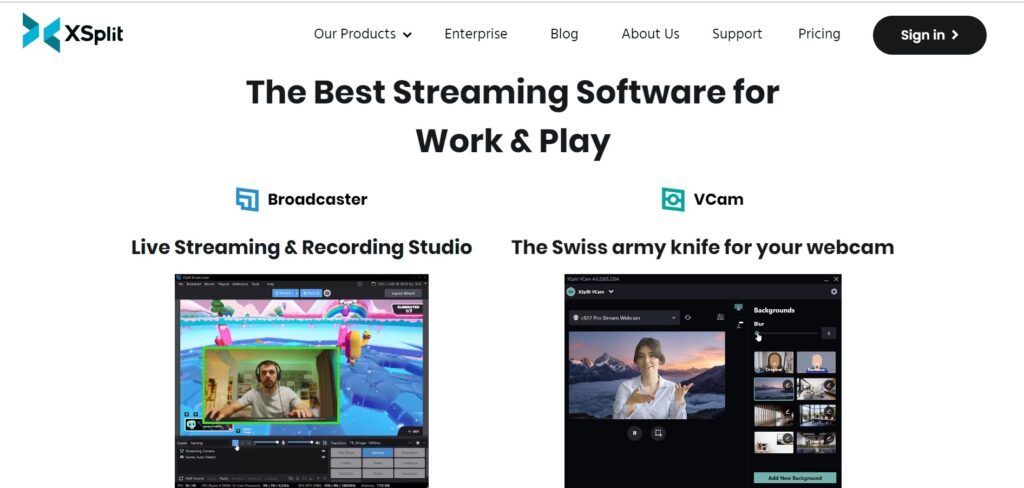
XSplit Gamecaster is a lightweight live-streaming software designed specifically for gamers. It offers a user-friendly interface focusing on ease of use, allowing you to set up your stream and start broadcasting gameplay footage quickly. This app also supports streaming to various platforms but has limitations on some features and resolution.
Main Features:
- One-Click Broadcasting: Start streaming with a single click, streamlining the setup process.
- Game Overlay: Manage your stream settings, monitor chat, and view alerts without leaving your game.
- Social Sharing Integration: Easily share your stream across various social media platforms.
- Green Screen Support: Remove your background and overlay yourself onto different scenes.
Pros:
- Simple and Easy to Use: Ideal for casual streamers who prioritize a hassle-free setup.
- Lightweight Software: Runs smoothly on most computers without requiring high-end specs.
- Game Overlay for Stream Management: Monitor and manage your stream without interrupting your gameplay.
- Social Sharing Integration: Conveniently share your stream with your audience across platforms.
- Free Trial Available: Try the software before committing to a paid plan.
Cons:
- Limited Features: Compared to OBS Studio and Streamlabs OBS, XSplit Gamecaster offers fewer customization options.
- Freemium Model with Limited Functionality: The free version has limited recording time and lacks some key features.
- Focus on Games: Primarily designed for gaming streams, might not be ideal for other content.
Pricing: Free, XSplit Vizer (paid version) starts at $2.50 per month
Availability: Windows
4. Nvidia Shadowplay: Best Streaming Software for Nvidia GPU Users with Easy Recording
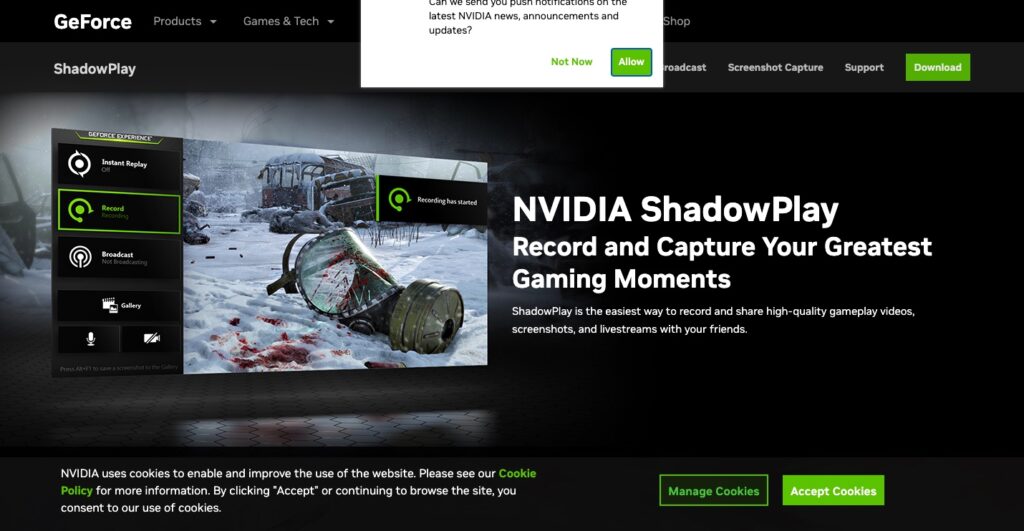
Nvidia Shadowplay, also known as Nvidia GeForce Experience Share, is a built-in screen and gameplay recording tool exclusive to Nvidia graphics card users. It offers a user-friendly interface for capturing high-quality gameplay footage with minimal performance impact.
Main Features:
- Instant Replay: Capture the last few minutes of gameplay retroactively, ensuring you never miss those epic moments.
- Manual Recording: Record your gameplay for specific durations with customizable settings.
- Highlights Feature: Automatically captures key moments like kills, deaths, and level completions.
- Background Recording: Record gameplay in the background without a significant performance hit.
Pros:
- Pre-installed and Easy to Use: No need for additional software downloads, perfect for Nvidia GPU users.
- Minimal Performance Impact: Utilizes Nvidia hardware encoding for smooth recording without sacrificing gameplay performance.
- Instant Replay: Capture those unexpected highlights you might have missed during live gameplay.
- Highlights Feature: Automatically saves your best moments without manual editing.
- Free to Use: Included with Nvidia GeForce Experience software.
Cons:
- Limited Features: Lacks advanced editing and customization options compared to dedicated recording software.
- Nvidia GPU Exclusive: Only available for computers with Nvidia graphics cards.
- Storage Management: Requires sufficient storage space for captured footage, especially with high resolutions.
Pricing: Free
Availability: Windows (requires Nvidia GeForce GTX 600 series or higher graphics card)
5. Twitch Studio: Best for Streamers Focused on the Twitch Platform
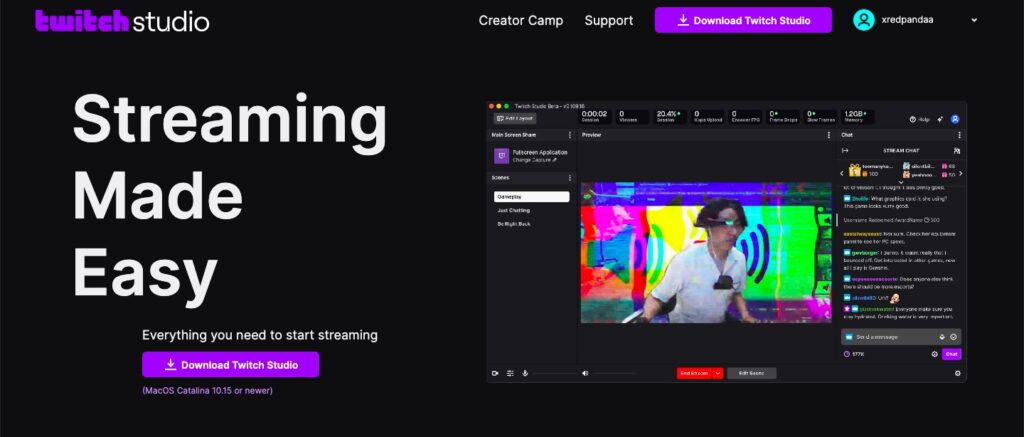
Twitch Studio is a free live streaming software developed by Twitch specifically for its platform. It offers a user-friendly interface with built-in tools and features that integrate with Twitch functionalities seamlessly. Though free and compatible with Windows/Mac, this software is limited to the Twitch platform.
Main Features:
- Simple Setup: Stream directly to Twitch with minimal configuration, ideal for beginners.
- Twitch Integration: Manage your Twitch channel, interact with chat, and view stream performance directly within the software.
- Alert Box and Overlay Support: Integrate custom alerts and overlays for a more engaging stream presentation.
- Mobile Companion App: Monitor and control your stream from a dedicated mobile app.
Pros:
- Designed for Twitch Streamers: Streamlines the setup and workflow for those primarily focused on Twitch.
- Easy to Use: Beginner-friendly interface makes it simple to get started with live streaming.
- Built-in Twitch Integration: Manage your channel, interact with chat, and view analytics directly within the software.
- Alert Box and Overlay Support: Enhance your stream presentation with custom elements.
- Free to Use: No subscription fees are required.
Cons:
- Limited Platform Support: Only available for Windows at this time.
- Limited Customization: Offers fewer customization options compared to OBS Studio and Streamlabs OBS.
- Focus on Twitch: Primarily designed for Twitch users, might not integrate as smoothly with other platforms.
Pricing: Free
Availability: Windows and Mac
More on Eklipse Blog >>> 7 Best Streaming Software for Twitch in 2024
Final Thoughts
That’s the list of the best free streaming software available that you can try to start your streaming in 2024. Overall, OBS Studio is the most versatile choice with its highly customizable nature of the app. Meanwhile, Nvidia ShadowPlay and Twitch Studio offer a simpler approach for beginners.
If you want to gain more profit from live streams, use Eklipse to boost your popularity! Eklipse is a free AI clipping tool that can turn your long-stream videos into various captivating content on social media (TikTok/Reels/Shorts).
Try Eklipse now and watch your content go viral quickly!
🎮 Play. Clip. Share.
You don’t need to be a streamer to create amazing gaming clips.
Let Eklipse AI auto-detect your best moments and turn them into epic highlights!
Limited free clips available. Don't miss out!
