
Level Up Your Marvel Rivals Gameplay
Capture your epic wins, clutch moments, and even hilarious fails with Eklipse. Easily create and share highlight reels with your friends—even if you're not streaming!
Learn MoreTL;DR
The best Athenascope alternative is Eklipse, an AI-powered platform that automatically creates highlights from your streams. New contenders worth checking out include Powder, which uses AI to create montages, and StreamLadder, which excels at converting clips into vertical video formats.
Since Athenascope, a streamer-favorite clip maker, ceased operations on April 5th, 2022, many creators have been searching for a worthy replacement. Finding the right tool isn’t just about functionality; it’s also about how it impacts your gaming performance. Choosing the wrong Athenascope alternative could risk causing frame drops, which would undoubtedly disrupt the quality of your live broadcast.
Fortunately, the streamer software ecosystem has continued to evolve, giving rise to many advanced options designed to simplify the content creation process. From AI-driven tools like Eklipse to other innovative platforms, there is now a solution for every need. Here is a comprehensive list of the best Athenascope alternatives you can rely on in 2025.

1. Eklipse – Best For Effortless Highlight Creation
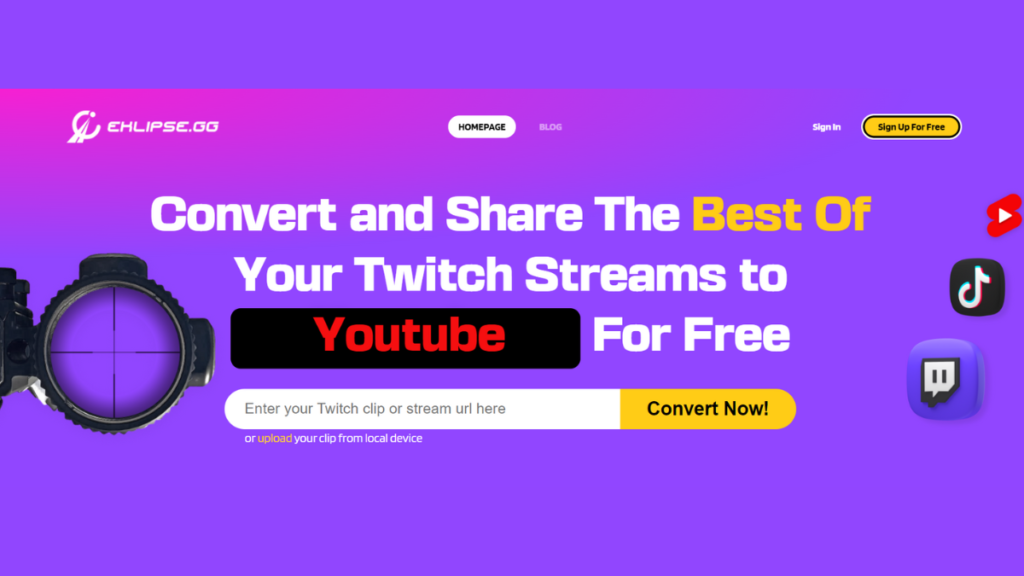
The first alternative tool to replace Athenascope is Eklipse. Eklipse is an AI-powered clip maker that helps streamers capture amazing moments from their streams in seconds, making it an excellent choice for creating Athenascope highlights effortlessly. You don’t need to put in extra effort and skills to get your stunning highlight like in other tools. That’s why this athenascope alternatives ps4 is a perfect match for all beginners in the streaming world.
Due to its powerful AI, you can trim your clip, add a catchy soundtrack, and even convert your clip to TikTok/reel format just in a couple of clicks!
To be able to use this tool, simply do a free registration, then link your Eklipse account with your social media, and let yourself play around with its features.
Growing your channel will be a lot easier since you can create high-quality content with Eklipse. Say bye to flat layout as Eklipse offers several cool TikTok templates to make your clip more attractive.
Now, Eklipse also has a new feature called YouTube Video Highlights which caters to the needs of general content creator who makes talking videos like motivational, podcast, educational, etc. Now you can automatically clip your talking videos from YouTube by copying and pasting the link into Eklipse. Worry not, you also can share your vertical highlights directly to social media!
Key Features:
- Automatically generates highlights using AI
- Converts highlight for TikTok, Reels, and Shorts formats
- Integrates with Twitch, YouTube, and Facebook Gaming
- Mobile app to manage and share clips
- Offers templates, customization options, and auto-captions
Pros:
- 100% web-based tool
- Easy and free to use
- Modern and friendly interface
- Supports many popular platforms and games
- Automatic TikTok/reel/YouTube Shorts converter
Cons:
- Limited editing features
- AI isn’t fully equipped for all games
- Doesn’t allow video importing from the device library
Pricing:
- Free plan available.
- Premium plan: $19.99/month
Available on: Windows, macOS, Linux, Android, iOS
2. HyperTrigger – Best for Automatic Gaming Highlight Clips
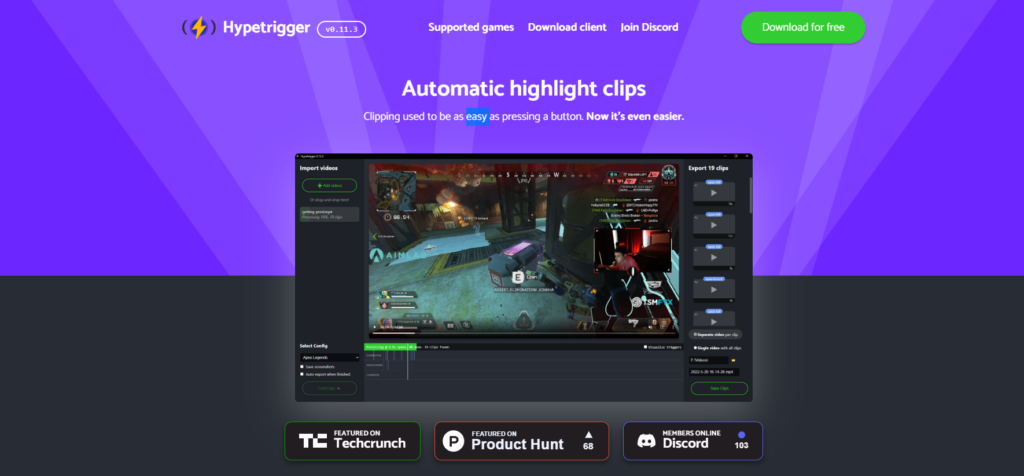
Another tool that works just like Athenascope is HyperTrigger. HyperTrigger is very helpful in terms of capturing the highlights of your streaming videos. The best news is, that all Windows users can download this tool for free!
Don’t worry about this tool being so time-consuming because HyperTrigger allows you to get your best clips quickly. The AI will automatically clip your videos once you get to the app.
You can start clipping the video by hitting the find clips and letting the AI work for you. Additionally, this software works as a companion app to OBS.
Key Features:
- Screen Capture: HyperTrigger can capture your gameplay directly from your screen1.
- Autoclip: This feature automatically creates clips of your gaming highlights.
- Replay Buffer
- Support for Popular Games
Pros:
- Enables users to convert videos to highlights quickly
- Quick export
- Record overlays
- Able to make audio highlights
- Easy to use
Cons:
- Only supports very few games
- Only compatible with OBS
- Only available for Windows
Pricing: Free
Available on: Windows
3. Vibby – Best for Video Clipping and Sharing for Collaboration

Vibby is another convenient highlight maker at your disposal. This athenascope alternatives for twitch allows you to create highlights from any video in seconds! Just select the videos you want to use for your content and Vibby will create highlights from them. Vibby gives you a lot of variety when it comes to creating highlight clips. For instance, you can make a YouTube video and create clips from it.
However, Vibby does not work automatically. To use Vibby, you need to paste a link to the video you want to clip and then highlight the parts you want to use for your content. However, Vibby is still very helpful for those who want to clip certain parts of videos on the internet without having to manually go through the clipping process.
Key Features:
- Highlighting and Clipping
- Sharing and Collaboration
- Detailed Analytics
- Compatibility
- Customization
Pros
- Easy and friendly interface
- Capturing highlight videos in three steps.
- Free to use
- Compatible with YouTube and more
- Integrates with all major video providers and social networks
Cons:
- Doesn’t make the automatic highlight
- Not dedicated to games
- Limited Customization
Pricing: Free
Available on: Windows, macOS, Linux
4. Outplayed – Best Free Video Capturing App for Gamers

Looking for another clip-maker that offers you a complete package? Then Outplayed is the answer. Outplayed has similar features to Eklipse as a highlight clipper. It’s generated with AI, and it comes with various incredible features that assist you in producing high-quality clips.
Automatic clipping is a feature everyone loves about this tool. But if you have your editing style and don’t mind taking a little more time to capture the best moment of your gameplay, then Outplayed will allow you to do it.
All you have to do is link your Twitch with Outplayed, then you can start to explore it. On top of that, Outplayed will never take up too much space in your hard drive.
Key Features:
- Automatic Recording
- Users can review your captured clips, trim them, or move to the video editor to combine them into an epic collage.
- Once you’re done editing, you can easily share your highlights with friends and foes alike across social networks.
- Supports Over 5000 Games
Pros
- Easy to use
- Offers various capture modes
- Allows to adjust clip duration
- Launches automatically
- Integration with social networks
Cons
- No video editing options
- Require download and install to use
- Ads in the free version
Pricing: Starts from $75.00/month
Available on: Windows, macOS
5. Allstar – Best Free Cloud-Based Clip Capture for Gamers
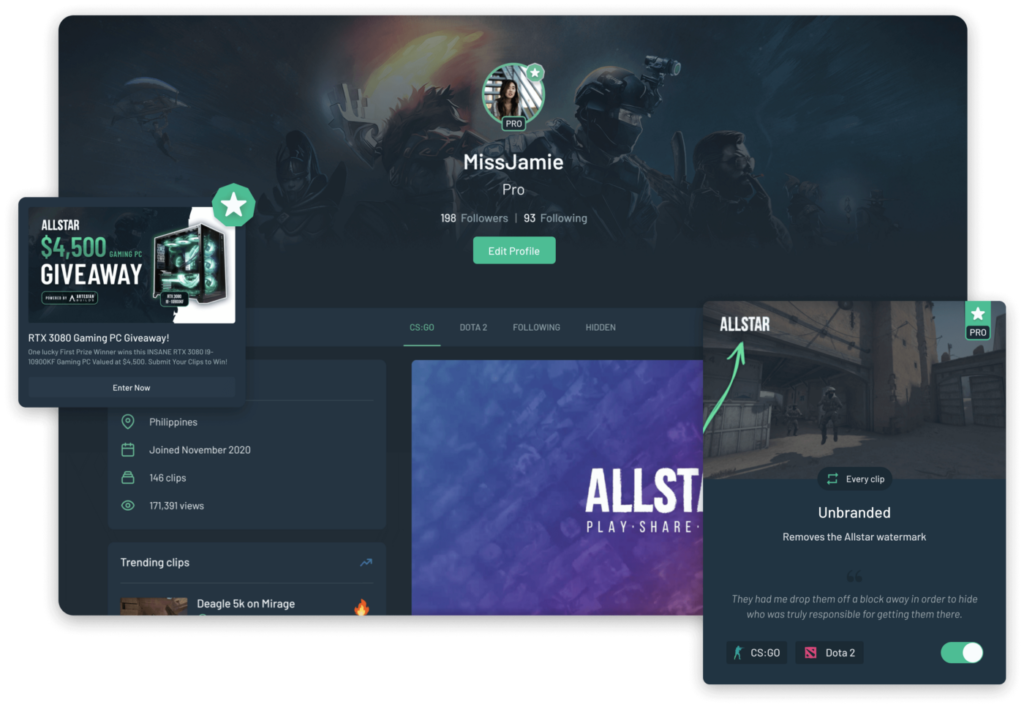
Having a clipping tool that supports many online games is something all streamers need. If you are looking for this kind of tool, Allstar could be a great choice.
Yep, Allstar is compatible with several popular games, such as Counter-Strike: GO, Dota 2, League of Legends, and Fortnite just like Eklipse. Only by getting the app into your device, you’ll be able to use it.
Although Allstar hasn’t yet supported more games like Apex Legends, Valorant, or other well-known games, users can still request which game they should support next. On top of that, this tool can capture your best perfect jump shot or sick dodge without decreasing your gameplay FPS. That’s fantastic, right?
Key Features:
- Automatically captures your gaming highlights.
- Allows you to customize your clips with filters and FX4.
- Makes it easy to share your clips on various platforms.
- Provides a platform for gamers to interact and share their experiences.
Pros:
- Easy to use
- Modern interface
- Capture without decreasing the game’s FPS
- No sign-in required
- Authenticode signed
Cons:
- Supports only a few games
- Requires download to use
- Watermark for the free version
Pricing:
- Pro ($3.19/month): Unlimited remixes, mobile clips, clip downloads per month, and more.
- Pro Plus ($7.99/month): Includes all Pro features plus premium montage music, automatic mobile clips, and more.
- Platinum ($19.99/month): Includes all Pro Plus features plus unlimited montage credits per month, private Discord, priority service, and more.
Available on: Windows, macOS, Linux
6. Highlight Play – Best for Automated Twitch Highlights
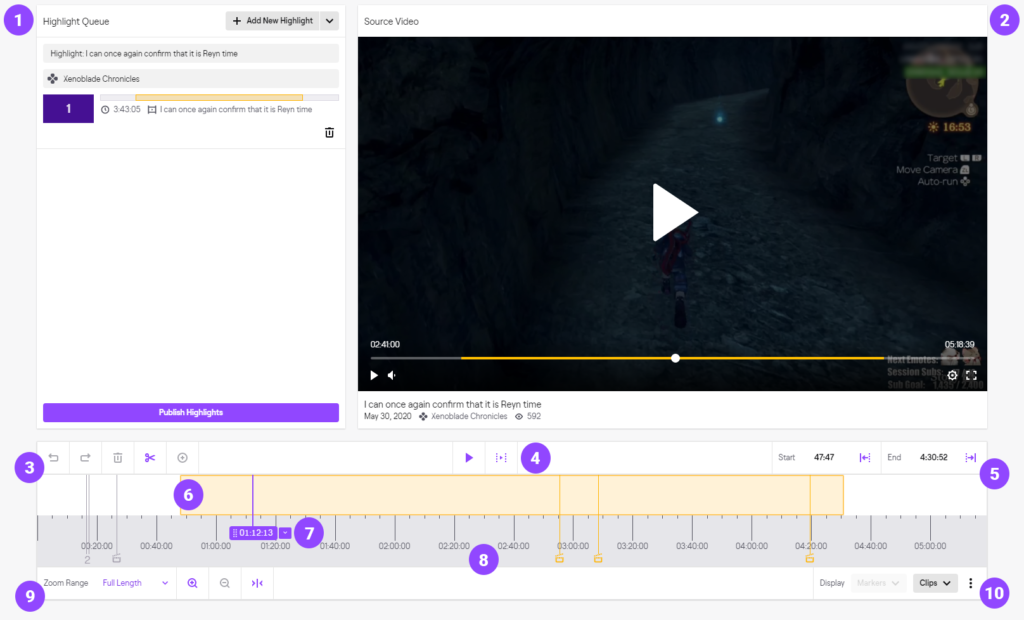
Are you regularly streaming on Twitch and want to highlight your best gaming scene? Try Highlight Play. This tool works well on analyzing your Twitch channel and automatically clips your streams. To use Highlight Play, you can just go to the Highlight Panel on Twitch whenever you finished streaming, and pick the clips you would like to trim.
You can just sit back and let it work for you. However, Highlight Play lets you do manual editing as well if you wish for that. Just send out a command! highlight with video length to your Twitch chat and the clips will instantly come up on the Highlight Panel.
In addition, to be able to use the features of this tool, you’ll need to spend about $19,95/month with a 7-day money-back guarantee. Yes, this tool isn’t free to use.
So, if you are looking for a free clipping tool, Highlight Play may not suit your needs. Other than that, it seems that Highlight Play only works for Twitch. It may not allow you to clip streaming videos from YouTube or other platforms.
Key Features:
- Highlight Play starts recording and analyzing data as soon as you start streaming.
- You can trim, save, and delete clips from here.
- Highlight Play uses AI to generate summaries that highlight the key aspects of an app.
- You can give your trusted viewers access to produce highlights.
Pros:
- Helps you create highlights efficiently, saving you time.
- Highlight Play can help increase your visibility on Twitch.
- You can make money by showing ads and keeping 100% of the revenue.
- Allows streamers to involve their community in the highlight-creation process
- Streamers can monetize their highlights by showing ads.
Cons:
- Not free to use
- Only works for the Twitch platform
- Limited Customization
Pricing: Starts from $19.95 per month
Available on: Windows, macOS
7. Gazoom App – Best for Capturing and Reviewing Gaming Clips

Gazoom is one of the best Athenascope alternatives that is worth trying. This game clipper offers you with friendly interface and complete tools to support your streaming needs.
Additionally, Gazoom is a little bit different from the previous tools as it requires to be downloaded before you use it. However, this tool is compatible with Windows and even iPhone and Android. Go to the App Store or Google Play Store, and you’ll get it.
To be able to operate Gazoom, all you have to do is play the gameplay on your device screen, and it will automatically capture the highlights. That’s it. Once you’ve got the clips, Gazoom will let you share them immediately on other platforms. Do a few clicks and you are all set.
Key Features:
- Automatically capture and edit all your gaming clips and share them across all socials.
- Enables you to review your clips with your friends and analyze every moment
- Offers a building block style strategy creator for games like Valorant and Counter-Strike that makes creating and understanding complicated strategies easy.
Pros:
- Friendly interface and easy-to-use
- Free cloud storage
- Supports many games
- Low Impact on PC Performance
- Available on mobile and PC
Cons
- Launching issues
- Requires download to work
- Requires manual upload for review
Pricing: Free
Available on: Windows, macOS, Linux
8. Medal TV – Best Free Game Clip Sharing App for Gamers
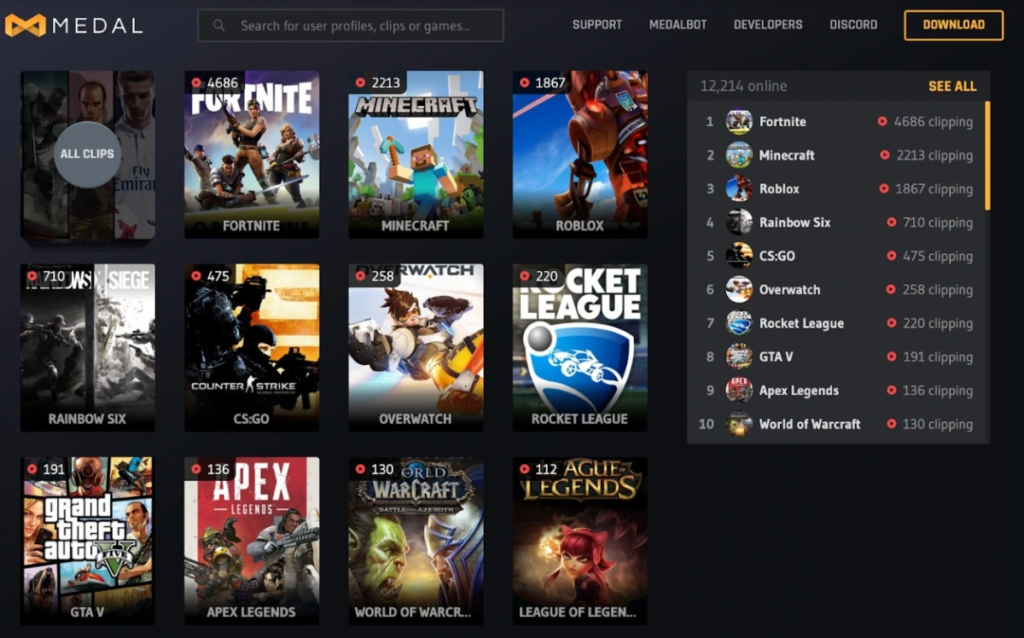
Last but not least, we have Medal TV on our list for your Athenascope alternatives. Medal TV allows users to record their gameplay and clip them seamlessly. However, you’ll only be able to record for 15 seconds to 10 minutes.
The interesting thing about this tool is Medal TV offers a lot of editing features that will help you enhance your clips. They include a greenscreen effect, text, stickers, GIFs, slow-motion and fast-forward effects, and even copyright-free soundtracks.
Key Features:
- Allows you to record your gameplay and save it as a clip.
- The app comes with a built-in editor for enhancing your clips.
- You can share your clips on various platforms including Discord, TikTok, and more.
- Allows you to follow your friends and see their clips.
- You can stream your gameplay to a group of friends.
Pros:
- Friendly interface and easy-to-use
- Allows users to record and clip easily
- Features many editing tools
- Enables users to add a catchy soundtrack
- Produces high-quality video
Cons:
- The free version contains a watermark
- Requires download to work
- Requires editing skills to create cool clips
Pricing: Starts from $9.99 per month
Available on: Windows, macOS, Android, iOS
9. HashCut – Best Free Tool for Creating Clips, Memes, and Mashups of YouTube Videos
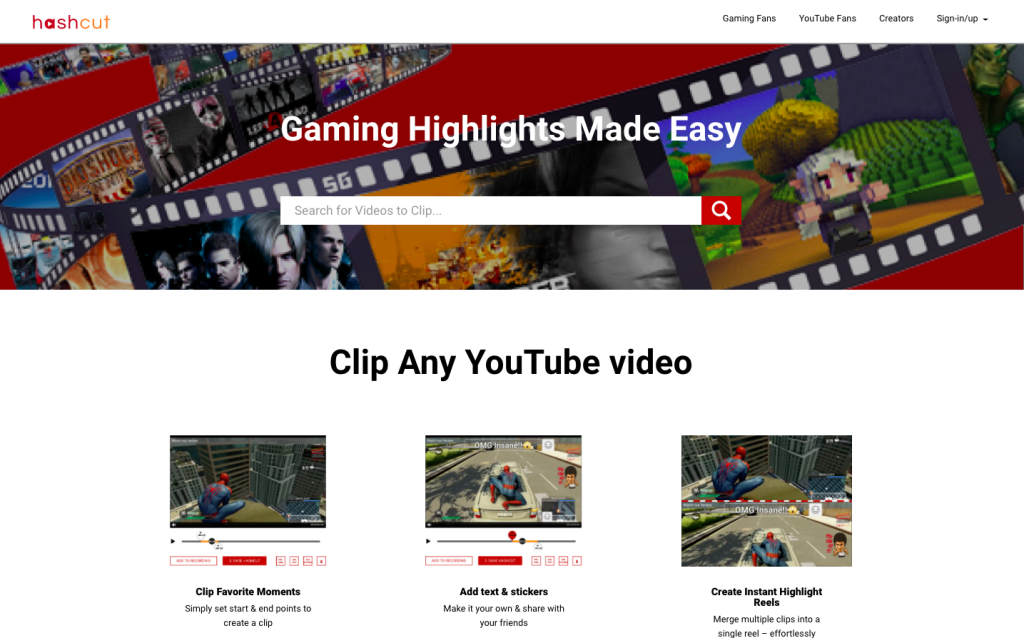
HashCut is a web-based service that lets you easily create clips, memes, and mashups of YouTube videos and share them with your friends. You can clip, annotate, and share YouTube videos directly from your browser with the HashCut Chrome extension.
Key Features:
- Allows you to set start and end points for your clips.
- You can add text and stickers to your clips to create memes.
- Lets you combine multiple clips to create a mashup.
- Once you’ve created your clip, meme, or mashup, you can share it directly from HashCut.
Pros:
- Free to use
- Easy to use and has a user-friendly interface.
- Support many games and genres, as well as non-gaming videos.
- Share clips instantly on various platforms.
- HashCut is a web-based service, so there’s no need to download or install any software
Cons:
- Only works with YouTube videos.
- A limited number of templates and stickers.
- Internet requirement
Pricing: Free
Available on: Windows, macOS, Linux, Android, iOS
10. ClipBot – Best for Automating Twitch Clips Uploads to YouTube and TikTok
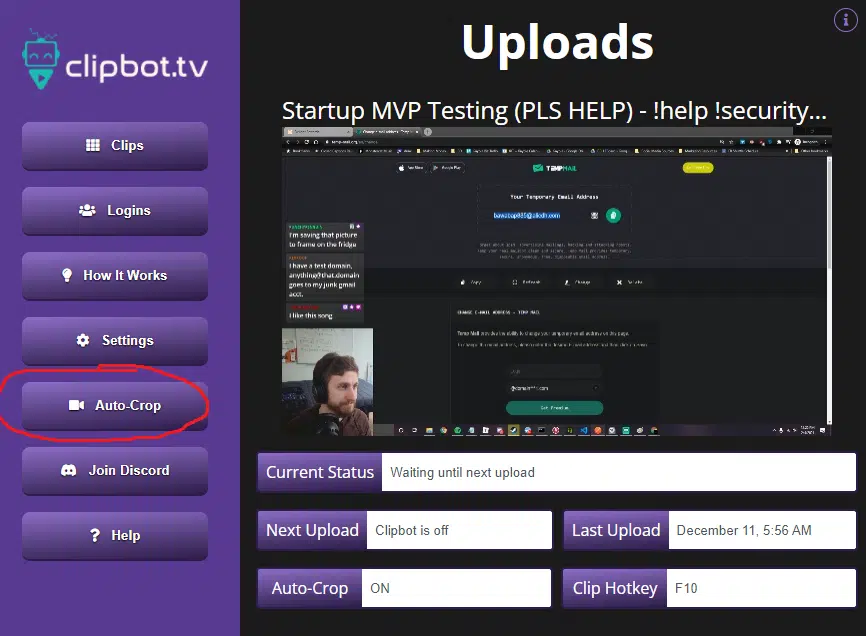
Tired of spending hours editing and uploading your Twitch clips to TikTok and YouTube Shorts? This athenascope alternatives free like Clipbot can help you.
This Athenascope alternative isn’t just about making things easy, it’s about doing the content creation process for you. Simply set your preferences, link your social accounts, and sit back as Clipbot transforms your clips into polished, mobile-ready content overnight.
Key Features:
- Automatic TikTok uploads
- Automatic YouTube Shorts
- Choose your favorite clips and only upload those.
- Filter what clips get uploaded based on views on Twitch so only your best clips get posted.
- Crop any clip by itself to create an awesome vertical video
Pros:
- Automatic process
- Customize your settings once to apply for all video
- Quick service
- Cost-effective
- Easy to use
Cons:
- Setting up Clipbot requires a bit of effort, unlike some simpler editing tools.
- You won’t have the same level of granular control over each clip as you would with manual editing.
- Lack of customization
Pricing: Free
Available on: Windows, macOS, Linux
11. Powder – Best for AI-Powered Montages

Powder is a modern alternative designed specifically for the short-form content era. This PC companion app intelligently records your gaming sessions in the background. Once you’re done, its AI analyzes the footage to automatically detect and clip the most exciting moments. Its key strength is the ability to create montages—combining multiple clips into a single, dynamic video ready to be shared on social media.
This platform is ideal for gamers who want to generate engaging content for TikTok, Reels, and Shorts without spending hours on editing. With a focus on automation and ease of use, Powder allows you to turn long streaming sessions into concise, impactful highlights with minimal effort.
Key Features:
- Background recording with automatic AI highlight detection.
- Automatic montage creation.
- Direct sharing to social media platforms.
- Low impact on PC performance.
Pros:
- Free to use.
- Excellent for creating short-form content.
- Supports a wide variety of games.
- Encourages a fast content creation workflow.
Cons:
- Requires a software download on your PC.
- Primarily focused on short-form content, not long-form editing.
- Lacks community collaboration features.
Pricing: Free
Available on: Windows
12. StreamLadder – Best for Converting Clips to Vertical Video
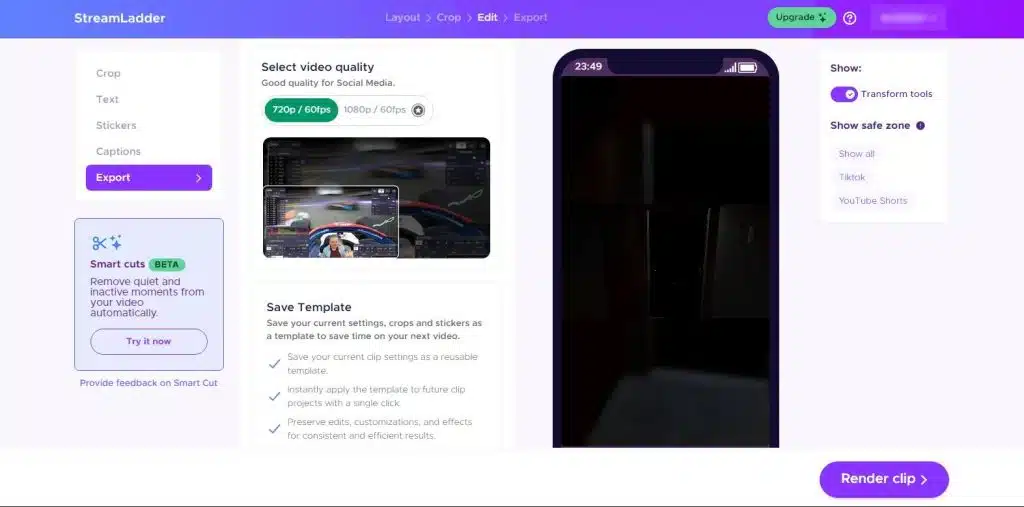
StreamLadder addresses a specific challenge many streamers face: turning horizontal clips from Twitch into engaging, vertical formats for TikTok, Reels, and YouTube Shorts. Instead of recording gameplay, StreamLadder lets you import existing Twitch clips by pasting a link. From there, it presents you with an intuitive editor.
The tool provides various layout templates, including popular split-screen layouts to feature both your gameplay and face cam. You can also add text and stickers to make your content pop. While it doesn’t automate the initial clip creation, StreamLadder is an indispensable tool for streamers who want to efficiently repurpose their Twitch content to reach a wider audience on other platforms.
Key Features:
- Import clips directly from Twitch.
- Easy-to-use drag-and-drop editor.
- Pre-made templates for vertical formats.
- Options to add text and stickers.
Pros:
- Extremely easy to use, even for beginners.
- Web-based, no installation needed.
- Generous free plan.
- Perfect for repurposing existing content.
Cons:
- Doesn’t automatically create clips from streams.
- Advanced features and high-quality exports require a Pro subscription.
- Relies on having pre-existing clips on Twitch.
Pricing:
- Free plan available.
- Pro plans start at $9.50/month.
Available on: Windows, macOS, Linux (Web-based)
Final Thoughts
Finding the right Athenascope alternative can significantly enhance your streaming experience by simplifying the process of capturing and sharing highlights. Each tool listed offers unique features tailored to different needs, from the AI-powered clip creation of Eklipse to the full automation of ClipBot.
With options ranging from free tools like Gazoom to subscription services such as Outplayed, streamers can easily find a solution that fits their requirements. Explore these alternatives to continue delivering engaging content to your audience and elevate your streaming journey! According to the list above, Eklipse is a sort of complete package that can support your streaming journey. Therefore, don’t miss out on Eklipse and register now!
Unlock exclusive benefits – Sign up for your Eklipse account now!

🎮 Play. Clip. Share.
You don’t need to be a streamer to create amazing gaming clips.
Let Eklipse AI auto-detect your best moments and turn them into epic highlights!
Limited free clips available. Don't miss out!
