
Level Up Your Marvel Rivals Gameplay
Capture your epic wins, clutch moments, and even hilarious fails with Eklipse. Easily create and share highlight reels with your friends—even if you're not streaming!
Learn MoreIn addition to customizing your Twitch banner, setting up your Twitch panel is essential to make your channel stand out and attract viewers. Creating a panel can be a bit tricky, requiring both editing skills and creativity. However, beginners shouldn’t worry, as there are numerous panel maker tools available online.
If you’re looking for guidance on the best tools to use, check out our comprehensive list below. It features several excellent options to help you personalize your panel. Let’s get started!
1. Own3D: Popular Twitch Panel Makers

The first tool that deserves to be on top of the list is Own3D. This Twitch banner maker tool offers various features that can support your Twitch appearance, including panels, overlays, intermission banners, alert sounds, and more!
In addition, Own3D also offers 53 different sets of Twitch Panels to choose from. Other than that, there are also Complete Packages and Master Bundles. Along with these features, you will also receive graphics for your stream. Own3D’s fayzer plans are best suited for those who play Fortnite. Every panel comes with different color variations that allow for a greater level of stream personalization. Interested in giving it a shot?
Key features:
- Provides a wide range of professional template
- Offers complete features
- Allows customization
- Affordable price
- High-quality result
- Offers fast turnaround times
Pros:
- Offers a vast library of high-quality overlays and alerts (over 900)
- Easy installation and customization of overlays and alerts
- Includes features like donation pages, chatbox widgets, and Twitch chatbot integration
- Provides a reliable chatbot to block unwanted messages and maintain a positive live atmosphere
- Offers a free version with limited features
Cons:
- Users can follow/unfollow and cause alerts to repeat, allowing for potential abuse by trolls
- May require a decent graphics card for optimal performance
- Do not use plugins created by the OBS community
Best For: Those who want to create engaging premium Twitch overlays and alerts without extensive design knowledge
Price:
- Free with a limited theme
- Start from US$39.99 per item for a premium theme
- Pro Subscription available (for more overlay choices and other Owen3D features)
2. Nerd or Die: Best Affordable Twitch Panel Makers
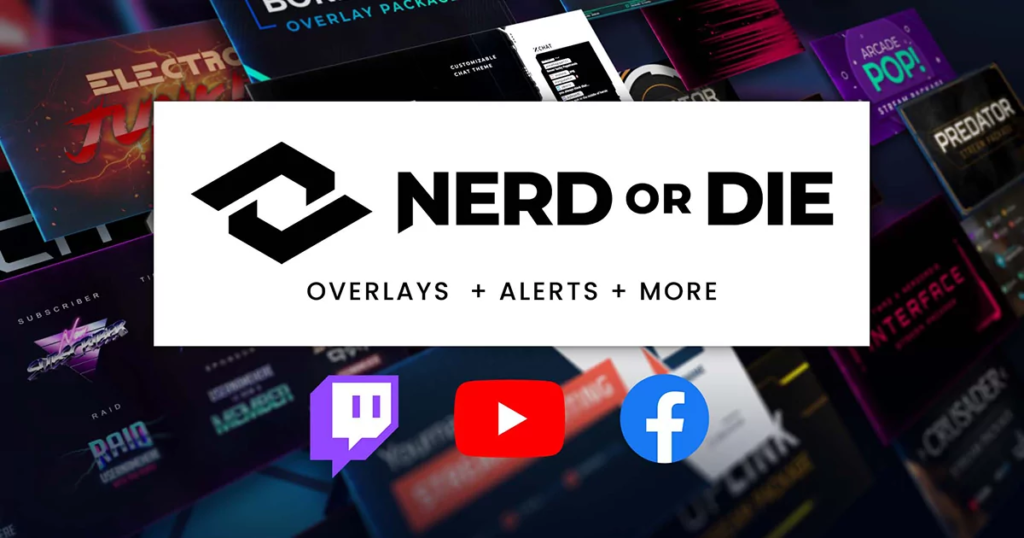
Source: Nerd or Die
Nerd or Die offers a long list of packages, backgrounds, overlays, Twitch panels, logos/avatars, chat boxes, and other useful tools for Twitch streamers. You can pay for some of their panels while others are available for free. Additionally, Nerd or Die also has an Overwatch Panel Maker that lets you make custom Overwatch panels for free!
Key features:
- Packed with complete features
- Offers a plentiful of Twitch panel designs
- Provides customizable templates
- The price is fairly affordable
Pros:
- Offers a wide range of customizable stream overlays, alerts, and widgets for Twitch, YouTube, and Kick platforms.
- Provides easy setup and installation for OBS Studio, Streamlabs, and StreamElements.
- Offers both premium and free templates and resources.
- Has a strong focus on customer support and community engagement through Discord.
- Has a long history of helping upgrade content creators and streamers’ production value, with over 3 million streamers and content creators helping.
Cons:
- Limited customization options for some templates, which might not fit every streamer’s unique style.
- Some users have reported issues with the platform’s customer support, citing long response times or unhelpful assistance.
- Some users have reported compatibility issues with certain software or hardware configurations, which can affect the performance of their overlays and alerts.
Best For: Content creators and streamers looking to enhance their live streams with professional-looking overlays and alerts.
Price:
- Free for limited theme
- Start from US$10 per item for a premium theme
3. Twitch Designs: Fast Twitch Panel Makers

Twitch Designs is another great option for your live stream layouts. A benefit of going for these Twitch panels is that it’s specifically designed for Twitch. What’s even more interesting about this tool is that its themes and panels are inspired by popular games. Your audience will immediately be able to tell what game you will be streaming just by looking at the layout.
Additionally, the Twitch panels they offer include overlays, a face cam, and a range of graphics. The packages also come with a wide range of colors that you can implement in your streaming. Out of all gaming packs, the “Counterstrike” mega pack stands out the most. This is specifically designed for streamers who love Counterstrike.
Key features:
- Offers hundreds of panel option
- Compatible on Twitch, YouTube, Trovo, OBS, and more
- Enables to creation of overlays, banners, and more stuff
- Easy to use
Pros:
- Fast and affordable
- Reliable and easy to use
- User-friendly interface
- Constantly updated with new designs
- Offers a range of design styles and themes
Cons:
- Limited customization options compared to other platforms
- May not be suitable for streamers seeking highly unique or bespoke designs
- No refund policy for unsatisfactory designs
Best For: Streamers who are looking for a fast, affordable, and reliable platform to enhance their channel’s visual appeal.
Price: Start from US$14.99 per item
4. Streamlays: Best Twitch Game-Specifics Overlays

Twitch streamers can also add Twitch panels designed by Streamlays. Streamlays offer a wide range of Twitch graphics for streamers such as overlays, face cams, offline screens, banners, Twitch panels, alerts, emoticons, and Twitch bundles. You can get a free overlay and a Twitch offline screen.
Streamlays offer game-specific layouts that you can use for your gaming streams such as Fortnite, League of Legends, PUBG, Call of Duty, etc. You will find everything for your gaming streams here. You also have options for customizable panels. You’ll receive panels in different color schemes as well.
The Streamlays panels are not limited to Twitch, you can also get them for Facebook, YouTube, Instagram, and Discord.
Key features:
- Wide range of Twitch graphics
- Offers game-specific layouts
- Provides customizable panels
- Available for Twitch, Facebook, YouTube, Instagram, and more
Pros:
- Free overlays available
- Offers a range of free Twitch overlays
- Easy to use and simple to implement
- Time saving because it provides pre-made overlays
- No technical expertise required
Cons:
- Limited customization
- May not have the same level of quality as paid overlays
- May have restrictions on how the overlays can be used or modified
Best for: Streamers who want to add game-specific overlays for their live streaming set-up
Price:
- Free for limited theme
- Start from US$4.99 per item for a premium theme
5. WDFlat: Best Free Twitch Panel Makers

If you’re looking for a Twitch panel free-maker, then you should try WDFlat. WDFlat offers amazing panels for Twitch streamers. It also has panels for the About Me section, Discord, Chat Rules, Chat Emotes, and more.
The panels are designed like wooden logs and have a comical vibe to them. If you prefer that sort of aesthetic, wood panels will be the best option for you. Don’t worry about being charged for each panel you want to get, because everything is free here. All you need is just hit the download button and, bingo! You’re now able to use it on your Twitch.
Key features:
- Offers hundreds of free-panel options
- Easy to use
- Offers friendly interface
Pros:
- 500+ free and customizable overlays
- Variety of designs, especially for people who like wooden panels graphic
- Easy to use and instant download
- High-quality elements
- Constantly updated
Cons:
- Limited control over customization
- No premium support
- May not have the same quality as premium overlays
Best for: Streamers who are on a budget but still want the flexibility to choose their overlays
Price: Completely free
Final Thoughts
Now that you know some of the best Twitch panel services, you can start creating your panels. These tools will be incredibly helpful in designing your panels and saving you time. With personalized panels, you’ll be able to build a strong and unique presence on Twitch that sets you apart from your competitors. Once your panels are ready, add them to your channel right away.
To maximize your streaming results, don’t forget to highlight the best moments from your live sessions with Eklipse. Eklipse automatically helps you create the best streaming clips, allowing you to focus on your Twitch stream while it captures key moments in various content formats (TikTok/Reels/Shorts) for free.
Curious to know more about what Eklipse can do? Try it out now!

🎮 Play. Clip. Share.
You don’t need to be a streamer to create amazing gaming clips.
Let Eklipse AI auto-detect your best moments and turn them into epic highlights!
Limited free clips available. Don't miss out!
