
Level Up Your Marvel Rivals Gameplay
Capture your epic wins, clutch moments, and even hilarious fails with Eklipse. Easily create and share highlight reels with your friends—even if you're not streaming!
Learn MoreAs the gaming community continues to grow, content creators are always on the lookout for efficient ways to share their best moments from Kick streams. Highlight editing tools powered by artificial intelligence (AI) have emerged as essential resources for gamers looking to showcase their skills and entertain their audiences.
This article dives into the top AI-powered highlight editing tools specifically designed for Kick streams, outlining their features, strengths, and weaknesses.
1. Eklipse

Eklipse is a robust AI tool that automatically generates highlights from various streaming platforms, including Kick. It captures thrilling gaming moments and transforms them into shareable clips suitable for TikTok, Instagram Reels, and YouTube Shorts.
Key Features:
- Automated Clipping: Eklipse automatically clips your streams after importing the VOD.
- Social Media Sharing: One-click sharing options for multiple platforms.
- Customization: Offers free templates and customizable features.
- High-Resolution Downloads: Users can download clips in high quality.
Strengths:
- Saves time on editing.
- User-friendly interface.
Weaknesses:
- Limited processing capabilities in the free version.
2. Powder AI

Powder AI is another powerful option that excels at identifying key moments in gameplay recordings across various platforms. Its intuitive design makes it easy to create engaging social media-ready videos quickly.
Key Features:
- Automatic Highlights: Identifies emotional spikes during gameplay.
- Universal Game Support: Works with over 30 popular games.
- Custom Templates & Subtitles: Offers vertical templates optimized for social sharing.
Strengths:
- Fast processing of long streams.
- Versatile functionality across games.
Weaknesses:
- Requires completed recordings for clip extraction.
3. BlueFx AI Super Bundle Pack V2

The BlueFx AI Super Bundle Pack V2 offers a comprehensive suite of video editing tools enhanced by AI technology. It’s particularly well-suited for creators who want both short and long-form content solutions.
Key Features:
- Extensive Resource Library: Over $17,000 worth of resources at a reduced price.
- Variety of Tools: Includes templates and courses tailored to different aspects of video production.
Strengths:
- Enhances workflow efficiency significantly.
Weaknesses:
- Not free; requires a financial investment upfront.
4. Clipchamp
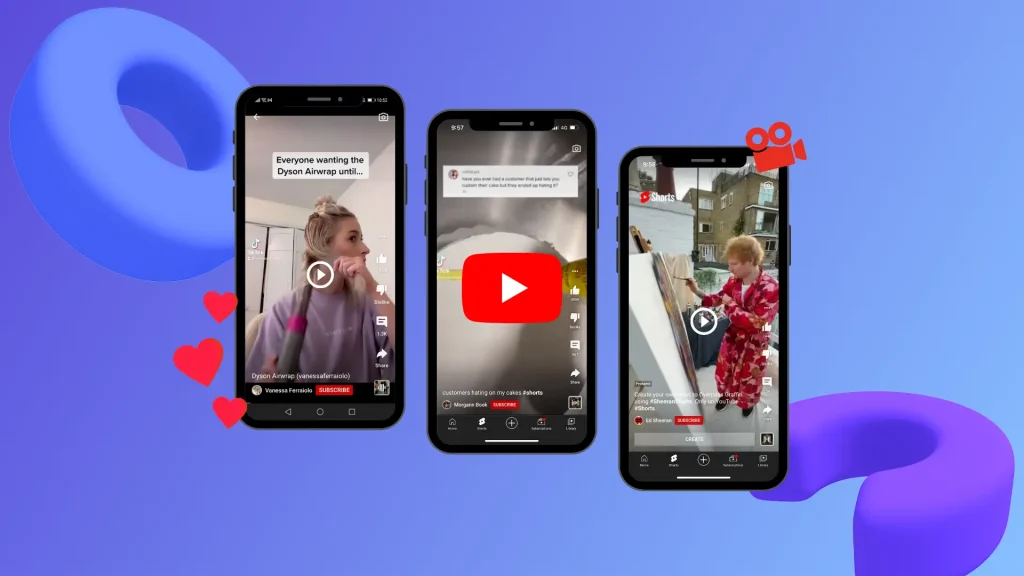
Clipchamp integrates powerful video editing functionalities with user-friendly tools tailored to streamers. Its cloud-based platform allows seamless collaboration and quick edits on the go.
Key Features:
- Intuitive Interface: Easy-to-navigate dashboard ideal for beginners.
- Multiple Export Options: Export videos directly to various social media channels.
Strengths:
- Accessible from any device thanks to cloud storage.
Weaknesses:
- Some advanced features require payment plans.
5. Descript
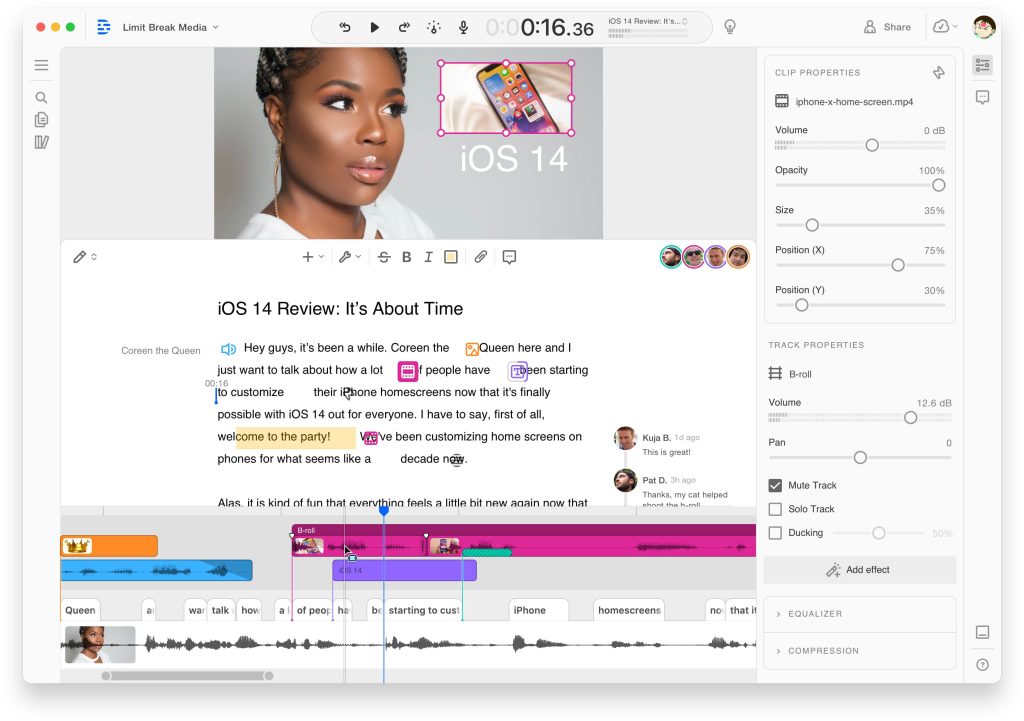
Descript offers an innovative approach by combining audio transcription with video editing capabilities. It’s particularly useful if you’re looking to create highlight reels accompanied by commentary or captions easily.
Key Features:
- Audio & Video Synchronization: Edit videos through text-based commands using transcripts.
- Overdub Feature: Allows you to replace voiceovers without re-recording audio.
Strengths:
- Streamlines the editing process through text navigation.
Weaknesses:
- May have a learning curve initially due to its unique interface model.
6. Canva Video Editor
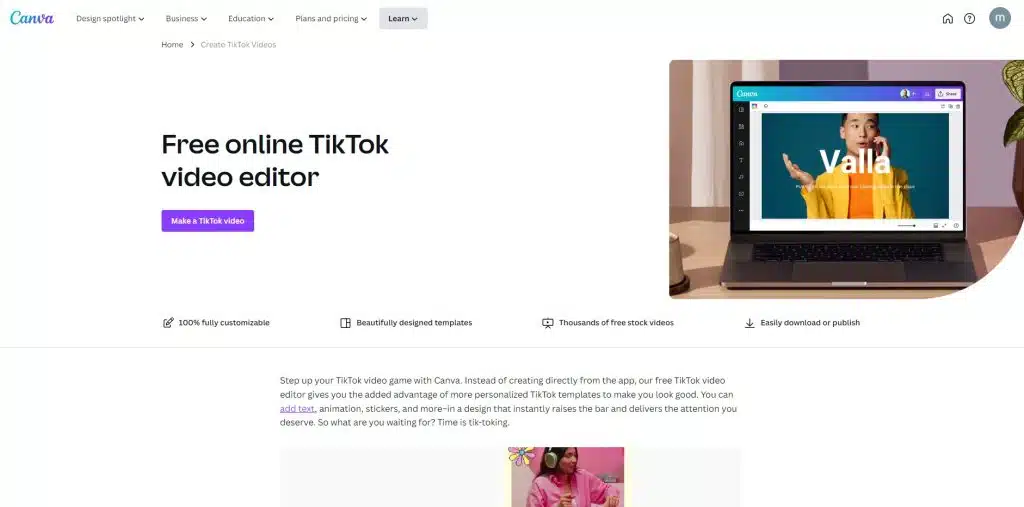
Canva has expanded beyond graphic design into video editing, offering an accessible platform where users can create highlights quickly. Its integration with numerous multimedia assets enhances creativity while producing engaging content efficiently.
Key Features
- Drag-and-Drop Interface: Simplifies video creation with easy-to-use features
- Pre-made Templates: Provides a variety of customizable templates specific to streaming highlights
Strengths
- Ideal for those already familiar with Canva’s graphic design tools
Weaknesses
- Limited options compared to dedicated video-editing software
7. Kapwing
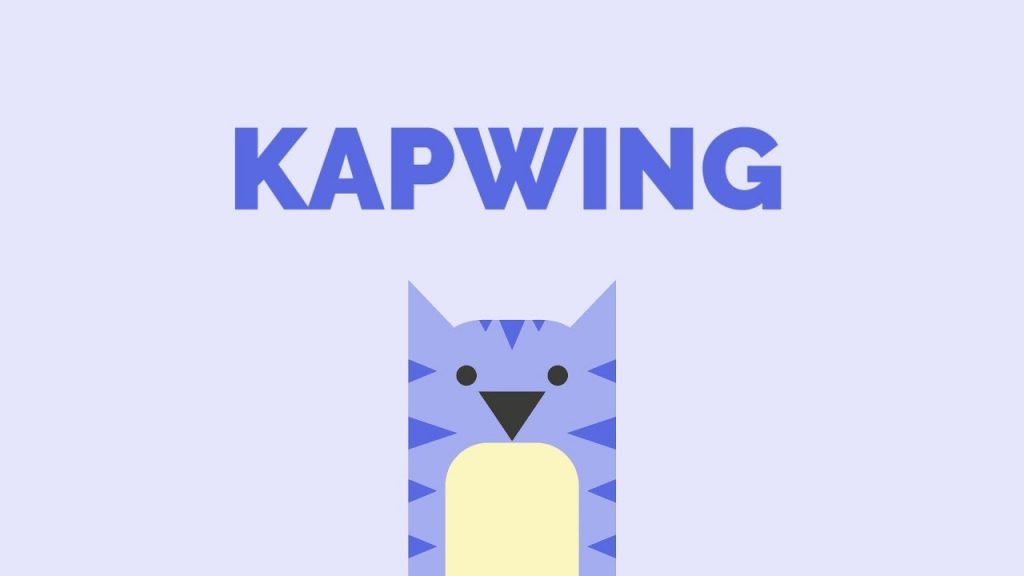
Kapwing is an online editor known for its collaborative features that allow users to work together on projects seamlessly. It offers various editing tools specifically designed for creating snappy highlights from longer streams effortlessly.
Key Features
- Real-Time Collaboration: Multiple users can edit simultaneously
- Wide Format Support: Supports various video formats suitable for diverse platforms
Strengths
- Great option if teamwork is required during edits
Weaknesses
- Free version has watermarks on exported videos
Conclusion
In summary, choosing the right AI-powered highlight editing tool can significantly enhance your ability to share captivating content from your Kick streams effectively. Each tool reviewed has unique strengths suited to different needs—whether you value automation like Eklipse or prefer versatile functionality as offered by Powder AI or BlueFx’s bundle pack. Consider your requirements carefully before deciding which solution fits best within your creative workflow in 2024!
🎮 Play. Clip. Share.
You don’t need to be a streamer to create amazing gaming clips.
Let Eklipse AI auto-detect your best moments and turn them into epic highlights!
Limited free clips available. Don't miss out!
