
Level Up Your Marvel Rivals Gameplay
Capture your epic wins, clutch moments, and even hilarious fails with Eklipse. Easily create and share highlight reels with your friends—even if you're not streaming!
Learn MoreStreamladder is a popular tool that can convert your Twitch and YouTube clips to TikTok, Reels, and YouTube Shorts. However, it has a major drawback: it doesn’t have a mobile version. That means you can’t use it on your phone or tablet, which can be inconvenient if you want to edit and share your clips on the go.
Don’t worry, we’ve got you covered. In this article, we’ll introduce you to 13 Streamladder mobile alternatives that you can use to create amazing clips from your streams on your mobile devices. These tools are easy to use, have powerful features, and can help you grow your audience on social media platforms. Let’s check them out.
What is StreamLadder?
StreamLadder is a popular web-based platform specifically designed to help streamers easily repurpose their Twitch clips for social media platforms like TikTok and YouTube Shorts.
StreamLadder simplifies the process of converting lengthy Twitch clips into bite-sized snippets perfect for short-form video platforms. You can choose a variety of pre-made templates or personalize your clips further by adjusting the webcam positioning, adding text overlays, and even including background music.
While StreamLadder is a great option, some users are craving for more features. Like more granular editing control or a platform that works beyond Twitch clips.
Keep reading to find the perfect mobile app to unleash your content creation potential, anytime, anywhere!
1. Eklipse Mobile App – Best for Small Streamers
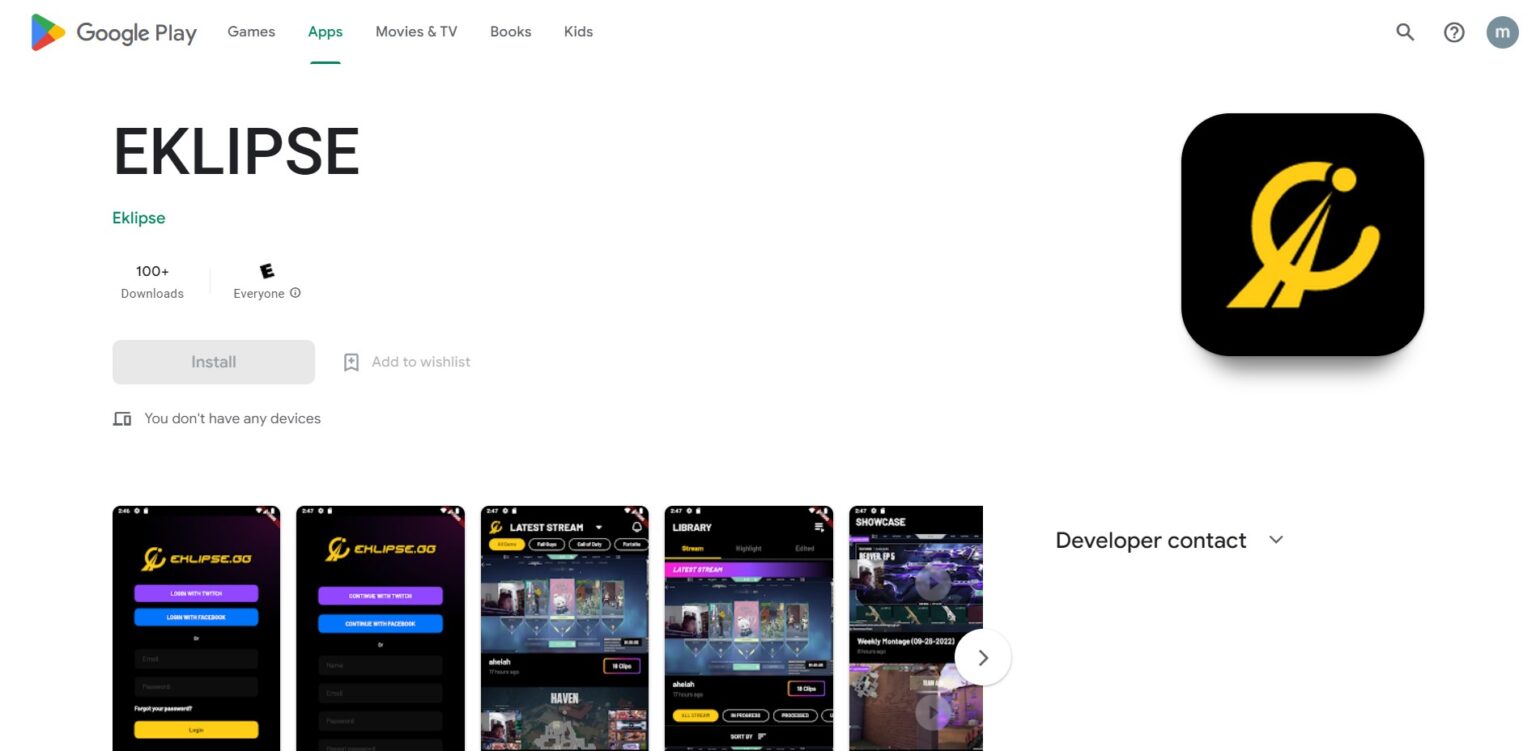
Eklipse mobile app is a powerful and easy-to-use video editor like Streamladder that works on both iOS and Android devices. It allows you to create stunning video clips from your gameplay footage and share them on various social media platforms like TikTok, Instagram, and YouTube.
Eklipse streamlines highlight creation for gamers by automatically grabbing your streams from Twitch, YouTube, or Facebook Gaming. Forget sorting, simply link your accounts and Eklipse’s AI analyzes everything, generating perfect highlight clips. You can also personalize them more with trimming, merging, adding music, and templates while ensuring your clips are perfectly sized and formatted for captivating TikTok audiences.
Besides its mobile version, Eklipse also has a desktop version called Eklipse.gg Studio, which offers more advanced editing options and integrations with OBS and Discord. You can sync your projects between your mobile and desktop devices and access them anytime.
Pros:
- Supports a wide range of games and genres, such as FPS, MOBA, RPG, and more.
- Has a smart AI that can automatically detect the best moments in your gameplay and create highlights for you.
- User-friendly interface and intuitive controls that make editing easy and fun.
- Large library of music, effects, stickers, and text that you can use to customize your video clips available.
- Has a community of gamers and content creators that you can interact with and get inspired by.
Cons:
- Requires a stable internet connection to upload and download your videos.
- May consume a lot of battery and storage space on your phone.
Pricing: Premium starts from $19.99 per month
To download the Eklipse mobile app, you can visit the Eklipse.gg site or find it in the App Store or Play Store for free.

More on Eklipse Blog >> Eklipse vs Streamladder: The Fight on Best Free TikTok Converter
2. Wondershare FilmoraGo – Best for Fast and Easy Video Editing
Wondershare FilmoraGo is a professional and versatile video editor like Streamladder that works on both PC and mobile devices. It has a desktop version called Filmora X and a mobile version called FilmoraGo. You can use either of them to edit your gameplay videos and create stunning video clips.
Filmora has a rich set of features and tools that let you trim, crop, split, merge, and rotate your videos, adjust the speed, color, and audio, add transitions, filters, effects, stickers, and text, and export them in various formats and resolutions. You can also access a huge library of royalty-free music, sound effects, and stock footage from Filmstock, an online media store.
Pros:
- Beginner-friendly interface
- Comprehensive editing tools (trimming, cropping, transitions, etc.)
- Free to use (with watermark)
- Large library of royalty-free music and effects
- Works on both PC and mobile devices
Cons:
- Limited advanced features (motion tracking, etc.)
- Watermark in the free version
- Less precise editing compared to professional software
- Potential performance issues on low-end devices
- Subscription or one-time fee required for full features
Pricing: $49.99 for the Subscription Individual plan, $69.99 for the Cross-Platform Individual plan, $79.99 for the Perpetual Individual plan, and $155.88 per year for the Team plan.
3. Adobe Premiere Rush – Best for Professional Editing
Forget bulky software. Premiere Rush cuts through the clutter, offering a user-friendly and mobile-first approach to video editing. While it doesn’t boast the full feature set of its industry-standard sibling, Premiere Pro, Rush offers a user-friendly interface and mobile editing capabilities. This makes it perfect for anyone who needs to create high-quality social media content or whip up quick edits without being chained to a desktop computer.
Rush bridges the gap between convenience and professional-looking results, allowing creators to capture, edit, and share polished videos directly from their smartphones or tablets.
Pros:
- User-friendly interface
- Mobile editing capability
- Cloud syncing between devices
- Integration with some Adobe Creative Cloud apps
- Freemium model
Cons:
- Lacks advanced features of Premiere Pro
- Limited customization options compared to professional software
- Potential performance limitations on mobile devices
- Subscription needed for full features
- Not ideal for complex video editing projects
Pricing: $9.99 per month for the Adobe Express
4. Capcut – Best for Social Media Content Creator
Capcut is a popular mobile video editing app that offers a wide range of features for creating stunning content on the go. With its simple yet powerful interface, Capcut is perfect for both beginners and experienced editors alike.
Capcut offers a range of features including filters, effects, and transitions. Its intuitive interface makes it easy to create professional-looking videos in minutes.
Pros:
- User-friendly interface
- Extensive editing options
- Free to download
- Quick and efficient editing
Cons:
- Limited advanced features
- No automatic video clipping
- Potential subscription costs
Pricing: starts from $7.99 for Monthly subscription
More on Eklipse Blog>>> Best Capcut Alternatives for Online Video Editing Free PC, Android, iOS [2024]
5. HypeTrigger – Best for Capturing and Editing Stream Highlights
HypeTrigger caters specifically to the needs of streamers, offering a unique solution for capturing and polishing those electrifying live moments. This free desktop software, with a handy mobile companion app for clip management, seamlessly integrates with OBS (Open Broadcaster Software), a popular live streaming tool.
Here’s where HypeTrigger shines: it automates tasks and injects “hype” elements into your streams, keeping your audience on the edge of their seats. Think lightning-fast edits, energetic transitions, and integrations with popular games to make your highlights truly pop.
Pros:
- Free to use
- Automates editing tasks for highlights
- Integrates with OBS (live streaming software)
- Lightning-fast processing with GPU acceleration
- Supports popular games
Cons:
- Limited customization options.
Pricing: Free
6. Crossclip – Best for Growing Mobile Streamer
Streamers looking to expand their audience beyond Twitch or YouTube should take note of Crossclip. This handy tool is designed specifically to repurpose your long-form content into bite-sized clips perfect for social media platforms like TikTok, Instagram Reels, and YouTube Shorts. Crossclip integrates directly with Twitch and YouTube, allowing you to easily import your VODs (video on demand) and transform them into engaging social media content.
With features like automatic caption generation, scene change detection, and hashtag creation, Crossclip streamlines the workflow for busy streamers who want to leverage the power of short-form content to grow their mobile presence.
Pros:
- Streamlined workflow for transforming Twitch and YouTube clips into social media content (TikTok, Reels).
- Integrates directly with major streaming platforms.
- Easy to use for quick edits and social media repurposing.
Cons:
- Requires a Streamlabs account (free and paid plans available).
- Limited editing capabilities compared to dedicated video editors.
- Might not be suitable for complex video editing projects.
Pricing: $4.99 per month
More on Eklipse Blog>>> Crossclip Alternatives You Can Try in 2024
7. HitPaw – Best for High–Quality Video
HitPaw Clipbot is a great option for mobile creators who want to quickly and easily produce social media-ready clips from their existing videos. This app streamlines the editing process by providing a user-friendly interface with basic editing tools and a unique AI-powered feature.
This tool utilizes AI to automatically detect the most interesting moments within your video, allowing you to define the desired clip length and let the AI do the work of selecting the most engaging portions. This makes it perfect for creators who don’t have the time or experience for in-depth editing but still want to produce high-quality content for platforms like TikTok and Instagram Reels.
Pros:
- Easy and free video editor.
- Intuitive interface.
- AI-driven growth metrics.
Cons:
- Requires a powerful device.
- Limited audio editing capabilities.
- Reliant on AI for highlight selection, might not always capture the best moments.
- The free version might have limitations on export quality or video length.
Pricing: $9.99 per week, $29.99 per month, or $179.99 per year.
8. InShot – Best On-The-Go Editing
InShot has taken the world of mobile video editing by storm, and for good reason. This app empowers creators to transform raw footage into polished masterpieces directly from their smartphones.
Optimized for the booming world of short-form content on TikTok, Instagram Reels, and YouTube Shorts, InShot boasts an intuitive interface that welcomes beginners with open arms. Whether you’re a seasoned content creator or just starting your journey, InShot provides the tools you need to edit on the go, anywhere inspiration strikes.
Pros:
- User-friendly interface for beginners
- Optimized for short-form video platforms
- On-the-go editing from your smartphone
- Basic editing tools like trimming, music, and transitions
Cons:
- In-app purchases for advanced features and watermark removal
- Not ideal for complex video editing projects
Pricing: $3.99 per month, or $17.99 per year.
9. KineMaster – Best for Feature-Rich Editing with Multiple Layers
Unleash your inner director with KineMaster, a mobile video editor powerhouse designed for creators who crave precision and feature-rich editing. This app boasts a multi-layered editing interface, allowing you to stack videos, images, and text with ease. The result? Polished, professional-looking productions perfect for crafting showstopping Twitch stream highlights or any project demanding a touch of finesse.
Want to take your editing to the next level? Dive into KineMaster’s advanced features like Chroma Key (green screen) functionality, opening a world of creative possibilities. And to fuel your imagination, a vast asset store awaits, brimming with royalty-free music, sound effects, and more.
Pros:
- Multi-layered editing for precise control
- Advanced features like Chroma Key for green screen editing
- Vast asset store with royalty-free content
- Ideal for professional-looking projects
Cons:
- Steeper learning curve compared to beginner apps
- The free version has a watermark and limited features
- Requires a premium subscription for full functionality (starts at $4.99 per month)
Pricing: A subscription unlocks full potential (starts at $4.99 per month).
10. PowerDirector Mobile – Best for Powerful Editing Tools with Precise Controls
Buckle up for serious editing muscle with PowerDirector Mobile. This app caters to creators who demand pinpoint control over their projects. PowerDirector boasts a feature set that would impress even desktop editors, including timeline editing and keyframe animation, allowing you to meticulously craft your vision frame by frame.
While PowerDirector offers a user-friendly interface, it’s important to note that the free version applies a watermark and restricts access to some of its powerful tools. To unlock the full potential of PowerDirector Mobile, a premium subscription is required (starting at $4.99 per month). So, weigh the pros and cons to see if PowerDirector aligns with your editing needs and budget.
Pros:
- Precise editing with timeline and keyframe animation
- Multicam editing for complex video projects
- Powerful tools for demanding creators
- Good balance of features and user-friendliness
Cons:
- The free version has limited features and watermarks
- Requires a subscription for full functionality (starts at $4.99 per month)
Pricing: A subscription unlocks full potential (starts at $4.99 per month).
11. Splice – Best for Simple and Intuitive Interface for Quick Video Editing
Splice is ideal for beginners or those seeking a streamlined experience. Designed for simplicity, you can quickly create short and engaging Twitch stream highlights with a few taps.
It offers a clutter-free interface for arranging and trimming clips and allows for adding basic transitions and effects. Optimized for social media sharing, Splice lets you adjust video dimensions to fit various platforms.
Pros:
- Extremely user-friendly interface, perfect for beginners with no prior editing experience.
- Ideal for quick and creative editing of short video clips.
- Free to use with basic features, with a premium option for additional functionalities (Subscription starts at $2.99 per month).
Cons:
- Limited feature set compared to more advanced editing apps.
- Lacks functionalities for complex editing projects.
Pricing: While free to use with basic features, a premium option offers additional functionalities (starts at $2.99 per month)
12. VideoLeap – Best for Creating Professional-Looking Videos with Transitions, Effects, and Animations
Unleash your inner filmmaker with VideoLeap, a mobile editing powerhouse designed to transform your Twitch streams into polished, professional-looking productions. This app equips you with a vast arsenal of creative tools, including a library of video effects, transitions, and animations.
However, before diving into VideoLeap’s creative playground, be mindful of the learning curve. While it offers a wider range of features compared to beginner-friendly apps, mastering its full potential requires a bit more time and effort. Additionally, the free version applies a watermark and restricts access to some features.
Pros:
- Extensive library of effects, transitions, and animations
- Non-destructive editing for risk-free exploration
- Creates professional-looking highlight videos with creative flair
Cons:
- Steeper learning curve compared to basic editing apps
- The free version has limited features and watermarks
- Requires a premium subscription for full functionality (starts at $3.99 per month)
Pricing: The free version has limited features and watermarks, but a premium subscription unlocks full potential (starts at $3.99 per month).
13. VivaVideo – Best for All-in-One Video Editing Suite with Various Tools and Effects
VivaVideo is a comprehensive mobile video editing suite that caters to creators seeking a one-stop shop for all their editing needs. From trimming clips and adding transitions to incorporating special effects and green screen functionality, VivaVideo equips you to create impressive Twitch stream highlights.
However, with an abundance of features comes a trade-off. VivaVideo’s interface might feel slightly overwhelming for absolute beginners compared to stripped-down editing apps. Another point to consider is the free version. While it allows basic editing, it applies a watermark and restricts access to some functionalities.
Pros:
- Versatile editing suite with a wide range of tools and features.
- Green screen functionality for creative editing possibilities.
- Free to use with basic features, with a premium option for additional functionalities (Subscription starts at $3.99 per month).
Cons:
- The interface can be overwhelming for beginners compared to very basic apps.
- The free version has limited features and watermarks.
Pricing: For VivaVideo, the free version offers basic features and watermarks, but a premium option unlocks full potential (starts at $3.99 per month).
FAQs
1. Is there a free version of StreamLadder?
Yes, StreamLadder offers a free version that lets you access some of its core functionalities.
2. What are some features I should prioritize when choosing a Streamladder alternative?
Prioritize features based on your editing needs. Most options will do simple clipping. If you crave fancy edits or social media formatting for platforms like TikTok, look for apps with those specific functionalities.
Final Thoughts
Streamladder may not have a mobile version, but there are plenty of alternatives available to help you edit your content seamlessly on the go. Whether you’re a beginner or a seasoned pro, these Streamladder mobile alternatives offer a wide range of features to suit your editing needs.
Eklipse Mobile App stands out as a superior alternative to StreamLadder, particularly for mobile users seeking intuitive usability and robust functionality in their gaming clip editing software.
For those interested in taking their gaming content to the next level, exploring what Eklipse has to offer could be a game-changer. Discover more on Eklipse’s official website and see how it can enhance your gaming experience!
🎮 Play. Clip. Share.
You don’t need to be a streamer to create amazing gaming clips.
Let Eklipse AI auto-detect your best moments and turn them into epic highlights!
Limited free clips available. Don't miss out!
