
Level Up Your Marvel Rivals Gameplay
Capture your epic wins, clutch moments, and even hilarious fails with Eklipse. Easily create and share highlight reels with your friends—even if you're not streaming!
Learn MoreCapCut has earned its place as a favorite video editing app thanks to its user-friendly interface and robust features. However, recent news about CapCut’s potential ban in the US has raised concerns among creators.
If you’re a TikTok fan, a passionate video editor, or simply looking for an app that matches CapCut’s capabilities, there are several excellent alternatives available for Android, iOS, and PC. Let’s explore the best CapCut alternatives and discover your next go-to editing app!
1. Eklipse – Best Short-form Video Clipper
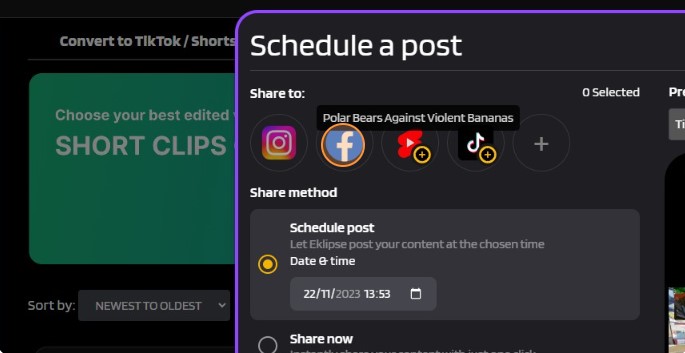
Looking for the best CapCut alternatives free? Try Eklipse! Eklipse is noted for its sleek and intuitive interface, which is ideal for quick edits and sharing on social media. With its advanced features, Eklipse is suitable for gamers, streamers, and content creators focused on short-form content, such as clipping the best gaming moments and sharing them on social media.
Focus: Streamers and Gamers
Features:
- Convert long videos into short clips
- AI-powered highlight generation and auto-tagging
- Seamless integration with Twitch, YouTube, and Facebook
- Voice-activated editing commands
- AI-animated captions, stickers, and emojis
- Free plan with limited features, Premium plan for advanced features
- Upload your video via Local VOD
Pros:
- Ideal for gamers with its gamer-centric features and AI highlights
- Voice-activated editing and playful elements provide a unique experience
- The free plan makes it accessible to beginners
Cons:
- Some features in the Premium plan, like longer processing times, might be essential for some
Available on: Android, iOS, Windows
Pricing:
- Free plan with basic features and restricted advanced features
- Premium plan only $19.99 per month

2. Clipchamp – Best for Social Media Video Creation with Templates
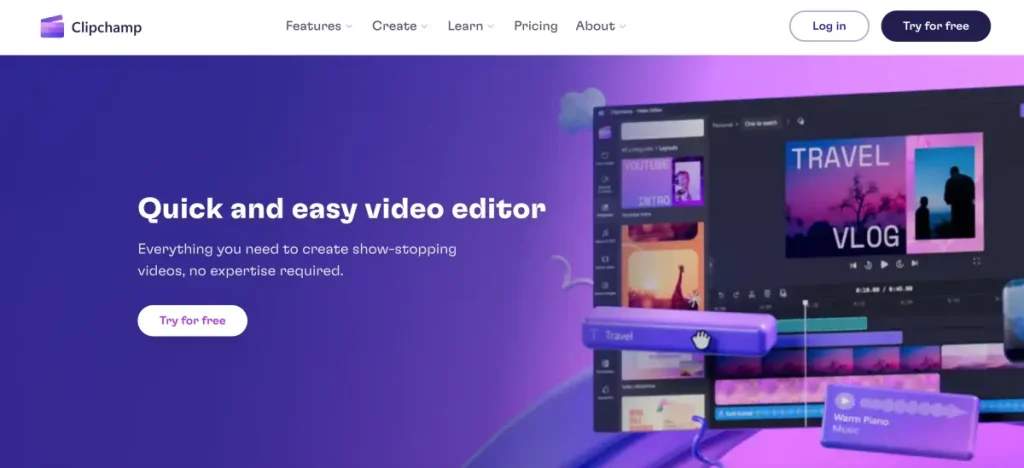
Social media stardom beckons! Clipchamp is your secret weapon, armed with drag-and-drop simplicity and a treasure trove of social media templates. Whip up engaging content in a flash, choose from a kaleidoscope of stock footage, and let Clipchamp catapult your creations to the top of your viewers’ feeds.
Focus: Social media creators, businesses, and marketers
Features:
- Drag-and-drop editing
- Pre-made video templates
- Stock media library (copyright-free images)
- Seamless screen recording
- Direct social media integrations
Pros:
- Simple and intuitive interface perfect for beginners
- Social media focus makes it ideal for content creators
- The free plan offers basic features and assets
Cons:
- Lacks AI-powered features like Eklipse.gg and VEED.io
- Some advanced features may not be necessary for all creators
Available on: iOS, Android, and web browser
Pricing:
- Free plan with limited features
- Premium plan is $11.99 per month
3. Filmora – Best for Creative Video Editing with User-Friendly Tools
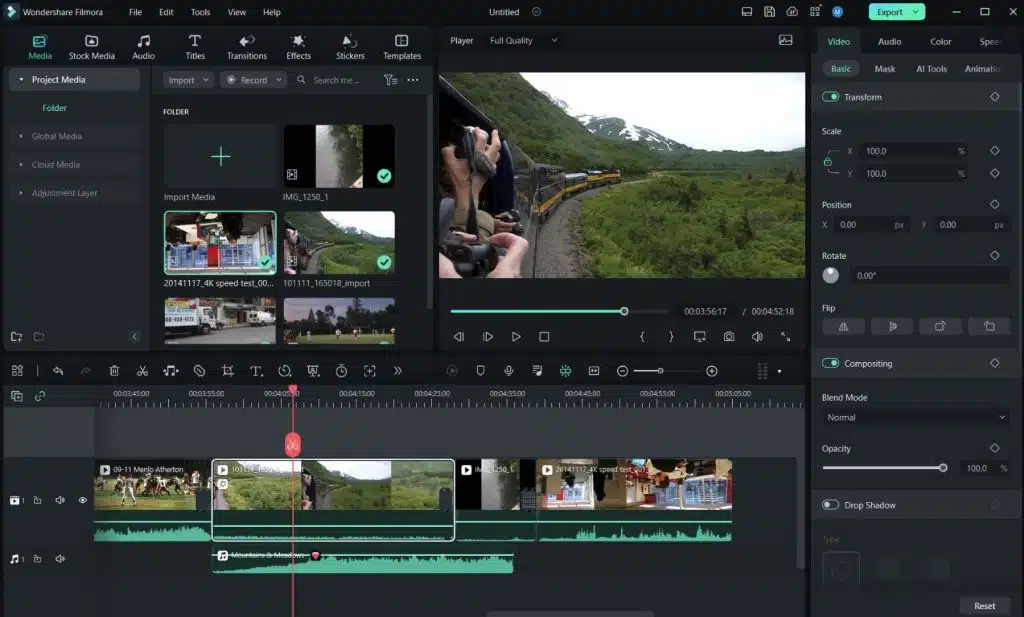
Filmora is a powerful yet user-friendly video editing software developed by Wondershare. Designed to cater to both beginners and experienced editors, Filmora offers a wide range of creative tools and features, making it easy to produce professional-quality videos. Its intuitive interface and drag-and-drop functionality allow users to quickly edit videos with minimal effort.
Focus: Content creators and small business marketers
Features:
- Intuitive drag-and-drop video editing
- Extensive library of effects, transitions, and royalty-free music
- Advanced editing tools like keyframing, motion tracking, and color grading
- Supports 4K video editing and multiple formats
- Direct sharing to social media platforms
- Built-in screen recording for tutorials or gameplay
Pros:
- Easy to learn for beginners, yet powerful enough for advanced users
- Wide variety of creative effects and templates
- Affordable pricing compared to professional editing software
- Regular updates with new features
- Supports macOS and Windows
Cons:
- Free version includes a watermark on exported videos
- Limited advanced tools compared to high-end professional software
- Some features require additional downloads
Available on: macOS, Windows
Pricing:
Filmora offers a free trial with watermarked exports. Paid plans start at $4.99.
4. Inshot – Best Capcut Alternatives for Quick Social Media Edits
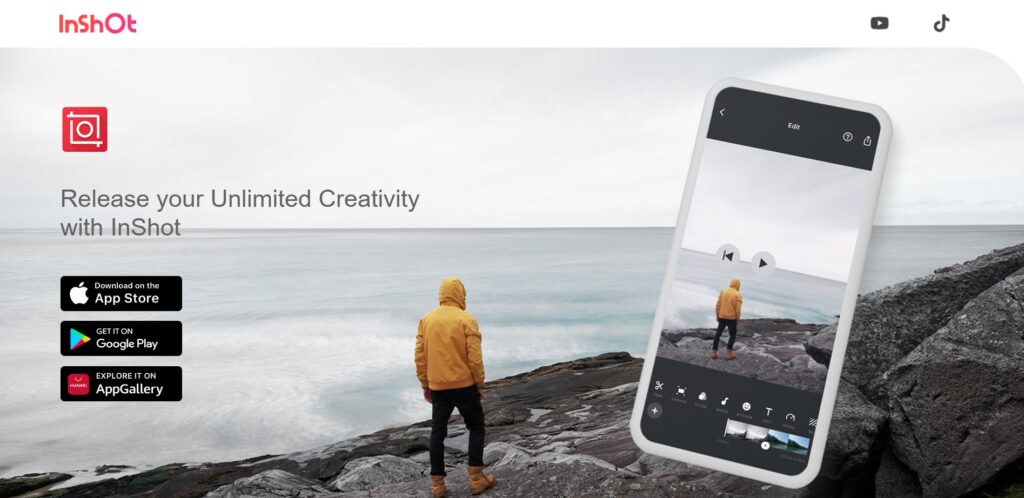
InShot is a user-friendly app with many features for creating amazing social media content. Trim clips with precision, add trendy transitions, spice things up with text overlays and animated stickers, and create eye-catching intros and outros. InShot’s intuitive interface and vast music library make it easy to whip up engaging content for Instagram, TikTok, and beyond. That’s why many people prefer using this app as their CapCut alternative for Android.
Focus: Social media creators
Features:
- Easy-to-use editing tools
- Trim/cut videos
- Add music, text, and filters
- Various social media templates
Pros:
- User-friendly interface
- Comprehensive toolbox
- Music and sound effects library
- Free with minimal ads
Cons:
- Advanced features missing
- Watermark on the free version
- Limited text manipulation
Available on: iOS and Android
Pricing:
- Free plan with watermark and limited features
- Premium plan starts at $3.99 per month
5. VEED – Best for Cloud-Based Collaborative Editing
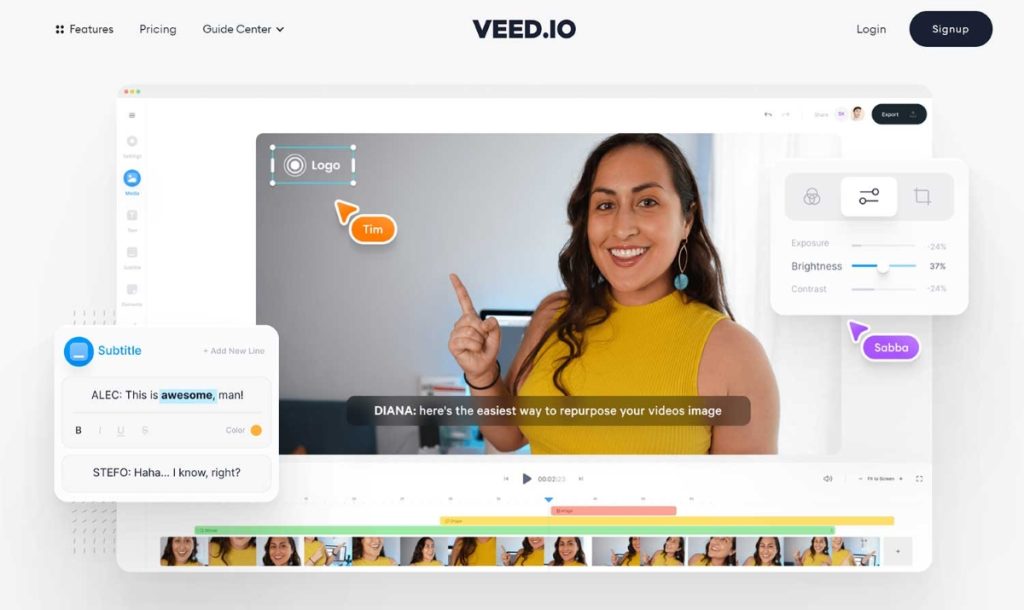
Feeling overwhelmed by editing chaos? VEED.io throws you a digital life preserver. Its intuitive interface guides you through the editing jungle, while AI superpowers like auto-subtitles and smart trimming tame unruly footage. Craft captivating videos, inject vibrant personality with emojis and music, and VEED.io ensures your creative spark ignites into stunning visuals.
Focus: YouTubers, organizations, and business
Features:
- Cloud-based editing
- Real-time collaboration
- Seamless screen recording
- Automatic transcription and captioning tools
- Extensive stock media library (copyright-free)
Pros:
- Versatile platform caters to diverse creator needs
- Intuitive interface and AI features make editing easy
- The free plan offers enough to get started
Cons:
- Lacks gamer-centric features like Eklipse.gg
- Advanced features locked behind the Pro plan
Available on: iOS, Android, and web browser
Pricing:
- Free plan with limited features
- The basic plan is only $12 per month
- Pro plan is $24 per month
- Business plan is $59 per month
More on Eklipse Blog>>> Top-Notch VEED Alternatives for Video Editing in 2025
6. Klap – Best for AI-Powered Video Editing with Storyboard Creation
Teamwork makes the editing dream work, and Klap brings your squad together. Edit in real-time, share feedback seamlessly, and watch your collective vision rise from pixels to polished masterpiece. Klap is the digital campfire where creativity sparks fly, uniting your team to conquer any project. If you are also looking for CapCut alternative for iphone, Klap can be a worthy option.
Focus: Social media creators
Features:
- AI-powered editing suggestions
- Seamless storyboard creation
- Automatic scene detection
- Smart long-video trimming
- Direct social media integrations
Pros:
- Perfect for teams with its collaborative features and project management tools
- Screen recording and live streaming options add versatility
- The free plan offers basic collaboration features
Cons:
- Not ideal for solo creators due to the collaborative focus
- Limited editing tools compared to other options
Available on: iOS and Android
Pricing:
- Free plan with limited features
- The premium plan starts at $23.2 per month
7. GoPro Quik – Best for Action-Packed Videos with GoPro Integration
Quik is a free mobile app developed by GoPro specifically designed for editing action-packed videos. It uses intelligent editing tools to analyze your footage and automatically create dynamic, short videos with transitions and effects. Quik integrates seamlessly with GoPro cameras, allowing you to import and edit your footage anywhere, anytime easily.
Focus: Social media creator
Features:
- Automatic video creation with intelligent scene detection and editing
- Pre-made video templates
- Drag-and-drop editing for manual adjustments
- Supports multiple video clips, photos, and music tracks
- Integrates directly with GoPro cameras
Pros:
- Ideal for editing action sports and adventure footage
- Intelligent editing saves time and effort
- User-friendly interface with a gentle learning curve
- Free to use with no watermarks
Cons:
- Limited editing functionalities compared to professional video editing software
- Fewer customization options compared to some other mobile editing apps
Available on: iOS and Android
Pricing:
- Quik is a free app with no in-app purchases or premium tiers.
7. LumaFusion – Best for Powerful Mobile Video Editing
LumaFusion is a professional-grade video editing app designed specifically for iPhones and iPads. It offers various advanced editing features, including multi-track editing, chroma key compositing, audio mixing, and motion graphics. LumaFusion allows for precise edit control and provides a powerful solution for mobile video creators.
Focus: Mobile video creators
Features:
- Multi-track editing for video, audio, and titles
- Powerful trimming and cutting tools
- Advanced effects like green screen compositing and slow-motion
- Audio mixing with multiple tracks
- Motion graphics and title creation for a polished look
- Supports external storage devices
Pros:
- The most powerful and feature-rich mobile video editing app available
- Ideal for professional and semi-professional content creators
- Offers precise control and flexibility for advanced editing tasks
Cons:
- Steeper learning curve compared to simpler mobile editing apps
- The one-time purchase price may seem expensive for casual users
Available on: iOS (iPhone and iPad)
Pricing:
- LumaFusion has a one-time purchase price of $29.99 (USD) with no additional subscriptions or in-app purchases.
8. KineMaster – Best for Layered Video Editing with Flexible Interface
KineMaster is a versatile mobile video editing app that offers a layered editing approach. It allows you to add multiple video, image, and text layers to create complex and visually engaging videos. KineMaster offers extensive customization and control, making it a favorite for mobile content creators.
Focus: Social media creators
Features:
- Layered editing with multiple video, image, and text tracks
- Chroma key compositing for green screen effects
- Voiceover recording and audio mixing tools
- Pre-made templates and effects for quick video creation
- Asset store with royalty-free music, sound effects, and transitions
- Export videos in various resolutions and formats
Pros:
- Flexible and customizable layered editing approach
- Wide range of features for advanced editing tasks
- User-friendly interface with drag-and-drop functionality
Cons:
- The free version has a watermark and export limitations
- Premium subscription unlocks additional features and removes the watermark
Available on: iOS and Android
Pricing:
- Free plan with a watermark and limitations on exported video resolution
- Premium plan starts at $3.99 per month
Final Thoughts
From the list of best CapCut alternatives, it’s clear that each app is tailored to different user needs with unique features. For example, Eklipse stands out for streamers and gamers, offering tools to create engaging social media content; while InShot specializes in editing for platforms like Instagram and TikTok.
If you’re looking for a versatile option, Eklipse combines robust editing features for video creators, gamers, and streamers alike—making it a well-rounded choice for all your editing needs. Try Eklipse now for free!
🎮 Play. Clip. Share.
You don’t need to be a streamer to create amazing gaming clips.
Let Eklipse AI auto-detect your best moments and turn them into epic highlights!
Limited free clips available. Don't miss out!
