
Level Up Your Marvel Rivals Gameplay
Capture your epic wins, clutch moments, and even hilarious fails with Eklipse. Easily create and share highlight reels with your friends—even if you're not streaming!
Learn More“Street Fighter,” a renowned Japanese game franchise, has captured the hearts of gamers worldwide with its captivating series of fighting games and arcade games.
Among its latest iterations, Street Fighter V and the recently released Street Fighter 6 have gained significant popularity, often being showcased through live streaming platforms like Twitch, Kick, and YouTube.
In this guide, we’ll walk you through the steps to effortlessly create Street Fighter highlights using AI-powered technology.
Step-by-Step Guide: Creating Street Fighter Highlights
Utilizing Eklipse, an innovative AI highlights tool, you can swiftly generate engaging Street Fighter highlights by following these simple steps:
Step 1 – Create Your Eklipse Account and Connect to Twitch or YouTube
This guide explains how to set up Eklipse, a tool that automatically makes highlights for you. Let’s dive in:
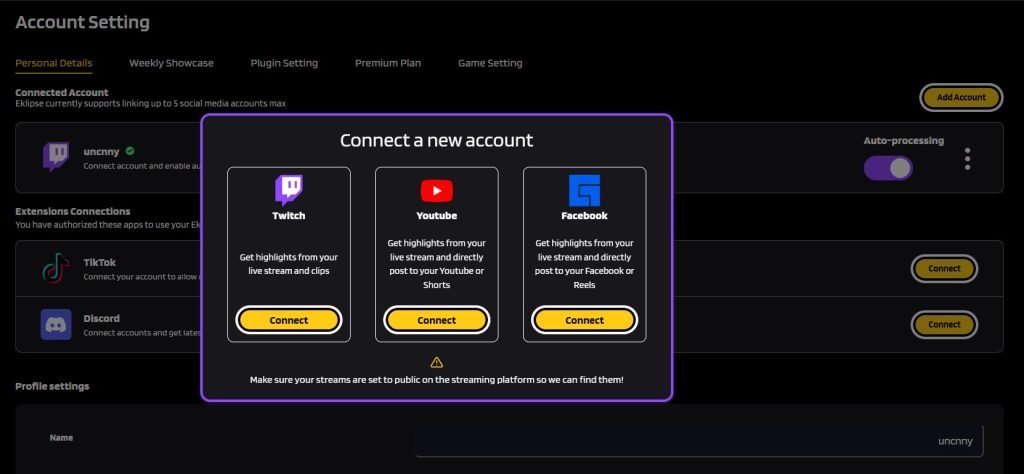
- Visit eklipse.gg and sign up to create your account.
- Click on the User Profile Icon and navigate to Account Settings.
- In the Personal Details tab, click the “Add Account” button at the upper-right corner of the screen.
- Click “Connect” on your designated livestream account (Twitch, YouTube, or Facebook).
- Toggle the “Auto-processing” option on Eklipse to automatically create Street Fighter V or Street Fighter 6 highlights from your live stream.
Step 2 – Stream on Twitch or YouTube and Retrieve Street Fighter Highlights
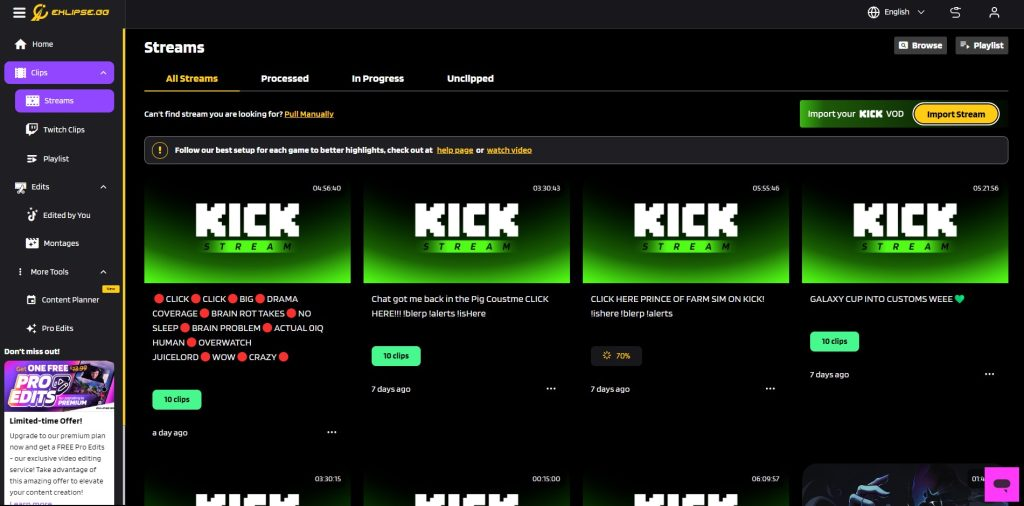
After finishing the stream, go to Eklipse.gg to find and save your best moments. Let’s break down the process step by step:
- Initiate a live stream of your Street Fighter gameplay on Twitch or YouTube.
- After concluding your stream, return to Eklipse.gg to access your highlights.
- Navigate to “Clip” and select “Streams” to view your archived streams.
- Ensure your Twitch or YouTube stream settings are configured as public to allow Eklipse access to your highlights.
- Click the “Get Clip” button and specify Street Fighter as the designated game.
- Remember to categorize your stream under the Street Fighter game category when broadcasting on Twitch, Kick, or YouTube.
- Allow a brief moment for the AI technology to work its magic, and your Street Fighter highlights will be ready for you.
Step 3 – Convert Your Content for TikTok/Shorts/Reels
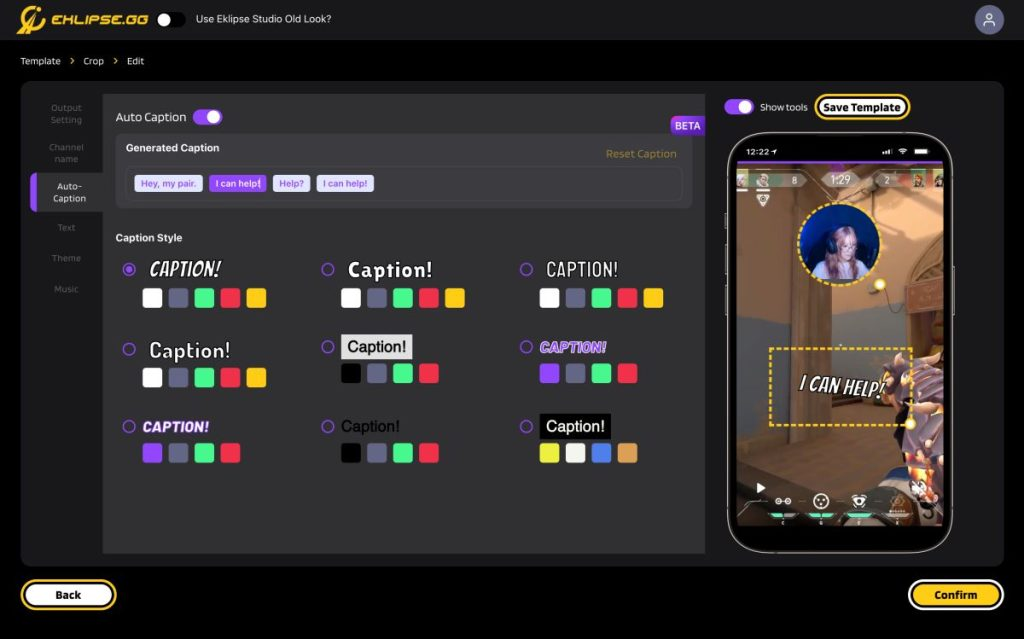
To expand the reach of your Street Fighter highlights and promote your live stream content to a broader audience, you can convert them into TikTok, Shorts, or Reels formats through Eklipse:
- From the Clip > Streams section, choose a highlight.
- Select the “Convert to TikTok/Shorts/Reels” button.
- Pick a suitable template for your converted content.
- Customize your display by selecting your face cam and gameplay area.
- Enhance the visual appeal by adding text, channel name stickers, and auto-captions.
- Once satisfied with your edits, click the Publish button to finalize the conversion process.
More on Eklipse Blog >> How To Make Video Montage: An Eklipse Guide
Final Thoughts
Using Eklipse makes it easy to show off the best parts of your Street Fighter gameplay. Just sign up, connect your Twitch or YouTube account, and let Eklipse do the rest. After your stream, head back to Eklipse to find your highlights.
Then, you can turn them into cool TikTok or Shorts videos to share with even more people. With Eklipse, sharing your Street Fighter moments is simple and fun!
Don’t miss out on the opportunity to showcase your skills and expand your audience. Sign up today and start creating captivating content effortlessly!

🎮 Play. Clip. Share.
You don’t need to be a streamer to create amazing gaming clips.
Let Eklipse AI auto-detect your best moments and turn them into epic highlights!
Limited free clips available. Don't miss out!
