
Level Up Your Marvel Rivals Gameplay
Capture your epic wins, clutch moments, and even hilarious fails with Eklipse. Easily create and share highlight reels with your friends—even if you're not streaming!
Learn MoreDestiny 2 is an engaging action MMO featuring a dynamic world that you and your friends can access freely, anytime and anywhere.
As one of the most popular games streamed on platforms like Twitch, Kick, and YouTube, creating captivating highlights from your Destiny 2 gameplay has never been easier.
This article outlines a straightforward step-by-step guide to effortlessly generate Destiny 2 highlights using the AI-powered tool, Eklipse.
Step-by-Step Guide: Creating Destiny 2 Highlights
Level up your content creation with Eklipse! This guide will show you how to use this awesome AI tool to automatically generate epic Destiny 2 highlights in just a few steps. Eklipse scans your VODs to find those clutch plays and epic wins, curating clips that will leave your viewers speechless.
Step 1: Gear Up Your Eklipse Account
To kick things off, follow these steps and get Eklipse ready to capture your Destiny 2 glory:
- Head over to eklipse.gg and create your free Eklipse account. It’s a breeze!
- Click on your profile icon and dive into “Account Settings.”
- Navigate to “Personal Details” and smash that “Add Account” button in the top right corner.
- Connect your Twitch or YouTube channel to Eklipse. This way, it can automatically scan your streams for those highlight-worthy moments.
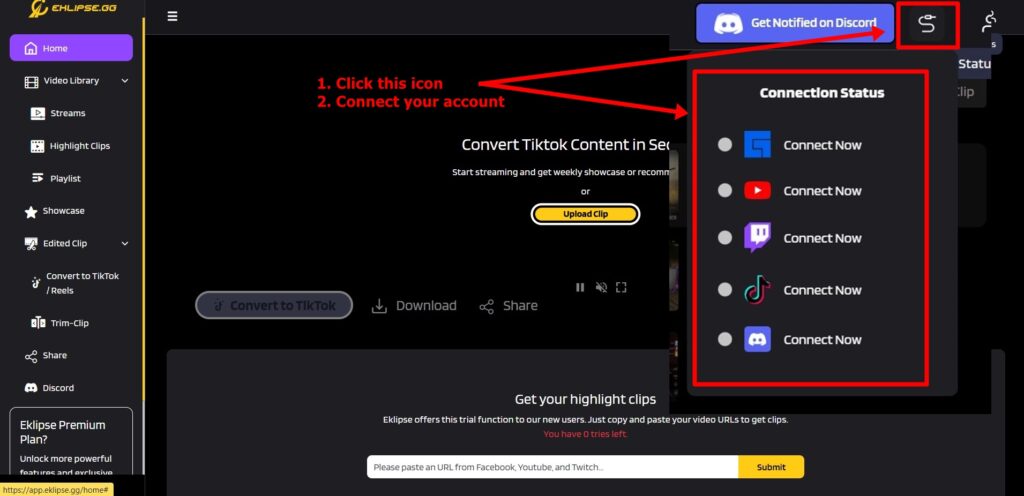
Step 2: Stream on Your Twitch or YouTube and Get Your Destiny 2 Highlights on Eklipse
Now it’s time to shine, Guardian! Here’s how to make Eklipse shine alongside you:
- Fire up your Twitch or YouTube stream and conquer those Destiny 2 challenges. Remember, set your stream to the public so Eklipse can access your footage.
- Once you’ve finished your epic run, head to the “Clips” section and then “Streams” to find your past broadcasts.
- Here comes the cool part! Click “Get Clip” and select Destiny 2 as your game. Eklipse will scan your stream and automatically create highlight clips.
- Pro Tip: Don’t forget to tag your streams with “Destiny 2” when you go live on Twitch, Kick, or YouTube. This helps Eklipse identify your gameplay footage.
Step 3: Share Your Destiny 2 on TikTok, Shorts, and Reels
Ready to expand your audience and share your Destiny 2 mastery with the world? Let’s convert those highlights into bite-sized content perfect for platforms like TikTok, Shorts, and Reels:
- Head back to the “Clips” section and browse your collection of Destiny 2 highlights. Find that perfect clip that showcases your skills.
- Click the “Convert to TikTok/Shorts/Reels” option. Eklipse will provide you with a library of trendy templates to choose from.
- Pick a template that matches the vibe of your highlight and customize the layout with your facecam and gameplay footage.
- Don’t forget to add some pizazz! Spice things up with text overlays, channel name stickers, and even auto-captions.
- Once you’re happy with your masterpiece, click “Publish” and share your Destiny 2 dominance with the world!
Additional Tips:
- Eklipse offers a free plan to get you started. Check out their website for details on premium plans that offer additional features.
- Experiment with different Eklipse templates and editing tools to find a style that suits you.
- Level up your Twitch stream! Engage viewers by responding to their questions and celebrating milestones together
With Eklipse by your side, you’ll be churning out amazing Destiny 2 highlight reels in no time. Go forth, Guardian, and conquer the content creation game!
What makes Eklipse stand out?
Here’s where Eklipse comes in – your AI teammate for Destiny 2 content creation. Eklipse scans your streams, automatically identifying those pulse-pounding moments and game-winning plays that deserve to be shared with the world. Now, you can spend less time editing and more time dominating the battlefield, all while captivating a wider audience with bite-sized, engaging Destiny 2 content.
Key Features:
- Live Streaming: Broadcast your Destiny 2 gameplay in real-time to platforms like Twitch, YouTube, or Kick.
- VOD (Video-on-Demand) Recording: Capture your entire gameplay session for later viewing or editing into highlights.
- Spectator Mode: Watch other players’ streams and learn new strategies or simply enjoy the action.
- Chat Interaction: Engage with your viewers in real time through chat functions on streaming platforms.
- Social Sharing: Share clips or highlights from your streams directly to social media platforms.
Pros:
- Engaging Action: Fast-paced shooting mechanics and satisfying abilities create a thrilling experience.
- Strong Community: Connect and play with a vibrant community of Destiny 2 players.
- Regular Updates: New content, seasons, and expansions keep the game fresh.
- High Replay Value: Grinding for gear and perfecting builds offers endless fun.
- Cross-Platform Play: Play seamlessly with friends on different platforms (PC, consoles).
Cons:
- Highlights might miss the funny setup or epic build-up.
- Highlights focus on exciting bits, not the whole stream.
- Beware of story or raid reveals in the highlights.
Eklipse Pricing and Availability:
Eklipse offers a free plan that lets you generate basic highlights from your Destiny 2 streams. Premium plans start at $19.99 to unlock additional features such as:
- Extended highlight length.
- Custom editing tools.
- Advanced analytics.
- Priority processing.
Eklipse is available on web browsers and may offer integrations with popular streaming platforms in the future. It is also accessible on mobile.
Final Thoughts
Forget combing through hours of footage! Eklipse, with its AI magic, effortlessly finds the most thrilling moments from your Destiny 2 streams. Pow! Bite-sized clips perfect for TikTok, Shorts, and Reels are at your fingertips.
Showcase your skills to a wider audience and watch your stream explode across platforms. Want to elevate your content creation journey? Eklipse offers a free plan to get you started. Explore their website to unlock even more possibilities with their premium options.
Turn your Destiny 2 adventures into legendary highlights and ascend the ranks of content creators. Sign up now!

🎮 Play. Clip. Share.
You don’t need to be a streamer to create amazing gaming clips.
Let Eklipse AI auto-detect your best moments and turn them into epic highlights!
Limited free clips available. Don't miss out!
