
Level Up Your Marvel Rivals Gameplay
Capture your epic wins, clutch moments, and even hilarious fails with Eklipse. Easily create and share highlight reels with your friends—even if you're not streaming!
Learn MoreLive streaming is one of the most effective ways to connect with your audience, grow your online presence, and showcase your brand. But how long should your live streams be? Is there an Optimal Live Stream Video Length for each streaming platform?
In this article, we will answer these questions and give you some tips on how to optimize your live video length for maximum engagement and reach. We will also share some best practices and recommendations for each platform, and help you find the optimal live-stream video length that works for you, your content, your audience, and your platform.
By the end of this article, you will have a better understanding of what is the optimal live stream video length, and how to leverage it to boost your live stream results. So, let’s get started!
What is the optimal live stream video length?

The ideal live stream video length depends on several factors, such as:
- Your goals and objectives: What are you trying to achieve with your live stream? Do you want to educate, entertain, or inspire your viewers? Do you want to generate leads, sales, or donations? Your live stream video length should align with your desired outcomes and call to action.
- Your content and format: What are you going to talk about or show in your live stream? Is it a product demo, a Q&A session, a tutorial, a webinar, or something else? Your live stream video length should match the type and amount of content you have to deliver, and the format you choose to present it.
- Your audience and platform: Who are you targeting with your live stream? Where are they located, and what are their preferences and behaviors? Which platform are you using to stream, and what are its features and limitations? Your live stream video length should suit your audience’s needs and expectations, and the platform’s best practices and guidelines.
More on Eklipse Blog>>> Mobile Game Live Streaming to Try in 2024: Best Choice!
As a general rule, longer live streams tend to perform better than shorter ones, as they allow you to build rapport, trust, and loyalty with your viewers, and increase the chances of them engaging with your content and taking action.
However, longer live streams also require more planning, preparation, and energy, and may not be suitable for every situation or platform. Therefore, you need to find the optimal live-stream video length that works for you, your content, your audience, and your platform.

Perfect Video Length for Each Streaming Platform
Different streaming platforms have different audiences, algorithms, and features that affect how your live streams are discovered, watched, and interacted with. Therefore, you need to tailor your live stream video length to each platform you use and follow their best practices and recommendations.
Here are some guidelines for the most popular streaming platforms:
1. YouTube

YouTube is the largest and most popular video-sharing platform in the world, with over 2 billion monthly active users. YouTube live streams can be up to 12 hours long and can be saved as video on demand (VOD) after the broadcast ends. YouTube live streams can also be monetized with ads, memberships, super chats, and super stickers.
The optimal live stream video length for YouTube depends on your content and goals, but generally speaking, longer live streams tend to perform better on YouTube, as they can rank higher in search results, attract more views and watch time, and increase the chances of getting recommended to new viewers.
Depending on the type of content, live-streamed concerts on YouTube usually last an hour, webinars are about 30 to 40 minutes long, and events can range from 30 minutes to over two hours. YouTube will rank your videos higher in search results if they have more watch time.
So you can begin with a typical YouTube video length for your content (such as a 30-minute webinar) and test different durations to see what works best for you.
More on Eklipse Blog>>> How to Live Streaming on YouTube: 3 Ways You Can Try
2. Twitch

Twitch is the leading live-streaming platform for gamers, with over 140 million monthly active users. Twitch live streams can be up to 48 hours long, and can be saved as VOD for up to 60 days for regular users, and indefinitely for partners and affiliates.
The optimal live stream video length for Twitch depends on your content and goals, but generally speaking, longer live streams tend to perform better on Twitch, as they can attract more viewers and followers, and increase the chances of getting featured on the homepage or in the browse section. The average live stream video length on Twitch is 3 hours and 42 minutes, but some successful live streamers go for 8 hours or more.
More on Eklipse Blog>>> How to Stream on Twitch from your PC, Mac, or Console: The Ultimate Guide
3. Kick

Kick is a new live-streaming platform that allows you to create and join live video chats with up to 12 people. Kick live streams can be up to 4 hours long, and can be saved as VOD for up to 24 hours. Kick live streams can also be monetized with ads, subscriptions, and donations.
The optimal live stream video length for Kick depends on your content and goals, but generally speaking, longer live streams tend to perform better on Kick, as they can attract more viewers and followers, and increase the chances of getting featured on the homepage or in the discover section. The average live stream video length on Kick is 3 hours, but some successful live streamers go for 6 hours or more.
More on Eklipse Blog>>> How to Stream on Kick.com: A Comprehensive Guide
4. Facebook

Facebook is the largest and most popular social media platform in the world, with over 2.8 billion monthly active users. Facebook live streams can be up to 8 hours long and can be saved as VOD on your profile, page, or group. Facebook live streams can also be monetized with ads, stars, and fan subscriptions.
The optimal live stream video length for Facebook depends on your content and goals, but generally speaking, longer live streams tend to perform better on Facebook, as they can reach more people, generate more engagement, and increase the chances of getting featured on the news feed or in the watch section. Facebook recommends going live for 30-60 minutes.
More on Eklipse Blog>>> Top 10 Streaming Software for Facebook Live in 2024!
5. Instagram

Instagram is one of the most popular social media platforms in the world, with over 1.2 billion monthly active users. Instagram live streams can be up to 60 minutes long, and can be saved as VOD on your profile, page, or group. Instagram live streams can also be monetized with ads, stars, and fan subscriptions.
The optimal live stream video length for Instagram depends on your content and goals, but generally speaking, longer live streams tend to perform better on Instagram, as they can reach more people, generate more engagement, and increase the chances of getting featured on the news feed or in the watch section. Instagram live streams can last up to four hours, but the best live video length for Instagram varies depending on what you want to achieve with your live stream. We suggest that you begin with 15-20 minutes for your live streams.
More on Eklipse Blog>>> How To Start Live Streaming On Instagram: 1 Minute Beginner Guide
6. TikTok

TikTok is one of the most popular social media platforms in the world, with over 1.2 billion monthly active users. TikTok live streams have no time limit. TikTok live streams can also be monetized with ads, stars, and fan subscriptions.
The optimal live stream video length for TikTok depends on your content and goals, but generally speaking, longer live streams tend to perform better on TikTok, as they can reach more people, generate more engagement, and increase the chances of getting featured on the explore page, the live stories section, and the notifications of your followers and potential followers. There’s no limit on how long you can livestream on TikTok, but the platform recommends keeping broadcasts to 30 minutes or less.
More on Eklipse Blog>>> How to Stream Games on TikTok: All You Need to Know
7. X (Twitter)

X is the leading social media platform for news, trends, and conversations, with over 330 million monthly active users. X live streams can be up to 48 hours long, and can be saved as VOD on your profile, page, or group. X live streams can also be monetized with ads, subscriptions, bits, and donations.
The optimal live stream video length for X depends on your content and goals, but generally speaking, longer live streams tend to perform better on X, as they can attract more viewers and followers, and increase the chances of getting featured on the homepage or in the browse section. The minimum recommended live X video length is around 10 minutes.
More on Eklipse Blog>>> How to Live Stream on X (Twitter): Full Guide
8. LinkedIn

LinkedIn is the largest and most professional social media platform in the world, with over 760 million monthly active users. LinkedIn live streams can be up to 4 hours long, and can be saved as VOD on your profile, page, or event. LinkedIn live streams can also be monetized with ads, stars, and fan subscriptions.
The optimal live stream video length for LinkedIn depends on your content and goals, but generally speaking, longer live streams tend to perform better on LinkedIn, as they can reach more professionals, generate more engagement, and increase the chances of getting featured on the news feed or in the watch section. To get more engagement for your live streams, the platform suggests that you stream for at least 10 minutes. You can stream up to four hours on LinkedIn.
More on Eklipse Blog>>> How to Embed Live Streaming Video on Your Website (2024)
Tips to Optimize Your Livestream Video Length

- Use professional cameras and mics to ensure high-quality video and audio for your live stream. This will make your livestream more appealing and engaging for your viewers.
- Use the correct encoder settings to optimize your live stream for your platform and audience. Choose the appropriate resolution, frame rate, bitrate, and codec for your live stream, and test them before going live.
- Generate multiple bitrates for adaptive bitrate (ABR) video streaming. This will allow your viewers to watch your live stream at the best quality possible for their device and internet connection, and avoid buffering or lagging issues.
- Use HLS and MPEG-DASH for video streaming. These are the most widely supported and reliable streaming protocols, and they enable ABR streaming, DVR functionality, and low latency.
- Choose the correct segment duration for HLS and MPEG-DASH. This will affect the latency, bandwidth, and quality of your live stream. Generally, shorter segments (2-6 seconds) are recommended for low latency and smoother playback, while longer segments (10-30 seconds) are recommended for higher quality and lower bandwidth consumption.
- Use a high-speed internet connection to stream. This will ensure a stable and consistent live stream, and avoid interruptions or glitches. Ideally, you should use a wired connection (Ethernet) rather than a wireless connection (Wi-Fi or cellular).
- Use a CDN (content delivery network) to distribute your live stream to your viewers. This will reduce the load on your server, improve the performance and scalability of your live stream, and deliver your live stream to your viewers faster and more efficiently.
- Protect your content with DRM (digital rights management). This will prevent unauthorized copying, sharing, or downloading of your live stream, and protect your intellectual property and revenue.
- Use analytics to understand your audience. This will help you measure the effectiveness and impact of your live stream, and gain insights into your viewers’ behavior, preferences, and feedback. You can use analytics to optimize your live stream video length, content, format, and timing, and improve your live stream results.

- Enable catch-up/recording/DVR functionality. This will allow your viewers to watch your live stream on-demand, pause, rewind, or fast-forward your livestream, and catch up on any parts they missed. This will increase your live stream reach, engagement, and retention.
- Use a professional video platform. This will provide you with all the tools and features you need to create, manage, and deliver your live stream, and offer you support and guidance along the way. A professional video platform will also help you monetize your live stream, and integrate it with your website, social media, and other platforms.
- Engage with your viewers during your livestream by greeting them, acknowledging their comments and reactions, asking for their feedback and opinions, and thanking them for their support. This will help you build rapport, trust, and loyalty with your audience, and encourage them to stay longer and interact more with your live stream.
- End your live stream with a clear and strong call to action that tells your viewers what you want them to do next. For example, “Thank you for watching this live Q&A session on how to grow your Facebook page in 2021. I hope you found it helpful and valuable. If you did, please give this live stream a thumbs up, share it with your friends, and leave a comment below. And if you haven’t already, please like and follow my page and turn on notifications to get notified of my future live streams and posts. See you next time!”.
More on Eklipse Blog>>> 8 Best AI Tools for Streamers in 2024 to Save Time and Create More
BONUS: Convert Your Long Videos into Viral Short Clips with Eklipse!
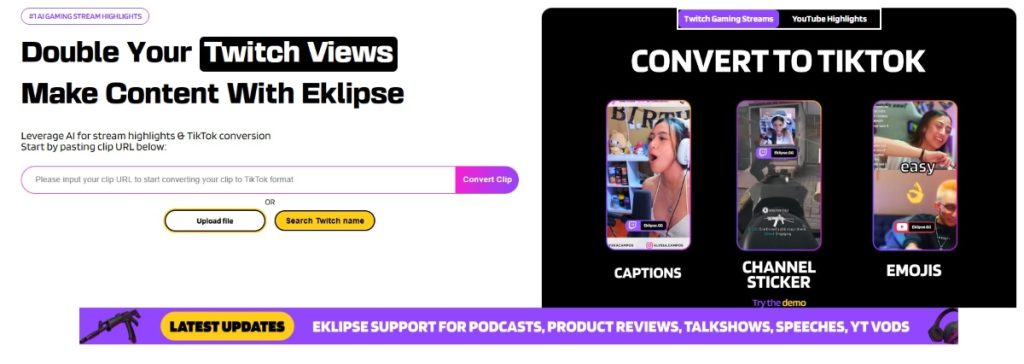
Do you want to turn your long live streams into viral short clips that can boost your online presence and reach? Do you want to save time and effort by using an advanced AI tool that can automatically generate highlights from your Kick, Twitch, YouTube, and Facebook streams and videos? Do you want to easily transform your clips into TikTok / Reels / YouTube shorts with dozens of free templates and simple video editing tools? If you answered yes to any of these questions, then you need Eklipse!
Eklipse is the ultimate AI tool for live streamers and content creators who want to create and share amazing short videos from their long streams and videos. Eklipse can capture a wide range of content, from exciting gaming moments to hilarious in-game experiences, which can be easily transformed into TikTok / Reels / YouTube shorts.
In this article, we will show you how to convert your long videos into viral short clips with Eklipse in just a few steps. Let’s get started!
More on Eklipse Blog>>> How To Convert Twitch Clip To TikTok Automatically Using Eklipse [2024]
- Sign in to your Eklipse account here.
- Choose Clips > Streams on the left sidebar menu, click the Processed tab, then choose one of your processed streams.
- Choose a clip, and click Convert to TikTok/Shorts/Reels.
- You can choose your template here. Eklipse has dozens of free templates that you can use to customize your clip.
- The yellow bar at the bottom left indicates your video duration. You can easily trim the video duration by dragging the bar. The circle on the top left is your cropped facecam area, so make sure you choose the area where your facecam is located.
- On the right, you’ll see your video layout. It can be easily customized by drag-and-drop every asset on the video like the face cam or the game feed. On the left, you’ll see the sidebar that consists of many simple video editing tools that can help you create eye-catching content. You can add auto-caption, channel name stickers, and popular templates, and upload your own image/GIF.
- When you are done, click Confirm on the bottom right of your screen.
- A success message will appear, click Got It!, and you’ll be brought to the dashboard.
- You’ll see the status of your clip. Click Back to Convert to TikTok / Shorts / Reels.
- To check your clip status, select Edits > Edited by You on the left. Choose Convert to TikTok / Shorts / Reels. Click the In Progress dropdown menu then choose Converted.
- Choose a clip, and then you’ll see the options to download or share directly to social media platforms like TikTok, Reels, or YouTube.
Conclusion
Live streaming is a great way to connect with your audience, showcase your brand, and grow your online presence. In this article, we have covered the most popular streaming platforms, such as YouTube, Twitch, Kick, Facebook, Instagram, TikTok, X (Twitter), and LinkedIn, and explained how their audiences, algorithms, and features affect your live stream performance.
We have also shared some best practices and recommendations for each platform and helped you find the optimal live-stream video length that works for you, your content, your audience, and your platform. By following these tips, you can optimize your live video length and quality, and boost your livestream results. Happy streaming!
Maximize your Black Ops 6 rewards—Create highlights from your best gameplay with with Eklipse
Eklipse help streamer improve their social media presence with AI highlights that clip your Twitch / Kick streams automatically & converts them to TikTok / Reels / Shorts
🎮 Play. Clip. Share.
You don’t need to be a streamer to create amazing gaming clips.
Let Eklipse AI auto-detect your best moments and turn them into epic highlights!
Limited free clips available. Don't miss out!
