
Level Up Your Marvel Rivals Gameplay
Capture your epic wins, clutch moments, and even hilarious fails with Eklipse. Easily create and share highlight reels with your friends—even if you're not streaming!
Learn MoreFor passionate streamers, transforming epic gameplay moments into shareable highlights is an art form. But carving out precious editing time can feel like scaling Mount Streammore. Enter Eklipse, an AI-powered platform that takes the grunt work out of highlight creation, letting you focus on what truly matters: slaying virtual dragons and charming your viewers.
In this guide, we’ll delve into the magic of Eklipse, equipping you with the knowledge to craft mesmerizing gaming highlights that’ll have your audience cheering. So, grab your controller, settle in, and let’s level up your content creation game!
Unlock exclusive benefits – Sign up for your Eklipse account now!

Unleashing the AI Powerhouse: Eklipse 101

Eklipse boasts a suite of intelligent features that automate the highlight-making process. Here’s a glimpse into its arsenal:
- Auto-Clipping: Ditch the manual clipping woes! Eklipse analyzes your streams, pinpointing clutch kills, hilarious fails, and everything in between. You can then handpick your favorites or let the AI curate a dynamic reel.
- AI-powered Editing: No editing skills? No problem! Eklipse seamlessly stitches your chosen clips together, adding transitions, intros, and outros for a polished finish. We even have a Voice Command feature. You only need to say Clip It, Clip This, and Clip That, our AI will automatically identify those moments and put them in the highlights.
VIP access is unlocked for free – Join Eklipse today!
- Viral-Ready Formatting: Want your highlights to dominate social media? Eklipse offers optimized formats for TikTok, Instagram Reels, and YouTube Shorts, ensuring your epic moments reach the widest audience possible.
- Music Maestro: Infuse your highlights with the perfect soundtrack. Eklipse’s integrated music library lets you choose from royalty-free tunes to set the mood and elevate your storytelling.
More on Eklipse Blog>>> How to Make Gaming Montage Video Using Eklipse
How to Make Gaming Highlights using Eklipse
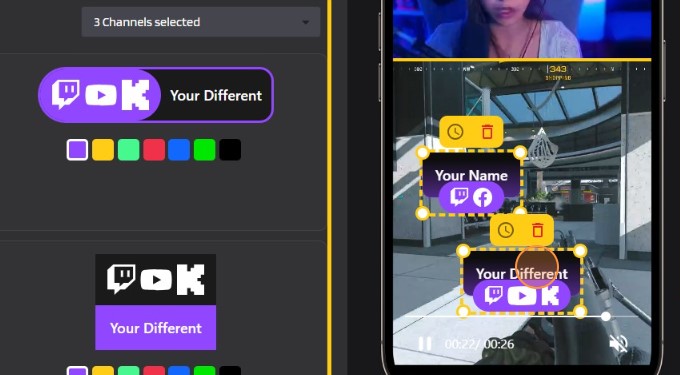
Forget pixel-pushing and timeline wrangling! Eklipse makes crafting epic highlights a breeze. Here’s your fast track to viral fame:
1. Portal to Eklipse:
- Warp into the Eklipse Studio website (eklipse.gg) and log in, or register for a new Eklipse account if you’re a streaming newbie.
2. Connect Your Streams:
- Want to clip those Twitch, YouTube, or Facebook Gaming highlights? Link your Eklipse account to your chosen platform and let the AI scan your past streams for potential gold.
3. Navigate the Stream Galaxy:
- Dive into the “Clips” tab and then “Streams” > “All Streams” to find your treasure trove of past broadcasts. Alternatively, upload a local video file if you’ve got a specific clip in mind.
4. Template Time:
- Pick your perfect pre-made template – think dynamic montages, snappy kill compilations, or chill vibes for those serene exploration moments. Hit “Continue Editing” and prepare for liftoff.
5. Fine-Tune Your Masterpiece:
- Adjust the clip length, resize the facecam (if you rock one), and bask in your glorious gameplay. Click “Next” to move on.
6. Title & Resolution Tweaks:
- Craft a catchy title that’ll draw viewers in, and choose your preferred output resolution.
7. Channel Branding & Captions:
- Add your channel name and auto-captions for that extra professional touch. Remember, captions are your friends for accessibility and searchability.
8. Soundtrack the Hype:
- Inject your clip with a killer soundtrack from Eklipse’s royalty-free library. Upbeat tunes for those clutch wins, suspenseful scores for epic battles – the choice is yours. Adjust the volume, and hit “Confirm” to seal the deal.
9. Find Your Glorious Creation:
- Head to the “Edits” tab and then “Edited by You.” Sort by “Converted” and behold your masterpiece! Bask in the warm glow of your editing prowess.
10. Share the Loot:
- Download your clip for further editing or hit the “Share” button to spread the highlight love. Craft a captivating description, tick your chosen platform (Twitch, YouTube, Twitter?), and let your epic moments fly! Feeling strategic? Schedule your post for maximum impact.
Remember, Eklipse is just your toolkit. Your creativity and personality are the secret sauce. So, experiment, have fun, and let your highlights become the talk of the streaming world!
More on Eklipse Blog>>> >> How to Turn Console Streams into Content for Free with AI”>How to Turn Console Streams into Content for Free with AI
Pro Tips for Captivating Highlights
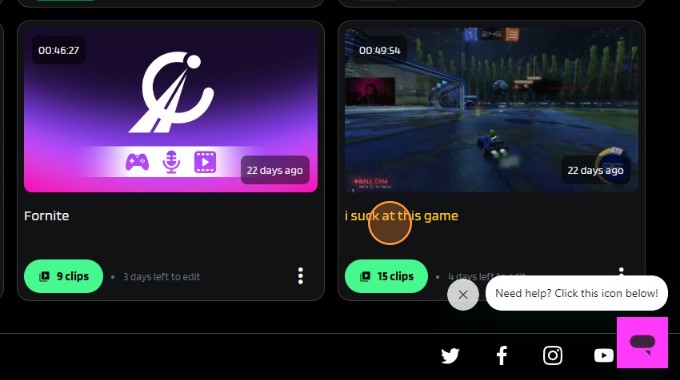
While Eklipse streamlines the process, adding your own creative touch can make your highlights truly stand out. Here are some pro tips to take your content to the next level:
- Curate with Intention: Don’t just throw everything in! Choose clips that showcase your personality, skills, and the most entertaining moments of your gameplay.
- Embrace the Unexpected: Don’t shy away from funny fails or bloopers. They can add humor and relatability, making your highlights even more engaging.
- Let Your Personality Shine: Infuse your edits with your unique humor, commentary, or signature editing style. Your viewers will connect with the authenticity.
- Experiment with Music: Choose music that complements the mood and tone of your clips. Upbeat tracks for hype moments, suspenseful scores for intense battles, and quirky tunes for comedic bits can enhance the storytelling.
- Engage with Your Audience: Respond to comments, answer questions, and participate in discussions about your highlights. Building a community around your content fosters loyalty and keeps viewers coming back for more.
More on Eklipse Blog>>> How To Get Popular on Twitch? Tips to Grow Your Channel
Conclusion
Eklipse is more than just a highlight-making tool; it’s a gateway to unlocking your full potential as a streamer. By embracing its AI intelligence and adding your own creative flair, you can craft captivating content that engages your audience, grows your channel, and fuels your streaming journey.
So, what are you waiting for? Dive into the world of Eklipse and start weaving your gaming magic into shareable highlights that leave your viewers begging for more! Sign up for Eklipse now!
Maximize your Black Ops 6 rewards—Create highlights from your best gameplay with with Eklipse
Eklipse help streamer improve their social media presence with AI highlights that clip your Twitch / Kick streams automatically & converts them to TikTok / Reels / Shorts
🎮 Play. Clip. Share.
You don’t need to be a streamer to create amazing gaming clips.
Let Eklipse AI auto-detect your best moments and turn them into epic highlights!
Limited free clips available. Don't miss out!
