
Level Up Your Marvel Rivals Gameplay
Capture your epic wins, clutch moments, and even hilarious fails with Eklipse. Easily create and share highlight reels with your friends—even if you're not streaming!
Learn MoreSo, we all know how Eklipse has revolutionized the editing game, making streamers’ lives easier. But let’s face it. Who wouldn’t want a bit more control in creating the perfect viral highlight clip? That’s where the brand-new Voice Command feature comes in.
Just say “Clip It,” “Clip That,” or “Clip This” during your stream, and our advanced AI will magically recognize those keywords as moments you want to highlight. And the best part? This feature isn’t just for the gaming gurus; it’s for all you live streamers out there. Harness the power of your voice to customize highlights from your stream exactly the way you want!

What is Voice Command?
The Voice Command feature is Eklipse’s latest gem. Users can simply say specific phrases like “Clip It,” “Clip That,” or “Clip This” while live streaming and our sophisticated AI will identify these as moments to include in your generated highlights.
With this feature, you have the freedom to control which moments make it into your highlight list. No more worries about missing out on your best moments!
You can totally flex the Voice Command feature for all kinds of videos! Whether you’re crushing it with the hottest game streams or hosting a podcast that’s the talk of the town, this magic works for it all.
Whether you’re streaming games or general contents from Twitch, Kick, YouTube, or Facebook, we’ve got your back! The Voice Command feature now works for all streaming platforms.
Before its official release, the Voice Command feature went through a beta testing phase. Some of you might have already given it a spin. Now, it’s available for all Eklipse users!
But hold on, you’ll need to subscribe to the Eklipse Premium Plan first, as this feature is exclusively for Premium users—for now. Don’t worry, the pricing is super affordable. Choose between the Monthly Plan starting at $15.99 per month or the Annual Plan starting at $99.99 per year, saving you up to 45%!
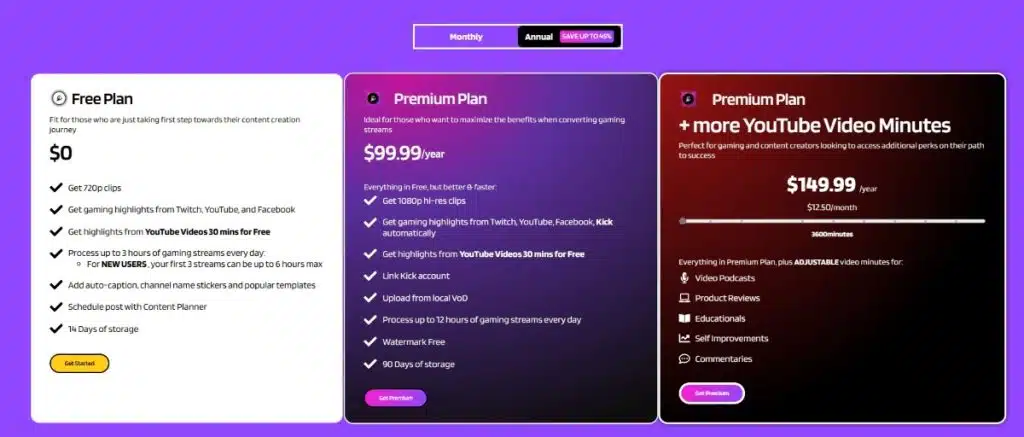
Want to know more about what Eklipse Premium is? Click the article below:
Eklipse Premium – Feature and Benefit
The next best thing is, the Voice Command feature is now ready to support all games! Just make sure your game is on Eklipse’s supported list for optimal results!
How to Use the Voice Command Feature
Can’t wait to try it? Just follow the guide below:
Step 1: Sign Up for Eklipse Premium Account
- Sign up for an Eklipse account if you don’t have one and subscribe to the premium plan.
- Log in to your Eklipse account.
- Connect your Twitch/YouTube/Kick/Facebook account to Eklipse. Click the cable icon next to your profile.
Step 2: Start Live Streaming! Don’t Forget to Say ‘Clip It’, ‘Clip That’, and ‘Clip This’!

- Do a live stream on Twitch as usual.
- Don’t forget to say “Clip it”, “Clip this”, “Clip that” at any moment you want to include in the clip later.
A few things to note during the video creation process: Our AI identifies a time frame of a maximum of 1 minute 30 seconds before and after you say “Clip it,” “Clip this,” or “Clip that” for the highlight clip.
Also, pronounce the commands clearly for our AI to work its magic. Only these three phrases will be recognized by the Voice Command feature.
More on Eklipse Blog>>> How to Stream on Twitch from your PC, Mac, or Console: The Ultimate Guide
Step 3: Share Your Voice-Command Moments!
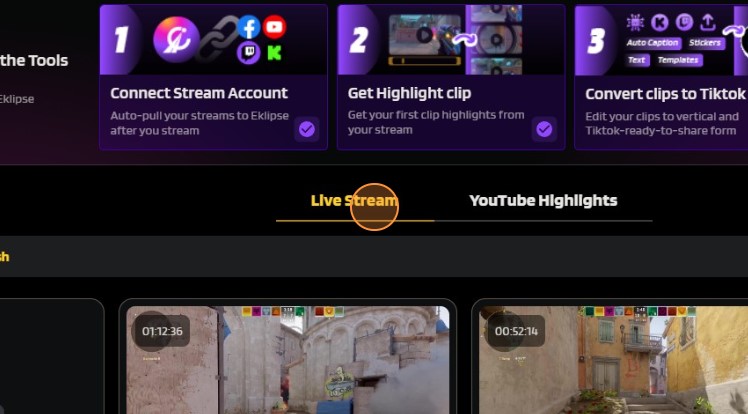
After finishing your stream, head back to the Eklipse dashboard. If your Eklipse account is connected to your streaming platform, you can access your videos directly on your dashboard.
- Click “Live Stream” to choose the video you want to edit.
- You’ll see that every time you say the magic words, those clips will magically appear as voice-command moments.
- If the clip is perfect, click “Download” to save it or “Share” to share it directly on TikTok, Instagram Reels, or YouTube Shorts!
And that’s a wrap! With the Voice Command feature, you’re the maestro conducting your clip orchestra. Just say the word, and let the magic unfold!
Conclusion
With the Voice Command feature, you now have the power to control your clip exactly how you want it. Just say “Clip it,” “Clip that,” or “Clip this,” and voila—your perfect clip is ready to roll. So, go ahead, express yourself, and let our AI do the rest!
Maximize your Black Ops 6 rewards—Create highlights from your best gameplay with with Eklipse
Eklipse help streamer improve their social media presence with AI highlights that clip your Twitch / Kick streams automatically & converts them to TikTok / Reels / Shorts
🎮 Play. Clip. Share.
You don’t need to be a streamer to create amazing gaming clips.
Let Eklipse AI auto-detect your best moments and turn them into epic highlights!
Limited free clips available. Don't miss out!
