
Level Up Your Marvel Rivals Gameplay
Capture your epic wins, clutch moments, and even hilarious fails with Eklipse. Easily create and share highlight reels with your friends—even if you're not streaming!
Learn MoreThe short-form video revolution is exploding, with platforms like YouTube Shorts and TikTok dominating online engagement. Creating captivating content for these platforms can be both time-consuming and challenging. That’s where video editing tools come in, and some, like 2short.ai, can automatically transform your long-form videos into bite-sized clips, saving you valuable time and effort. But what if you’re looking for 2short.ai alternatives?
Whether you’re budget-conscious or crave more features, there are countless excellent options available. Buckle up, because we’re about to reveal the best of the bunch!
What is 2short.ai?
Struggle to create bite-sized content for YouTube Shorts and TikTok? 2short.ai saves the day! This AI tool targets YouTubers. Simply feed it your long-form video link, and its smarts analyze the audio to identify the most captivating moments. 2short.ai then transforms these into short clips, perfect for those trendy platforms. No more spending hours editing – focus on creating fresh content while 2short.ai handles the repurposing.
2short.ai doesn’t just blindly chop your videos into pieces. Its technology goes beyond simple cuts. By analyzing the audio, it understands the flow and identifies the most interesting sections. This maximizes their potential to hook viewers and grow your audience.
Whether you’re a YouTube newbie or a pro, 2short.ai is a valuable tool. It lets you leverage existing content for short-form platforms, saving editing time and expanding your reach.
1. Eklipse: Best AI Shortcut For Captivating Short-Form Content
Claiming the top spot as the best 2short.ai alternative is Eklipse, a powerful AI-powered video editing platform that goes beyond simple clip generation.
Eklipse analyzes your videos, identifies key moments and engaging sections, and then lets you choose from a variety of pre-built templates or customize your own to create dynamic and visually stunning short-form videos. It offers features like:
Key Features:
- AI Highlight Reel Director
- Smart-Clip Chef
- Mobile Clip Management Butler
- Built-in Editing Studio
- Collaboration Corner
Pros:
- Powerful AI assistance
- Saves time by generating multiple short-form video ideas
- Streamlined editing with pre-formatted templates
- Manages generated clips on the go
- Collaborative features boost team efficiency
Cons:
- Limited free plan features
- Web app editing only for paid plans
- Relatively new platform
Pricing:
Eklipse offers a free plan with basic editing tools and limited exports. Paid subscriptions start at $15/month for standard features and increase to $49/month for the premium plan with advanced editing tools, unlimited exports, and team collaboration functionalities.
Available on:
Web browser (editing features), Mobile App (clip management and sharing).
2. Opus Clip: Best To Create Viral Snippets Fast
This free-to-use AI-powered tool analyzes your videos and identifies the most engaging moments, then automatically generates short clips with high viral potential.
Opus Clip uses GPT-3.5, a powerful language model, to understand your video’s content and create compelling snippets. It also offers features like content analysis, viral score prediction, and auto jump cuts, making it a robust option for creators looking to maximize their reach.
Key Features:
- Automated scene detection
- Generate captions automatically
- Multi-format export
- Opus Clip connects with popular social media schedulers
- Cloud-based editing
Pros:
- Opus Clip boasts a user-friendly interface
- Beginners friendly
- Quickly generate multiple video snippets
- Affordable pricing compared to competitors
- Free trial
Cons:
- Limited customization
- The free plan adds a watermark to exported videos
- Opus Clip offers fewer third-party app integrations
Pricing:
Opus Clip offers a free plan with limited features and watermarked exports. The premium plan starter costs $9 per month and provides 150 processing minutes per month, 1 brand template, and watermark removal.
Available on:
Web-based platform
More on Eklipse Blog>>> 10 Best Opus Clip Alternatives for Streamers
3. Vizard.ai: Best for Advanced Video Repurposing
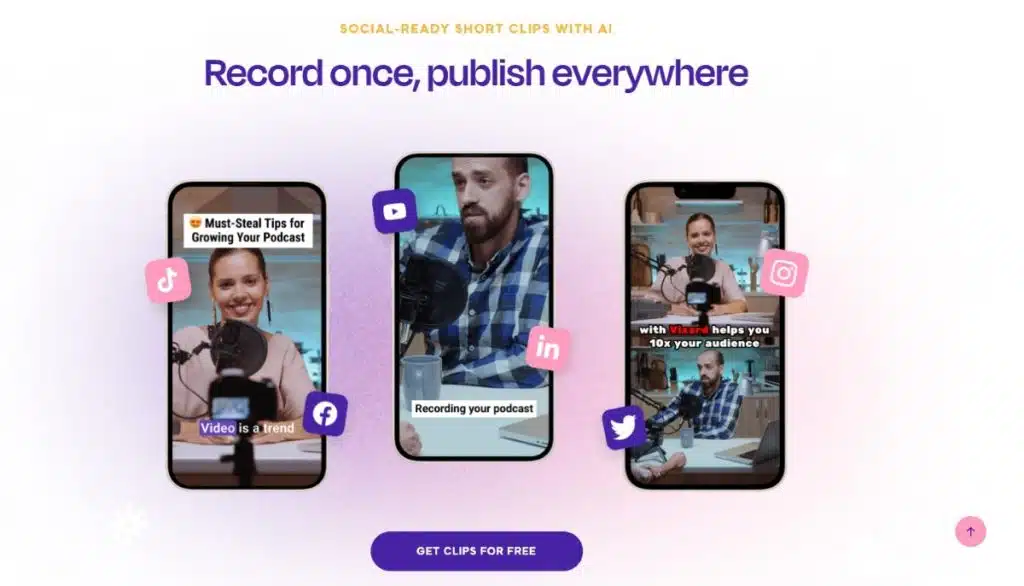
This cloud-based platform allows you to repurpose existing video assets like webinars, conferences, and testimonials into social media-ready content.
Vizard.ai uses AI to identify key moments and automatically generate engaging clips, complete with captions and music. It also offers features like auto-segmenting, scene-based editing, and integration with popular video conferencing platforms, making it ideal for businesses and educators.
Key Features:
- AI-powered scene detection
- Script generation advanced
- Multi-format export with custom layouts
- Collaborate with team members in real-time
- Connect Vizard.ai with popular social media schedulers
Pros:
- Vizard.ai offers a high degree of customization
- Offers more editing capabilities
- Perfect for teams or agencies working on video projects
- Integrations
- Save time by automatically generating a script
Cons:
- Steeper Learning Curve
- Limited Free Plan
- Vizard.ai’s paid plans are generally more expensive
Pricing:
The pricing for Vizard starts at $16.00 per month. Vizard has 2 different plans, creator at $16.00 per month and Pro at $32.00 per month.
Available on:
Web browser (editing features), Mobile App (clip management and sharing).
More on Eklipse Blog>>> Best Vizard Alternatives in 2024
4. Vidiofy: Best Free Option with Basic Features
This text-to-video platform helps you create engaging social media videos without needing any video editing skills.
Simply write your script, and choose a voiceover style, and Vidiofy will automatically generate a video with animations, images, and music. It’s a great option for creators who want to quickly produce short-form content without filming themselves.
Key Features:
- Trim, cut, and crop.
- Text overlays and captions
- Export videos in various sizes and aspect ratios
- Free stock media library
- Cloud-based editing
Pros:
- Completely Free Plan
- Simple interface with a minimal learning curve
- Free Stock Media:
- Accessible from any device, edit on the go.
- Freemium Model
Cons:
- Limited Features
- The free stock media library has limited options
- The free plan adds watermarks to your exported videos.
Pricing: Vidiofy offers a free plan with limited features and watermarked exports. For a pro plan priced at $99/month, offering 60 videos, designed for businesses with a content strategy.
Available on:
Web-based platform
5. QuickVid: Best for Batch Video Editing and Automation
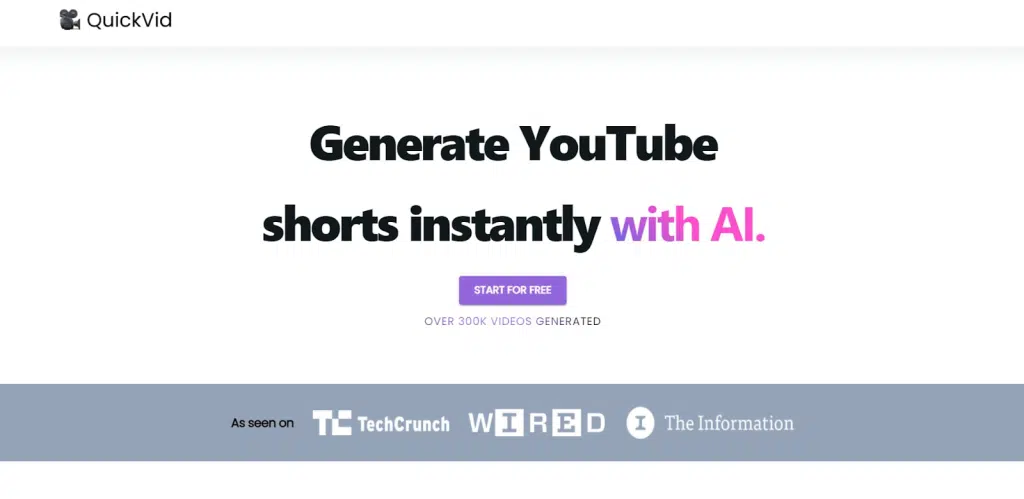
This AI-powered tool focuses specifically on generating YouTube Shorts. It analyzes your existing videos and identifies the most engaging moments, then automatically generates short clips optimized for the YouTube Shorts format.
QuickVid also offers features like adding text overlays and music, making it a simple and effective way to create engaging YouTube Shorts content.
Key Features:
- Batch video editing
- Automated workflows
- AI-powered scene detection and smart captions
- Multi-format export with templates
- Collaborate with team members on video projects
Pros:
- Batch Editing and Automation
- AI-powered Feature
- Pre-designed Templates
- Facilitate teamwork on video projects
- Focus on Scalability
Cons:
- The level of customization for individual videos is restricted
- Not be ideal for users who require precise control
- Expensive especially for smaller-scale needs
Pricing:
QuickVid offers a limited free trial. Paid plans start from $20.00 a month. You can make and change short videos, get 200 minutes to make videos, high-quality content up to 1080p, automatic changes to fit the screen, and subtitles, and it works in more than 10 languages.
Available on:
Web-based platform
6. Simplified – Best for Effortless Video Editing with Automated Highlights
Simplified is an AI-powered video editing platform designed to streamline the process of creating engaging short-form content from your longer videos.
It utilizes advanced algorithms to automatically identify the most interesting and impactful moments, allowing you to quickly generate highlight reels and social media snippets.
Key Features:
- AI-powered highlight detection
- Smart editing tools
- Text overlays and captions
- Multi-format export
- Cloud-based editing
Pros:
- Effortless Highlight Creation
- Simplified boasts a user-friendly interface
- Perfect for beginners.
- Quickly generate multiple repurposed video snippets
- Cloud-Based Editing
Cons:
- Limited customization
- The free plan has limitations on video length and export quality.
- The free plan adds a watermark to your exported videos.
Pricing:
Simplified offers a freemium model. The free plan allows for basic editing and exports with limitations. Paid plans start at $19.00 per month.
Available on:
Web-based platform
7. Qlip – Best for Team Collaboration on Video Repurposing Projects
Qlip is a cloud-based video editing platform specifically designed for repurposing long-form video content into social media snippets.
It utilizes AI to automate tasks like scene detection, caption generation, and content formatting, while also offering robust collaboration features for teams.
Key Features:
- AI-powered scene detection and captions
- Multi-format export with presets
- Smart editing tools
- Share projects, assign tasks, and collaborate in real-time
- Cloud-based editing
Pros:
- Easy to use
- Efficient repurposing
- Facilitate teamwork on video repurposing projects
- Pre-designed templates
- Accessible from any device for on-the-go collaboration
Cons:
- Limited free plan features
- Focus on presets
- Team features require a paid subscription.
Pricing:
Qlip offers a freemium model. The free plan allows for basic editing and limited exports. Subscription plans are available starting at €30 per month.
Available on:
Web-based platform
8. Klap – Best for AI-powered Script Generation
Klap is an AI-powered video editing platform that goes beyond simple repurposing. It utilizes AI to not only identify key moments and generate captions but also to create a script based on your video content. This can be particularly valuable for crafting engaging social media posts or ad copy.
Key Features:
- AI-powered scene detection, captions, and script Generation
- Advanced editing tools
- Multi-format export with custom layouts
- Integrations with TikTok, YouTube, and Instagram
- Accessible from any device for on-the-go collaboration
Pros:
- AI-powered script generator
- Advanced editing features
- Custom layouts
- Integrations
- All-in-package
Cons:
- Steeper learning curve
- The free plan offers basic functionality
- Advanced editing features require a paid subscription.
Pricing: Klap offers a freemium model. The free plan allows for basic editing and limited exports. The pricing for Pro features starts at $23.20 per month.
Available on: Web-based platform
9. KwiCut – Best for Batch Video Editing
KwiCut is a cloud-based video editing platform designed for businesses and creators who need to produce a high volume of short-form social media content.
It excels at batch processing and automated workflows, allowing you to repurpose multiple videos simultaneously and save significant time.
Key Features:
- Batch video editing
- Automated workflows
- AI-powered scene detection and smart captions.
- Multi-format export with templates
- Share projects, assign tasks, and collaborate in real-time
Pros:
- Batch editing and automation
- Streamlined workflows:
- Leverages AI for scene detection, caption generation, and potentially more in the future.
- Pre-designed templates
- Facilitate teamwork on video repurposing projects
Cons:
- Limited customization
- Focus on automation
- Batch editing, automation features, and team collaboration require a paid subscription.
Pricing: KwiCut offers a limited free trial. Clone Premium costs $19.99/month, while Clone Plus starts at $39.99/month
Available on: Web-based platform
10. Flowjina – Best for Professional-grade Repurposing
Flowjina is a professional-grade video editing platform that caters to experienced video editors and creative agencies.
While not solely focused on repurposing, it offers a powerful suite of editing tools alongside AI-powered features to streamline the process of transforming long-form content into engaging social media snippets.
Key Features:
- Comprehensive Editing Tools
- AI-powered Scene Detection and Smart Editing Suggestions
- Multi-format Export with Custom Layouts
- Share projects, assign tasks, and collaborate with team members in real time.
- Cloud-Based Editing:
Pros:
- Professional-grade editing tools
- AI-powered assistance
- Custom layouts
- Facilitate effective teamwork on video projects.
- Accessible from any device for on-the-go collaboration.
Cons:
- Steeper learning curve
- Some plans may offer limited free trials, but Flowjina generally focuses on paid subscriptions.
- Flowjina caters to professional users and typically has a higher price
Pricing: Flowjina offers various paid subscription plans with features and pricing tailored towards professional needs. Exact pricing may vary depending on the chosen plan and features.
Available on: Web-based platform
Final Thoughts
Looking to repurpose your long-form videos into bite-sized content for platforms like YouTube Shorts and TikTok? This list offers excellent alternatives to 2short.ai, catering to a range of needs and budgets.
For beginners or those seeking a free option, tools like Vidiofy and Simplified provide user-friendly interfaces and basic editing features. If you prioritize batch processing and automation, KwiCut and QuickVid are strong contenders.
For advanced editing capabilities and team collaboration, Eklipse, Vizard.ai, Klap, and Flowjina cater to professional users and agencies. They offer features like AI-powered script generation, custom layouts, and integrations with popular social media schedulers.
Consider your specific requirements and budget when choosing the best fit for your video repurposing needs!

🎮 Play. Clip. Share.
You don’t need to be a streamer to create amazing gaming clips.
Let Eklipse AI auto-detect your best moments and turn them into epic highlights!
Limited free clips available. Don't miss out!
