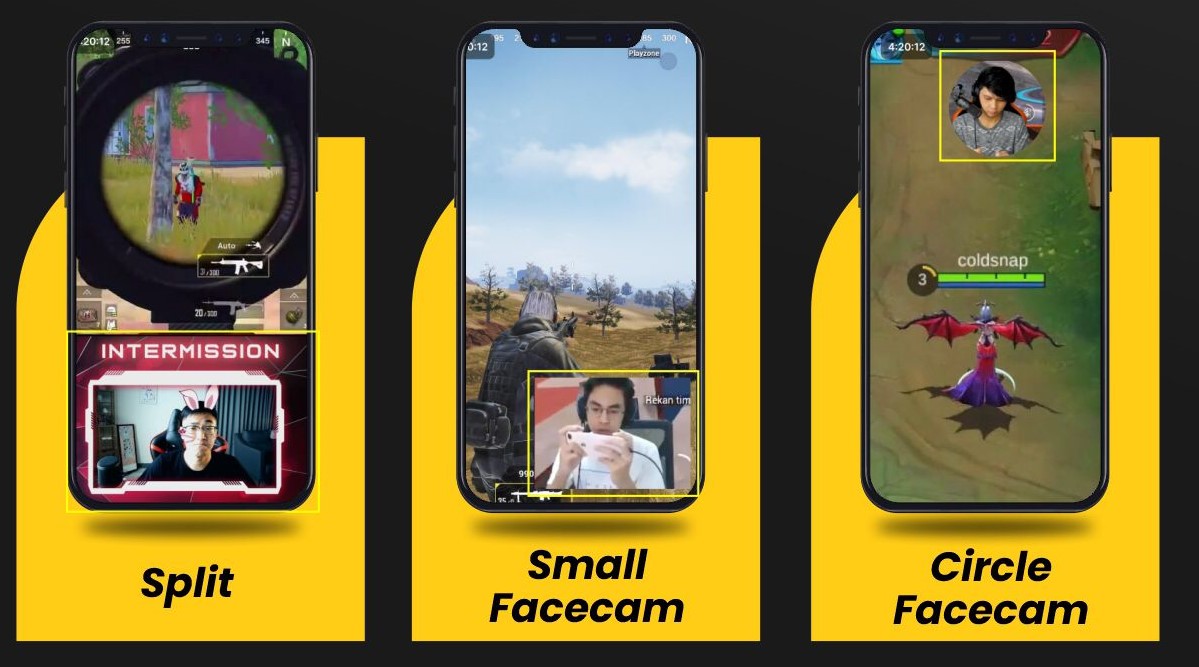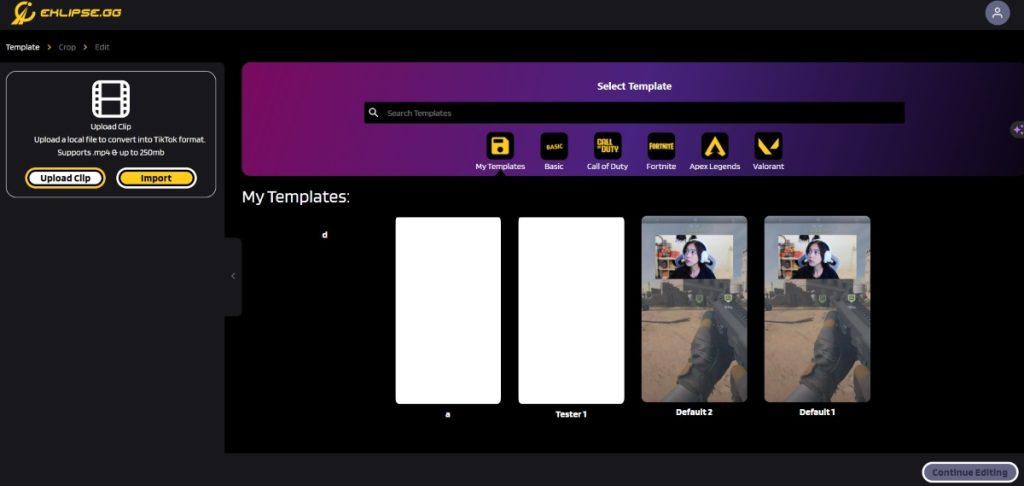Tired of having slow-growth on Instagram? Don’t worry! Revolutionize your Instagram presence with these AI for Instagram content. Generate engaging content, boost engagement, and attract new followers effortlessly like never before.
Creating engaging and eye-catching content for Instagram is crucial for businesses, influencers, and creators looking to grow their audience. With the help of AI tools specifically designed for Instagram content creation, you can streamline your content creation process and produce high-quality posts that resonate with your target audience.
In this article, we will explore the top 7 AI tools for creating stunning Instagram content in 2023. Let’s go!
1. Predis.ai
Predis.ai offers a comprehensive suite of AI-powered tools designed to elevate your Instagram content creation. With features such as Text To Video Generation, E-comm Product Video creation, Smart Copy Generation, Social Media Ad Copy generation, and Content Scheduler, Predis.ai provides a one-stop solution for all your Instagram content needs. The platform also offers seamless integration with other social media platforms and a user-friendly interface that makes content creation a breeze.
Strengths:
– Wide range of features catering to various types of content
– Seamless integration with multiple social media platforms
– User-friendly interface for easy navigation
Weaknesses:
– Pricing details are not readily available
2. Canva
Canva is a popular design tool that leverages AI to simplify the process of creating visually appealing graphics for social media. With its extensive library of templates and intuitive design interface, Canva allows users to effortlessly create stunning Instagram posts without any prior design experience. The platform also offers advanced features such as background removal and text-to-image generation.
Strengths:
– Extensive library of templates catering to diverse themes
– Intuitive design interface suitable for beginners
– Advanced features like background removal and text-to-image generation
Weaknesses:
– Limited video editing capabilities compared to dedicated video editing tools
3. Lumen5
Lumen5 specializes in turning blog posts into engaging videos optimized for social media platforms like Instagram. Through its AI-driven video creation technology, Lumen5 automatically converts written content into visually compelling videos complete with images, animations, and music. This makes it an ideal tool for repurposing blog content into captivating video reels or shorts tailored for Instagram.
Strengths:
– Effortless conversion of blog posts into captivating videos
– Integration with major blogging platforms like WordPress and Medium
– Simplified editing interface suitable for non-designers
Weaknesses:
– Limited customization options compared to professional video editing software
4. PromoRepublic
PromoRepublic is an all-in-one social media marketing platform that harnesses the power of AI to generate custom-tailored social media posts including those specifically designed for Instagram. Its smart copywriting feature generates attention-grabbing captions while its visual editor facilitates effortless image editing enabling users to create impactful visual stories optimized for the platform.
Strengths:
– Smart copywriting feature aids in generating engaging captions
– Visual editor offering advanced image editing capabilities
– Streamlined scheduling and publishing functionalities
Weaknesses:
– Relatively limited free version which restricts access to premium features
6. Visme
Visme is a versatile design tool powered by AI that equips users with the resources necessary to craft visually arresting infographics, presentations, animations & short videos ideal for sharing on social media platforms including Instagram. It’s intuitive drag-and-drop interface coupled with thousands of customizable templates make it an excellent choice not just limited to graphic designers but also novices looking to create professional-looking visuals.
Strengths:
– Comprehensive selection of customizable templates suitable across industries
– Collaboration functionality allowing team members input on shared projects
– Robust data visualization options like interactive charts & maps
Weaknesses:
– Exporting designs into formats compatible with various social media channels could be improved
– Advanced animation functionalities may require more comprehensive tutorials
7. Crello
Crello utilizes state-of-the-art AI algorithms within its graphic design tool empowering users with superior quality designs tailored towards brands’ distinct needs without requiring any particular skillset or technical knowledge regarding designing elements thus making it straightforward even if you’re new or on a budget.
Strengths :
– Accessible via web-based or mobile app formats benefitting from simplicity across devices
– Cost-effective subscription plans covering both individual & commercial use cases
– Huge assortment encompassing over 30k ready-made professionally crafted templates serving varied business requirements
Weaknesses :
– Customization options could be expanded further ensuring more personalized brand representation
– Font selection range might be broadened further reflecting current font trends
8. Stencil
Stencil prides itself as an all-in-one solution catering primarily towards crafting visual assets swiftly using numerous existing presets alongside incorporating text effects assisted by an intuitive user-interface backed by numerous integrations facilitating seamless workflow management from start till end.
Strengths :
– Rapidly generate professional designs incorporating visual assets complemented by over 1 million stock photos & icons
– Streamlined learning curve devoid of complex interfaces making it favorable among non-designers too
– Embracing multi-channel compatibility extending beyond just posting exclusively onto IG
Weaknesses :
– Tool’s capacity lacks behind competitors concerning advanced graphic manipulation
– Customization abilities could be extended further enhancing unique branding possibilities
Conclusion
In conclusion , choosing the right AI tool ultimately depends on individual preferences based on factors such as design proficiency required , pricing models ,integration capabilities across different platforms thus finding one best suited according to specific needs will yield optimal results eventually ensuring high-performing creative outputs across IG.
You can also rely on Eklipse, the AI-powered tool for effortlessly turning your Twitch/Kick/YouTube LIVE moments into TikTok/Short/Reels content with just one click! This free application not only detects but also automatically creates short videos of your best live moments.
Still not convinced? Try Eklipse for free now and start becoming a viral sensation on social media!
Maximize your Black Ops 6 rewards—Create highlights from your best gameplay with with Eklipse
Eklipse help streamer improve their social media presence with AI highlights that clip your Twitch / Kick streams automatically & converts them to TikTok / Reels / Shorts