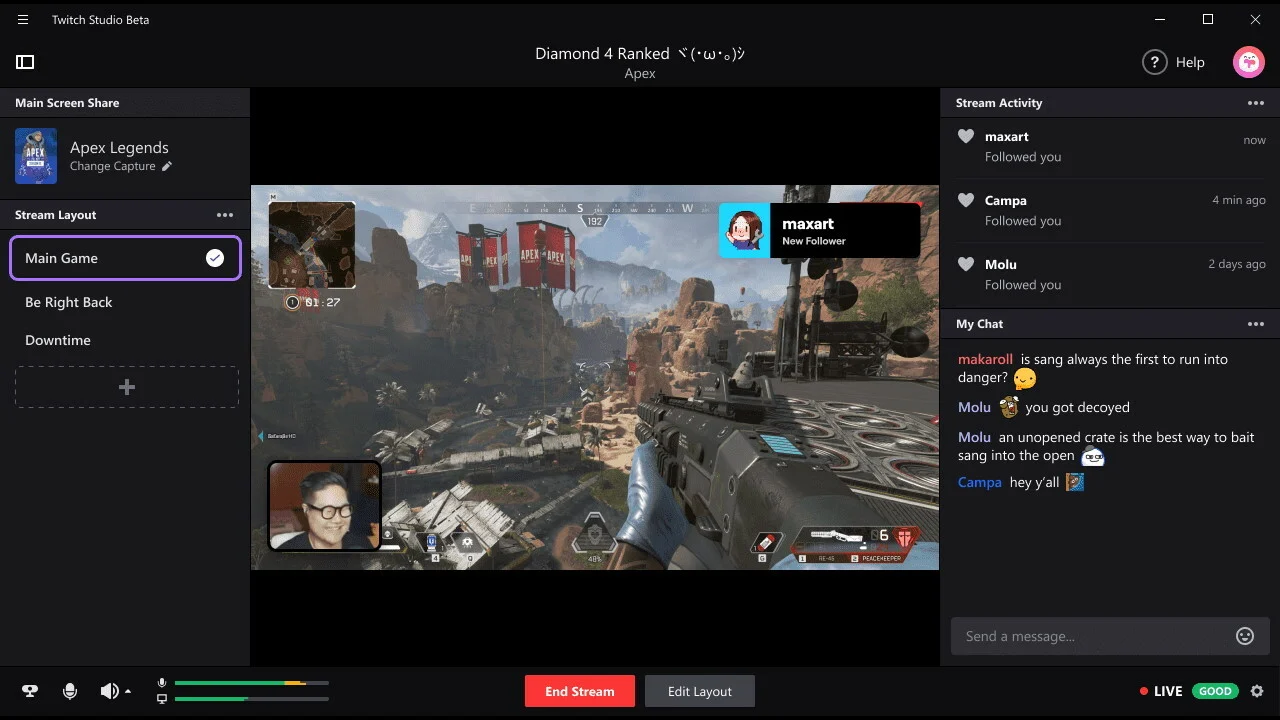Curious about crafting Twitch video highlights on mobile? Fantastic news! With Eklipse, the ultimate automatic Twitch highlights tool, you can now create unlimited highlights effortlessly.
Utilizing Twitch video highlights are a great way to showcase the best moments of your channel, attract new viewers, and keep your followers engaged. In this guide, we will explore how to make highlights, why they are important, and how to export them to YouTube.
Whether you’re a seasoned Twitch streamer or just starting out, understanding the power of video highlights is crucial for growing your channel and enhancing viewer experience. Let’s dive in!

What is a Highlight?
Perhaps you’re still pondering the distinction between Twitch highlights vs clips. Well, a highlight on Twitch is essentially a short video segment from one of your past streams. It serves as a quick preview of your channel and allows you to curate the best moments for potential new viewers who stumble upon your content.
Highlights are beneficial in several ways:
– They help new visitors get a glimpse of your channel without having to watch hours of content.
– Regularly highlighting moments keeps your followers informed about what they might have missed.
– Highlights increase exposure by showing up in Twitch’s search directory and can be exported to YouTube for even wider visibility.
More on Eklipse Blog>>> How to Make Kick Highlight From Stream: A Step-by-Step Guide
How to Make Highlights using Eklipse

Creating highlights on Twitch is an intuitive process that starts with navigating through your Video Manager. If you don’t have any past broadcasts recorded, enable the option to archive your streams in Twitch settings before proceeding.
You can make highlights using the Clip on Twitch Feature. But it doesn’t offer advanced tools that you can use freely to enhance your highlight clips. But with Eklipse, you actually can make cooler highlights.
Eklipse is an AI-based clip maker that can help you create highlight clips from your Twitch stream automatically. You can even enhance your video by adding template, channel name, and even soundtrack.
Want to know how to use this Twitch video downloader and clipper? Here are the steps:
- Sign up for an Eklipse account if you don’t have one. Or directly log in from here.
- Connect Eklipse with your social platforms.
- Find your streams in the Streams tab.
- Click on the stream you want to clip.
- Trim the clip or convert it to a bite-sized video.
- Choose a template and customize your game feed, facecam area, and clip length.
- Set the resolution, add channel names, and a soundtrack.
- Wait for your Twitch clip to be ready!
More on Eklipse Blog>>> 7 Best Twitch Video Editors To Make Highlights in 2023
Upload Your Highlights to YouTube and TikTok
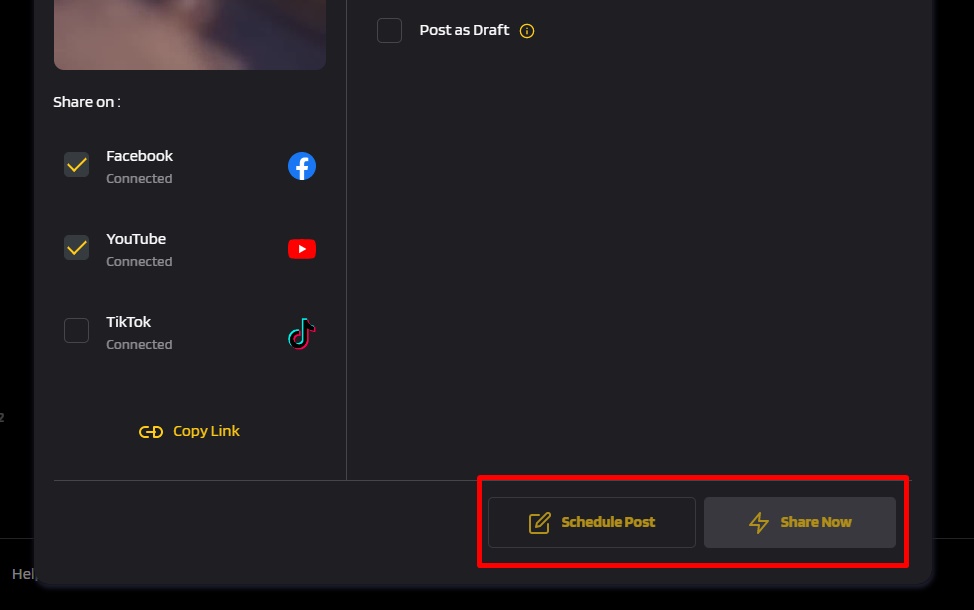
Now that you have edited your clips, you can access them and instantly share them on your social networks.
- Go to “Edited Clips” > “Convert to TikTok/Reels”.
- Find and click your edited clip.
- Hit “Share” (or “Download” to save).
- Choose your social media platform.
- Add a title and description.
- Click “Share Now” or schedule your post with a date and time.
It’s important not to procrastinate when it comes to making highlights because recordings of your stream are only saved on Twitch for two weeks before being deleted automatically. You may encounter a Twitch highlight processing error if the clip expires.
More on Eklipse Blog>>> How to Share Content from Eklipse’s Content Planner
Conclusion
This comprehensive guide aims to help both experienced and novice streamers understand the significance of creating engaging video highlights on their channels. Understanding these strategies will not only enhance the overall experience for current followers but also attract new viewers through impactful engagement.
With this detailed guide at hand, streamers can take advantage of showcasing their best moments effectively while expanding their reach beyond just the realm of Twitch itself.
Boost Your Streaming Presence in Social Media with AI Highlights
Eklipse help streamer improve their social media presence with AI highlights that clip your Twitch / Kick streams automatically & converts them to TikTok / Reels / Shorts

Tech writer, gaming, streaming, gadgets. A decade’s experience. Informative, engaging.
Featured in web publications. Reviews new products. Loves gaming, tinkering.