
Level Up Your Marvel Rivals Gameplay
Capture your epic wins, clutch moments, and even hilarious fails with Eklipse. Easily create and share highlight reels with your friends—even if you're not streaming!
Learn MoreIf you are a gamer who loves to stream and create content, you might have heard of JoinCombo, a platform that offered automated editing for your Twitch clips. Unfortunately, JoinCombo has shut down, leaving many streamers without a convenient way to make TikToks from their gaming moments.
But don’t worry, Eklipse is here to save the day. Say goodbye to the JoinCombo era and say hello to the future of content creation with our latest updates: Auto Edit!

Introducing Auto Edit: Turn any Twitch clip into a TikTok with just 1-click
One of the most popular features of JoinCombo was the ability to create TikToks automatically from your Twitch clips. Well, we have good news for you: Eklipse has launched its own Auto Edit, an even better way to make TikToks from your gaming streams.
More on Eklipse Blog>>> Eklipse New Feature Updates: Now Supports French for Dashboard and Auto-Caption!
With Auto Edit, you can create TikToks automatically from your Twitch clips within minutes. All you have to do is set up your Auto Edit by choosing your webcam placement, in-game footage window, stickers, emojis, and text.
Eklipse will then use these preselections to create TikToks from any Twitch clips. Choose which highlight you’d like to activate Auto Edit on and poof your content is made!
Whether you’re on the go, limited on time, or simply want us to do the work, you can now have Eklipse do 100% of the work for you.
How to Use Auto Edit
Eager to try the newest addition? To use it effortlessly, you still need to set up your preferences. Here is a step-by-step guide on how to set your Auto Edit up.
- Go to https://eklipse.gg/home and log in with your account.
- Select the ‘Automation’ tab to navigate to the Auto Edit settings.
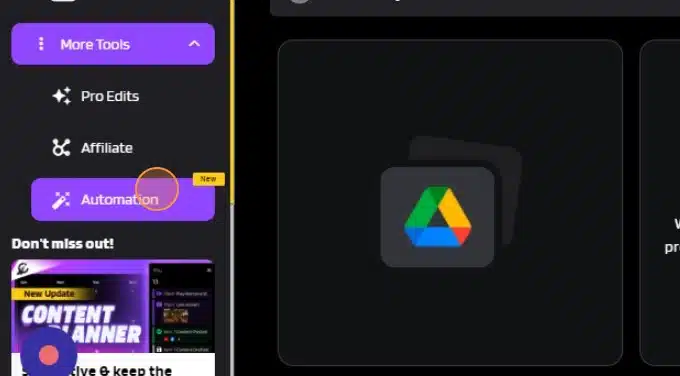
3. Navigate to the Auto Edit tab and switch on the toggle to activate Auto Edit.
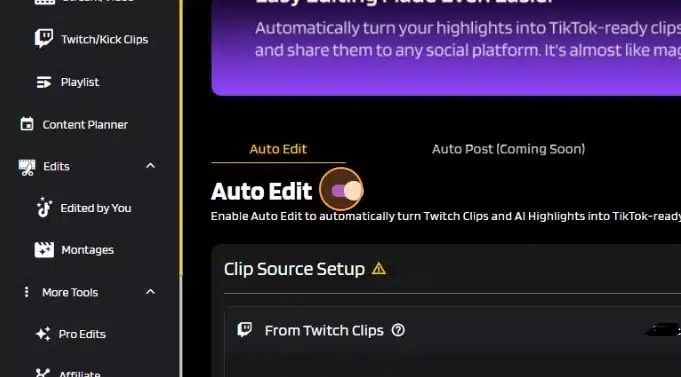
4. Link your Twitch account so Eklipse can feast on your epic Twitch clips.
5. Toggle on the ‘Edit Twitch Clips’ option to give Eklipse permission to work its magic on those clips.
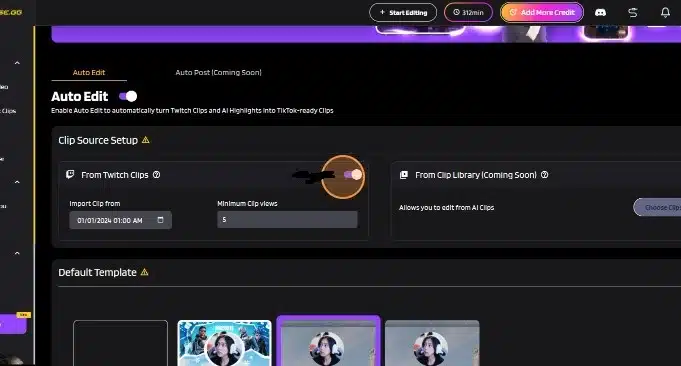
6. You can further customize settings such as import clip date and minimum clip views to filter your Twitch clips.
7. For the template, create your own preferred style to give your clips that extra TikTok-worthy flair.
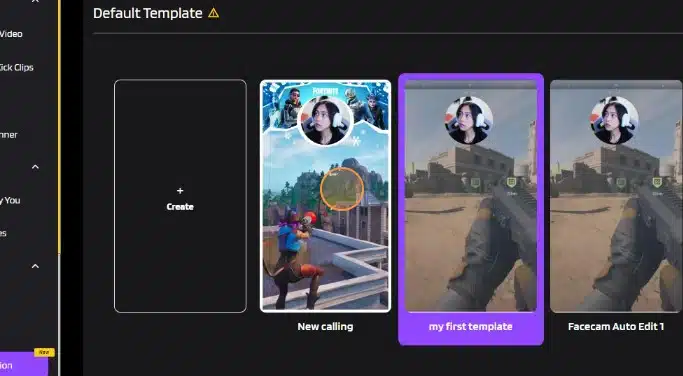
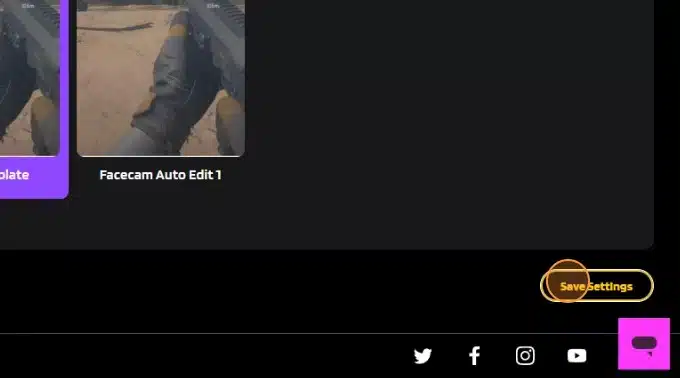
P.s. Auto Edit is a premium feature, so make sure you’ve signed up and subscribed to Eklipse Premium Plan first to get a hold of it.
More on Eklipse Blog>>> Best Alternatives for COMBO Clip
Eklipse: The ultimate AI content creator for gamers
Eklipse is more than just a platform for making content. It’s a community of gamers who love to share their passion and creativity with the world. Eklipse helps you grow your brand with more content for your socials and connects you with other streamers and content creators who share your interests.
If you are looking for a replacement for JoinCombo, or if you just want to make more content from your gaming streams, Eklipse is the perfect choice for you.
Effortless brilliance, instant engagement. Experience the power of Eklipse AI for your streaming content. Sign up for Eklipse today and enjoy our new feature: Auto Edit. You won’t regret it!
Maximize your Black Ops 6 rewards—Create highlights from your best gameplay with with Eklipse
Eklipse help streamer improve their social media presence with AI highlights that clip your Twitch / Kick streams automatically & converts them to TikTok / Reels / Shorts
🎮 Play. Clip. Share.
You don’t need to be a streamer to create amazing gaming clips.
Let Eklipse AI auto-detect your best moments and turn them into epic highlights!
Limited free clips available. Don't miss out!
