
Level Up Your Marvel Rivals Gameplay
Capture your epic wins, clutch moments, and even hilarious fails with Eklipse. Easily create and share highlight reels with your friends—even if you're not streaming!
Learn MoreBonjour!
So, we’ve heard the news about JoinCombo closing its doors, and we get it – the loss of a tool like that hits right in the feels. Especially with its fancy French language support, making content creation a breeze for all you French-speaking streamers out there.
Yep, you heard it right. Now you can switch your Eklipse dashboard to French, making it not only chic but also très bien. And guess what? The French magic doesn’t stop there. You can even use French in the auto-caption video feature. Ooh la la!

Eklipse vs JoinCombo

Now, let’s talk Eklipse vs JoinCombo. Sure, the French language support is a shiny feather in our cap, but that’s just the tip of the iceberg. Eklipse is not here to make you miss out on any cool features. In fact, we’ve got them all and then some. Here’s the breakdown:
What Eklipse and Combo Provide
Missing Combo’s set of templates? Well, you can get it in Eklipse too, you know! While they only have like 5 templates, we offer a huge scoop of template options!
Ever wished you could have more control over the not-so-cool parts of your video? Well, with Trim-Clip, Eklipse’s cool feature that lets you do just that.
Want to share your clip directly to your social media like TikTok, YouTube, and Facebook? Eklipse also can help you!
More on Eklipse Blog>>> COMBO Clip Alternatives That Are Worth Trying in 2023
What Eklipse Has, and Combo Don’t
Get ready to try Eklipse’s auto-clipping feature that will help you create highlight clips in seconds. Eklipse also can clip both gaming streams and YouTube videos – podcasts, motivational talks, you name it.
Plus, we’ve got this nifty new Voice Command feature that makes highlighting your content a walk in the virtual park!
Ready for the icing on the cake? Eklipse can transform those long videos into TikTok/Reels gold in just a few minutes. Say goodbye to Combo’s manual processing for convert to TikTok! You can even add catchy soundtracks and slap on some channel stickers for that extra flair!
Don’t forget to add our brand new French auto-caption feature, too. The newly improved auto-caption now can capture your voice in French! With auto-caption, you can reach more audiences especially those who don’t like to turn on the sound while watching highlight clips.
And after you’ve worked your editing magic, share and schedule your highlight clip with the world in one click using our Social Media Content Planner – something JoinCombo doesn’t have, by the way!
Curious about how to use it all? Check out our easy-peasy guide below:
How to Change French Language in Eklipse
- Don’t have an Eklipse account? Sign up for free here. After that, log into your account.
Pas encore de compte Eklipse ? Inscrivez-vous gratuitement ici. Ensuite, connectez-vous à votre compte.
- Click Home
Cliquez sur Accueil
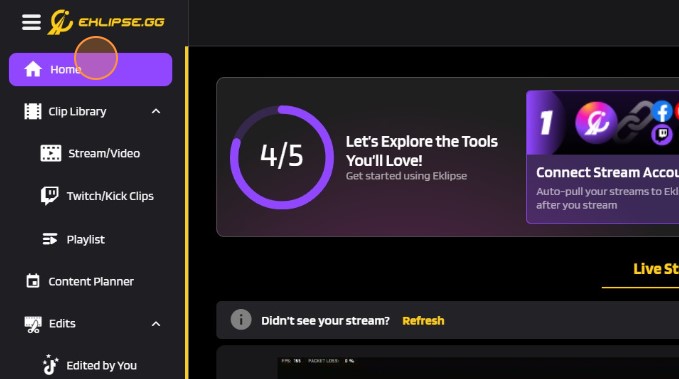
- Profile logo in the top right.
Logo du profil en haut à droite.
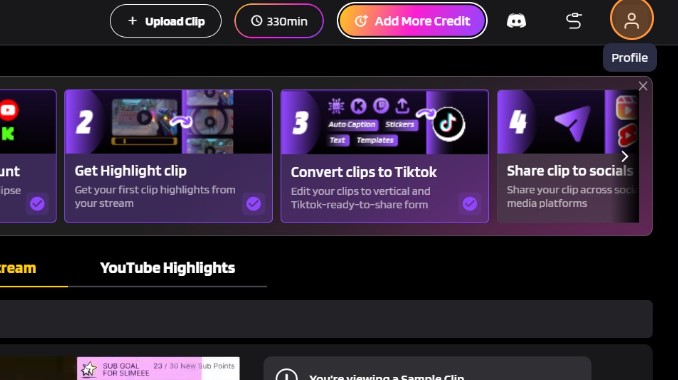
- Click Language > French.
Cliquez sur Langue > Français.
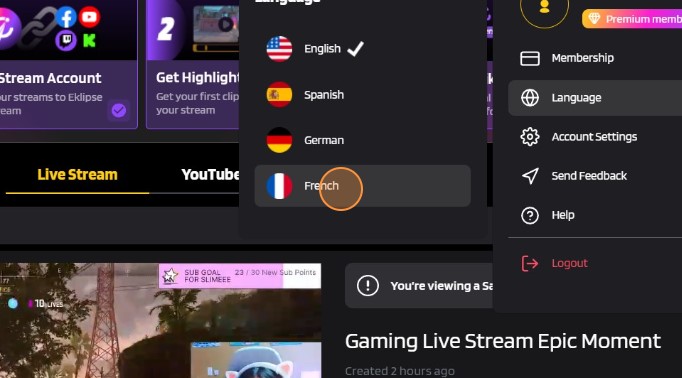
- And it’s done! Now you can easily use our platform in your own language!
Et voilà ! Vous pouvez maintenant utiliser notre plateforme facilement dans votre propre langue !
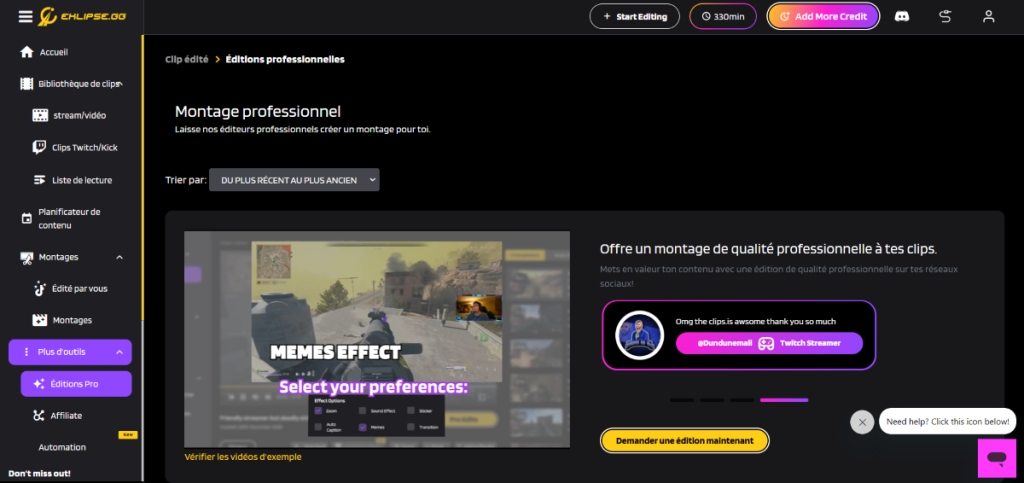
Conclusion
The closure of JoinCombo might have left a frown on your face, but with Eklipse in the picture, you can still whip up those TikTok-ready viral clips effortlessly. With the added French language support, your editing experience is about to get smoother than a perfectly baked croissant!
Oh, and don’t forget to snag the latest Eklipse Mobile App – there’s a massive upgrade waiting for you, so you can produce your best clips anytime, anywhere!
Au revoir, JoinCombo. Bonjour, Eklipse!
Maximize your Black Ops 6 rewards—Create highlights from your best gameplay with with Eklipse
Eklipse help streamer improve their social media presence with AI highlights that clip your Twitch / Kick streams automatically & converts them to TikTok / Reels / Shorts
🎮 Play. Clip. Share.
You don’t need to be a streamer to create amazing gaming clips.
Let Eklipse AI auto-detect your best moments and turn them into epic highlights!
Limited free clips available. Don't miss out!
