
Level Up Your Marvel Rivals Gameplay
Capture your epic wins, clutch moments, and even hilarious fails with Eklipse. Easily create and share highlight reels with your friends—even if you're not streaming!
Learn MoreLooking for a guide on how to crop a video on TikTok easily? You have stopped in the right place, then. TikTok basically allows its users to post vertical or horizontal videos. According to studies, vertical video attracts more eyeballs than horizontal video.
So, if you feel like posting your streaming video (which is generally horizontal), you should crop and resize it first to fit in TikTok format for better results. Thankfully, we have Eklipse TikTok Online Editor that will enable you to crop your clip without hassle.
With a couple of clicks, your incredible video is ready to launch. If you want to know how Eklipse works, follow the tutorial below.
How to Crop A Video on TikTok Using Eklipse
In this section, we’re going to tell you how to crop a video on TikTok on Android, iPhone, or even a PC using Eklipse. Without further ado, let’s just jump right into the step-by-step.
Step 1. Hop on to the Eklipse Online Editor site on your browser.
Step 2. Simply copy-paste the URL link of the TikTok video you want to crop.
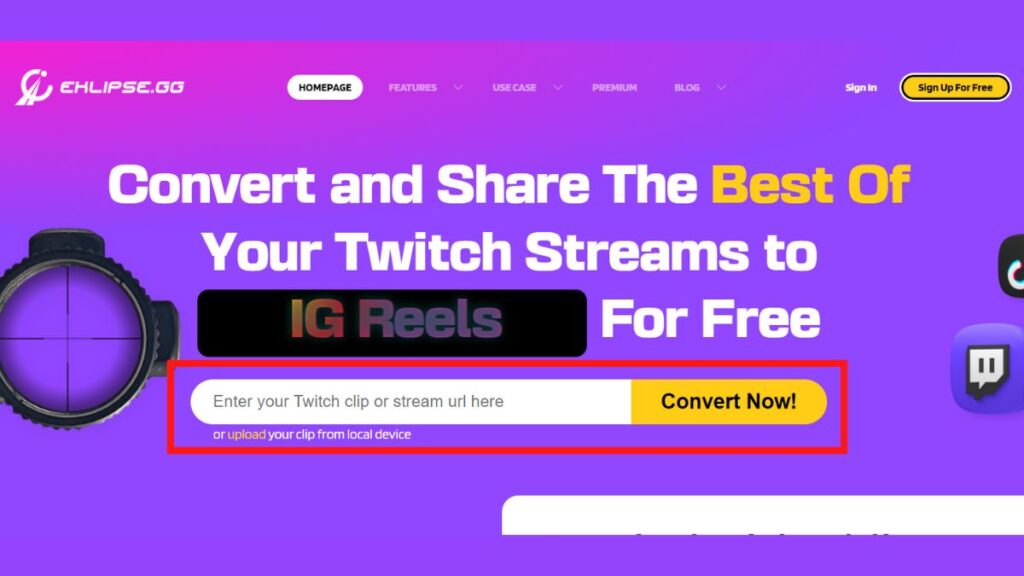
Step 3. Alternatively, hit the Upload Clip button to upload the existing video from your local gallery.
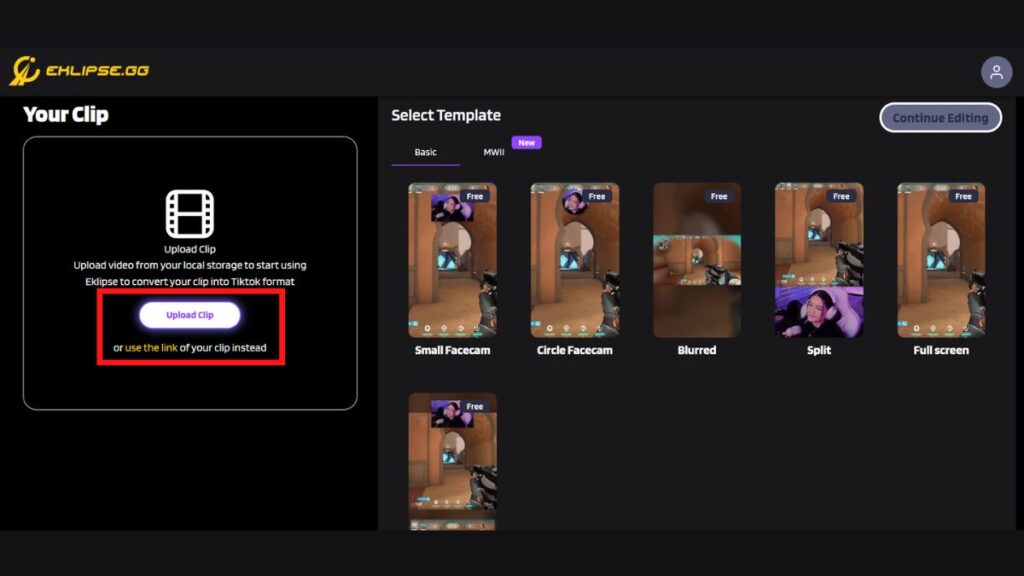
Step 4. Then, pick any Eklipse template that you think will suit your TikTok and hit Continue Editing.
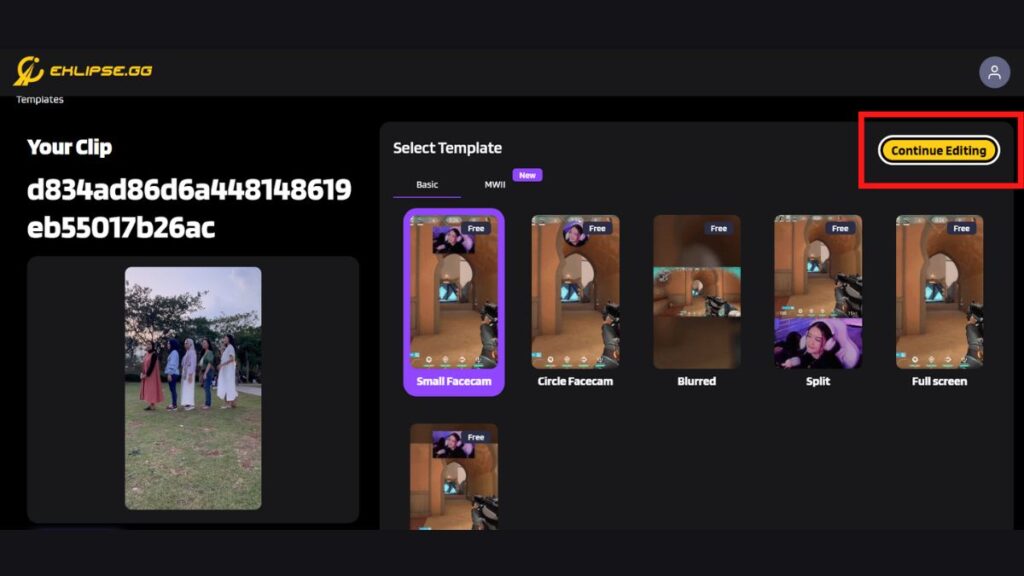
Step 5. Crop the feed area you want to capture, as well as the clip length. Hit Next.
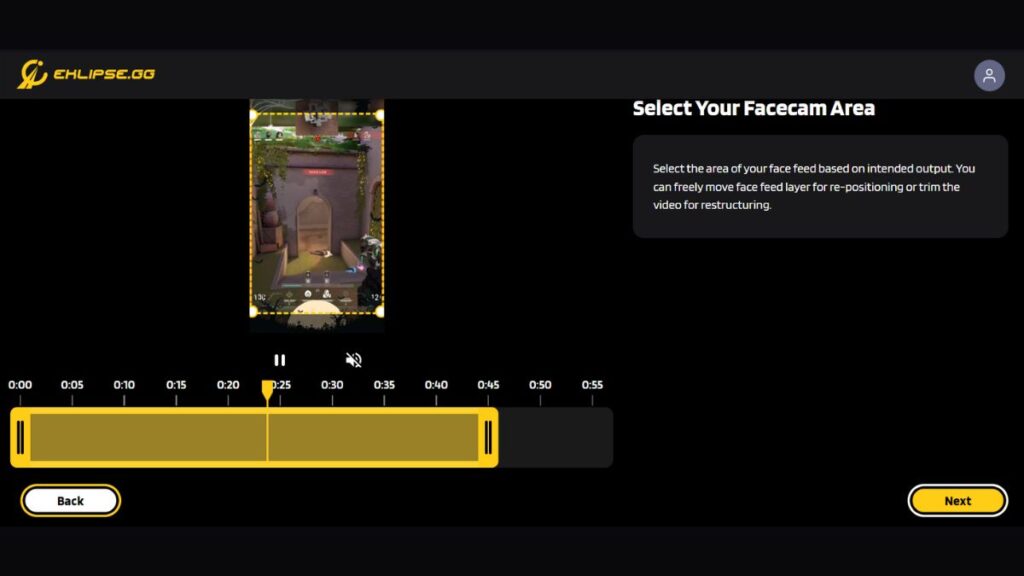
Step 6. After that, type a name and set the output resolution.
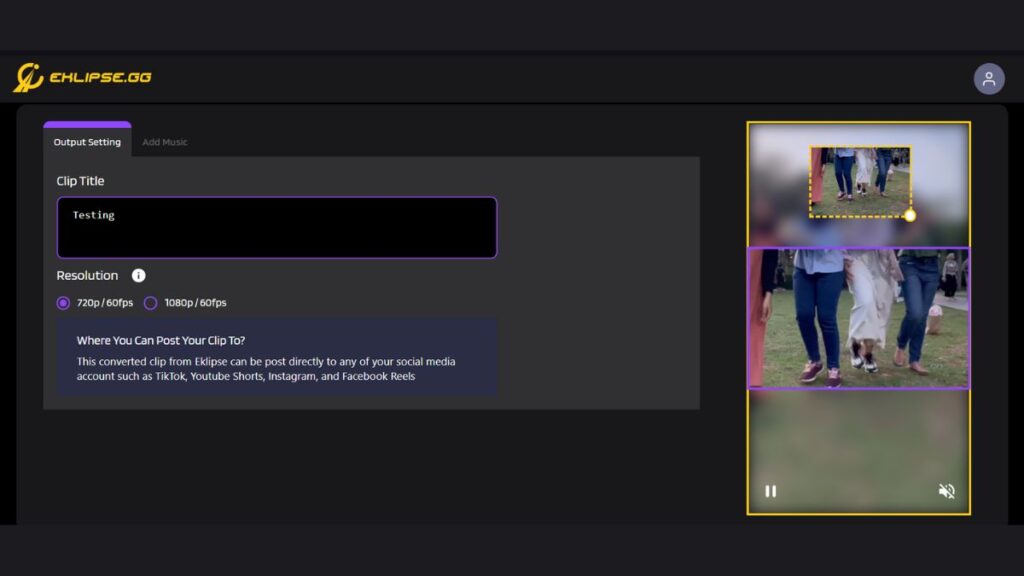
Step 7. Next up, add a catchy soundtrack and adjust the volume, then hit Confirm.
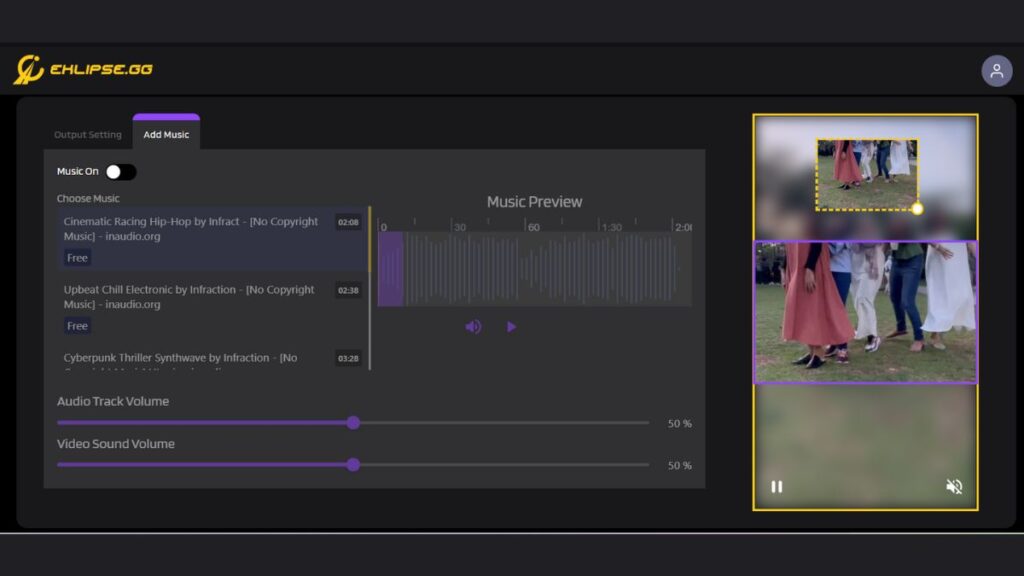
Step 8. Finally, your edited video can be found under the Edited Clip tab, in the Convert to TikTok/reel section.
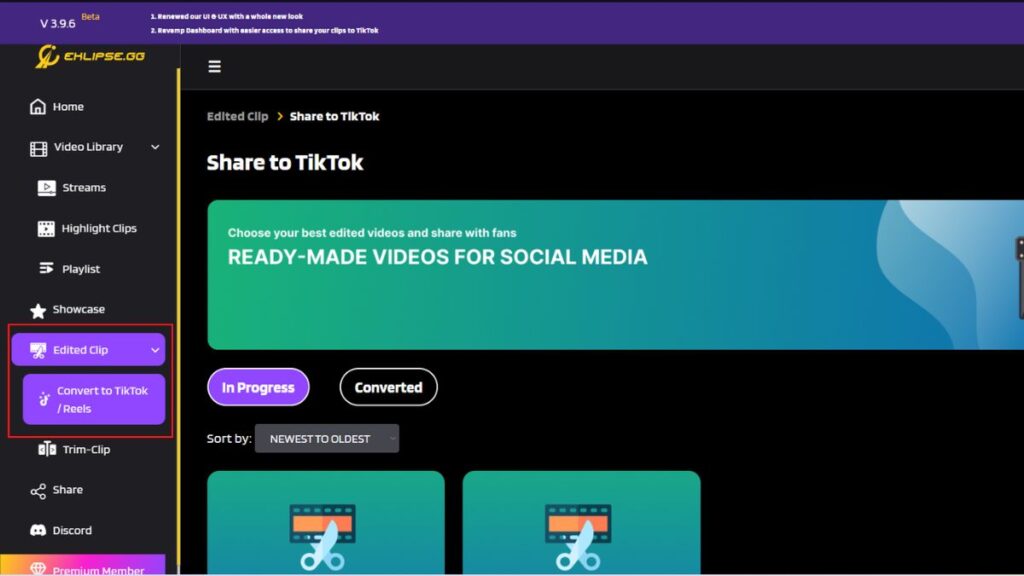
Conclusion
There you have it. Cropping videos for TikTok will never be easy without Eklipse. This tool is just perfect for beginners, even professionals. On top of that, Eklipse enables you to share your clip directly to your social media such as TikTok, YouTube, and Facebook. Now that you know how to crop a video on TikTok Using Eklipse, you can try it yourself and let us know if you are happy with the result.
🎮 Play. Clip. Share.
You don’t need to be a streamer to create amazing gaming clips.
Let Eklipse AI auto-detect your best moments and turn them into epic highlights!
Limited free clips available. Don't miss out!
