
Level Up Your Marvel Rivals Gameplay
Capture your epic wins, clutch moments, and even hilarious fails with Eklipse. Easily create and share highlight reels with your friends—even if you're not streaming!
Learn MoreKnowing how to make a TikTok video is necessary if you are a newcomer to TikTok. Well, making a great TikTok clip is basically easy yet tricky to do. It requires creativity as well as good technical skills to optimize all the features.
But did you know that you don’t always have to make a TikTok video from scratch? We mean, you can definitely use any pre-recorded videos to be your TikTok content.
Thankfully, Eklipse can make it possible. Unlike other editing tools that require you to manually edit your video, Eklipse Studio offers automatic services that help you save time. Let’s get a closer look at how it works!
How to Make a TikTok Video 2022
To start creating a TikTok video with a basic route, simply follow the steps below.
- Start by launching the TikTok app on your phone.
- Then, log in to your account.
- Tap the ‘+’ button at the bottom of the screen.
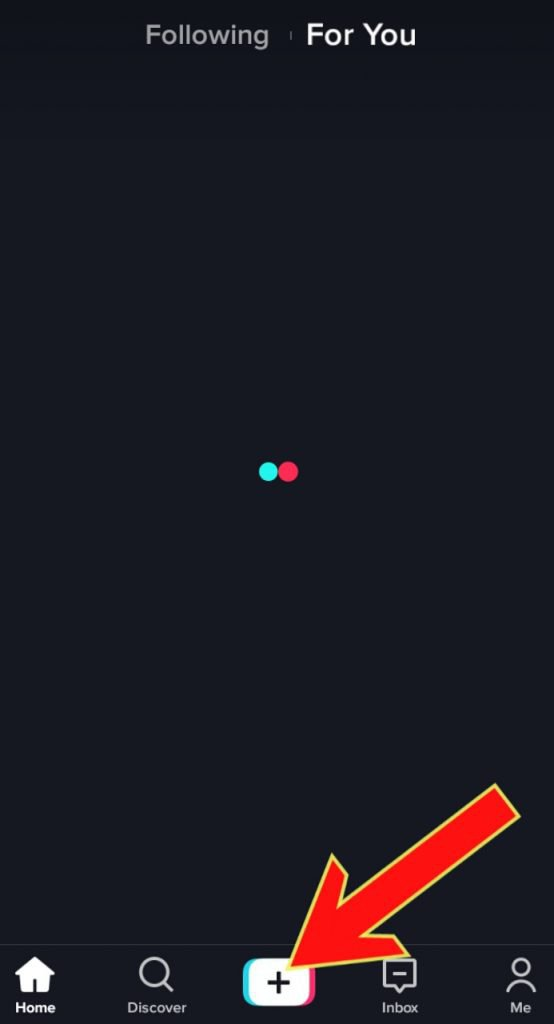
- After that, tap the red button to record a new video.
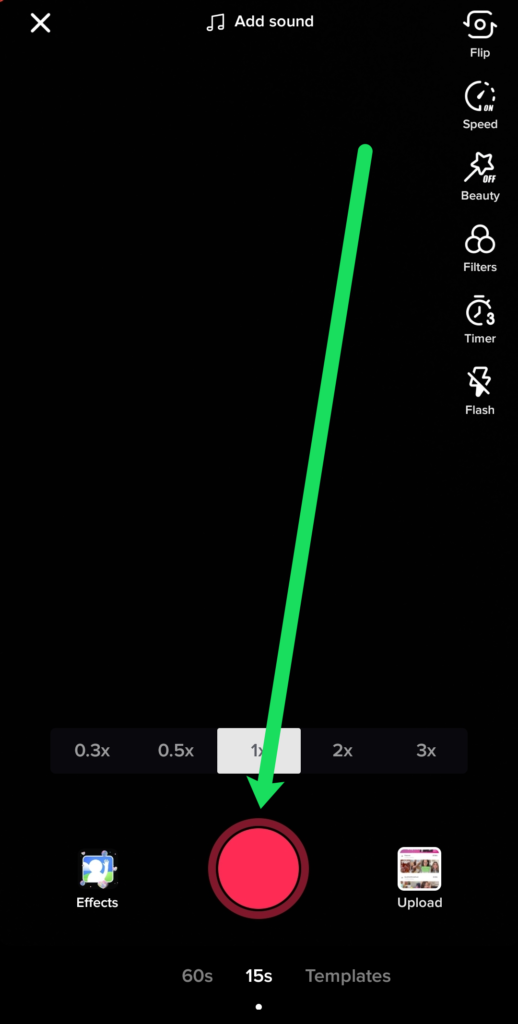
- Alternatively, you can also use a pre-existing video from your Camera Roll.
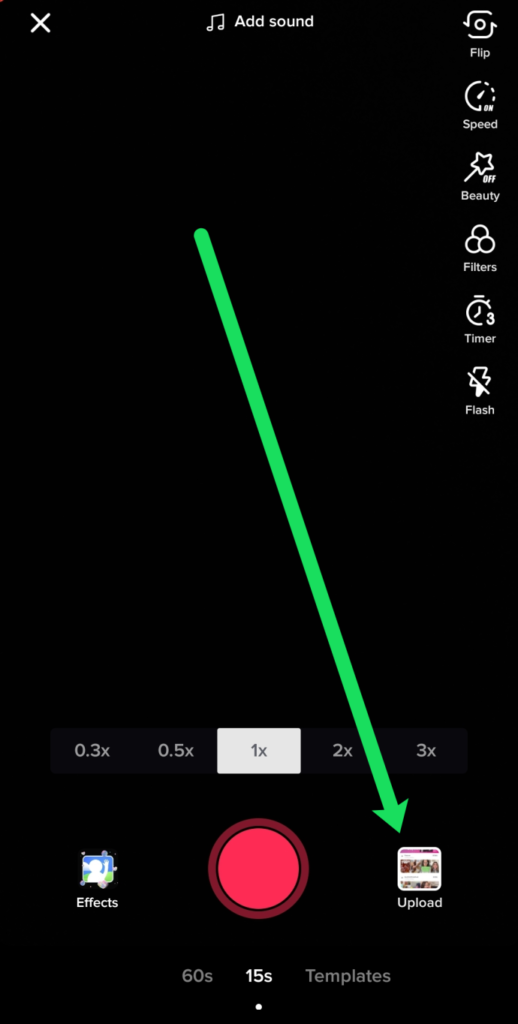
- If you are recording, make sure to set your video duration. It could be 15-seconds to 10 minutes.
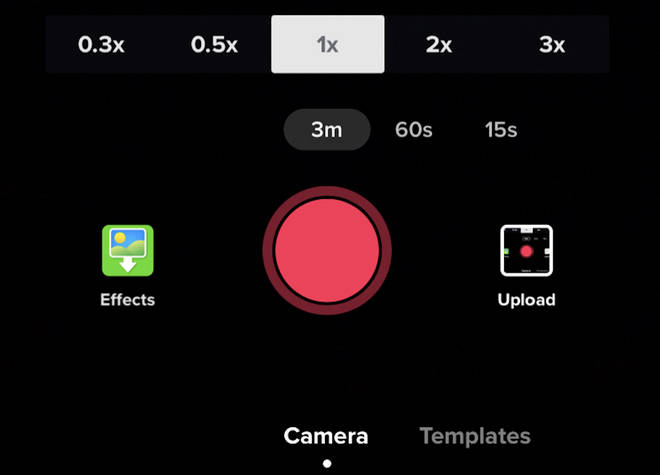
- Afterward, hit the Adjust Clip icon on the right side of the screen.

- After that, trim the length of your video as desired.
- To add background music, tap the Sound button at the top of the screen.
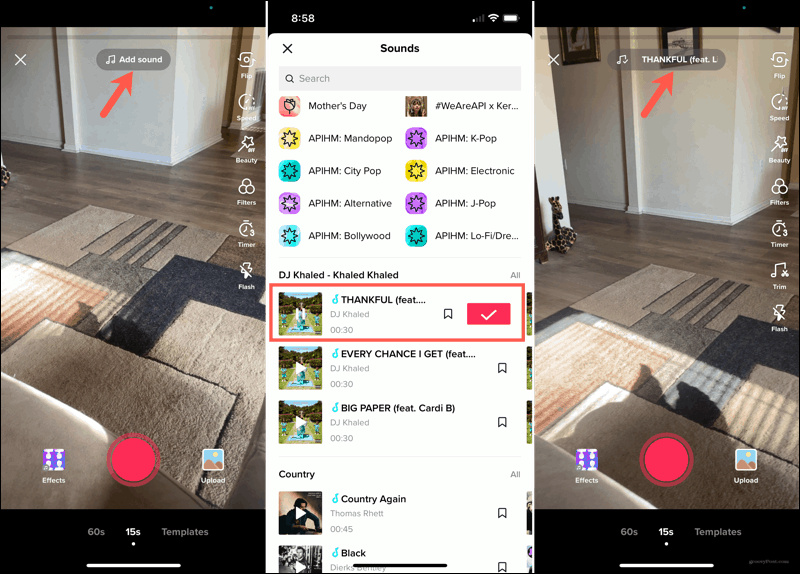
- To add stickers, effects, or texts, you can tap on the options on the right-hand menu.
- Finally, if you are happy with the result, hit the Next button.
- Write descriptions, including hashtags, and other stuffs, then tap on Post button. You’re all set!
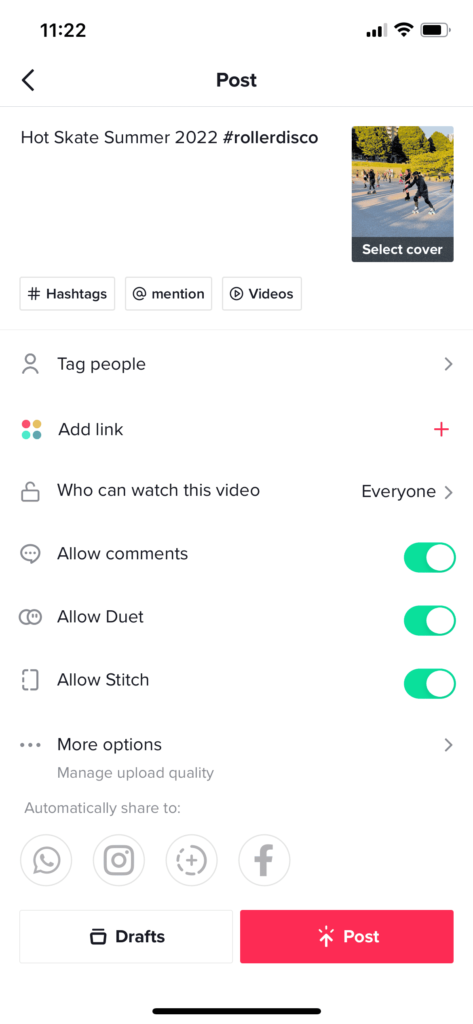
Additionally, it’s also essential to know how to make a TikTok with photos or multiple videos to add more value to your video. Luckily, you can visit our blog to start learning about it.
How to Make a TikTok on a Computer Using Eklipse Studio
Don’t have so much time to deal with editing tools on TikTok? Or do you happen to think that you’re not creative enough to make incredible TikTok clips? Don’t worry, though. Eklipse could be your savior in getting things done.
Generated by powerful AI, Eklipse can quickly transform your stream to TikTok format in a flick! Simply by copy-pasting the URL link or dragging-and-dropping file from local gallery, you can then process your video. Here’s the tutorial.
- To begin with, visit Eklipse official site and log in to your account.
- Register yourself (if you haven’t) by hitting the following button.
- Copy the URL link of a video shared on certain platforms.
- Afterward, paste the URL link on the bar and hit Convert Now.
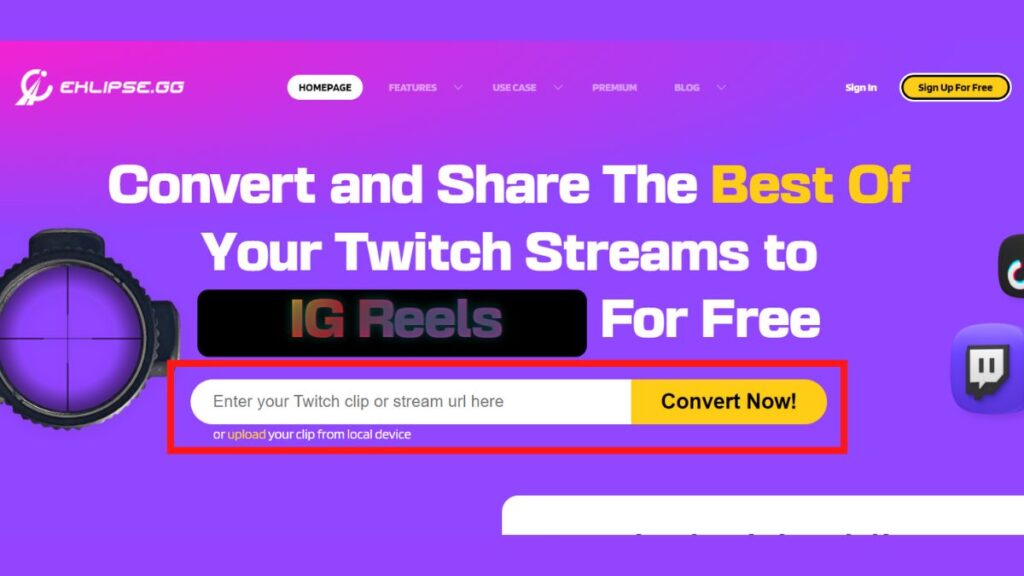
- Additionally, you can drag and drop any existing file by clicking the Upload Clip option.
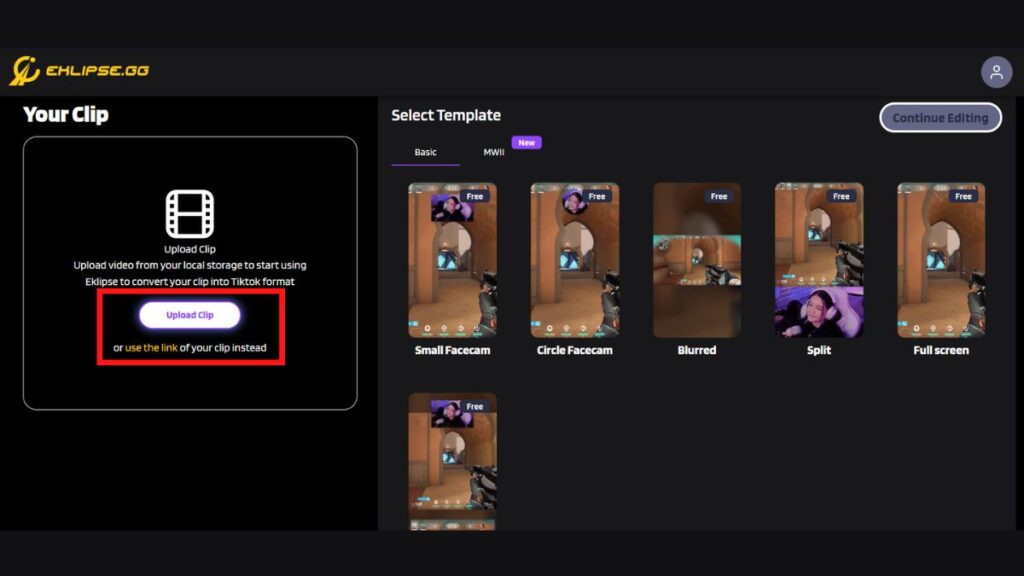
- After that, select any incredible template that suits your clip and hit Continue Editing.
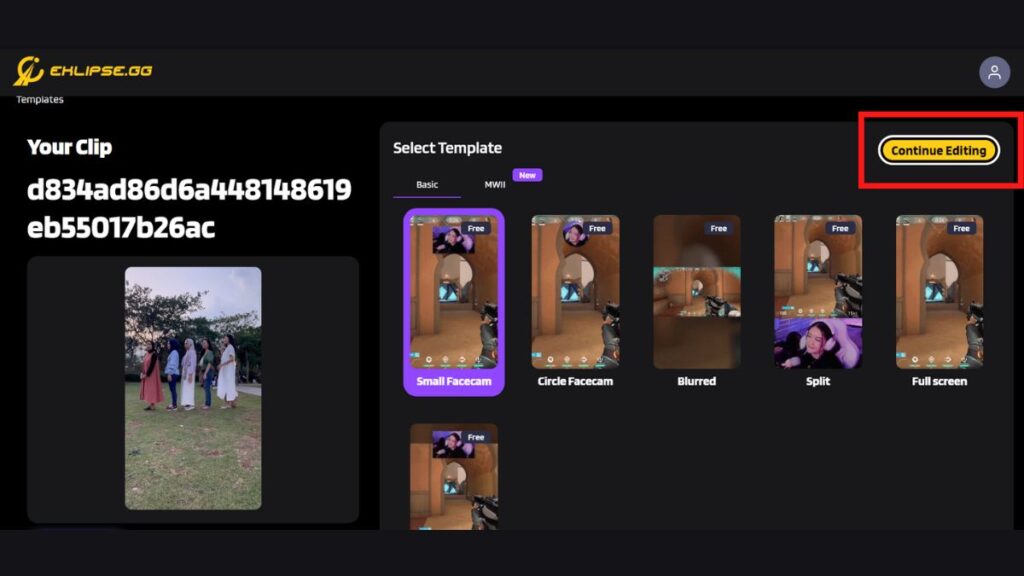
- Next up, select your game feed area and adjust the length of your video.
- Hit Next.
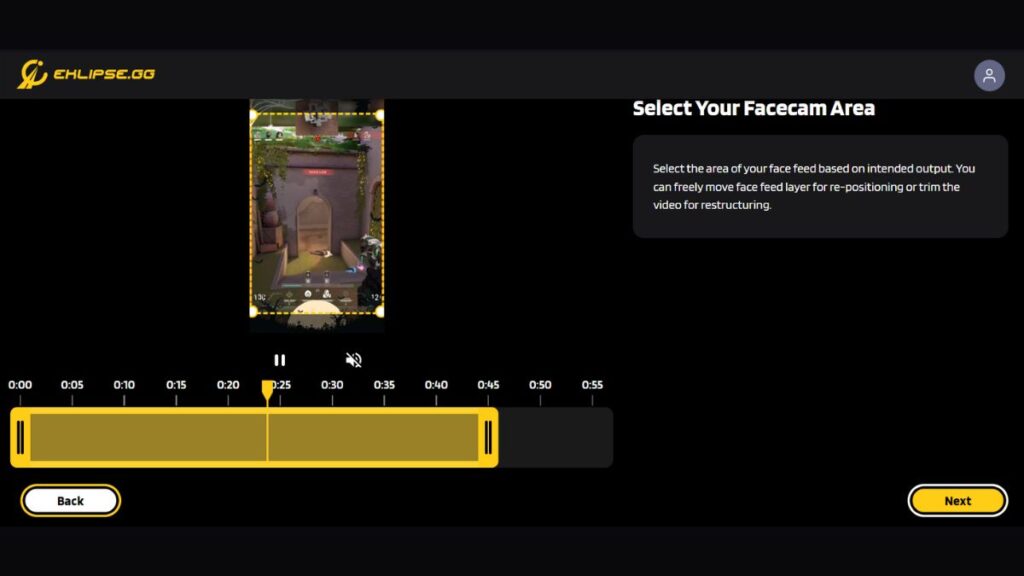
- Give a title and select the output resolution.
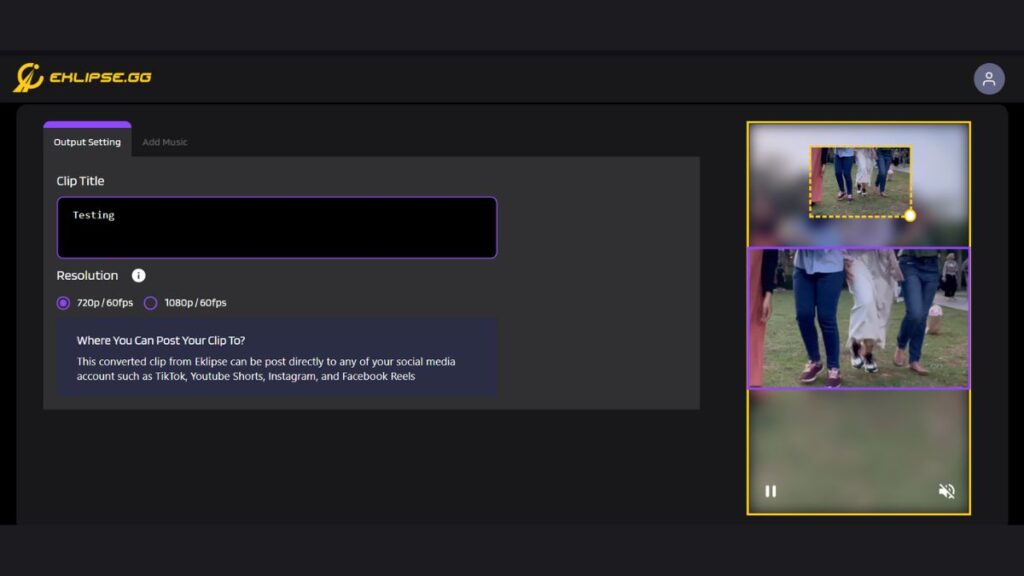
- Don’t forget to add the Channel name and pick a nice soundtrack.
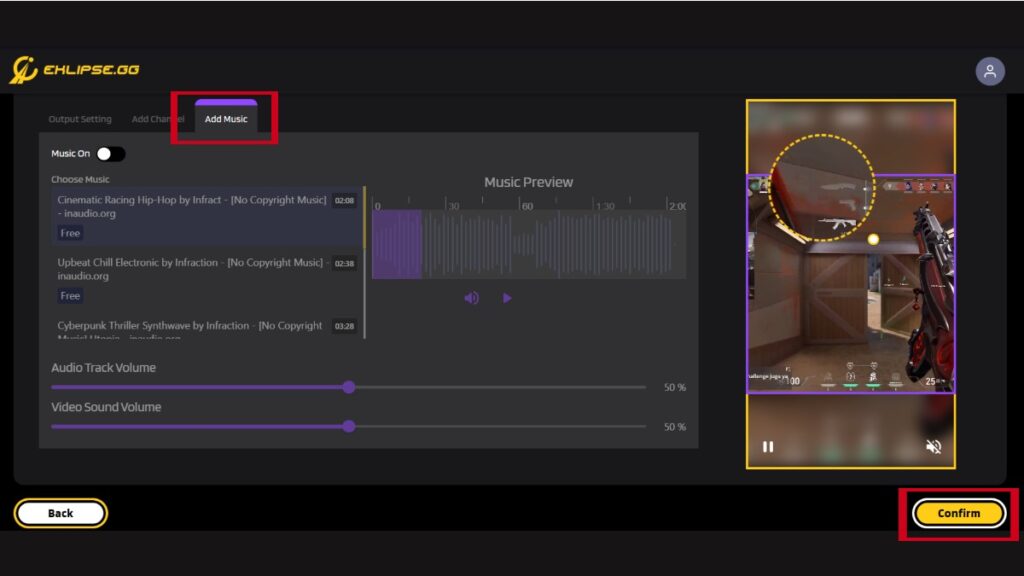
- Once done, click on the Confirm button.
- Bingo! Eklipse will be processing your TikTok clip for several minutes.
How to Share a TikTok Video Using Eklipse
Now that you have got your TikTok clip, you can share it on social media without hassle, including to TikTok. Here’s how.
- First, find your clipped video in the Edited Clips option on the homepage.
- Navigate to the Convert to TikTok/Reels section and that’s where your video is.
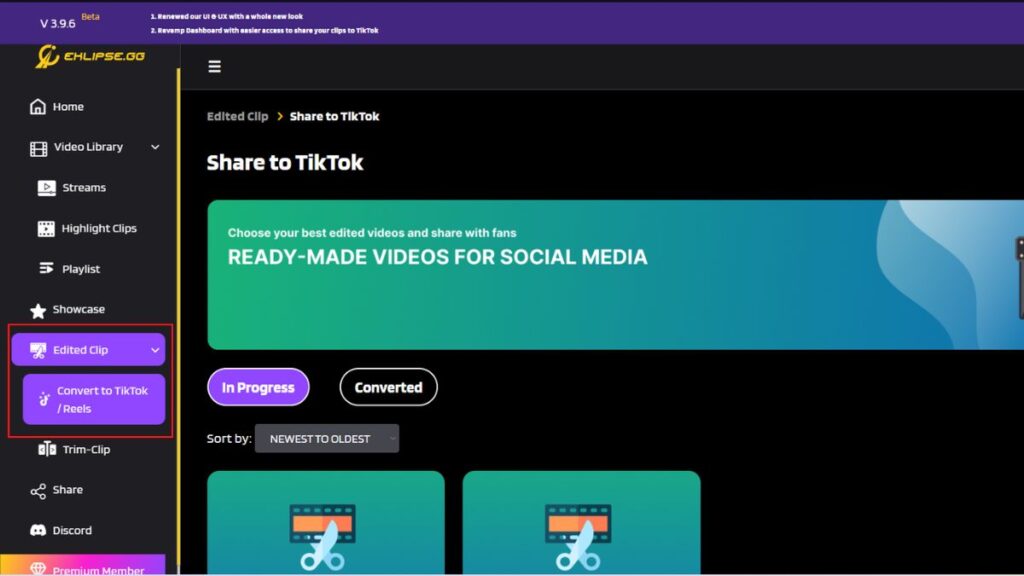
- Then, click on the video and hit the Share button under the preview.
- Pick any social media where you’ll share your clip.
- Fill in the title, description, and tags column.
- Lastly, click on Share Now button and your clip is now airing!
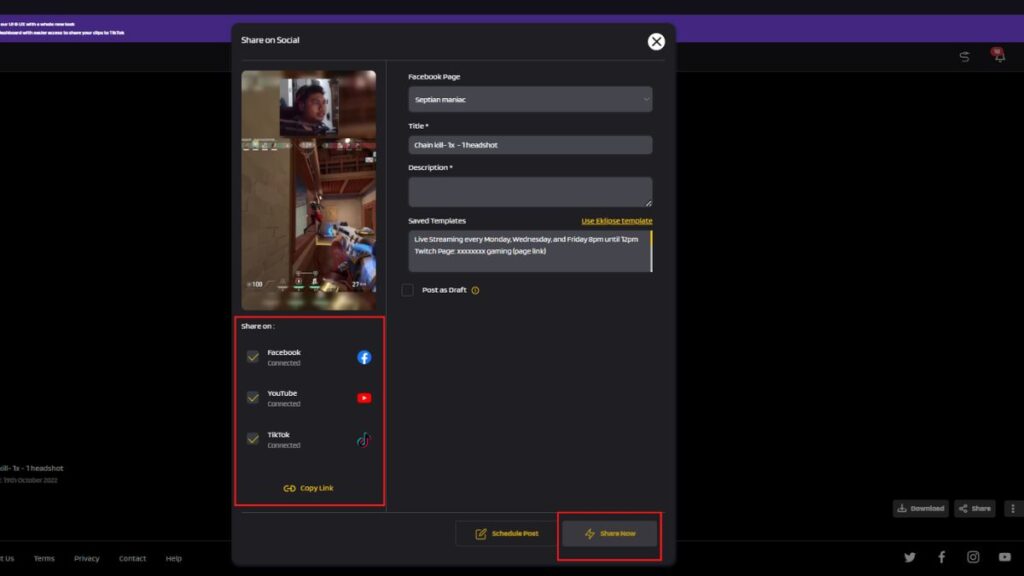
Conclusion
So, that’s how to make a TikTok video. You can either use the conventional way on TikTok or Eklipse Studio. Both are good for your content.
But if you want to get incredible clips without extra effort and time-consuming process, it’s best to give Eklipse Studio a shot. You don’t even need fancy editing skills; everyone can put this practical tool into service. So, don’t miss out on this!
🎮 Play. Clip. Share.
You don’t need to be a streamer to create amazing gaming clips.
Let Eklipse AI auto-detect your best moments and turn them into epic highlights!
Limited free clips available. Don't miss out!
