
Level Up Your Marvel Rivals Gameplay
Capture your epic wins, clutch moments, and even hilarious fails with Eklipse. Easily create and share highlight reels with your friends—even if you're not streaming!
Learn MoreThanksgiving is coming closer, and who is ready for that? Well, we are completely ready to celebrate this Turkey Day with a special serving for you. Guess what? The new Eklipse Thanksgiving template is finally here, making your holiday season even more cheerful!
After our Halloween-themed, Game UI and even Modern Warfare II templates, we’re now offering more options for you with this new warmy overlay.
Are you interested to get a closer look at this latest template? Let’s just dive into the details here.
How Does Eklipse Thanksgiving Template Look Like?
The Eklipse Thanksgiving template has eight designs that are available to try. Each of them has an earthy-tone color that can warm your heart. Here’s the detail.
1. Celebrate Thanksgiving Template
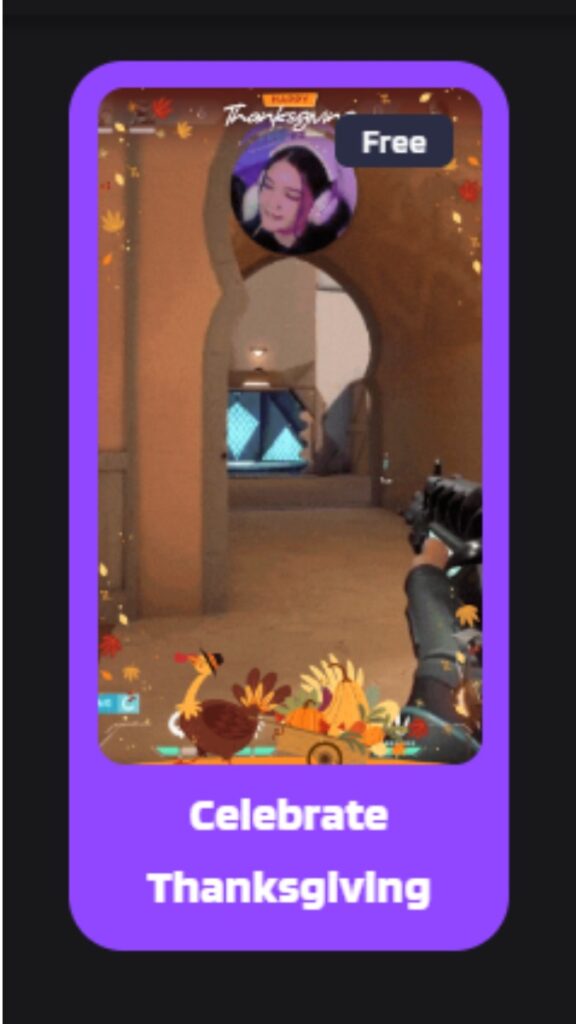
This template combines a cheerful-holiday design with a nice touch of brilliant orange color. It also includes a circle facecam where your face will appear.
2. Green Thanksgiving
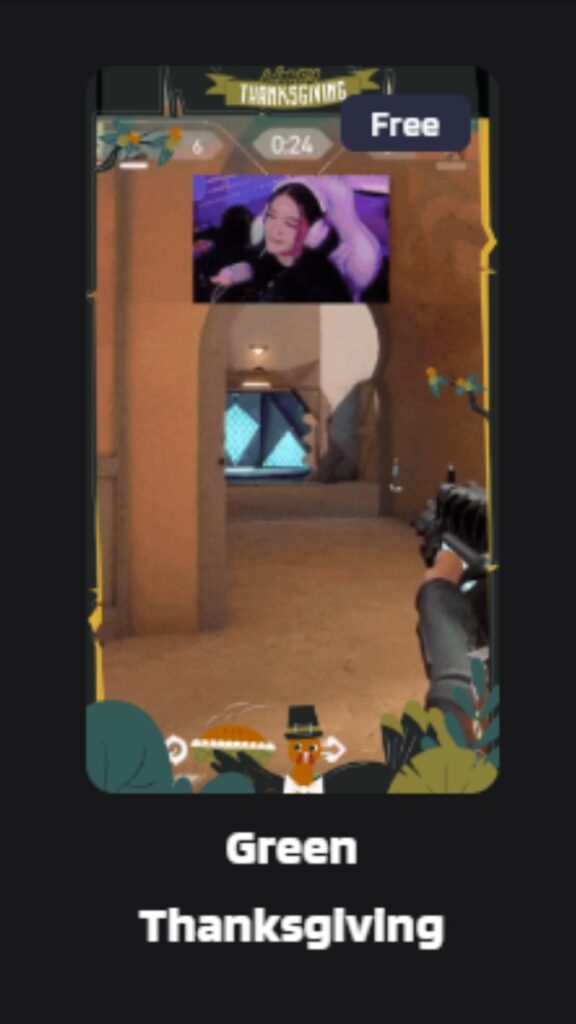
A greeny-templates with a small facecam will give a fresh look to your clips. Why don’t you give it a go?
3. Warm Thanksgiving
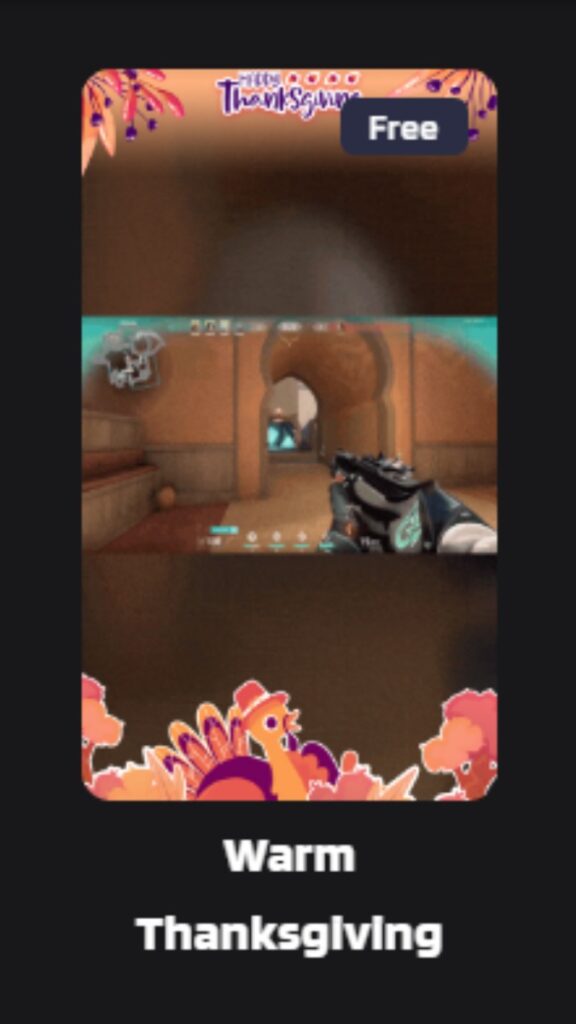
Our basic blurred template looks a lot nicer with the touch of brown color and a cute turkey at the bottom of the screen.
4. Autumn Thanksgiving
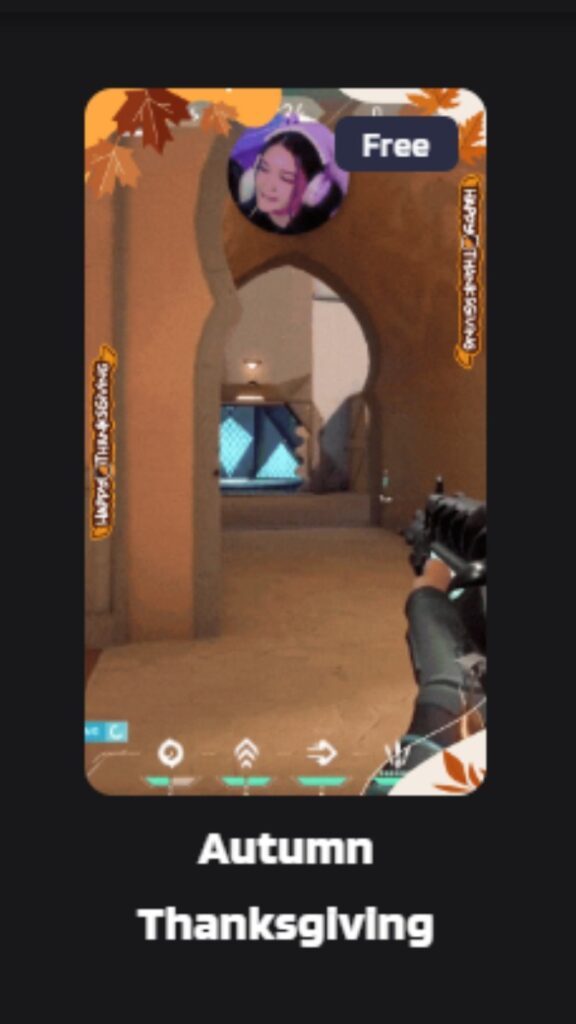
You can stay elegant on your Thanksgiving day with this autumny design. We mean, look at those maple leaves and its hazel shade! and As usual, the round facecam will add more sweetness to your clip.
5. Brown Turkey: Another Eklipse Thanksgiving Template
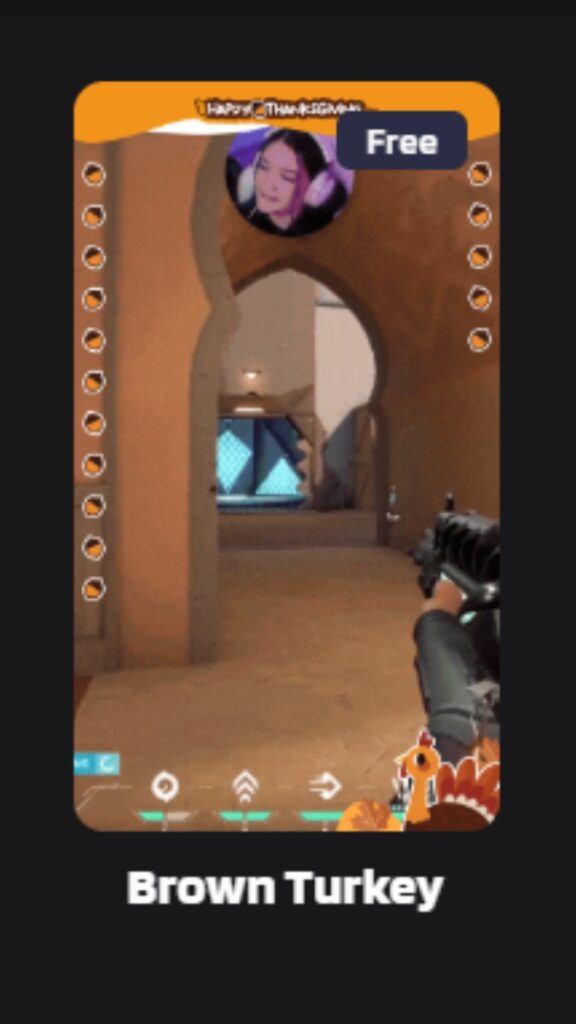
Compared to the other designs, this template is probably the simplest. It only puts a turkey icon on the edge of the screen with a little Thanksgiving word on top, along with the circle facecam. Suits you who wants to stay minimalist during the celebration!
6. Red Thanksgiving
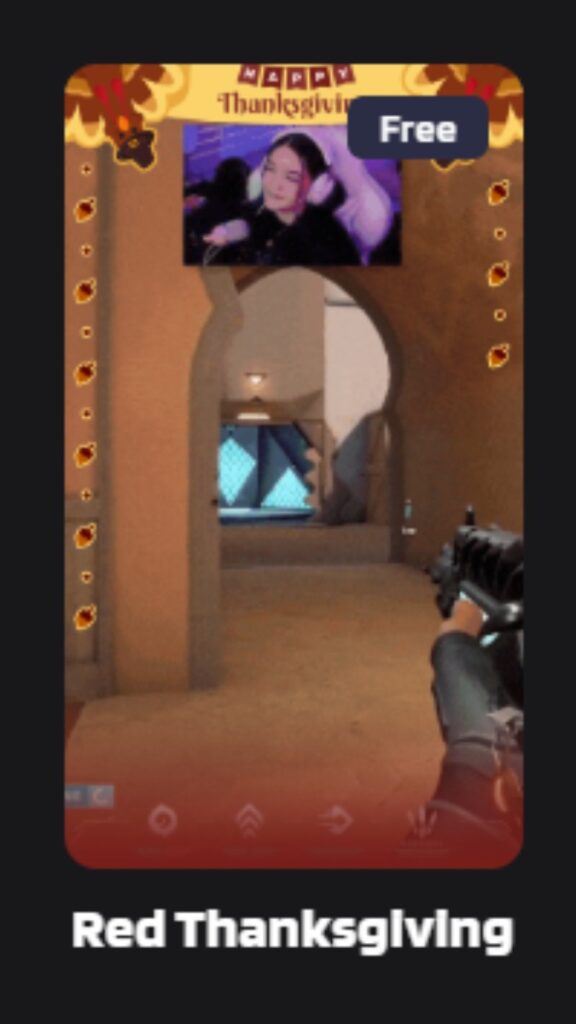
Want to make your clip more vibrant without losing the autumn impression? This option will be perfect for you.
7. Orange Brown Thanksgiving
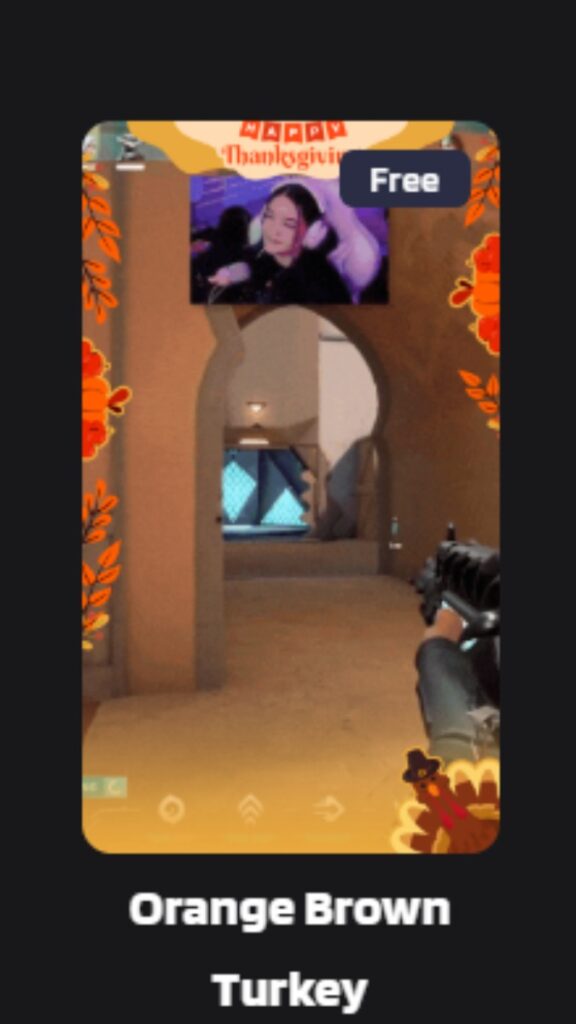
This orange brown thanksgiving template presents pretty tendrils combined by the rectangle-framed facecam. Feel like using it? Give it a try now!
8. Mr. Turkey
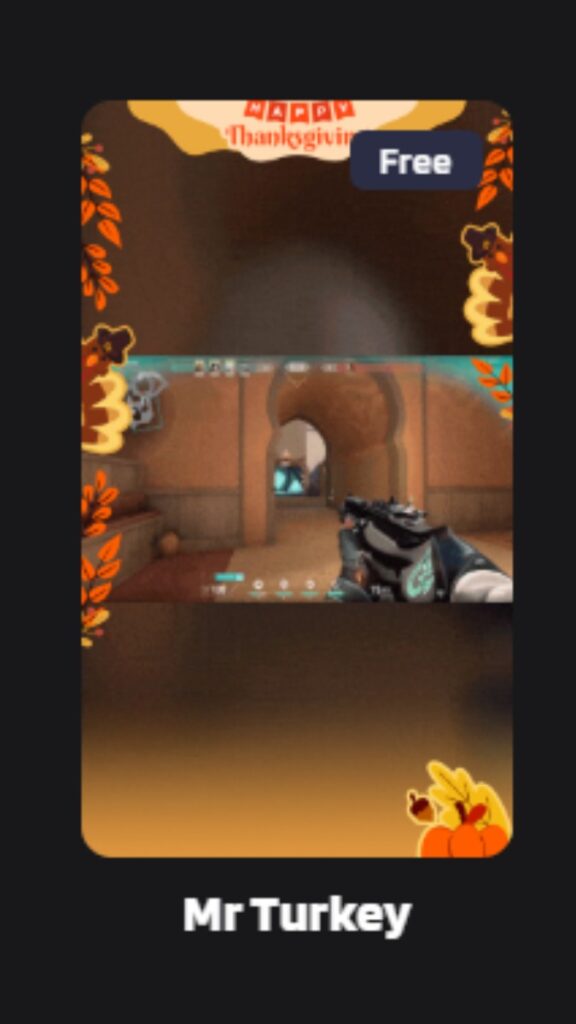
Turkeys are definitely cute, and we agree to that. So this template is dedicated to all turkey lovers who want to show the gameplay in a wider window. This one is our favorite too, tough.
How to Access Eklipse Thanksgiving Template
This new template has been available on Eklipse. To use them, simply do the same steps as you use other templates. Here’s how.
- First, visit Eklipse’s official site, log in to your account or register yourself if you haven’t.
- Second, paste a copied URL link of the streaming video you want to clip.
- Click Convert Now.
- Alternatively, you can import any existing file from the local library.
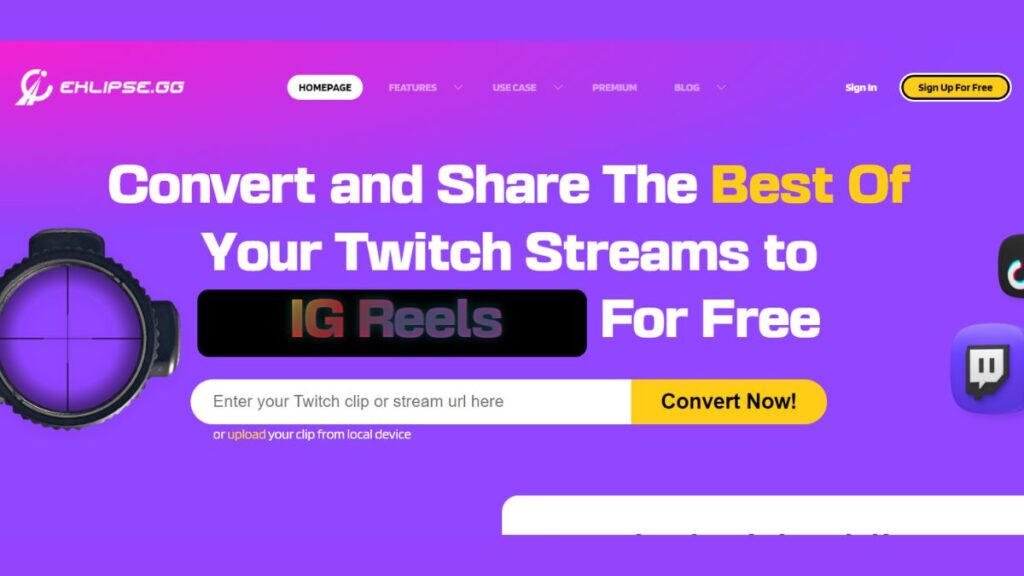
- Hit the Thanksgiving option in template section.
- Select your favorite template and hit Continue Editing.
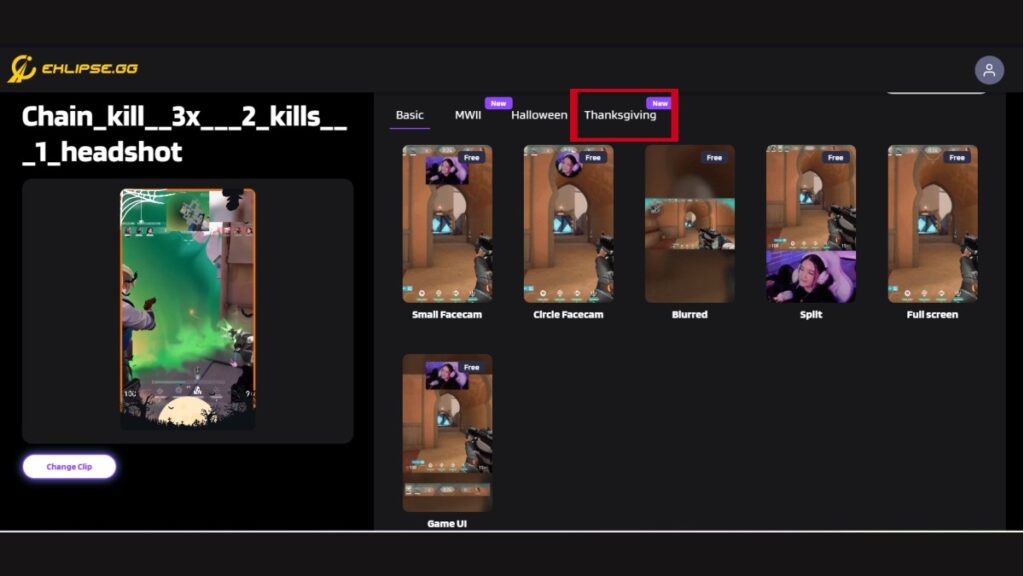
- Select your feed area as well as your clip duration, and hit Next.
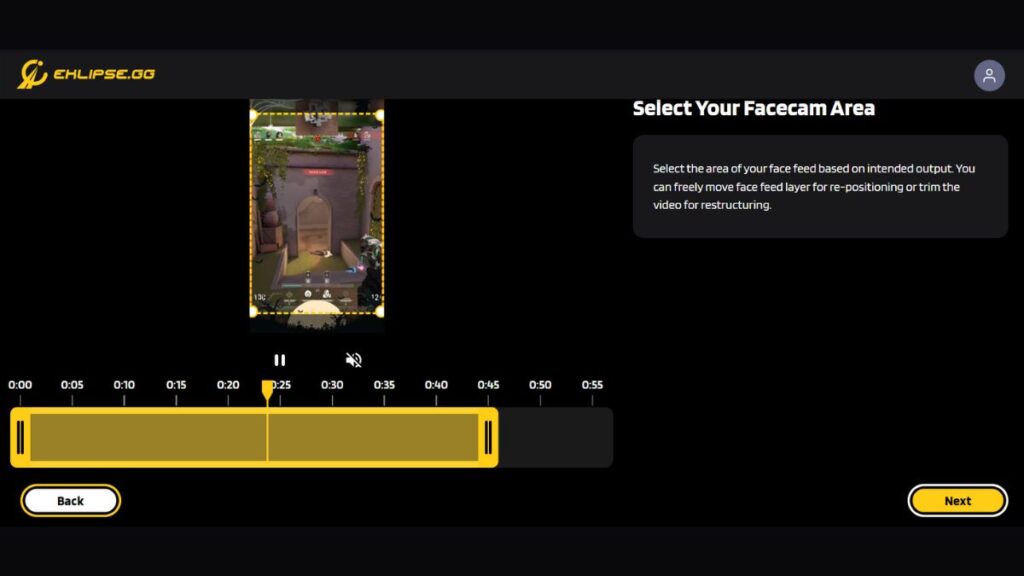
- Afterward, write a title and set the output resolution. For higher resolution, try our Premium version.
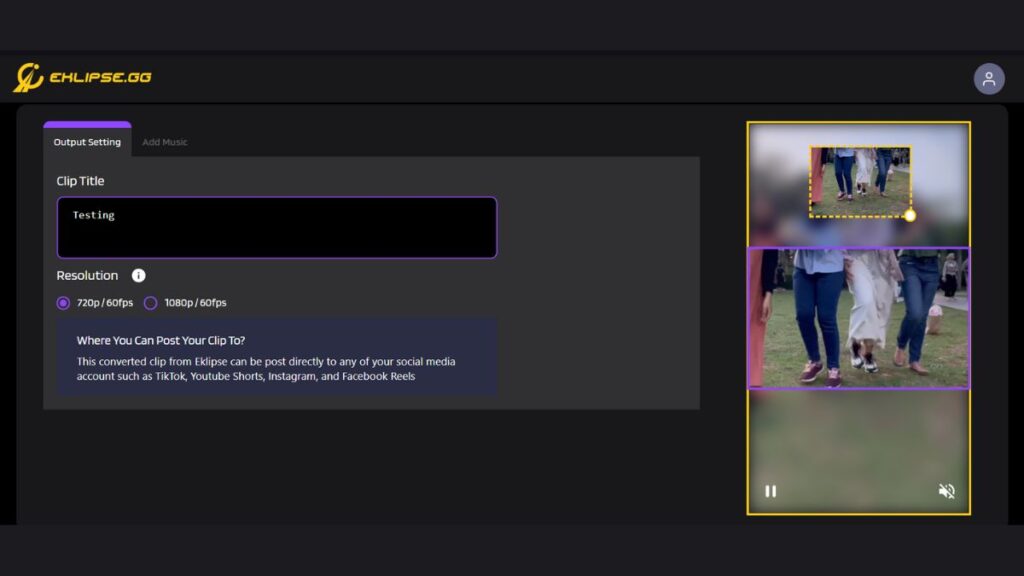
- Add Channel, and finally Add Music to your clip.
- Once done, click Confirm and you’re all set.
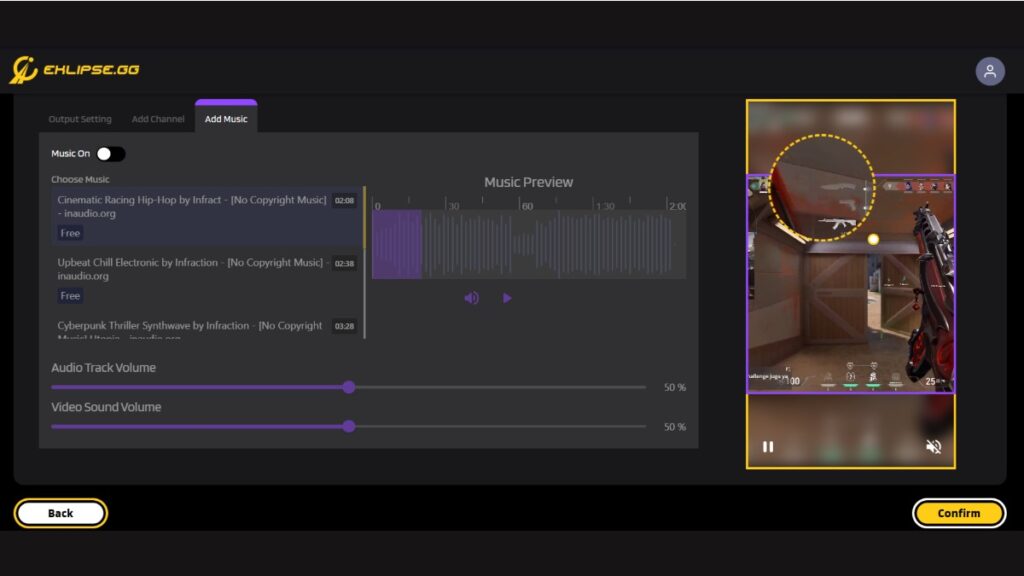
- Go to Edited Clip to find your edited video.
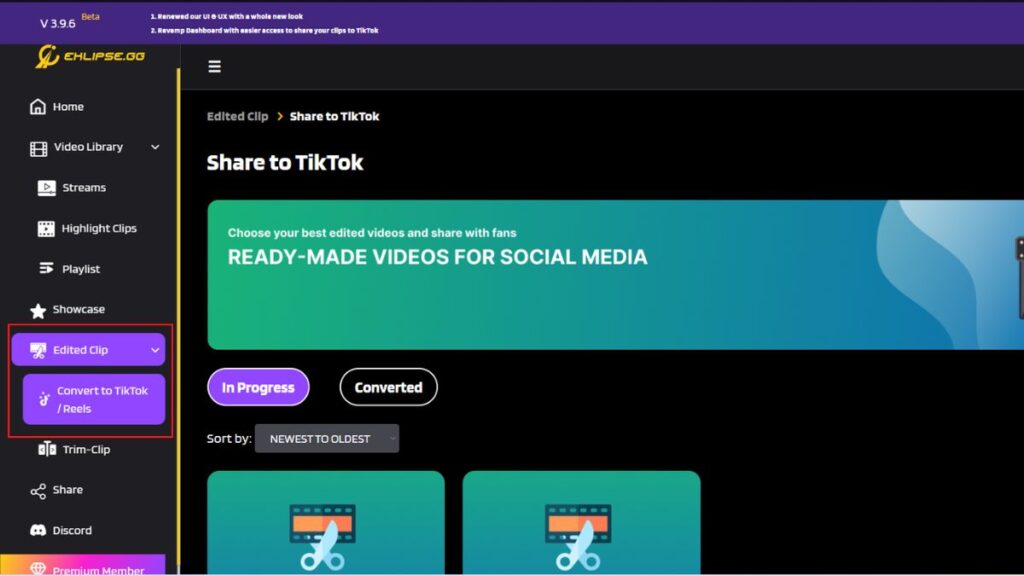
- Click the share button under the clip to share it directly to your social media.
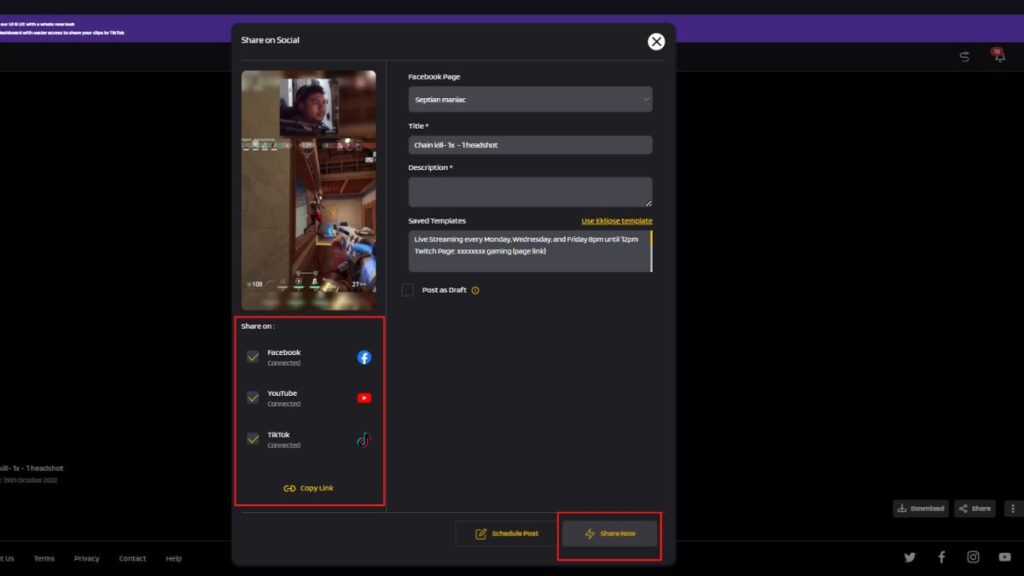
Is Eklipse Thanksgiving Template Free?
Don’t worry about being charged while accessing our new templates because it’s all free! You can just click whichever design you love, and bingo! Your clip is done and you can use it as a tool to attract more viewers to your content.
Conclusion
We hope that our newest Thanksgiving TikTok template will boost your creativity in creating your epic highlight from your gameplay. So, what are you waiting for? Give it a shot now and don’t forget to share your masterpiece with us!
🎮 Play. Clip. Share.
You don’t need to be a streamer to create amazing gaming clips.
Let Eklipse AI auto-detect your best moments and turn them into epic highlights!
Limited free clips available. Don't miss out!
