
Level Up Your Marvel Rivals Gameplay
Capture your epic wins, clutch moments, and even hilarious fails with Eklipse. Easily create and share highlight reels with your friends—even if you're not streaming!
Learn MoreWith its short-form video format and seamless transitions, Reels have become a favorite among users of all ages and backgrounds. But amidst the captivating content and engaging trends, one question often arises: are Instagram Reels public by default?
In the ever-evolving landscape of social media, Instagram Reels has emerged as a captivating and dynamic platform for creative expression. With its short-form videos, trending music, and an endless array of effects, Reels has captivated audiences worldwide, offering a unique space to showcase talents, share experiences, and connect with others.
In this comprehensive guide, we’ll explore the intricacies of Instagram Reels’ privacy settings and delve into the process of making your Reels public using AI-powered tools.

What are Instagram Reels?
Instagram Reels is a creative tool that enables users to record and edit 15-second multi-clip videos with audio, effects, and new creative tools. Users can share their reels with their followers on their feed and make them available to the wider Instagram community through a new space in Explore. It offers anyone the chance to become a creator on Instagram and reach new audiences globally.
Creating Reels

To create your own Instagram Reel, follow these steps:
1. Open the Instagram camera and select “Reels” at the bottom of the screen.
2. On the left side of your screen, you’ll find various creative editing tools such as audio, AR effects, timer and countdown, align, and speed.
3. Use the audio tool to search for a song from the Instagram music library or use your own original audio.
4. Select AR effects from the effect gallery to add different effects to your clips.
5. Set the timer to record hands-free clips with a countdown.
6. Use the align feature to line up objects from your previous clip before recording your next one for seamless transitions.
7. Choose the speed of your video or audio selection to create unique effects.
You can record reels in a series of clips (one at a time), all at once, or by uploading videos from your gallery.
Sharing Reels
When it comes to sharing your reels, there are different options based on your account privacy settings:
1. Public Account: If you have a public account, you can share your reel in Explore where it has the chance to be seen by the wider Instagram community. Additionally, you can share your reel with your followers by posting it to your Feed. Reels featuring certain songs, hashtags, or effects may also appear on dedicated pages related to those elements.
2. Private Account: If you have a private account, reels follow your privacy settings on Instagram. You can share your reel to your Feed so only your followers can see it. Others will not be able to use the original audio from your reels, and they cannot share your reels with others who don’t follow you.
Once you’ve finished creating and editing your reel, move to the share screen where you can save a draft, change the cover image, add a caption and hashtags, and tag friends. After sharing, your reel will be available on a separate Reels tab on your profile.
You also have the option to share your reel as a regular Story or in a direct message. In these cases, it will behave like a normal Story and won’t appear on the Reels tab or stay on your profile for longer than 24 hours.
Watching Reels
Instagram’s Explore section showcases the best of trending culture through Reels. Here’s how you can watch reels:
1. Open Instagram and go to the Explore page.
2. Scroll through the vertical feed customized for you that features entertaining selections of reels made by users.
3. Like, comment, or share any reel that captures your interest.
4. Some reels are labeled as “Featured” which means they have been chosen by Instagram as outstanding content.
Are Instagram Reels Public?
Yes, Instagram Reels can be public if you have a public account. When you post a reel and set it as public in Explore, it has the chance to be seen by the wider Instagram community beyond just your followers. However, if you have a private account and choose to share a reel only with your followers, it won’t be visible outside of that group.
BONUS: How to Make Reels Automatically Using AI
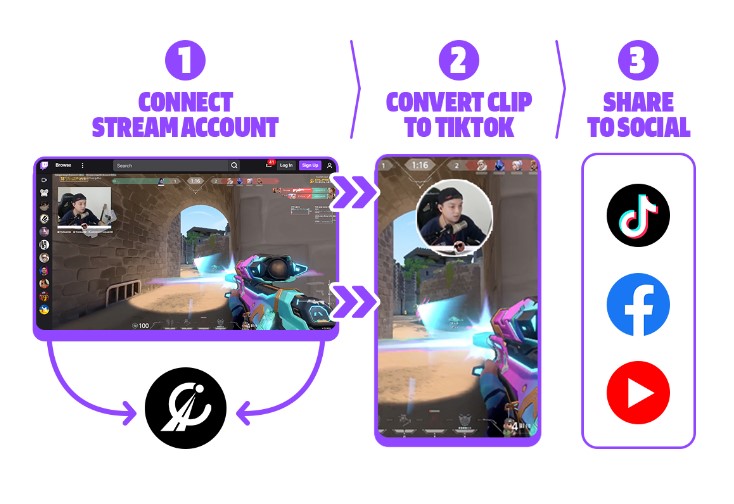
As a streamer, you know the importance of captivating your audience and keeping them engaged. But with hours of footage to sift through, creating highlight reels can be a time-consuming task. Eklipse, the AI-powered highlight generator, is here to revolutionize your streaming experience by automatically selecting and editing the best moments from your streams.
Eklipse’s cutting-edge AI algorithms intelligently scan your streams, identifying key moments of gameplay, hilarious bloopers, and chat interactions that will resonate with your viewers. It’s like having an expert editor at your fingertips, working tirelessly to curate the most exciting and engaging content from your streams.
If you want to try clipping your gaming stream instantly into viral Instagram Reels using Eklipse, follow these steps below:
- Visit Eklipse.gg and sign up to get started.
- After signing up, connect your Twitch/YouTube/Facebook Gaming account.
- Click on your profile and go to “Account Settings.”
- In the “Personal Details” tab, toggle the “Auto-processing” option ON.
- Just stream as usual, and Eklipse will automatically clip your stream afterward.
- To check your clips, go to Clips > Streams > “Processed” tabs.
- Choose your clips from the menu Clips > Streams > “Processed” tabs.
- Once you’ve made your selection, click the “Convert to TikTok/Shorts/Reels” button.
- You will be directed to Eklipse’s online video editor tools, which allow you to edit your video as much as you want.
- Follow the process by selecting a template and layers for your face cam and gameplay.
- For the final touch, you can add auto-captions, custom text, channel name stickers, and more.
- Click “Done” when you are finished. You can also post your Reels content directly from Eklipse by clicking the “Post to Reels” button.
If you’re not a streamer but a YouTube Content Creator, no worries. Since you also can use Eklipse to instantly create highlights from your talking video in YouTube using our new feature YouTube Video Highlights. Wondering how? Find out more in the article below:
More on Eklipse Blog>>> How to Clip a YouTube Video into TikTok-Ready Viral Highlights on Eklipse
Conclusion
Instagram Reels offers users an exciting way to create and discover short videos on the platform. Whether you have a public or private account, you can share your reels with different levels of visibility.
Explore the creative tools and editing features available to make your reels stand out and engage with the wider Instagram community. So go ahead, unleash your creativity, and start creating amazing Instagram Reels today!
Maximize your Black Ops 6 rewards—Create highlights from your best gameplay with with Eklipse
Eklipse help streamer improve their social media presence with AI highlights that clip your Twitch / Kick streams automatically & converts them to TikTok / Reels / Shorts
🎮 Play. Clip. Share.
You don’t need to be a streamer to create amazing gaming clips.
Let Eklipse AI auto-detect your best moments and turn them into epic highlights!
Limited free clips available. Don't miss out!
