
Level Up Your Marvel Rivals Gameplay
Capture your epic wins, clutch moments, and even hilarious fails with Eklipse. Easily create and share highlight reels with your friends—even if you're not streaming!
Learn MoreRAM optimization is vital for a smooth streaming experience, whether you’re a seasoned streamer or new to the latest streaming platform, Kick.
Understanding the RAM requirements is crucial, and this guide will provide you with all the information you need. By the end of this article, you’ll have a clear understanding of how much RAM you need for streaming on Kick. So, let’s dive in and find out!
Understanding RAM Consumption in Kick Streaming
Streaming involves multiple components that contribute to RAM usage, whether you stream on Kick or any other platform. The consensus remains consistent across platforms.
Let’s examine these components and calculate their impact on memory.
1. Streaming Software: Open Broadcast Software (OBS)
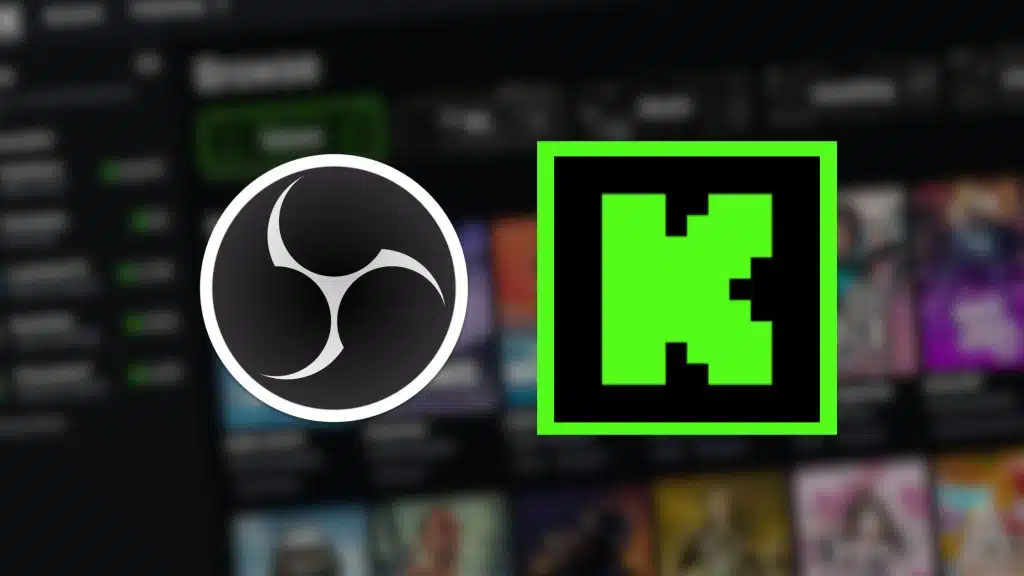
The most popular streaming application is OBS, or Open Broadcast Software. It’s a free and accessible software, but it consumes approximately 150-300MB of RAM when in use. Keep track of this usage as we delve into other factors.
2. Web Browsers and Miscellaneous Tasks
While it’s advisable to close unnecessary browser tabs, streaming may require you to open specific content, such as videos, clips, or images. Depending on the source, this action can consume an additional 50-300MB of RAM. Although seemingly small, these incremental amounts add up quickly.
3. Live Broadcast Window
When streaming, you need to keep your stream or broadcast window open to monitor your content and engage with your audience. This window allows you to view the chat and interact with viewers. Allocating RAM for this purpose is crucial, as it helps you maintain a seamless streaming experience while ensuring your privacy by finding the right camera angle.
4. Discord or Chat Servers

Many streamers keep Discord open to interact with viewers and communicate with moderators. Running Discord consumes around 200MB of RAM. Utilizing this communication platform fosters community-building and enhances the streaming experience.
5. Running Dual Monitors
Operating dual monitors itself doesn’t significantly affect RAM consumption. However, having an additional monitor allows you to open multiple applications simultaneously, which collectively consume RAM. Suppose you’re playing a game and simultaneously watching a video from your chat or mods. In that case, clicking the play button on the video may increase RAM usage by 200-300MB. Pausing the video reduces RAM usage, a valuable tip for streamers.
6. Streaming Your Game: Determining RAM Requirements
Determining the necessary RAM for streaming depends on the game you play. Consider the aforementioned components and additional factors based on your specific streaming setup. As a rule of thumb, it’s advisable to exceed the recommended system requirements for streaming.
Let’s take an example using Resident Evil Village’s system requirements:
Minimum PC Requirements
- Processor: Intel Core i5-7500 / AMD Ryzen 3 1200
- Memory: 8GB RAM
- Graphics: Nvidia GeForce GTX 1050 Ti / AMD Radeon RX 560 4GB
- API: DirectX 12, DirectX Raytracing (DXR) optional
- OS: Windows 10 (64-bit)
Recommended PC Specifications
- Processor: Intel Core i7-8700 / AMD Ryzen 5 3600
- Memory: 16GB RAM
- Graphics: Nvidia GeForce GTX 1070 / AMD Radeon RX 5700
- API: DirectX 12, DirectX Raytracing (DXR) optional
- OS: Windows 10 (64-bit)
To ensure optimal streaming performance, aim for a RAM capacity slightly higher than the recommended specifications.
Read More on Eklipse Blog: Kick vs Twitch: Exploring the Differences and Advantages
Memory Usage While Streaming on Kick
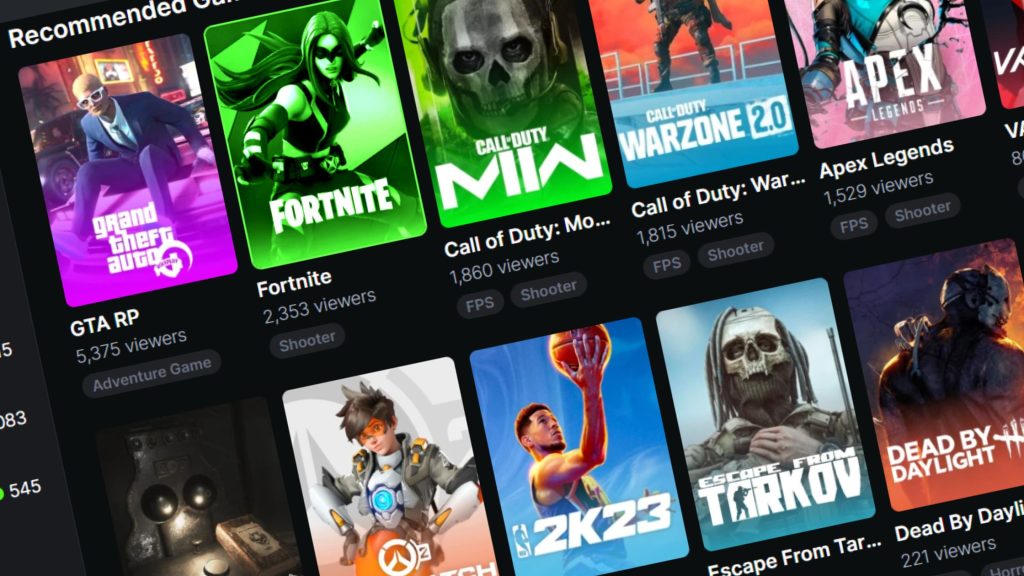
Now, let’s delve into the memory usage during streaming. Whether you stream on Kick or any other platforms, the following figures provide insights into RAM consumption for various components:
- Resident Evil Village can consume at least 2600MB of available RAM, with usage potentially exceeding 6000MB, depending on the specific gameplay section.
- Google Chrome typically consumes around 500-600MB when monitoring your broadcast.
- Discord and the Open Broadcast Software together consume approximately 300-600MB. Discord usage may vary based on your activity.
Understanding the interplay between streaming software and games is crucial. While streaming, games impose more significant demands on system resources than the streaming software itself. This knowledge allows you to comprehend RAM usage more effectively.
Furthermore, it’s essential to note that streaming software consumes additional RAM while processing high volumes of images, especially with regards to frame rate. Therefore, prioritize streaming quality when determining your RAM requirements.
Optimizing Your Games for Efficient RAM Usage
To free up more memory and optimize your games, consider the following tips:
- Adjust game settings, particularly view distance, to minimize VRAM (GPU) and RAM usage.
- Reduce the number of loading assets, as this reduces memory consumption.
- If your RAM reaches its limit, optimize your game and explore methods to free up more RAM. Refer to our guides on allocating more RAM to games for detailed instructions.
Read More: How to Clip Kick Stream Automatically: Create Content in Seconds!
Conclusion
In conclusion, investing in sufficient RAM is crucial. For streaming multiple games, we recommend a minimum of 32GB of RAM, while 16GB should suffice for popular multiplayer games. To future-proof your setup, aim for at least 32GB of RAM.
Test your current gaming PC using software like FPS Monitor to optimize performance. Adapt to the evolving streaming landscape on platforms like Kick for an immersive experience.
Maximize your Black Ops 6 rewards—Create highlights from your best gameplay with with Eklipse
Eklipse help streamer improve their social media presence with AI highlights that clip your Twitch / Kick streams automatically & converts them to TikTok / Reels / Shorts
🎮 Play. Clip. Share.
You don’t need to be a streamer to create amazing gaming clips.
Let Eklipse AI auto-detect your best moments and turn them into epic highlights!
Limited free clips available. Don't miss out!
