
Level Up Your Marvel Rivals Gameplay
Capture your epic wins, clutch moments, and even hilarious fails with Eklipse. Easily create and share highlight reels with your friends—even if you're not streaming!
Learn MoreKick is a growing livestreaming platform with many creators. If you want to join Kick creator program, you’ll need good livestreaming software. However, many streamers are still unsure about which livestreaming application is right for them.
Don’t worry. In this post, we’ll explore the top livestreaming software for Kick streamer to help you start your career. Let’s dive in!

1. OBS Studio

OBS Studio is a renowned free and open-source software widely used by streamers.
It offers an intuitive interface and a range of features, including overlays, transitions, and effects. Customize your livestream with OBS Studio to captivate your audience.
Learn more >> How to Stream on Kick Using OBS Studio
2. Streamlabs OBS

Streamlabs OBS is a customized version of OBS Studio designed for streamers.
It provides unique features like an integrated chatbot and an online store for overlays and resources. Streamlabs OBS is an excellent choice for streamers seeking additional functionality.
3. XSplit Broadcaster

XSplit Broadcaster is a popular livestreaming software available in free and paid versions.
Its user-friendly interface allows quick setup, and it supports simultaneous streaming to multiple platforms. Consider XSplit Broadcaster for simplicity and multi-platform streaming capabilities.
4. Restream Studio
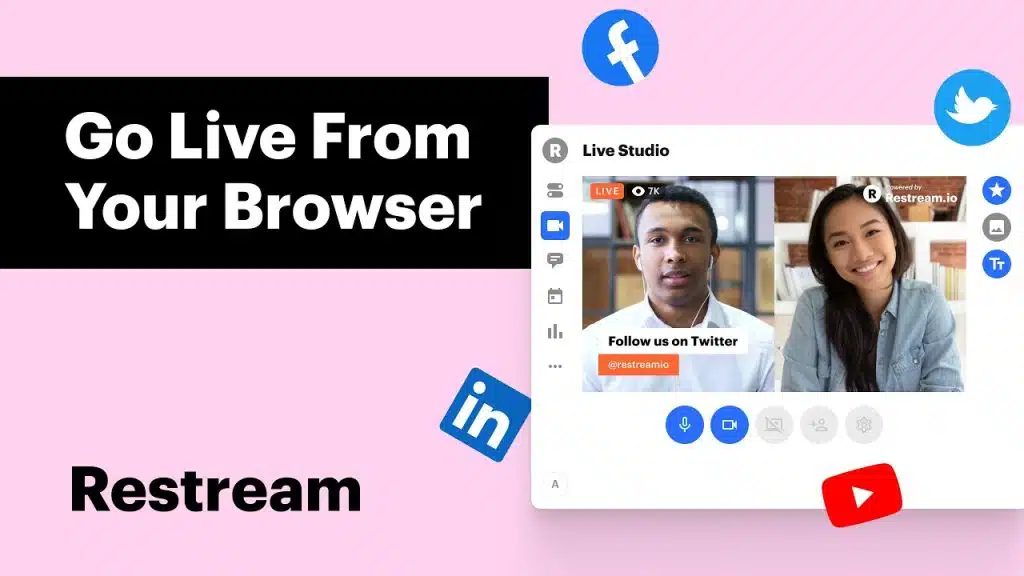
Restream Studio is a cloud-based livestreaming software that enables concurrent streaming to multiple platforms, including Kick, Twitch, YouTube, and Facebook. Reach a wider audience by expanding your livestreaming presence with Restream Studio.
5. vMix

vMix is a professional-grade livestreaming software trusted by broadcasters and businesses.
It offers real-time switching between sources, advanced graphics and effects, and multi-platform streaming capabilities. Elevate your streams with vMix’s powerful live streaming features.
Bonus: Eklipse

Well … Eklipse might not a livestreaming software for broadcasting gameplay on Kick, but it’s an essential tool for aspiring Kick streamers.
Eklipse is an AI-powered tool that automates the generation of highlights from your Kick, Twitch, YouTube, and Facebook streams and videos. It captures captivating moments, from thrilling gaming experiences to hilarious in-game moments.
With this AI tools, you can easily grow your Kick channel by sharing your stream highlights on TikTok, Reels, or YouTube shorts and across various platforms.
More on Eklipse Blog >> How to Clip Kick Stream Automatically: Create Content in Seconds!
How to Go Live on Kick
Are you ready to go live on Kick? Here’s the complete steps to start your live streaming on Kick:
- Obtain your Stream Key + Server URL in the ‘Settings’ > ‘Stream Key’ menu.
- Integrate your Kick Stream Key with OBS.
- Optimize your output settings by checking your internet connection’s maximum upload speed and ensuring your bitrate settings align with your upload speed.
- Open ‘Edit Stream Info’ to edit your live title and category.
- Go live by pressing the ‘Start Streaming’ button in the OBS software.
- End your stream gracefully by hitting the ‘Stop Streaming’ button.
More on Eklipse Blog >> How to Become Kick Streamer: A Step-by-Step Guide
Conclusion
In conclusion, we have explored all the top livestreaming software for Kick streamer. Whether you’re a beginner or experienced streamer, these software choices enhance your streaming journey on Kick.
Choose the software that suits your needs and preferences, and embark on an exciting streaming adventure on the Kick platform.
Maximize your Black Ops 6 rewards—Create highlights from your best gameplay with with Eklipse
Eklipse help streamer improve their social media presence with AI highlights that clip your Twitch / Kick streams automatically & converts them to TikTok / Reels / Shorts
🎮 Play. Clip. Share.
You don’t need to be a streamer to create amazing gaming clips.
Let Eklipse AI auto-detect your best moments and turn them into epic highlights!
Limited free clips available. Don't miss out!
