
Level Up Your Marvel Rivals Gameplay
Capture your epic wins, clutch moments, and even hilarious fails with Eklipse. Easily create and share highlight reels with your friends—even if you're not streaming!
Learn MoreHow to start a poll on Twitch? If you’re a Twitch streamer looking to increase audience participation and gain insights into your viewers’ preferences, creating polls in your streams can be an effective tool. With the ability to gather real-time feedback, polls allow you to engage with your audience and tailor your content accordingly.
In this article, we will guide you through the process of starting a poll on Twitch, whether you have Affiliate or Partner status or not. Let’s go!
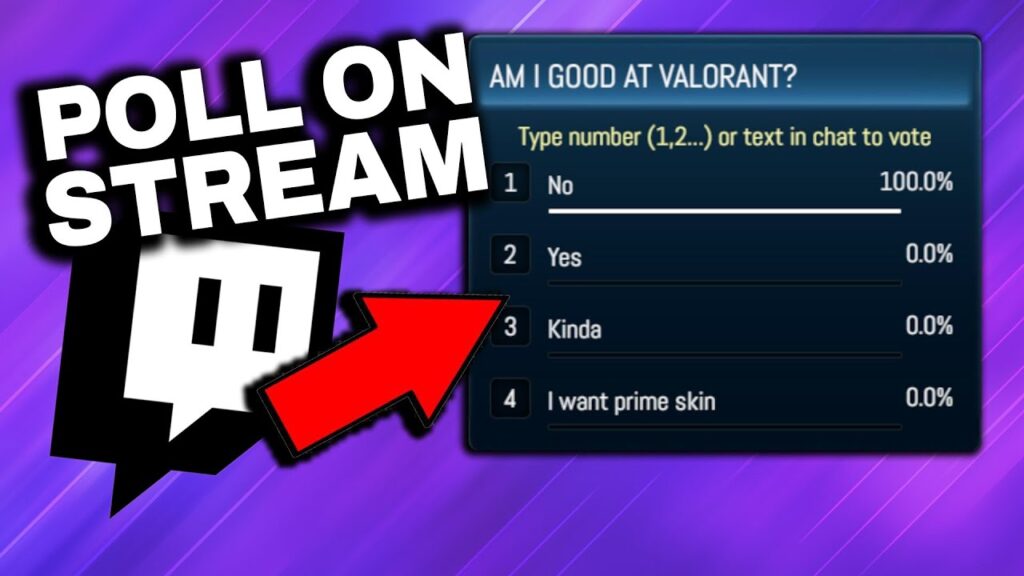
1. Creating Polls with Chat Commands
- If you have Twitch Affiliate or Partner status, you can create polls using the chat command
/poll. - Start by logging in to your Twitch account and opening the chat window in your streaming software.
- Type
/poll questionfollowed by your desired question for the poll. For example,/poll Which game should I play next? - After typing the question, add multiple answer options by typing
/poll optionfollowed by each answer option. For example,/poll option Option 1and/poll option Option 2. - Once you have added all the answer options, start the poll by typing
/poll start. The poll will then appear in your chat for viewers to participate in. - To end the poll and see the results, type
/poll end.
More on Eklipse Blog >> How to Make a Poll on Twitch: 2 Options You Can Try
2. Creating Polls with Nightbot
- If you don’t have Affiliate or Partner status on Twitch, you can still create polls using a bot like Nightbot.
- Start by logging in to Nightbot’s website (nightbot.tv) using your Twitch account.
- In the left-hand menu, click on “Commands” and then select “Custom”.
- Click on “Add Command” and enter a name for your poll command (e.g.,
!poll). - In the “Message” field, enter your desired question for the poll along with the answer options. For example,
!poll Which game should I play next? Option 1, Option 2. - Save the command and go back to your Twitch chat. Whenever you want to start a poll, type the command you created (e.g.,
!poll) in the chat. Nightbot will then post the poll question and options for viewers to vote on.
More on Eklipse Blog >> How to Add Nightbot to Twitch: Complete Guide
3. Voting in Twitch Polls
- Once a poll is active in your Twitch chat, viewers can participate by typing the corresponding number or option in the chat.
- Encourage your audience to vote by verbally reminding them about the ongoing poll and its options.
- As a streamer, you can also participate in the poll by casting your own vote. This can help create engagement and show your viewers that their opinions matter.
Tips:
- Before starting a poll, make sure to clearly define what you want to gather insights on from your viewers. This will help you create relevant and engaging poll questions.
- Consider using interactive overlays or graphics during your streams to visually display ongoing polls and their results.
- Analyze the results of your polls after they end to gain valuable feedback from your audience and make data-driven decisions for future content creation.
FAQ – How to Start a Poll on Twitch
Can I customize the duration of my polls on Twitch?
Currently, polls created with the /poll command have a default duration of 5 minutes. However, this duration can be customized using certain bots or extensions specifically designed for polls.
Are there any limitations on the number of answer options in a Twitch poll?
Yes, both polls created with /poll command and Nightbot have limitations on the number of answer options. The /poll command allows up to 5 answer options, while Nightbot supports up to 9 answer options.
Conclusion
Starting a poll on Twitch is an effective way to engage with your audience and gather valuable insights. Whether you have Affiliate or Partner status or not, you can easily create polls using chat commands or bots like Nightbot.
By actively involving your viewers in the decision-making process, you can enhance their streaming experience and tailor your content to their preferences. Experiment with different poll topics and formats to keep your streams interactive and exciting for your audience.
Last but not least, don’t forget to rely on Eklipse to boost your Twitch channel’s viewers. Our magnificent AI-powered tool will help you to turn your best Twitch livestream into various TikTok/Short/Reels in one click. Drive new audiences easily now with Eklipse!
Sign up on Eklipse gg today for free by clicking the button below. You stream, we clip!
Maximize your Black Ops 6 rewards—Create highlights from your best gameplay with with Eklipse
Eklipse help streamer improve their social media presence with AI highlights that clip your Twitch / Kick streams automatically & converts them to TikTok / Reels / Shorts
🎮 Play. Clip. Share.
You don’t need to be a streamer to create amazing gaming clips.
Let Eklipse AI auto-detect your best moments and turn them into epic highlights!
Limited free clips available. Don't miss out!
