
Level Up Your Marvel Rivals Gameplay
Capture your epic wins, clutch moments, and even hilarious fails with Eklipse. Easily create and share highlight reels with your friends—even if you're not streaming!
Learn MorePolls are an excellent tool for Twitch streamers to engage with their viewers and get real-time feedback on a variety of topics. How to Make a Poll on Twitch, then?
Whether you’re looking to gauge interest in a new game, ask for opinions on your content, or simply want to interact with your audience, Twitch polls can help you achieve your goals.
In this guide, we’ll walk you through the process of setting up a Twitch poll and offer some tips so you can make your polls engaging and effective.

How to Make a Poll on Twitch
The first thing you need to make a Poll on Twitch is Affiliate or Partner status on the platform.
After you’ve become a Twitch Affiliate or Partner, you can simply create a poll by typing “/poll” on the chat or accessing the poll menu through the creator dashboard.
Here are the step-by-step instructions to make a poll on Twitch through the Creator Dashboard settings.
- Open Twitch
- Click the profile icon > choose “Creator Dashboard” on your top-right menu
- Choose “Stream Manager” on the left sidebar menu
- Look on the right, click (+) on the “Quick Actions”
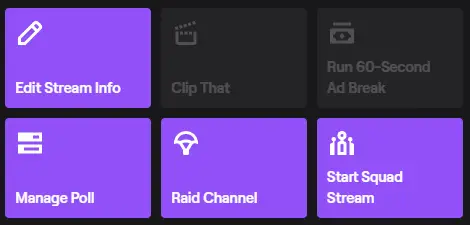
- Select “Manage Polls”, then click it
- Click the “New Poll” then you can customize the title and options for your viewer to vote
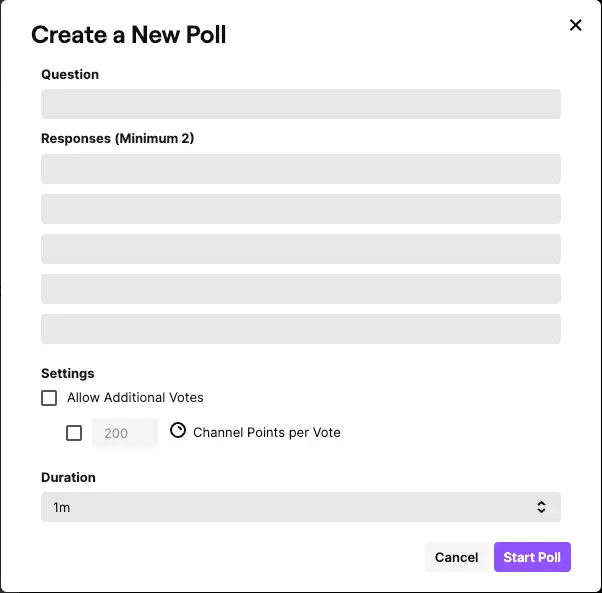
- Click “Start Poll” after you’ve done customizing, and congratulations! You’ve made a poll on Twitch!
As we’ve mentioned above, you need the Twitch Affiliate or Partner status to create a poll on Twitch. We’ve covered the topic in this post >> Guide to Become a Twitch Affiliate.
Make sure you check it out to learn more about it!
But actually, you can still create a poll even though you are not an Affiliate or Partner?
How can you do that? Keep reading to the next section!
More on Eklipse Blog>>> Twitch VIP: Perks and How To Get It
Creating a Poll using Twitch Chatbot
You can make a poll on Twitch without the Affiliate or Partner status using the 3rd-party chatbot.
Streamlabs is one of the most popular choices so you can make a poll on your channel. Also, it is actually pretty easy to set up!
Before making the poll, the first thing you need to prepare is
- Streamlabs account
- Enabling the chatbot and making it a moderator
After you’ve finished setting up, then you can follow these instructions to create a poll using Twitch Chatbot
- Go to the Streamlabs Dashboard
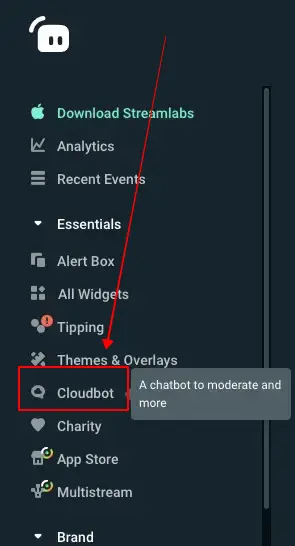
- Choose “Cloudbot” on your left-sidebar menu
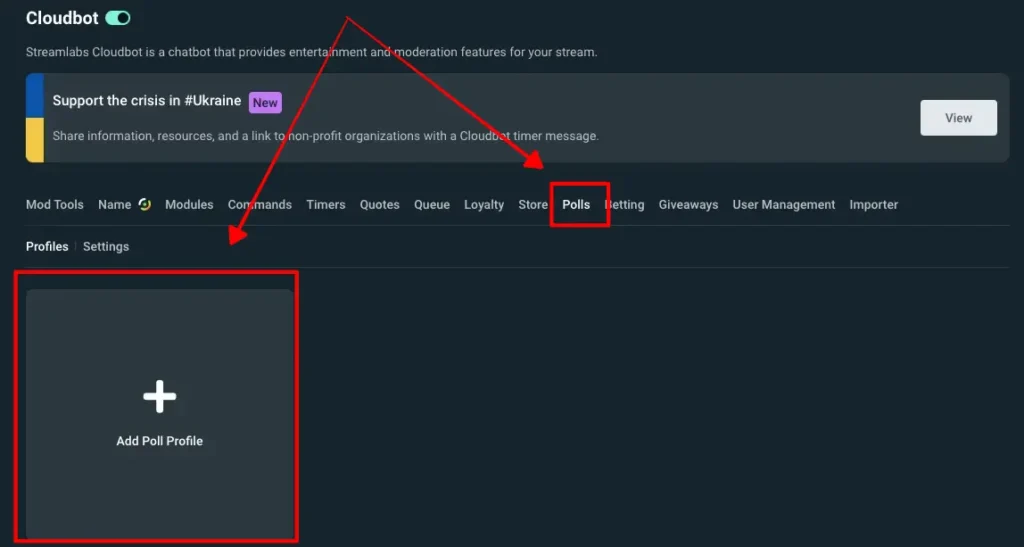
- Click “Polls” tabs option, then choose “Add Poll Profile”
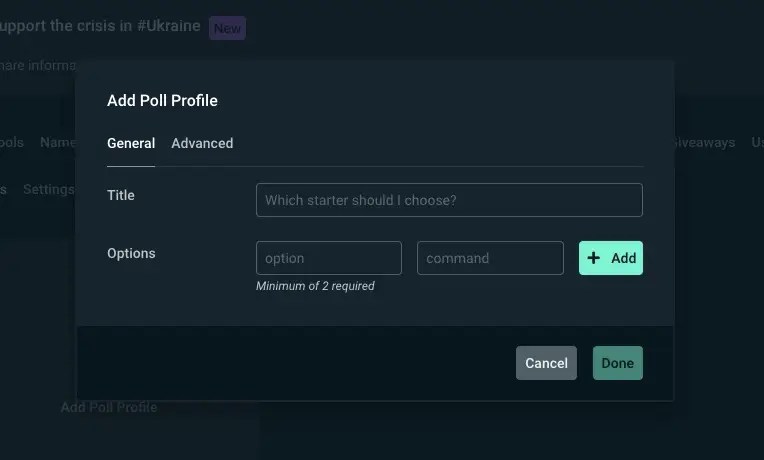
- You can customize your poll title, poll option, and the chat command for viewers to vote for it
- Click “Done” after you’ve done customizing, and now you’ve mad a poll on Twitch using the chatbot!
Other than Streamlabs, you can also create a poll with another Twitch chatbot like the Nightbot, Moobot, StreamElements, and more. For more references, you can check our article >> Looking for Twitch Chatbot? Top 5 That You Need to Try.
A Little Tips on Creating the Twitch Polls
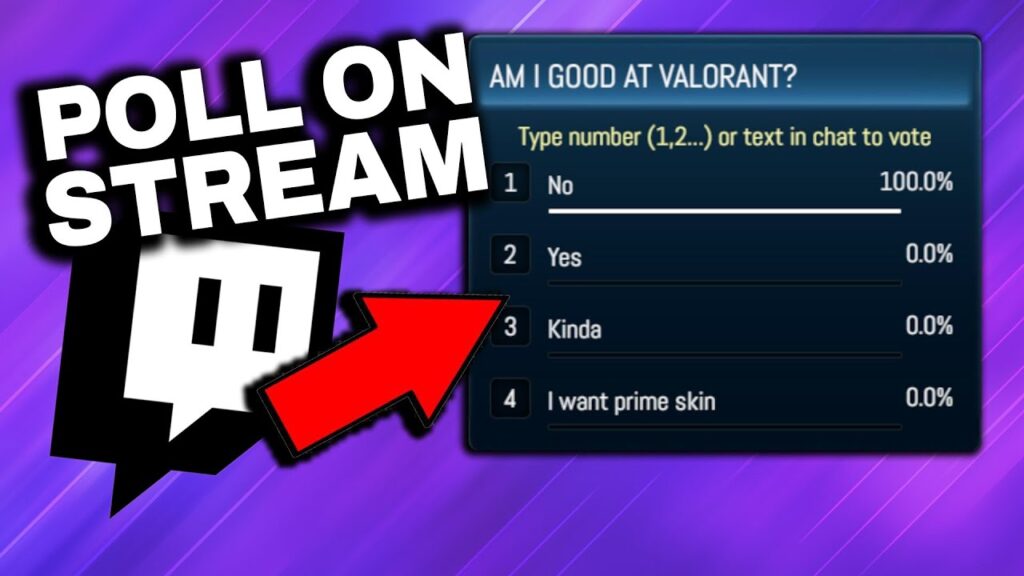
To get the most out of your Twitch polls, it’s important to keep a few best practices in mind. Here are some tips to help you create engaging and effective polls:
- Keep the options clear and concise: Make sure the options you provide in your poll are easy to understand and relevant to the topic you’re polling about.
- Encourage participation: Encourage your viewers to participate in your poll by asking them to vote in the chat or making the poll part of a larger event or giveaway.
- Make it fun: Polls are an opportunity to interact with your audience and have a little fun. Consider incorporating elements of humor or competition into your polls to increase engagement.
- Analyze the results: After the poll is complete, take some time to analyze the results. This will help you understand what your audience likes and dislikes and can inform future content decisions.
More on Eklipse Blog>>> Top Twitch Bio Ideas in 2023, Find The Best for You!
Conclusion
In conclusion, creating a Twitch poll is a simple and effective way to increase audience engagement and interaction during a live stream. By following the steps outlined in this guide and implementing best practices, you can create polls that will help you connect with your audience and take your live streams to the next level.
By using polls, you’ll be able to get real-time feedback from your audience, gauge interest in your content, and build a strong community. So why wait? Start creating your Twitch polls today!
Creating Twitch highlights is a great way to promote your channel and grow your audience, but it can be time-consuming and tedious. Eklipse is an AI-powered tool that takes the hassle out of clipping and editing your highlights, so you can focus on creating amazing content for your viewers.
Eklipse automatically clips your best moments from your Twitch streams, based on key events like kills, assists, and deaths. It then generates highlight reels that you can share on social media or your Twitch channel with just a few clicks.
Try Eklipse today and see how it can help you take your Twitch streaming to the next level!
Maximize your Black Ops 6 rewards—Create highlights from your best gameplay with with Eklipse
Eklipse help streamer improve their social media presence with AI highlights that clip your Twitch / Kick streams automatically & converts them to TikTok / Reels / Shorts
🎮 Play. Clip. Share.
You don’t need to be a streamer to create amazing gaming clips.
Let Eklipse AI auto-detect your best moments and turn them into epic highlights!
Limited free clips available. Don't miss out!
