
Level Up Your Marvel Rivals Gameplay
Capture your epic wins, clutch moments, and even hilarious fails with Eklipse. Easily create and share highlight reels with your friends—even if you're not streaming!
Learn MoreChat is an essential part of the Twitch experience, allowing community members, streamers, chatbots to interact with each other in real time. The best chat bot for Twitch enhances your streaming by boosting viewer interaction and fostering community engagement
Your choice of bot will ultimately depend on your unique streaming preferences and needs. Here are the best recommendations for you!

1. Nightbot: Your Live Chat Made Simple
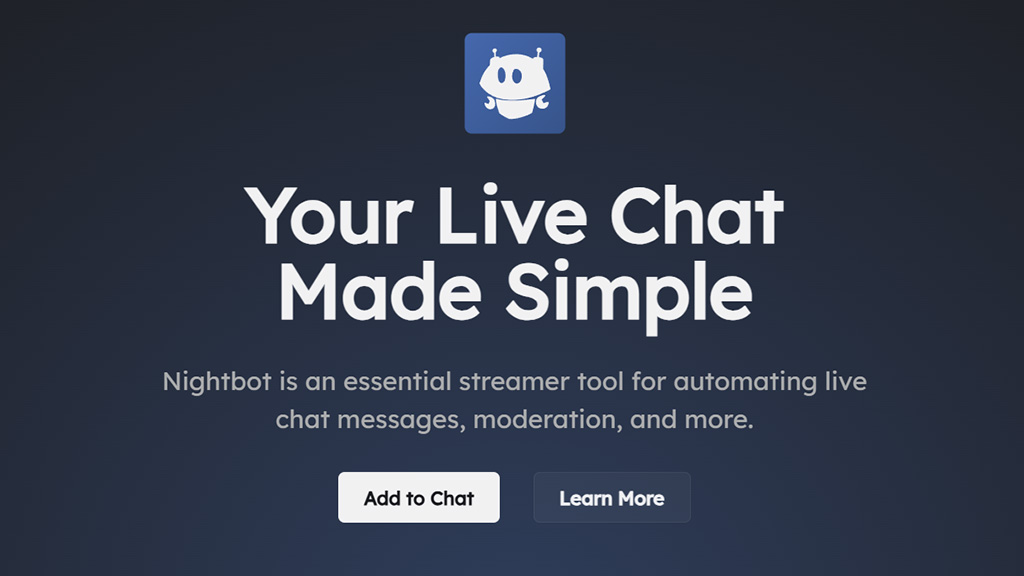
Nightbot is a popular chatbot used on live streaming platforms like Twitch and YouTube. It automates chat moderation, boosts viewer interaction, and allows streamers to focus on creating content.
Streamers benefit from Nightbot’s robust features and its free service, making it a preferred choice for many creators looking to improve their live streaming experience.
Key Features:
- Chat Moderation: Nightbot helps maintain a positive chat environment by automatically filtering out spam, offensive content, and unwanted links.
- Custom Commands: Streamers can create custom commands to respond to frequent questions or share promotional content.
- Timers: It also features timers, which send scheduled messages about important updates or social media links.
- Song Requests: Nightbot allows viewers to request songs from YouTube and SoundCloud, adding an interactive element to streams.
- Giveaways: For giveaways, Nightbot can manage the process, enhancing audience engagement.
- Chat Logs: Chat logs are available for streamers to review and analyze interactions, helping them understand viewer engagement.
- Analytics: Additionally, Nightbot provides analytics, offering insights into chat dynamics like top chatters and command usage.
Pros:
- Ease of use
- Customization
- Increased engagement
- Free to use
Cons:
- Limited premium features
- Learning curve
- Reliability issues
Price: Free
2. Streamlabs Chatbot: Best Chat Bots for Streamlabs Users

Streamlabs Chatbot, formerly known as Ankhbot, is an all-in-one bot designed to support streamers on both Twitch and YouTube. This Streamlabs bot gained immense popularity among users, prompting Streamlabs to acquire it and rebrand it as Streamlabs Chatbot.
With over 100 features, Streamlabs Chatbot offers more than just chat moderation and commands. It allows users to record quotes, join streamer queues, and even earn spendable currency as rewards.
Key Features:
- Moderation Tools: Streamlabs Chatbot provides essential moderation features such as chat filters, spam protection, and automatic moderation based on customizable rules.
- Loyalty System: The bot allows streamers to reward their viewers with loyalty points, which can be redeemed for various perks.
- Chat Games: It offers interactive chat games that engage viewers and encourage participation.
- Custom Commands: Streamers can create custom commands with custom responses, allowing them to personalize their chatbot’s behavior.
- Currency System: With Streamlabs Chatbot, streamers can create a virtual currency, manage viewer balances, and enable currency-based interactions.
- Song Requests: The bot integrates with various music services, allowing viewers to request songs for the streamer to play during the stream.
- Scripts: It supports integrating Python-based scripts, enabling more advanced interactions and automation.
Pros:
- Advanced customization options
- The currency system for an immersive experience
- Song requests for viewer engagement
- Scripts for automation and customization
- Enhanced moderation
Cons:
- Steeper learning curve
- Requires hosting
- Limited integration with Discord
Price: Free
3. StreamElements Bot: Best Community-Building Chat Bots

StreamElements Bot goes beyond being just a Twitch bot. It offers chat moderation and community-building tools, making it an excellent choice for streamers aiming to cultivate a strong and interactive viewer base.
Regular viewers can earn points and climb a customizable leaderboard. The bot also features a fully customizable stream store, where viewers can spend their accumulated points.
Additionally, StreamElements Bot offers various chat mini-games, such as roulette, raffles, and bingo, to keep viewers entertained during breaks.
With the ability to link Twitter posts directly into Twitch chat, StreamElements Bot enhances your cross-platform presence. Moreover, its cloud-based nature enables easy access from anywhere without the need for installation.
Key Features:
- Web-based: Streamelements operates in the cloud, eliminating the need for self-hosting and reducing CPU load.
- Fun and easy-to-use modules: The bot includes a variety of modules that can be used to enhance the streaming experience, such as emote pyramids and combos.
- Chat alerts with variations: Streamelements allows for customizable chat alerts that can include different variations, enhancing the interaction with viewers.
- An extensive list of default commands and variables: The bot comes with a comprehensive list of default commands and variables that can be easily understood and used by streamers.
- Loyalty settings with multipliers and ignored users: Streamelements include loyalty settings that allow for multipliers and the ability to ignore specific users, which can be useful for managing chat and rewarding loyal viewers.
- Loyalty points leaderboard: The bot tracks both current and all-time earned loyalty points, providing a clear view of a streamer’s loyalty program.
- Stream store for loyalty points redemption: Streamelements allows viewers to redeem loyalty points for items and sound effects in the stream store, enhancing engagement and monetization opportunities.
Pros:
- Web-based
- Fun and easy-to-use modules
- Chat alerts with variations
- Extensive list of default commands and variables
- Loyalty settings with multipliers and ignored users
Cons:
- No merch store integration
- No custom naming of bot
- No quotes or minigames beyond modules
Price: Free
More on Eklipse Blog >> How to Setup Followage Commands on Twitch Using Nightbot and Cloudbot (Update 2023)
4. Fossabot: Best High-Performance Chat Bot for Twitch
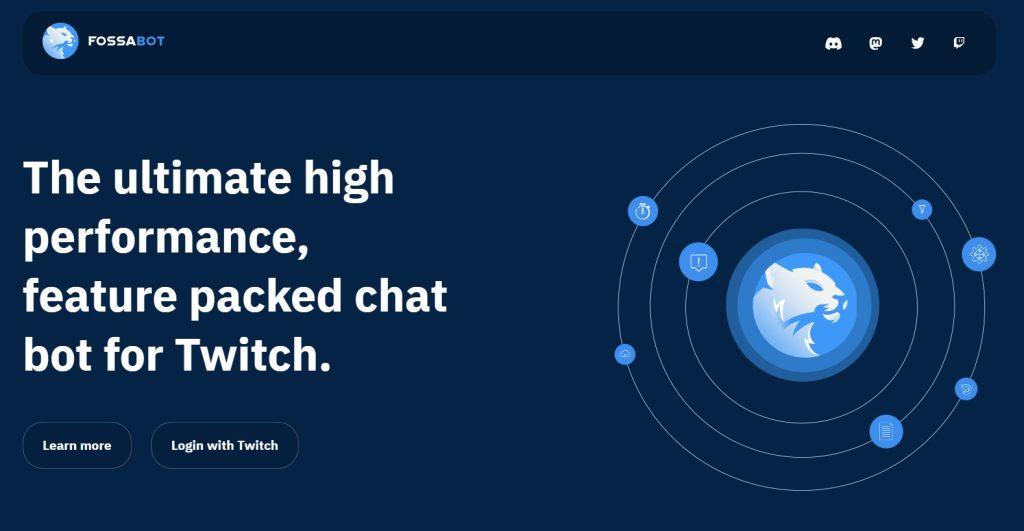
Fossabot is a powerful Twitch chatbot that offers extensive customization options and community management tools. Its feature-rich nature sets it apart from other bots in the scene.
Fossabot allows users to create custom Twitch commands with dynamic responses, automate important messages through timers, and implement effective spam filters. Additionally, it offers audit logs for full transparency and integrates seamlessly with services like Discord and Streamlabs.
This bot’s cloud-hosted approach eliminates the need for backups, servers, or technical knowledge. Despite being relatively new, Fossabot has already gained popularity among well-known streamers like HasanAbi, Myth, and Sodapoppin.
Key Features:
- Powerful Moderation Tools: Fossabot provides advanced moderation capabilities, including spam filters with customizable settings and a blocked terms engine, to help streamers manage their chat effectively.
- Modern and Intuitive Interface: The bot’s dashboard is designed to be fast and easy to use, with real-time updates and extensive customization options, making it accessible to streamers of all technical backgrounds.
- Audit Logs: Fossabot maintains detailed audit logs, providing transparency and insight into any changes made to the channel, and ensuring accountability and trust among streamers and their moderators.
- Cloud Hosting: Fossabot is hosted in the cloud, eliminating the need for streamers to manage servers or backups, and ensuring the bot is always available and up-to-date.
- Custom Roles: Streamers can define custom roles for their community and grant permissions using Fossabot’s role-based access control, allowing for tailored management of channel access and privileges.
- Integrations: Fossabot integrates with popular services like StreamElements, Discord, and TikTok, enabling streamers to seamlessly connect their various platforms and tools.
- Trusted by Top Streamers: Fossabot is trusted by many prominent streamers on Twitch, who praise its reliability, performance, and ease of use
Pros:
- Reliable and hassle-free experience
- Easy to use and customize
- Comprehensive moderation tools
- Integrates with popular services
- Trusted by top streamers
Cons:
- Limited control over bot functionality
- Dependence on internet connection
- Limited customization options for advanced users
Price: Free
5. Moobot: A Verified Twitch’s Chat Bot

Moobot is a widely used Twitch bot, offering a wide array of functions. It helps streamers promote their social media, enforce chat rules, and respond to users effectively.
Viewers can interact with Moobot through custom chat commands, such as requesting the stream uptime. It assists in removing spam from chat by filtering out undesirable words or phrases. Moreover, Moobot alerts the chat whenever new users subscribe, donate, cheer, or raid the channel.
With a presence on over 60% of Twitch’s total viewership, Moobot is one of the most prominent Twitch chatbot spam prevention on the platform. Besides, it has been active for over 10 years and is verified by Twitch itself, making it a reliable choice for streamers.
Key Features:
- Encourages Engagement and Loyalty: Moobot encourages engagement and loyalty from viewers, leading to more Twitch subs, followers, and engagement.
- Automates Tedious Tasks: Moobot automates many tedious tasks, allowing streamers to focus on entertaining and engaging with their viewers.
- Custom Commands: Moobot has built-in Twitch commands that can be used to share social media links, sponsor information, or other relevant details.
- Additional Subscriber Rewards: Moobot offers additional rewards for subscribers, such as extra votes in polls or access to exclusive features.
- Schedule Posts in Chat: Moobot can schedule posts in chat, keeping viewers informed about upcoming events or updates.
- Giveaways and Polls: Moobot can run giveaways and community polls, enhancing viewer interaction.
Pros:
- Active developer community
- Easy integration
- Helpful support
- Enhanced viewership
- Streamlined chat management
Cons:
- Complexity
- No free version
- Steep learning curve
Price:
- Free with limited features
- Affiliate plan at US$4.99 per month
- Partner plan at US$14.99 per month
- Business plan at US$24.99 per month
6. Botisimo: A Fun Twitch Chat Bot
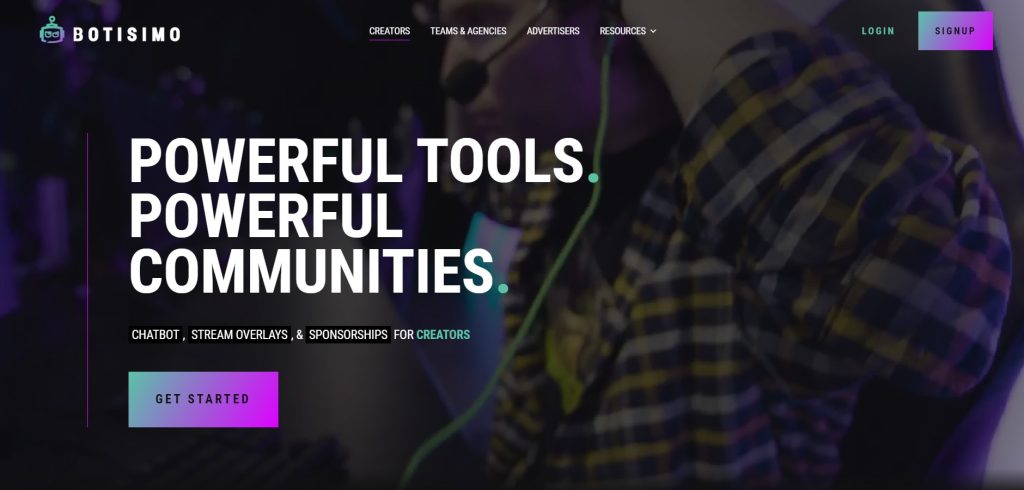
Botisimo offers the essential functionalities of other chatbots while providing additional features and advanced analytics for streamers. It helps users understand their stream’s performance by providing detailed metrics and engagement insights through easy-to-display graphs.
Apart from chat moderation, Botisimo allows users to create custom commands, apply filters to manage chat content and conduct live polls.
It also offers a prize system, raffles, giveaways, and the ability to schedule timed messages and notifications. Stream overlays and mini-games further enhance the viewer experience.
Botisimo’s compatibility with Twitch, YouTube, Discord, Facebook, and Trovo ensures flexibility across different streaming platforms.
Key Features:
- Chat with AI: Botisimo allows users to enhance their chats with AI-generated responses, enabling them to interact with their audience more effectively.
- Commands: The bot supports custom commands that can be used by the streamer, moderators, and viewers to interact with the bot via chat.
- Timers: Timers are used to automate messages based on time intervals and chat activity, promoting the streamer’s brand and message.
- Videos: Botisimo allows the addition of pre-recorded video content, such as promotional videos or commercials, to the stream.
- Polls: The bot enables the creation of polls to gather feedback from viewers, often used to ask for suggestions on games to play or other interactive elements.
- Giveaways: Botisimo facilitates giveaways by allowing the random selection of viewers for prizes or gifts.
- Music Player: The music player feature allows viewers to request songs via chat, adding a fun element to the stream.
- Response Variables: These are used to make dynamic custom commands and timer responses.
- Response Directives: These are used to make dynamic actions for custom commands and timers.
Pros:
- Quick results
- Customer care
- Options for marketing a blog
- Stream customization
- Easy integration
Cons:
- Limited profiles
- Messy dashboard
- Hard to optimize video
Price:
- Basic plan (free)
- Pro Plan at US$10 per month
7. Wizebot: High-Security Chat Bot for Twitch
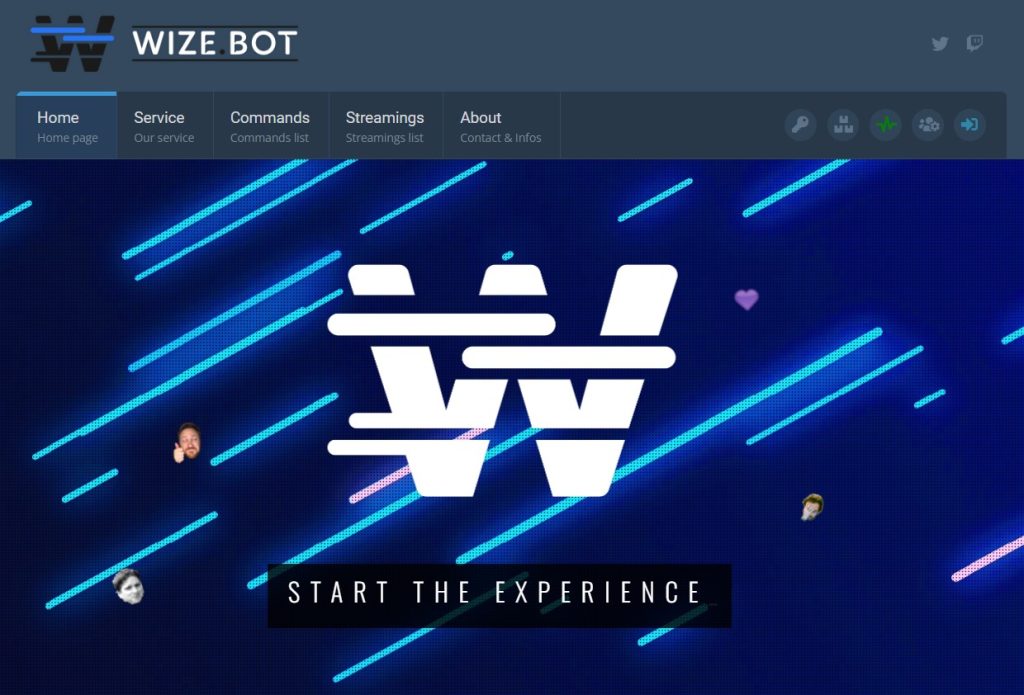
Wizebot offers a comprehensive range of features, all available for free like the popular Nightbot. It excels in providing random announcements during streams, creating virtual currencies, and blocking abusive chat.
It also includes features like bet placements using accumulated points, automated clip creation, and periodic giveaways. Additionally, Wizebot provides streamers with a custom website dedicated to their streams, enhancing their online presence.
It ensures chat security by issuing warnings to misbehaving chatters and offers integration with games like 7 Days to Die and Project Zomboid, allowing for interactive gameplay elements.
Key Features:
- Moderation: WizeBot provides tools for managing chat behavior, such as timeouts and bans, as well as custom commands and permissions for viewers.
- Engagement: The platform offers various features to engage viewers, such as polls and quizzes, games and giveaways, music and sound effects, and a points system for tracking viewer activity and rewarding them with exclusive perks.
- Automation: WizeBot allows for automated greetings to new followers and subscribers, as well as the ability to manage playlists and request songs.
- Analytics: The platform provides real-time analytics, including stream statistics, viewer demographics, and live chat monitoring.
- Notifications: WizeBot offers customizable notifications for various events, such as followers, subscriptions, raids, and Twitch predictions.
Pros:
- Easy to use
- Comprehensive feature set
- Community support
- Wide customization options
- Seamless operation
Cons:
- Limited customization options
- Limited integration with other tools
- Limited support for non-English languages
Price:
- Free with basic feature
- Premium plan (check website for price)
8. Phantombot: Most Customizable Chat Bot for Twitch
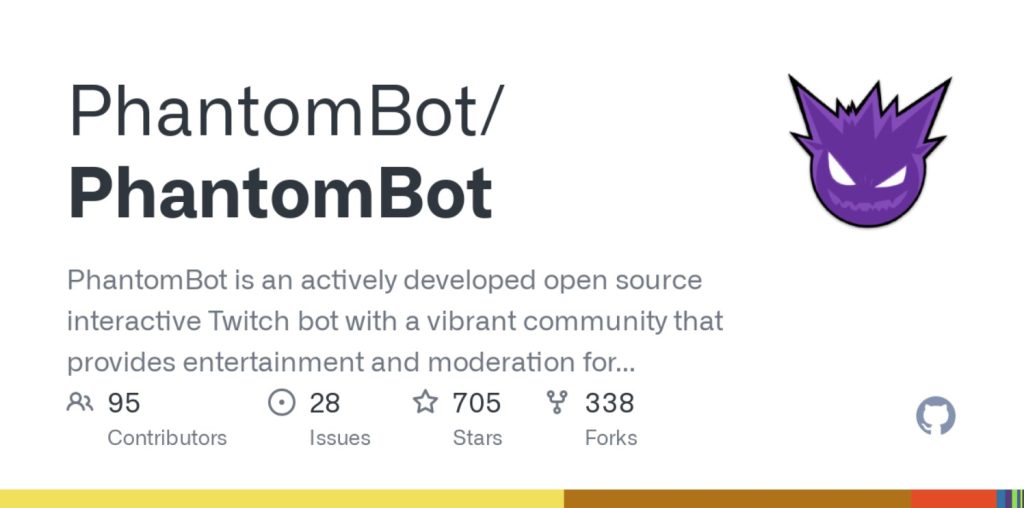
Phantombot positions itself as the most customizable Twitch bot, offering users the ability to tailor their chat moderation experience to their exact preferences.
As an open-source program, Phantombot allows users to modify its base code, providing ultimate flexibility and control. Phantombot features custom commands, interactive games, betting systems, and raffles. It’s pretty similar to Nightbot Twitch.
It receives regular updates, ensuring continuous improvements and new functionalities. Additionally, it integrates smoothly with Discord, Twitter, and YouTube, expanding its compatibility.
Key Features:
- Customization: PhantomBot allows users to customize their bot’s behavior and functionality through a control panel and various guides.
- Automation: PhantomBot can automate repetitive tasks and workflows, making it efficient for managing chat and stream interactions.
- Integration: It integrates with various platforms, including Twitch, YouTube, and Discord, making it a versatile tool for streamers and content creators.
- Scripting: PhantomBot supports scripting through Java, allowing users to create complex interactions and automate tasks.
Pros:
- Easy to use
- Cloud server support
- Highly customizable
- Active community
- Regular updates for new features and bug fixes
Cons:
- Limited customer support
- Complex configuration
- Steep learning curve
Price: Free
FAQ
- Is Nightbot the best bot?
- The best chatbot depends on your desired level of customization and time investment. miB offers flexibility, Nightbot is simple, and StreamElements provides a premium experience with extra features.
- What are the best chat extensions for Twitch?
- Top Twitch emote extensions like BetterTTV, FrankerFaceZ, and 7TV offer custom and animated emotes. These tools enhance viewer interaction with additional chat features.
- Are Twitch bots legal?
- Severe offenses will result in an immediate, indefinite account suspension. Bot accounts that spam unwanted messages will be permanently banned.
Final Thoughts
Choosing the best chat bot for Twitch requires understanding your streaming goals and the unique features each option provides. Some of the best free Twitch chat bots include Fossabot, Nightbot, Wizebot, and Moobot. Botisimo offers a freemium model..
Beyond chat bots, tools like Eklipse can enhance your Twitch experience by creating highlights from your streams. This AI-driven tool generates clips for platforms like TikTok, helping you reach a wider audience and boost engagement. Embrace these tools to elevate your streaming potential!
Don’t let memorable moments go unnoticed. Try Eklipse today and experience the convenience of AI automation.
🎮 Play. Clip. Share.
You don’t need to be a streamer to create amazing gaming clips.
Let Eklipse AI auto-detect your best moments and turn them into epic highlights!
Limited free clips available. Don't miss out!
