
Level Up Your Marvel Rivals Gameplay
Capture your epic wins, clutch moments, and even hilarious fails with Eklipse. Easily create and share highlight reels with your friends—even if you're not streaming!
Learn MoreIf you’re looking to enhance your gaming experience with exclusive in-game content, free games, and more, Prime Gaming Rewards is the way to go. Available to Amazon Prime members, these rewards offer exciting perks. To claim your Prime Gaming rewards, simply visit the Prime Gaming website, select the rewards you’re interested in, and follow the instructions to link your accounts. It’s quick and easy to start enjoying your bonuses. Read on to learn more about the process.
Eklipse VIP access is unlocked for free – Claim it now!
What is Prime Gaming?
Prime Gaming is one of the benefits included with an Amazon Prime subscription, along with Amazon Prime and Prime Video. This feature offers various gaming perks at no extra cost. These include free games, a monthly subscription to a Twitch channel (where available), and additional benefits.

Key features encompass access to select game content, exclusive Twitch perks like a free channel subscription, special emoticons, more chat color options, a unique Prime chat badge, and extended broadcast storage on Twitch, increasing from 14 to 60 days. Availability of offers may differ by country.
More on Eklipse Blog >> How To Link Amazon Prime To Twitch From PC and Mobile Phone
What is Prime Gaming Rewards?

Prime Gaming rewards are free bonus gifts that can be obtained if you subscribe to Amazon Prime. Some of these bonuses include:
- Free Games: Prime Gaming offers a collection of free games that you can claim and play.
- Monthly Twitch Channel Subscription: If available in your region, you get a free monthly subscription to a Twitch channel of your choice. This subscription comes with exclusive channel-specific perks like chat privileges, emoticons, badges, and more.
- Exclusive Emoticons: As a Prime Gaming member, you gain access to special emoticons (such as KappaHD and ScaredyCat) that are reserved only for Prime Gaming and Turbo members.
- Expanded Chat Color Options: Customize your chat experience by setting a unique chat color.
- Member-Only Prime Chat Badge: Stand out in Twitch chats with a distinctive chat badge—the crown icon—identifying you as a Prime member.
- Extended Broadcast Storage: Save your past Twitch broadcasts for 60 days instead of the standard 14.
Am I Eligible for Prime Gaming?

If you’re looking to access your Prime Gaming perks, it’s essential to ensure you meet the necessary eligibility criteria. Below is a comprehensive overview of who can access Prime Gaming and any important considerations to keep in mind.
- Amazon Prime Membership:
- You must have an annual or monthly paid Amazon Prime membership to access Prime Gaming benefits.
- Prime Student members are also eligible, but their benefits may be limited during free trial periods.
- Free Trials:
- Users on Amazon Prime free trials can access Prime Gaming.
- However, those on a Prime Video-only free trial do not qualify for all benefits, particularly the Twitch channel subscription.
- Amazon Household Restrictions:
- Within an Amazon Household, only one member can redeem offers associated with Prime Gaming.
- Geographical Availability:
- Prime Gaming is available in various countries, including the United States, Canada, the United Kingdom, Australia, and many European nations. If you reside outside these regions, you may need a Prime Video membership to access certain benefits.
- Special Considerations for Students:
- Prime Student members during their free trial are entitled to only one Twitch channel subscription for a month as part of their membership benefits.
Important Notes
- Free trials of Prime Video-only memberships do not qualify for certain gaming benefits like channel subscriptions on Twitch.
- To fully utilize all features of Prime Gaming, ensure that your Amazon account is linked correctly.
More on Eklipse Blog >> Prime Gaming Roblox Rewards: How to claim?
Subscribe to Prime Gaming
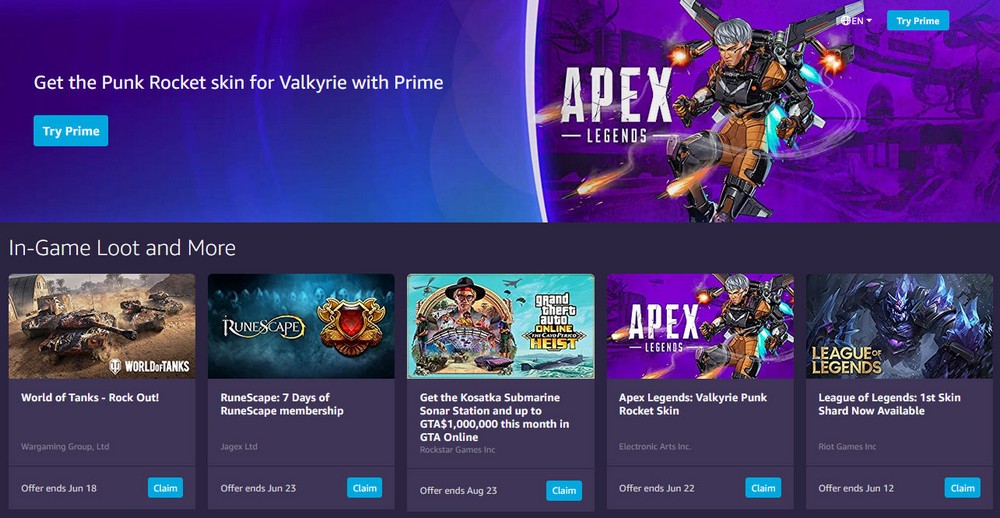
If you have an Amazon Prime or Prime Video membership, connect your Amazon account. If not, ensure you are in a supported country or territory. Afterwards, follow these steps to subscribe to Amazon Prime Gaming:
- Navigate to Prime Gaming.
- Choose “Try Prime”.
- Verify the accuracy of your location when prompted.
- If the location is incorrect, click on “Change country” and select the correct one.
- Click “Continue”.
- Log in or set up an Amazon account.
- Proceed with the instructions to finalize the membership registration and link your account.
How to Claim Prime Gaming Rewards?

So, how do you claim Prime Gaming Rewards? Here is the easiest way to follow:
- Visit the Prime Gaming website.
- Scroll down to find the game you’re interested in, or type the game name into the search bar.
- Click on the current reward pack.
- If you find a reward you’re interested in, click “Claim.”
- Follow the unique instructions to claim your in-game items.
It’s important to mention that you may be asked to link your Amazon and Steam accounts as a requirement to claim the reward. Remember to keep an eye on the Prime Gaming landing pages for new rewards each month!
More on Eklipse Blog >> Why Twitch Prime Sub Not Showing Up? 8 Reasons and How To Fix
FAQs
1. What is Prime Gaming?
Prime Gaming is part of Amazon Prime and Prime Video subscriptions, offering free games, a monthly Twitch channel subscription where available, and more benefits.
2. How Can Teen Accounts Claim Games and More?
Prime Gaming enables claiming of games and special offers, which may vary by country. For Teen Amazon account users on Household accounts, an adult member can:
- Log into Prime Gaming.
- Link their Amazon account with the Teen’s game account.
- Select and claim the desired offer, following its unique instructions.
- The Teen can then use the offer in-game.
Note: Offers can only be claimed once.
3. How Do I Claim Games and More?
To claim bonus games, exclusive in-game content, and special offers through Prime Gaming:
- Visit Prime Gaming and log in.
- Choose the offer to claim, following its unique instructions.
- Sign up for email updates for future drops on some games by selecting the “Be in the know” button on the offer page, where available.
4. Which Countries & Territories Are Eligible for Prime Gaming?
Prime Gaming is available with Amazon Prime and Prime Video memberships in over 200 countries and territories, listing both Amazon Prime supported countries and PrimeVideo.com supported countries extensively.
5. Why Is There a Pending Charge from Amazon on My Card?
When signing up for Prime Gaming, a pending charge or authorization appears as we verify your payment method’s validity to protect your information and prevent fraud. This disappears within 10 business days after sign-up completion.
6. What is My Collection?
“My Collection” offers one-click access to your order history, claim codes, and delivery status of all your collected content, allowing you to:
- Check delivery status and destination of each claimed game/offer.
- Access claim codes after campaign ends.
7. What If My Collection Shows Delivery Status as Pending or Undelivered?
If a claimed offer’s delivery status is Pending or Undelivered, it suggests a delay in receiving the offer in-game or an issue with fulfillment, respectively. To address this:
- For Pending status, log into the game with the linked account to access the content.
- For Undelivered status, reasons could include issues with the game account. Contact customer support for help.
- To change the game account linked to your Amazon account, follow the linking instructions provided on the Prime Gaming offer page. Note that instructions vary by game developer.
More on Eklipse Blog >> How to Subscribe for Free Twitch Prime
How to Subscribe to a Twitch Channel using Prime Gaming
To connect your Amazon and Twitch accounts, visit gaming.amazon.com and log in. After logging in, click on your profile name and choose “Link Twitch Account.” Proceed to the Twitch channel you wish to subscribe to and select the “Subscribe” button. Remember to check the option “Use Prime Sub.”
How to Link Your Amazon and Twitch Accounts

To link your Amazon and Twitch accounts, follow these steps on the Prime Gaming website:
For existing Prime members:
- Choose “Connect your Twitch account.”
- Log in to your Amazon account.
- Log in to your Twitch account and confirm the connection.
For non-Prime members:
- Select “Start your 30-day free trial of Amazon Prime.”
- Log in to your Amazon account.
- Log in to your Twitch account and confirm the connection.
- Review your details and select “Start your 30-day free trial” to complete the process.
Linking your Amazon account with a Twitch account can help you enjoy the Prime benefit of a complimentary subscription. However, it is not required to access other Amazon Prime benefits.
More on Eklipse Blog >> How to Link Amazon Prime to Twitch: 3 Simple Steps To Do
FAQ
1. How to use Amazon Prime Gaming?
To use Amazon Prime Gaming, visit the Prime Gaming website, log in with your Amazon account, select the rewards you’re interested in, and follow the instructions to link your game accounts.
2. Is Call of Duty on Prime Gaming?
While specific offers may vary, Prime Gaming regularly features rewards for many games, including exclusive content for popular titles. Check the Prime Gaming website for the latest rewards available for Call of Duty.
3. Is there no more Prime Gaming loot?
No, Prime Gaming still offers loot and rewards. New in-game content, free games, and Twitch perks are available each month, so be sure to check the Prime Gaming website regularly for the latest offers.
Conclusion
Claiming your Prime Gaming Rewards is an easy way to enhance your gaming experience with free games, exclusive content, and more. Don’t forget to check the Prime Gaming website regularly for new offers. If you’re a content creator looking to level up your Twitch streams, try Eklipse — the ultimate AI video editing tool for free. Save time and transform your content into viral clips with just one click!
Maximize your Black Ops 6 rewards—Create highlights from your best gameplay with with Eklipse
Eklipse help streamer improve their social media presence with AI highlights that clip your Twitch / Kick streams automatically & converts them to TikTok / Reels / Shorts
🎮 Play. Clip. Share.
You don’t need to be a streamer to create amazing gaming clips.
Let Eklipse AI auto-detect your best moments and turn them into epic highlights!
Limited free clips available. Don't miss out!
