
Level Up Your Marvel Rivals Gameplay
Capture your epic wins, clutch moments, and even hilarious fails with Eklipse. Easily create and share highlight reels with your friends—even if you're not streaming!
Learn MoreVideo content is king in 2024, but creating engaging videos for different platforms can be time-consuming and challenging. That’s why many content creators use tools like Chopcast to repurpose their long-form videos into short, viral clips.
Chopcast is a platform that uses artificial intelligence to automatically identify and extract the most interesting moments from your webinars, podcasts, demos, and other videos. You can then edit and share these clips on social media platforms like YouTube, TikTok, Instagram, and more.
But Chopcast is not the only option for content repurposing. In this article, we will explore some of the best alternatives to Chopcast in 2024. Whether you need more features, more flexibility, or a more affordable option, there is a tool for you!
What is Chopcast?
Struggling to squeeze maximum value from your existing video library? Look no further than Chopcast! This AI-powered platform isn’t about starting from scratch. Instead, it acts as a content alchemist, transforming your long-form videos (webinars, podcasts, demos) into bite-sized social media gold.
Chopcast’s secret weapon is its intelligent analysis. Using artificial intelligence, it dissects your videos, pinpointing the most engaging and interesting moments. These golden nuggets are then automatically transformed into perfectly sized clips ideal for platforms like YouTube, TikTok, and Instagram.
But Chopcast doesn’t stop there. You have complete control over the AI-generated clips, allowing you to refine them further before sharing. Essentially, Chopcast acts as a time-saving machine, breathing new life into your existing content and fueling your social media presence with fresh, engaging posts.
1. Eklipse: Best of Epic Clips to Level Up Streams
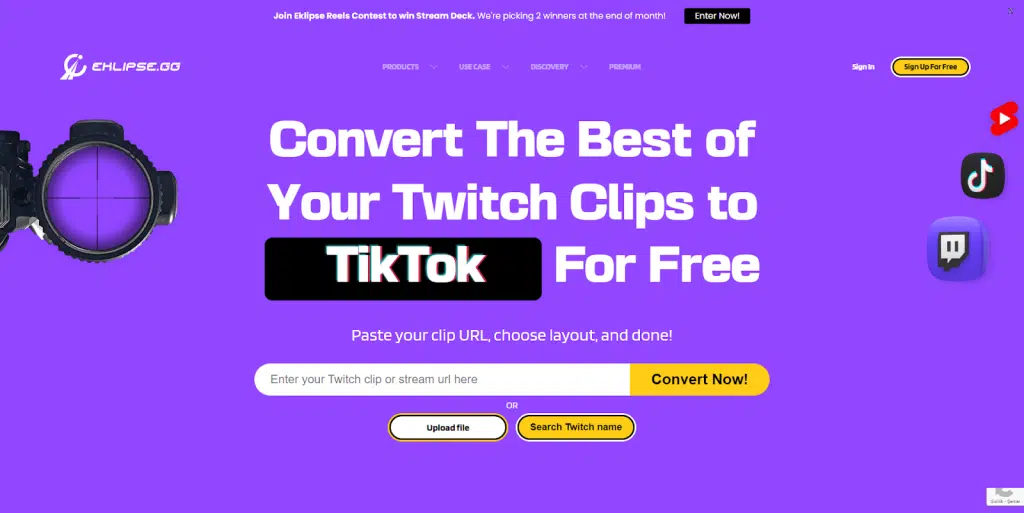
If you are looking for a Chopcast alternative that offers more features, more flexibility, and more affordability, then you should check out Eklipse.
Eklipse understands the fast-paced world of gaming. This intuitive software lets you capture, edit, and share your epic wins and funniest moments with ease. No more sifting through hours of recorded gameplay – Eklipse automatically detects highlights based on in-game actions and lets you customize them further with a library of transitions, effects, and music.
Key Features:
- Automatic highlight detection
- Real-time editing with a gamer-centric interface
- Extensive library of gaming-specific transitions and effects
- One-click conversion
- Multi-Platform Support
Pros:
- Effortlessly creates highlight reels
- Streamlined for gamers with a familiar interface
- Supports a wider range of games
- Enhances content with unique effects
- Edit up to 6 hours of videos per month
Cons:
- Limited functionality outside of gaming content
- The free version comes with a watermark and export limitations
- Lacks advanced editing tools found in professional software
Eklipse Pricing:
Eklipse offers a free plan, but for power users who need more, Eklipse premium starts at $15.99 per month or $99.99 per year.
Available on:
Windows, macOS

2. Choppity: Best Designed for the Mobile Maestro
Choppity boasts an AI-powered engine that automatically transcribes your recordings and extracts key moments. It also offers social media templates, text overlays, and basic editing tools.
Choppity is poised to be a game-changer for mobile content creation. This upcoming app promises a seamless editing experience designed specifically for smartphones and tablets. Expect a library of trendy effects, transitions, and sounds to make your social media content pop, all at your fingertips.
Key Features:
- Pre-loaded templates for popular social media formats
- Easy-to-use editing tools
- Rich library effects, transitions, and music
- Mobile-first design
- AI-powered clip suggestion
Pros:
- Effortless editing on your mobile device
- Perfect for creating content for various social media platforms
- Wide selection of trendy effects to keep your content fresh
- Collaborative features
- Integrates with popular social media platforms
Cons:
- Limited functionality compared to desktop software
- Awaiting official launch
- Monetization strategy yet to be revealed
Choppity Pricing:
Choppity offers a free plan, but for power users who need more, Choppity premium starts at $10/month for 2 hours of processing per month.
Available on:
iOS, Android
3. Opus: Comprehensive Suite for Social Media Needs

Opus leverages the power of GPT-3.5, giving it a significant edge in terms of AI capabilities. It can generate engaging captions, add emojis and text overlays, and even predict the viral potential of your clips.
Opus goes beyond simple editing. This robust platform offers a one-stop shop for creating, managing, and analyzing your short-form video content. Edit like a pro with advanced tools, schedule posts directly to your social media channels, and track your video performance – all within Opus.
Key Features:
- Professional-grade editing tools
- Multi-track editing and color correction
- Built-in social media scheduling for major platforms
- In-depth video analytics
- Large stock asset library
Pros:
- Powerful editing features
- Saves time with social media scheduling and management
- Provides valuable insights to optimize content
- Large stock asset library
- Cloud storage for your projects
Cons:
- Steeper learning curve
- The free plan has limited features and watermarks
- Can be expensive for casual users
Opus Pricing:
Opus offers a free plan, but for power users who need more, Opus premium starts at $9.5 per month if you get a discount.
Available on:
Windows, macOS
4. Spikes: The Queen of Video ADs Creation

Spikes focuses on creating engaging short-form videos for social media, particularly Instagram Stories. It offers a library of templates and effects, as well as tools for adding polls, quizzes, and other interactive elements.
Spikes takes a data-centric approach to short-form video creation. This unique platform leverages A/B testing and audience insights to help you craft high-performing video ads specifically tailored to your target audience.
Key Features:
- A/B testing for headlines, thumbnails, and video content
- Audience targeting tools
- Built-in analytics
- Workflow enhancements
- Unique selling proposition
Pros:
- A data-driven approach for creating effective video ads
- Increases return on ad spend (ROAS)
- Integrates with marketing platforms
- Real-time performance tracking and reporting
- Large library of ad templates
Cons:
- Primarily focused on video ad creation, less suited for organic content
- Requires marketing expertise for optimal campaign setup
- Pricing may not be suitable for small businesses
Spikers Pricing:
Spikers offers a free plan, but for power users who need more, Spikers premium starts at $10.00 per month.
Available on:
Web-based platform
5. Virbo: Best of Artistic Expression Short-form Videos
Virbo isn’t just a video editing tool; it’s a playground for the artistically inclined. Forget cookie-cutter templates and predictable transitions. Virbo empowers creators to push the boundaries of visual storytelling, transforming ordinary footage into captivating narratives brimming with artistic flair.
This artistic approach extends beyond the technical. Virbo understands the importance of a cohesive narrative. The software’s intuitive interface allows you to seamlessly weave together effects, transitions, and color grading to create a visual flow that guides your viewers through your story.
Key Features:
- Extensive library
- High-quality visual effects and filters
- Advanced color grading tools
- Motion graphics
- Animation capabilities
Pros:
- Creates artistically expressive short-form videos
- Powerful color grading tools for professional results
- Customizable presets
- Integrates with AI-powered background generation
- Offers royalty-free sound effects and music library
Cons:
- Lacks some core editing features compared to all-in-one suites
- Steeper learning curve
- The free plan has limited features and watermarks
Virbo Pricing:
Virbo offers a free plan, but for power users who need more, Virbo Premium starts at $18.00 per month.
Available on:
Windows, macOS
Final Thoughts
The world of video content is booming, and short-form videos reign supreme. However, creating engaging clips for various platforms can be a challenge. This guide explored several alternatives to Chopcast, a popular tool for repurposing long-form content.
We delved into a range of options, each suited to different needs. Eklipse caters to gamers, automatically generating highlight reels and offering a free tier. Choppity, still under development, focuses on mobile creation with trendy effects and social media integration. For comprehensive editing, social media management, and analytics, Opus provides a powerful suite. Spikes prioritizes data-driven video ad creation, while Virbo empowers artistic expression with unique effects and animation capabilities.
No matter your budget, skill level, or creative vision, there’s a perfect short-form video editing tool waiting to be discovered. Consider the strengths of each option and choose the one that best equips you to conquer the ever-evolving social media landscape.
🎮 Play. Clip. Share.
You don’t need to be a streamer to create amazing gaming clips.
Let Eklipse AI auto-detect your best moments and turn them into epic highlights!
Limited free clips available. Don't miss out!
