
Level Up Your Marvel Rivals Gameplay
Capture your epic wins, clutch moments, and even hilarious fails with Eklipse. Easily create and share highlight reels with your friends—even if you're not streaming!
Learn MoreTL;DR
The best Powder.gg alternatives are cloud-based, AI-powered tools. Eklipse is the top choice for its powerful AI highlights, direct social media integration, and robust free plan. Other great options include Streamladder, Sizzle.gg, Streamlabs Desktop, and Lightworks.
If you’ve landed here, you’ve probably heard the news: Powder.gg is shutting down. For many gamers and streamers, Powder was a go-to tool for effortlessly turning gameplay into shareable social media content. Its shutdown leaves a significant gap, forcing creators to search for the best Powder.gg alternatives to maintain their content pipeline. The good news is that the technology has evolved, and more powerful, intuitive, and feature-rich options are ready to take its place.
This guide will walk you through the top 5 replacements in 2025, with a focus on tools that don’t require any installation and can elevate your content beyond what was possible before.
More on Eklipse Blog: Eklipse vs. Powder.gg: Why Eklipse is the Best Alternative After the Shutdown
What Happened to Powder.gg?
In late 2024, Powder.gg announced it would be ceasing operations. The platform, known for its AI-driven game clipping and social sharing features, was a favorite for many creators who needed a quick way to generate content without complex editing software. The shutdown has left its user base in need of a new home for their clipping needs.
When looking for a replacement, it’s essential to find a tool that not only replicates Powder’s core functionality but also improves upon it. Key features to look for in an alternative include:
- AI-Powered Clipping: Automatically identifies exciting moments like kills, goals, and big plays.
- Cloud-Based Processing: No need to download bulky software that slows down your PC.
- Direct Social Media Integration: Easily format and post clips to TikTok, Instagram, YouTube, and more.
- Support for Multiple Platforms: Works with Twitch, Kick, YouTube, and Facebook Gaming.
- Customization Tools: Ability to add text, memes, and unique layouts to make your content stand out.
1. Eklipse – The Proven Leader in AI Clipping
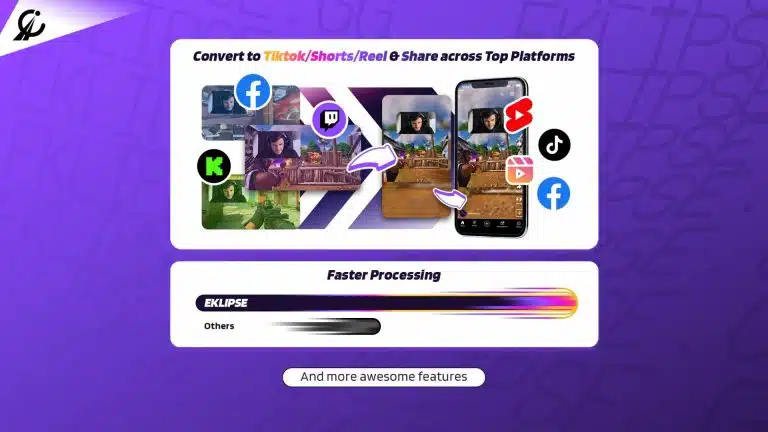
For former Powder.gg users looking for a new home, the best choice isn’t a new platform, but a more powerful and established contemporary that has become the industry leader: Eklipse.
hile from the same generation of AI tools, Eklipse has spent years perfecting its technology, creating a robust, cloud-based platform that automatically analyzes your past streams from Twitch, Kick, YouTube, or Facebook to generate viral-ready highlights. It’s a proven system that eliminates the need for software installation and uses intelligent AI to find your best moments, delivering a workflow up to 10x faster than manual editing.
Think of Eklipse as your personal editing assistant, trusted by over 1 million gaming creators to grow their channels. For beginners, the free plan is incredibly generous, allowing you to process several streams and get high-quality 720p clips. For those ready to join the pros, Eklipse Premium unlocks 1080p quality, removes watermarks, offers 3x faster processing, and even includes an AI-powered social media caption and hashtag generator. It’s the complete package for creators focused on growth.
Key Features:
- AI Highlights: Automatically detects and clips exciting moments from over 1000+ popular games.
- Multi-Platform Support: Seamlessly connects to Twitch, Kick, YouTube, and Facebook.
- Pro-Level Editing Tools: Edit clips with a built-in video editor, add text, stickers, and use pre-made templates for TikTok and Reels.
- Direct Social Sharing: Post your clips directly to TikTok, YouTube Shorts, Instagram, and more without leaving the platform.
- Discord Auto-Share Bot: A premium feature that automatically posts your best clips to your Discord community.
Pros:
- Extremely easy to use with an intuitive interface.
- Powerful AI saves countless hours with a workflow up to 10x faster than manual clipping.
- Completely cloud-based—nothing to download.
- Trusted by a massive community of over 1 million creators.
- Supports Kick, a major advantage over many competitors.
Cons:
- Highest quality features (1080p, no watermark) require a Premium subscription.
Pricing: Free plan available. Premium plans offer enhanced features and higher limits.

2. Streamlabs Desktop – The All-in-One Broadcasting Suite
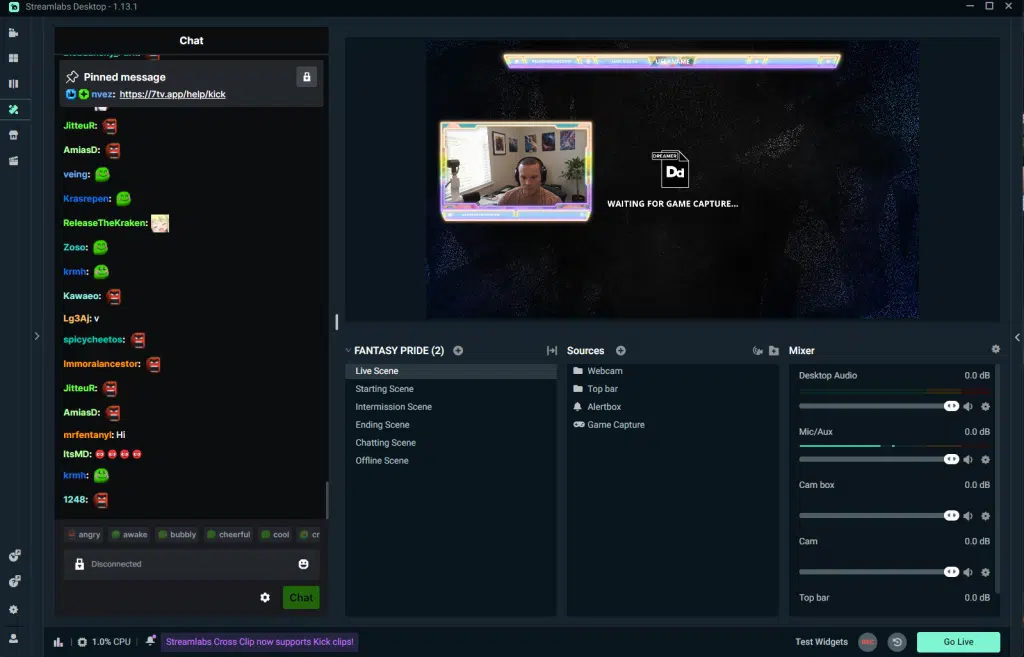
Formerly known as Streamlabs OBS, Streamlabs Desktop is much more than just a clipping tool—it’s a full-fledged broadcasting software. However, it includes powerful features for creating highlights. Its “Replay Buffer” allows you to instantly save the last few seconds of your gameplay with a hotkey, ensuring you never miss an epic moment. You can also record your entire stream and edit it down later.
This is a great option if you want an all-in-one solution for both streaming and content creation. However, it requires a software installation and uses your PC’s resources. It’s not a cloud-based solution, making it fundamentally different from Powder.gg, but it’s a powerful tool for creators who prefer local control.
Key Features:
- All-in-One Software: Combines streaming, recording, and basic editing.
- Replay Buffer: Instantly capture highlights as they happen.
- Highlight Cutter: A built-in tool to edit longer recordings into shorter clips.
- Streamlabs Marketplace: Access to thousands of overlays, themes, and widgets.
Pros:
- A comprehensive tool for streaming and recording.
- Instant replay feature is excellent for capturing spontaneous moments.
- Highly customizable.
Cons:
- Requires software installation and is resource-intensive.
- Not cloud-based; all processing is done on your PC.
- Steeper learning curve compared to web-based clippers.
Pricing: Free. Streamlabs Ultra subscription unlocks premium features.
3. Lightworks – Best Non-linear Editor
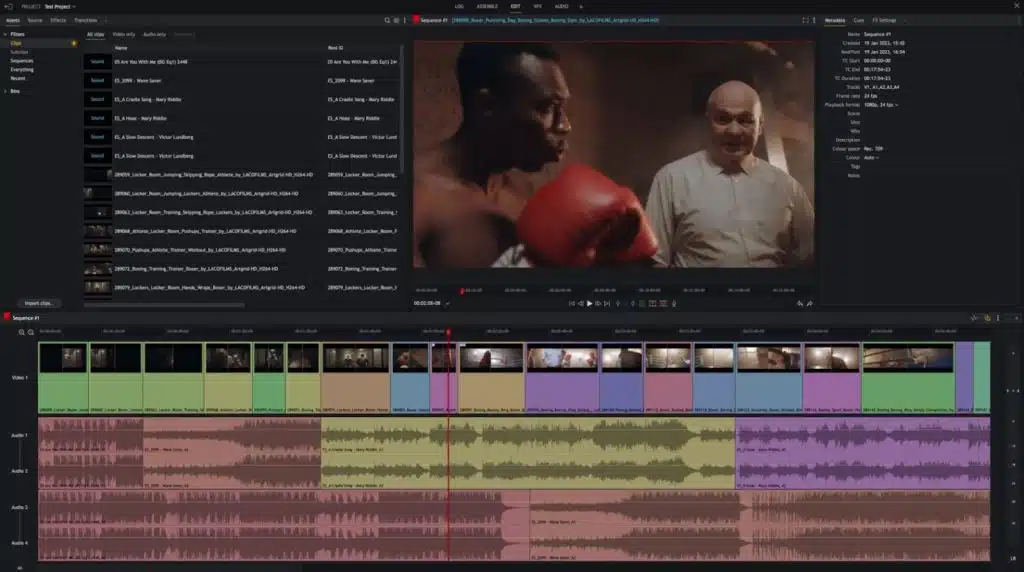
For creators who want to move beyond simple clips and delve into professional-grade video editing, Lightworks is an excellent choice. This is a non-linear editor (NLE) used in the film industry, but it offers a surprisingly accessible free version. With Lightworks, you can combine multiple clips, add professional transitions, perform color grading, and master your audio.
Lightworks is not an AI clipping tool; it’s a full editing suite. It’s the perfect Powder.gg alternative for someone who recorded their gameplay and now wants to create a high-quality YouTube montage or compilation. It’s overkill for quick TikToks but invaluable for more ambitious video projects.
Key Features:
- Professional Editing Timeline: Advanced tools for trimming, cutting, and arranging clips.
- Multicam Editing: Sync footage from multiple cameras (e.g., gameplay and facecam).
- High-Resolution Export: The free version exports up to 720p, while the Pro version supports 4K.
Pros:
- Extremely powerful editing capabilities.
- The free version is very generous with its features.
- Prepares you for industry-standard editing workflows.
Cons:
- Significant learning curve for beginners.
- Not an automated or AI-driven tool.
- Requires a powerful PC to run smoothly.
Pricing: Free. “Create” and “Pro” subscriptions unlock higher resolutions and advanced features.
4. Sizzle. gg – Best Free Highlight Maker
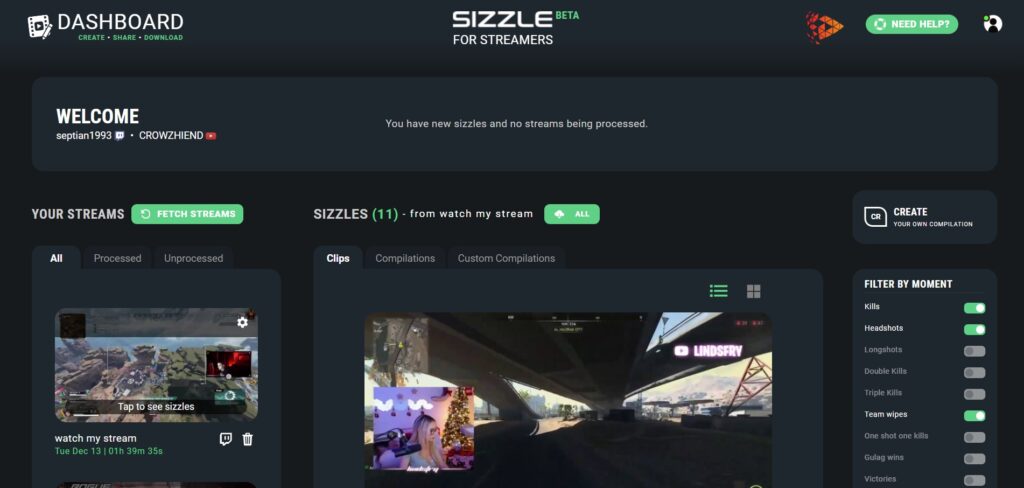
Sizzle.gg is another AI-powered tool that focuses on automatically detecting and clipping your best gameplay moments from Twitch or YouTube streams. Its core strength lies in its ability to analyze footage and pull out highlights based on in-game events like kills, goals, or victories. You can then download these clips or share them directly.
Sizzle is a strong contender, but its feature set can feel limited compared to a more comprehensive platform. The free tier includes a watermark, and for features like faster processing and longer storage, a subscription is necessary. It’s a great tool for pure highlight generation but offers fewer creative editing tools in-platform.
Key Features:
- Automatic Highlight Creation: AI analyzes gameplay and creates clips based on your preferences.
- Personalized Filtering: Filter for specific moments like headshots, knockdowns, or wins.
- Direct Sharing: Easy sharing to platforms like Twitter and TikTok.
- Profile Page: The paid plan offers a profile page to showcase your best moments.
Pros:
- AI automatically finds great moments from your streams.
- Easy-to-use filtering system.
- Good for creators who want a hands-off clipping process.
Cons:
- Free highlights have a Sizzle.gg watermark.
- Editing and customization options are basic.
- Requires a subscription to remove limits and watermarks.
Pricing: Free tier available. Paid “Starter” plan for more features.
More on Eklipse Blog>>> Best Sizzle.gg Alternatives & Competitors in 2024
5. Streamladder – The Direct Competitor
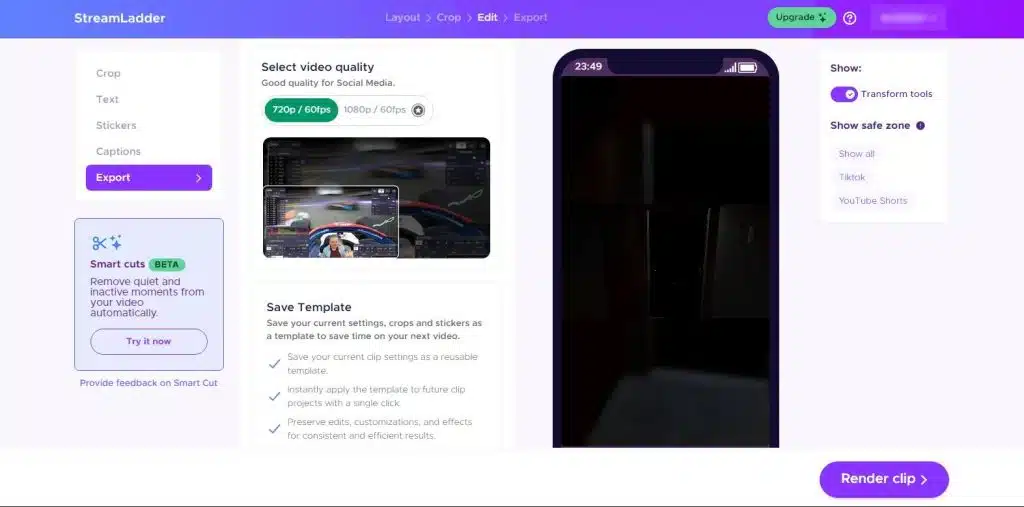
Streamladder positions itself as a direct alternative, offering a similar cloud-based experience for turning stream clips into social-friendly videos. You can paste a Twitch clip link or upload a video, and Streamladder helps you convert it into a vertical format using various templates. It’s a solid tool for quick edits and has a simple, easy-to-understand workflow.
While it’s effective for converting existing clips, its AI capabilities for *finding* those clips aren’t as robust as Eklipse’s. It’s more of a manual conversion tool than an automatic highlight generator. This makes it a good choice if you already know which moments you want to use but less ideal if you want an AI to do the discovery for you.
Key Features:
- Clip Conversion: Easily converts horizontal clips to vertical formats.
- Template Library: Offers a variety of templates to frame your gameplay.
- Simple Editor: Add text and stickers to your clips.
- Free to Use: Basic features are available for free with a watermark.
Pros:
- Very simple and fast for converting single clips.
- No software download required.
- Good selection of free templates.
Cons:
- Lacks automatic highlight detection from full streams.
- The free version includes a prominent watermark.
- Fewer advanced features compared to Eklipse.
Pricing: Free (with watermark). Pro plan available to remove watermarks and unlock more features.
Feature Comparison: Which Powder.gg Alternative is Right for You?
To help you decide, here’s a quick comparison of the top alternatives based on the features that matter most to former Powder.gg users.
| Tool | Key Feature | Platform | AI Clipping | Best For |
|---|---|---|---|---|
| Eklipse | AI-powered highlights from full streams | Cloud-Based | ✔️ Yes | Streamers wanting automated, high-quality social content. |
| Streamlabs Desktop | All-in-one streaming and recording suite | Desktop App | ❌ No (Manual Replay) | Streamers wanting a single program for everything. |
| Lightworks | Professional non-linear video editing | Desktop App | ❌ No | Creating polished YouTube montages and compilations. |
| Sizzle.gg | AI detection of specific in-game events | Cloud-Based | ✔️ Yes | Creators who want a pure, automated highlight reel. |
| Streamladder | Quickly converting existing clips to vertical format | Cloud-Based | ❌ No | Fast, simple edits of pre-selected clips. |
Final Thoughts: The Best Path Forward After Powder.gg
Losing a familiar tool like Powder.gg can be disruptive, but the creator space is filled with innovation. The best path forward is to embrace a platform that not only fills the gap but also equips you with better tools for growth. For the vast majority of streamers and gamers, Eklipse is the clear successor to Powder.gg.
Eklipse’s powerful AI, cloud-based convenience, and direct integration with all major streaming and social platforms make it the most seamless and powerful alternative on the market. It takes the core idea of Powder.gg—easy content creation—and elevates it to a professional level, saving you time while helping you produce higher-quality content. Don’t let your content momentum stop.
Ready to see the future of stream editing? Sign up for a free Eklipse account today and let our AI turn your best stream moments into viral highlights.
🎮 Play. Clip. Share.
You don’t need to be a streamer to create amazing gaming clips.
Let Eklipse AI auto-detect your best moments and turn them into epic highlights!
Limited free clips available. Don't miss out!
