
Level Up Your Marvel Rivals Gameplay
Capture your epic wins, clutch moments, and even hilarious fails with Eklipse. Easily create and share highlight reels with your friends—even if you're not streaming!
Learn MoreStruggling to turn your epic streams into bite-sized TikTok gold? Don’t fret, content creators! While Spikes.gg is a popular tool, 2024 brings a wealth of alternatives waiting to be explored. These platforms offer similar or even superior features, helping you transform your streams and video clips into captivating TikTok content with ease.
Dive deeper with this guide! We’ll unveil the best Spikes.gg replacements for automatic stream-to-TikTok conversion. Whether you crave more features, extensive customization options, or top-notch support, this article has you covered.
In this article, we’ll show you some of the best Spikes.gg alternatives in 2024 for converting streams and video to TikTok automatically. If you’re looking for more features, more customization, or more support, this article is for you!
What is Spikes.gg?
Spikes.gg is a platform designed to help streamers easily create highlight clips from their streams. It uses AI to automatically identify the most exciting or funny moments in a long stream, saving streamers the time and effort of manually sifting through footage. Streamers can then edit, download, and share these clips on social media platforms like YouTube, Twitch, TikTok, and Instagram.
Spikes.gg is currently in its alpha phase, with a limited number of spots available for early adopters. The platform promises to keep user information private and allows for quick and easy content creation in just a few clicks.
1. Eklipse: Elevates Clips to Epic Highlights
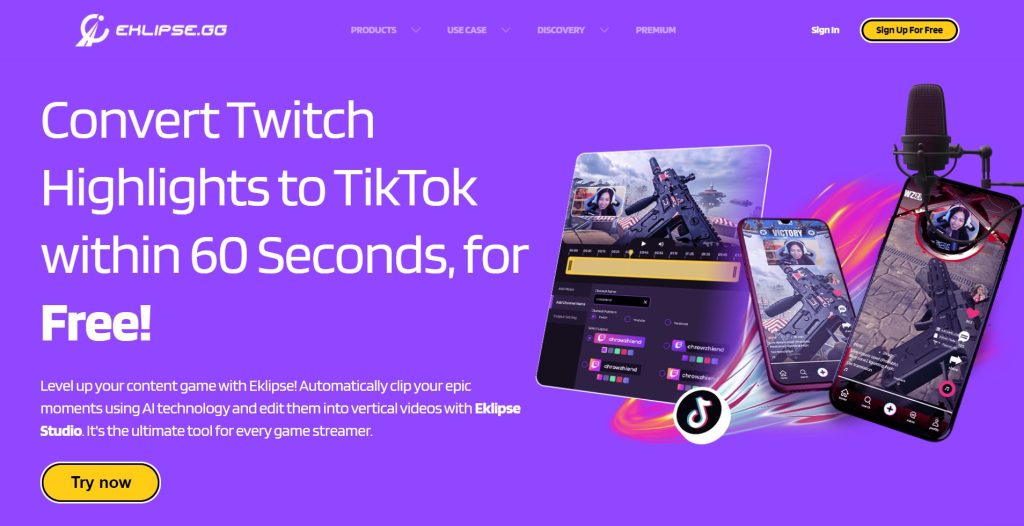
TikTok is a great platform for promoting your stream, and with Eklipse’s free tools, you can easily convert your Twitch content to TikTok!
Eklipse is the best Spikes.gg alternative in 2024 for converting streams and video to TikTok automatically. Eklipse is a state-of-the-art AI tool that generates automatic highlights from your Twitch, YouTube, and Facebook streams/VODs.
It captures everything from gaming highlights to hilarious in-game moments which can be quickly converted into TikTok/Reels/YouTube shorts. You can use Eklipse’s online video editor to convert your gaming clips to TikTok and create viral content to share on your favorite social media platforms.
Eklipse also has a montage maker that lets you craft your montage from your clips and playlists. It not only supports gaming streams but also YouTube videos with various genres. You only need to copy and paste the YouTube link, and Eklipse AI will automatically create highlights, and convert them into viral TikToks.
Key Features:
- AI-powered highlight detection
- Multi-platform support
- Easy editing tools
- Created clips are sized and formatted perfectly
Pros:
- Eklipse’s AI smarts automatically clip your streams’ best moments, saving hours of editing.
- Eklipse flawlessly converts clips to all social sizes (TikTok, Reels, Shorts), maximizing reach.
- Access Eklipse on any device, no downloads to clip and edit.
- Eklipse offers free highlight creation with no watermarks.
Cons:
- Mobile apps seem to have some stability issues based on recent reviews.
- Limited editing capabilities compared to dedicated video editing software.
- Eklipse is still under development, and users might encounter occasional glitches.
Pricing: Subscribe to Eklipse Premium Plan starts from $8.33 per month, with a choice of monthly and annual plans.
Available on: Eklipse is available as a web app and a mobile app for iOS and Android devices.

2. Streamladder: Effortless Clip Editing for Social Media
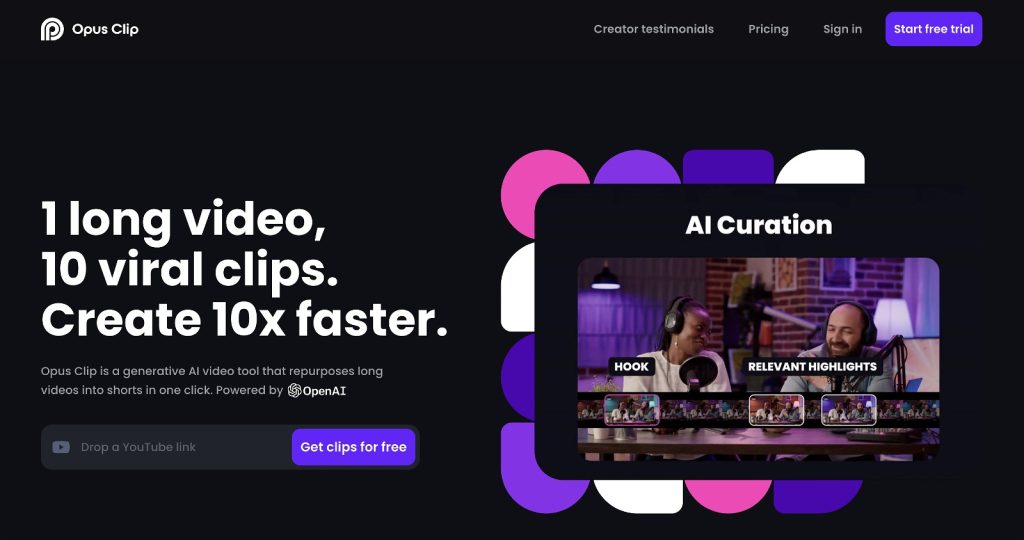
Streamladder is a free web app that transforms your horizontal clips from Twitch into vertical videos for TikTok. You can upload your clips from your computer or stream URL, and Streamladder will automatically crop them to fit the TikTok format.
You can also choose from various templates, filters, effects, music, and captions to customize your video. Streamladder also has a smart AI that can select the best moments from your clip and optimize them for TikTok.
More on Eklipse Blog>>> Why You Need a Streamladder Alternative?
Pros:
- Very easy and fast to use. You don’t need any software or installation to use it.
- Flexible and versatile. You can upload any type of clip from any source, such as Twitch, YouTube, Facebook Gaming, etc.
- User-friendly and intuitive. You can preview and edit your video before downloading or sharing it directly to TikTok.
Cons:
- Limited storage space for your videos. You can only upload up to 10 videos per month for free.
- Has a watermark on the free version that might look unprofessional or distracting.
- Streamladder has a monthly limit of 10 videos for the free version that might not be enough for your content needs.
Pricing: Streamladder Silver $6 per month, Streamladder Gold $15 per month
More on Eklipse Blog>>> 13 Best Clipping Software for Low-end PC
3. Nova AI: Best Highlight Creator with AI Magic
Nova AI is an online video editor like Spikes Studio that uses advanced AI technology to help you create professional quality videos for social media platforms such as TikTok.
You can choose from over 7000 templates that are tailored for different use cases, such as marketing, travel, introductions, invitations, etc. You can also customize your video with transitions, effects, filters, text boxes, stickers, emojis, music, voiceovers, subtitles, and more.
Key Features::
- Cut, trim, and merge videos with smart AI assistance.
- Can add subtitles in 75+ languages automatically.
- Get perfect video formats for each platform.
- Add text, effects, and filters with a few clicks.
Pros:
- Very powerful and efficient. It uses GPT-4 technology
- It supports various sound and video formats such as MP3 WAV PNG JPEG MOV MP4 RAW MXF MPEG etc.
- It has an online editor that does not require any download or installation.
Cons:
- Can only upload up to 5 videos per month for free.
- The free version might look unprofessional or distracting.
- Has a monthly limit of 5 videos for the free version which might not be enough for your content needs.
Pricing: For premium access, cost $10 per monthAvailable on: Nova A.I. is accessible through a web browser on any device.
4. InVideo: Best Video Creator with 7000+ Templates
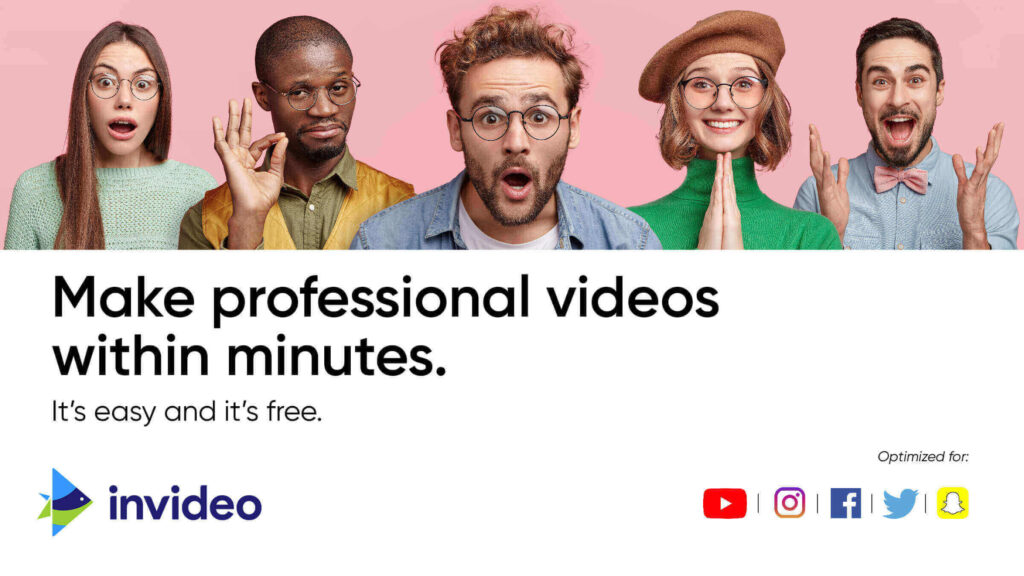
InVideo is an online video editor that helps you create engaging videos for social media platforms such as TikTok YouTube Instagram Facebook etc InVideo simplifies video creation with ready-made templates that you can quickly customize even if you’ve never done it before.
You can choose from over 7000 templates discover templates by platform industry or content type customize them with transitions effects filters text stickers record voiceover add stock media music apply brand colors fonts etc.
Key Features::
- Massive template library.
- AI-Powered creation.
- Drag, drop, and edit for a smooth and intuitive workflow.
- Work with teammates on video projects, even in the free plan.
- Easy to use interface makes it perfect for anyone to create videos.
Pros:
- Easy to learn and use, ideal for beginners.
- Wide variety of pre-made templates for various needs.
- Extensive library of stock media assets.
- Free plan with basic features and collaboration capabilities.
- Affordable paid plans for access to premium features and longer video exports.
Cons:
- The free plan has limitations on video length and watermark project exports.
- Advanced editing features might be limited compared to professional editing software.
Pricing: To remove the watermark, you can pay $15/month when paid annually or $30/month when paid monthly
Available on: InVideo is a web-based platform accessible through any web browser on desktops and laptops.
5. Clips AI: Best for Short-Form Video Editing
Revolutionize your video editing experience with Clips AI. This Spikes Studio alternative introduces a set of powerful features designed to elevate your video content effortlessly. With pricing options catering to diverse needs, the platform allows you to discover the most engaging moments in your videos at an impressive 10x speed.
All you need is to upload your video and let Clips AI work to pick the most standout moments. There will be some new features upcoming as well, such as integrations with Google Drive and Dropbox for streamlined editing.
Pros:
- Ideal for editing short-form social media content.
- AI-powered tools automate tasks and simplify editing.
- User-friendly interface designed for mobile use.
- Offers basic video enhancement features.
Cons:
- Limited functionality compared to professional editing software.
- May not be suitable for editing longer videos.
- Information on specific features and pricing plans might be limited due to the app’s potential newness.
Pricing: Pro plan stated $29 per month with unlimited uploads.
Available on: Clips AI is likely a mobile application available for download on iOS and Android devices, though confirmation is needed due to limited information.
Final Thoughts
As you can see, there are many Spikes.gg alternatives in 2024 that can help you convert your streams and videos to TikTok automatically. Need superior AI for automatic highlight detection? Look no further than Eklipse. Craving effortless clip editing with social media-ready formats? Streamladder has you covered. Desire a powerful online video editor with extensive customization options? Nova AI and InVideo offer exceptional capabilities.
For those seeking a free, web-based solution with social media templates, InVideo is a great option. If short-form video editing is your priority, Clips AI promises a user-friendly mobile experience with AI-powered tools.
These alternatives empower you to effortlessly transform your streams and pre-recorded videos into captivating TikTok content, driving engagement and growth on the platform. So ditch the limitations and unleash your creativity with the perfect Spikes.gg replacement!
🎮 Play. Clip. Share.
You don’t need to be a streamer to create amazing gaming clips.
Let Eklipse AI auto-detect your best moments and turn them into epic highlights!
Limited free clips available. Don't miss out!
