
Level Up Your Marvel Rivals Gameplay
Capture your epic wins, clutch moments, and even hilarious fails with Eklipse. Easily create and share highlight reels with your friends—even if you're not streaming!
Learn MoreTwitch offers a wide range of content, including live streams, recorded streams, and highlight clips. However, many Twitch users face a common problem: the inability to download and save their favorite Twitch streams. This is where the Twitch stream downloader comes in. This tool allows you to save your favorite Twitch streams for offline viewing so you can watch your favorite streams anytime, anywhere, without an internet connection.
Additionally, the downloaders are usually faster and more reliable than alternative methods of downloading Twitch streams, such as using screen recording software. Therefore, this article will take a comprehensive look at Twitch stream clip downloaders and how they can help you save your favorite streams.
1. Eklipse: Best Auto-Clipping Tool
Eklipse isn’t designed as a full Twitch stream downloader. If you’re looking to grab entire VODs (video on demand) from Twitch, Eklipse won’t be the solution. But what it excels at is creating awesome highlight clips from your favorite streams, all without the hassle of manually scrubbing through hours of footage.
Simply copy and paste the Twitch URL into Eklipse, and its AI magic takes over. The AI will automatically analyze the stream and identify those epic moments, funny fails, or clutch victories you want to remember. You can then choose the specific highlights you want, make some quick edits with Eklipse’s built-in tools, and have them ready to save or share on social media in minutes.
Pros:
- Easy and free to use with a friendly interface
- Features various editing tools (trim-clip, TikTok converter, and more)
- Allows users to get automated BRB-screen
- Saves time and effort through automated highlight creation
- Allows you to clip the best moment of your stream automatically
Cons:
- The free plan includes limited features and watermarked exports
- Manual selection is needed for the perfect highlights
- Only applies to TikTok/Reel/Shorts form
Pricing: $19.99 per month for Premium Plan
Boost Your Streaming Presence in Social Media with AI Highlights
Eklipse helps streamer improve their social media presence with AI highlights that clip your Twitch / Kick streams automatically & convert them to TikTok / Reels / Shorts
2. 4K Video Downloader: Best Twitch Stream Downloader

4K Video Downloader stands out as a powerful tool for capturing your favorite Twitch streams. Unlike Eklipse, which focuses on clipping highlights, 4K Downloader lets you grab entire broadcasts in their full glory. This means you can download high-octane gameplay sessions, insightful educational streams, or those hilarious bloopers you just have to rewatch later.
Compatible with Windows, macOS, and Linux, the software boasts a user-friendly interface. Snagging Twitch streams is a breeze – just copy the stream link and paste it into the 4K Video Downloader. From there, you can choose the desired video quality, including stunning 4K resolution if available, and hit download. It’s that simple!
Pros:
- High-quality downloads with up to 4K resolution
- Batch downloading
- Download Twitch streams in various video and audio formats
- Simple and efficient with a user-friendly interface
- Offline viewing
Cons:
- Limited features on the free version
- No advanced editing features like clipping highlights or adding music
- Reliance on stream availability
Pricing: $15.95 per month
3. iTubeGo: The Most Flexible Twitch Stream Downloader
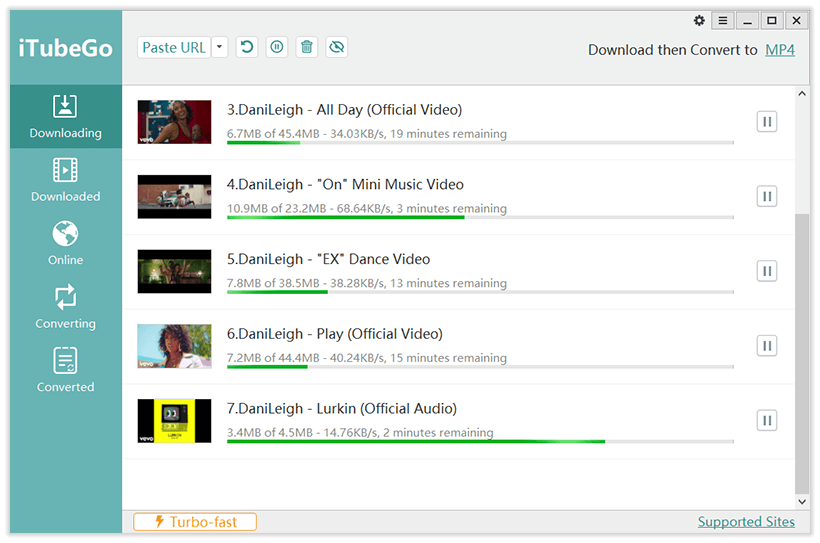
iTubeGo is a versatile Twitch stream downloader that supports downloading streams from a wide range of websites, including Twitch. It offers fast download speeds and the ability to download Twitch streams in multiple formats, including MP4 and MP3.
iTubeGo also offers flexibility in terms of format, letting you choose between MP4 for video or MP3 for pure audio, depending on your needs. And to top it all off, iTubeGo keeps things user-friendly with a simple interface. Compatible with both Windows and macOS, it caters to a wide range of users.
Pros:
- Versatile, supporting downloads from multiple websites
- Multiple format options for downloads
- Fast download speeds
- Compatible with MP4 for video or MP3 for pure audio
- Simple interface that makes downloading more efficient
Cons:
- The free version restricts the number of downloads and resolutions
- Its interface may not be as user-friendly as other advanced tools
- Potential legal issues
Pricing: $19.95 per month
4. All Video Downloader: Time-Saver Stream Downloader Tool

All Video Downloader is a fast and reliable Twitch stream downloader that offers support for downloading Twitch streams in multiple formats, giving you flexibility in terms of storage space and playback compatibility. It even offers batch downloading, a time-saver if you want to grab several streams at once.
All Video Downloader is easy to use and compatible with Windows and macOS. The software has a simple interface and supports batch downloads, making it a good option for those who want to download multiple Twitch streams at once.
Pros:
- Multiple format options for downloads
- Batch download support
- Fast download speeds
- Offline viewing
Cons:
- May not be as user-friendly as some other options
- Does not support 4K downloads
Pricing plan: Free
5. VEED.IO: All-in-One Twitch Clipping Tool
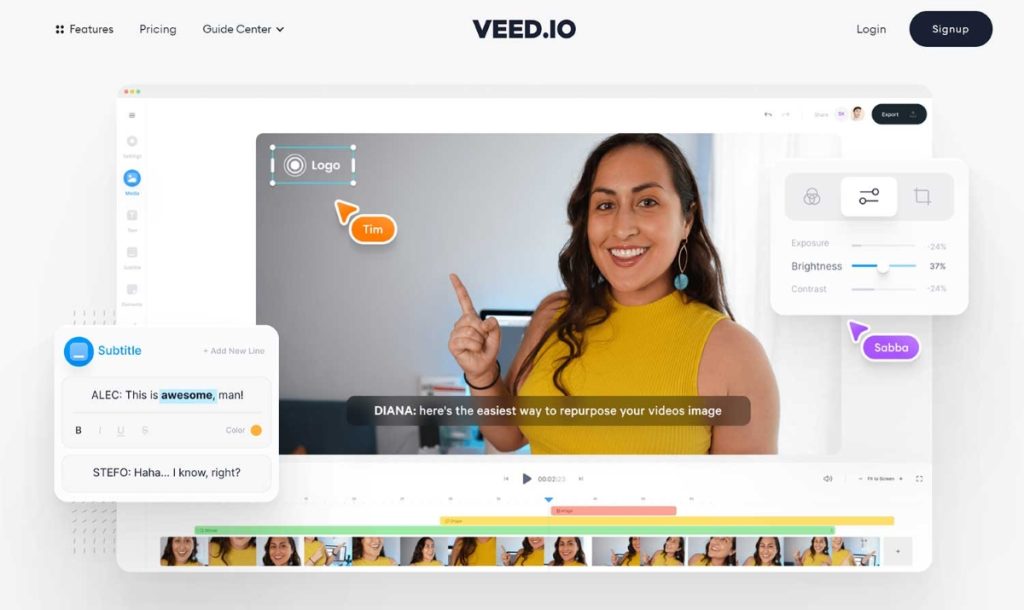
VEED.IO might be a perfect fit for you if you’re looking for an all-in-one solution for capturing the best moments from your favorite Twitch streams. While it doesn’t directly download entire streams, it excels at creating highlight clips.
With VEED.IO, you can simply copy and paste the Twitch URL, and the AI magic takes over. It will analyze the stream and identify those golden moments. You can then choose the specific highlights you want, trim them to perfection, and even add flourishes like background music or subtitles.
Pros:
- Clean and straightforward interface
- AI-powered highlight generation to analyze Twitch streams
- User-friendly editing suite
- Social media video formats (TikTok, Reels, YouTube Shorts)
- Cross-platform support (YouTube, Facebook Gaming, Discord)
Cons:
- Only focuses on creating highlight clips, not full-stream downloads
- Free version limitations on some features
- Manual selection might still be needed
Pricing plan: $18 per month for the Basic Plan, $30 per month for the Pro Plan, and $59 per month for the Business Plan.
6. Video DownloadHelper: Another Free Twitch Stream Downloader
Video DownloadHelper is a browser extension that allows you to download Twitch streams directly from the website. Unlike the previous tool that is available both on Windows and Mac, Video DownloadHelper is only accessible for Windows.
This browser extension integrates with Firefox and Chrome, making it accessible to a wide range of users. It also boasts a user-friendly interface that simplifies the download process. Plus, it allows you to download multiple Twitch streams at once with its batch downloading feature.
Pros:
- Convenient browser extension
- Batch download support
- Multiple format options for downloads
- Cross-platform compatibility
- Compatible for downloading videos from various websites
Cons:
- Limited to browsers that support the extension
- May not be as fast as standalone software options
- Not exclusively focused on Twitch
Pricing plan: Free
Final Thoughts
Twitch stream downloader is a useful tool for anyone looking to save their favorite Twitch streams for offline viewing. With a range of popular tools available, choosing the right one for you is just a matter of personal preference.
Additionally, the prices may be subject to change and may vary based on promotions, discounts, or other factors. Additionally, it’s always a good idea to double-check the pricing information on the official website of the software before making a purchase.Now that you know some options to find the right downloader for Twitch VOD, you can start learning how to download the clips. You can also sign up for an Eklpse.gg account and see how AI can help highlight your favorite Twitch stream.

🎮 Play. Clip. Share.
You don’t need to be a streamer to create amazing gaming clips.
Let Eklipse AI auto-detect your best moments and turn them into epic highlights!
Limited free clips available. Don't miss out!
