
Level Up Your Marvel Rivals Gameplay
Capture your epic wins, clutch moments, and even hilarious fails with Eklipse. Easily create and share highlight reels with your friends—even if you're not streaming!
Learn MoreNVIDIA ShadowPlay (also known as NVIDIA Instant Replay and Highlights) is a popular choice for gamers, thanks to its low performance impact and seamless integration with GeForce Experience. However, if you don’t have an NVIDIA GPU or need extra features beyond what ShadowPlay offers, there are plenty of viable alternatives.
This guide focuses on the 9 best NVIDIA ShadowPlay alternatives for capturing gameplay. Whether you want easy social sharing, AI-generated highlights, or top-tier streaming features, these tools cover a range of needs and budgets. Let’s explore each solution and find the best fit for your gaming content creation journey.
Comparison Table: NVIDIA ShadowPlay Alternatives
| Software | Key Features | Pros | Cons | Ideal For | Price |
|---|---|---|---|---|---|
| OBS Studio | High-quality recording & streaming, open-source, multi-scene | Free, highly customizable, huge community support | Steeper learning curve, manual setup needed | Streamers and advanced users | Free |
| Eklipse.gg | AI-driven highlight generator, multi-platform integration, editing tools | Automated clip creation, easy social sharing, user-friendly | Dependent on AI accuracy for highlight detection | Content creators wanting automatic highlights | Free/Premium |
| Medal.tv | Instant clipping & sharing, social features, cloud storage | Simple interface, active community, quick highlights | Might affect performance on low-end PCs | Gamers who want easy social sharing | Free/Premium |
| Xbox Game Bar | Built-in Windows tool, simple capture, performance monitoring | Pre-installed, easy setup, minimal system impact | Basic editing, limited advanced features | Casual players, low-end PC users | Free |
| Bandicam | High-FPS capture (up to 480 FPS), webcam overlay, scheduled recording | Excellent high-FPS recording, reliable compression | Watermarks on free version, no built-in streaming | High-end systems & advanced recording | Paid (Free trial) |
| Gecata by Movavi | HD recording (up to 120 FPS), multiple audio sources, ease of use | User-friendly, good for beginners, stable performance | Fewer advanced features, watermarks on free trial | Beginners seeking straightforward setup | Paid (Free trial) |
| EaseUS RecExperts | 4K/60FPS capture, flexible recording modes, scheduled recordings | Comprehensive features, user-friendly interface | Some features require premium version | Versatile recording for mid-level content creators | Free/Premium |
| Action! | High-quality 4K/240 FPS recording, live streaming, real-time editing | Professional-grade capture, time-shift mode, wide formats | Paid license needed, can be resource-intensive | Professional streamers & advanced users | Paid |
| Fraps | Lightweight, basic game capture, real-time FPS display | Simple, minimal performance impact, easy to use | Outdated interface, no editing or social sharing | Gamers with older systems or low requirements | Paid (Free trial) |
1. OBS Studio
Why It’s Great:
OBS Studio is free, open-source, and highly customizable. It’s known for both recording and streaming capabilities, making it a top pick for creators seeking a flexible, all-in-one solution.

Key Features:
- Multi-platform support (Windows, macOS, Linux).
- Scene composition for mixing multiple sources (webcam, gameplay, overlays).
- Advanced audio mixer with filters and noise suppression.
- Plugin ecosystem for added functionality.
Pros:
- Completely free with regular community updates.
- No time or resolution limits.
- Strong streaming tools for multi-scene setups.
Cons:
- Steeper learning curve for beginners.
- Manual configuration required for best results.
Ideal For:
Streamers and advanced users who need full control over their recording and live streaming setup.
2. Eklipse.gg (AI-Powered Highlight Generator)
Why It’s Great:
Eklipse.gg specializes in automated highlight creation. Instead of manually recording and editing, let Eklipse.gg’s AI detect your best gaming moments. It’s perfect for Valorant, Marvel Rivals, and many other popular titles.

Key Features:
- AI-driven highlight detection for automated clipping.
- Integration with Twitch, YouTube, and more for easy import.
- Online editing tools to fine-tune your clips and add effects.
- Simple social sharing to TikTok, Instagram, and YouTube Shorts.
Pros:
- Saves time by auto-detecting top plays.
- User-friendly, suitable for beginners and busy streamers.
- Free plan available with optional premium features.
Cons:
- Dependent on AI accuracy for highlight detection.
- Fewer manual editing controls for in-depth customization.
Ideal For:
Content creators wanting an automated way to capture and share their best gameplay highlights on social media.
3. Medal.tv
Why It’s Great:
Medal.tv focuses on quick clip creation and sharing, boasting an active social community. Gamers can instantly capture and upload highlights, then engage with others’ clips in a shared space.
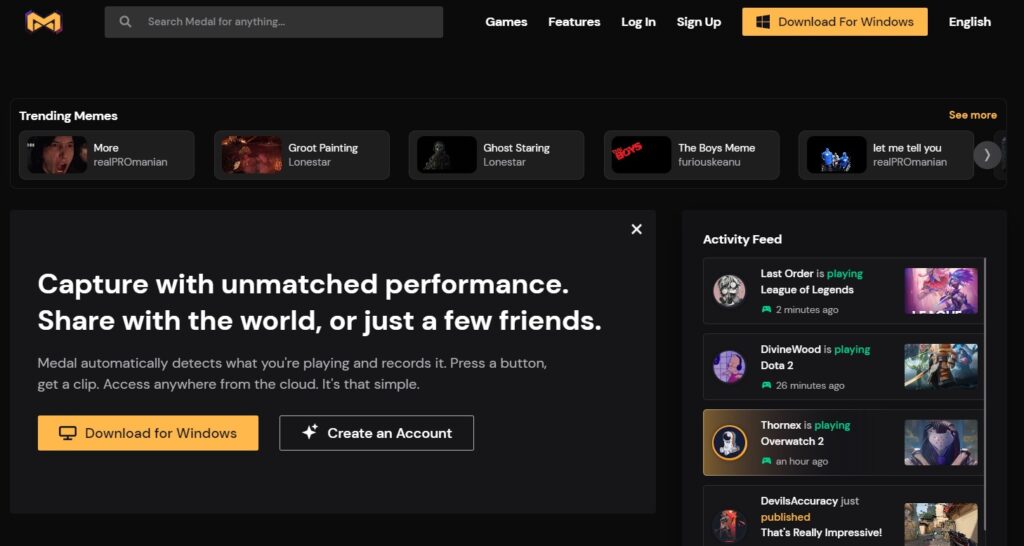
Key Features:
- Instant clipping for short highlights.
- Cloud storage and built-in social features.
- Simple editing tools (annotations, captions, etc.).
- Easy integration with Discord.
Pros:
- Intuitive interface for quick highlights.
- Vibrant community for sharing and discovering content.
- Free with optional premium features (longer clips, additional editing).
Cons:
- May affect performance on lower-end systems.
- Limited in-depth editing capabilities.
Ideal For:
Gamers seeking a straightforward tool to capture and share short highlights in a social environment.
4. Xbox Game Bar
Why It’s Great:
Pre-installed on Windows 10 and 11, Xbox Game Bar is a simple solution for capturing gameplay without additional software. It’s especially helpful for casual players or those on low-end PCs.
Key Features:
- Basic screen capture and recording for Windows games.
- Quick access overlay via Win + G shortcut.
- Performance monitoring and screenshot tools.
- Low impact on system resources compared to third-party software.
Pros:
- Free and built-in, no extra installation.
- Lightweight, suitable for older or low-end PCs.
- Fast access for capturing sudden highlights.
Cons:
- Limited editing options and features.
- Not designed for advanced or multi-scene streaming.
Ideal For:
Casual gamers or those on lower-end PCs wanting an easy, zero-install capture tool.
5. Bandicam
Why It’s Great:
Bandicam is renowned for high-FPS capture, going up to 480 FPS. It offers advanced features like scheduled recording, compression technology, and webcam overlay, making it ideal for serious gamers.
Key Features:
- High-FPS capture (up to 480 FPS).
- Webcam overlay for picture-in-picture effects.
- Scheduled recordings and system sound capture.
- Efficient compression for smaller file sizes.
Pros:
- Exceptional capture quality at high frame rates.
- Reliable compression tech to manage file sizes.
- Good performance even for longer sessions.
Cons:
- Free version includes watermarks and limits.
- No built-in live streaming feature.
Ideal For:
Gamers with powerful PCs who want high-FPS recordings and can tolerate watermarks until they purchase a license.
6. Gecata by Movavi
Why It’s Great:
Gecata by Movavi provides a user-friendly interface and reliable performance, particularly for HD recordings. It’s a good choice for beginners looking for a balanced approach to recording.
Key Features:
- Record at up to 120 FPS for smooth gameplay.
- Multiple audio source capture (game audio + microphone).
- Webcam overlay and easy one-click setup.
Pros:
- User-friendly for newbies.
- Offers a free trial with basic features.
- Good stability and minimal learning curve.
Cons:
- Advanced features hidden behind the paid version.
- The free trial may include watermarks.
Ideal For:
Beginners who want hassle-free setup and decent video quality.
7. EaseUS RecExperts
Why It’s Great:
EaseUS RecExperts is flexible, supporting up to 4K/60FPS capture and region-based recording. It’s a solid mid-range option for gamers who need a feature-rich but still user-friendly recorder.
Key Features:
- UHD footage capture and scheduled recording.
- Multiple audio inputs for game sound and voiceover.
- Region-based recording for targeted captures.
Pros:
- Comprehensive feature set.
- Easy to navigate interface.
- Free and premium versions available.
Cons:
- Advanced features limited to the premium plan.
- Might be overkill for quick highlights.
Ideal For:
Mid-level gamers who need flexible recording modes without delving into more complex programs like OBS.
8. Action!
Why It’s Great:
Action! is a paid tool known for high-quality recordings up to 4K and easy live streaming integration. It caters to advanced users seeking polished captures and real-time editing.
Key Features:
- Capture up to 4K resolution at 240 FPS.
- Time-Shift mode for saving recent gameplay instantly.
- Live streaming support to major platforms.
Pros:
- Professional-grade features and performance.
- Wide range of output formats.
- Real-time editing with overlays and effects.
Cons:
- Requires a paid license for full functionality.
- Resource-intensive, affecting lower-end systems.
Ideal For:
Professional streamers and advanced gamers needing top-quality captures and live streaming in a single package.
9. Fraps
Why It’s Great:
Fraps is a classic, simple tool best suited for older PCs or low-spec setups. While it lacks modern features, it’s still handy for straightforward gameplay recording.
Key Features:
- Lightweight game capture with minimal setup.
- Real-time FPS monitoring and benchmarking.
- Basic interface easy for novices.
Pros:
- Minimal system impact.
- Quick start/stop recording.
- Ideal for basic captures.
Cons:
- Limited editing features, no social sharing.
- Outdated design compared to newer tools.
Ideal For:
Gamers with older hardware who want a simple, no-frills recorder for basic capture needs.
Conclusion
Whether you’re seeking high-quality recording, automatic clipping, easy sharing, or minimal system impact, these NVIDIA ShadowPlay alternatives cover every need and skill level. OBS Studio offers comprehensive control and power, Eklipse.gg provides AI-driven highlights for seamless social sharing, while tools like Medal.tv and Xbox Game Bar cater to users who prefer quick, user-friendly solutions.
Choosing the right software boils down to your personal workflow, PC specs, and budget:
- Beginner-Friendly: Medal.tv, Xbox Game Bar, and Gecata by Movavi are straightforward and easy to set up.
- AI-Driven: Eklipse.gg automates clip generation, saving time for creators wanting quick social media highlights.
- Advanced Users: OBS Studio, Action!, and Bandicam provide high-FPS capture and flexible settings for polished results.
- Low-End PC Solutions: Xbox Game Bar and Peeps (by Overwolf) ensure minimal performance hits.
For a modern approach that highlights your best gaming moments automatically, consider using Eklipse.gg. Eklipse’s AI-powered system detects your top plays across various games, enabling you to share them effortlessly on social media without juggling multiple tools or editing software.
🎮 Play. Clip. Share.
You don’t need to be a streamer to create amazing gaming clips.
Let Eklipse AI auto-detect your best moments and turn them into epic highlights!
Limited free clips available. Don't miss out!
