
Level Up Your Marvel Rivals Gameplay
Capture your epic wins, clutch moments, and even hilarious fails with Eklipse. Easily create and share highlight reels with your friends—even if you're not streaming!
Learn MoreOne of the essential things to be a successful Twitch streamer is making yourself visible. And in order to achieve this, it’s vital to learn how to promote your Twitch streams in some of the most effective ways.
Promoting a brand or channel is basically tricky and challenging. It needs smart strategies, which are impossible to build overnight. Particularly for beginners, you must be wondering where to start your journey to generate more views and subscribers.
Worry no more, since our article will provide you with some great ideas to promote your Twitch for free. You’ll later be able to attract a larger audience to your content. Are you ready? Then, let’s begin!
1. Make a Unique Brand Identity

Your brand identity separates you from the rest of the crowd and is one of the first things potential viewers see when they come across your channel.
Creating a unique brand identity can be as simple as having a cool logo or an awesome banner. But it goes much beyond that. It includes everything from how you dress to how you interact with your viewers.
Your brand identity should be something that sets you apart and makes you instantly recognizable. If you can do this, people will be more likely to remember you and will be more likely to tune in to your streams.
Another way to make your channel visible is to add Twitch panels. Not only it gives appealing touches to your Twitch account, but it also shows the details about you and what your channel is about. Learn how to add it through our post: How to Add Panels on Twitch: A Quick Tutorial.
2. Twitch Alerts for Promoting Your Twitch Streams
If you’re not using Twitch alerts, you’re missing out on an excellent opportunity to promote your channel. Twitch alerts are a notifications system that allows you to alert your viewers when you’re broadcasting.

You can create custom messages and even include links to your social media profiles or website. Doing so would be a great way to get people to tune in to your stream, especially if they’re not already following you on social media.
Additionally, Twitch alerts can keep your viewers and subscribers updated about you. It’s actually important to establish your trustworthiness and consistency. As a result, your audience will grow loyalty and they’ll eventually stay on your channel for more content.
3. Use Social Media to Promote Your Twitch Streams
Social media should be one of your best friends as a streamer. It’s a great way to connect with potential viewers who haven’t discovered your content. But, remember that properly promoting your Twitch streams on social media requires you to be active. Don’t just post about your stream once and then forget about it.
Share your content on other social media like YouTube Shorts or TikTok. Why TikTok? It’s because TikTok is one of the most popular sharing platforms and it has massive users to help you generate more eyeballs for your content.

To be able to share your streaming videos on TikTok, of course, you need to turn them into short clips. Don’t worry, Eklipse can lend its hand to help you. Its powerful AI has made Eklipse a very time-saving tool. On top of that, having limited editing skills will not be a big deal while trying this software. Everything will be ready in seconds. Learn how to convert your streams to TikTok through our previous article.
Ensure you’re regularly sharing your content and engaging with community members. The more you do it, the more likely people will notice you. Also, it goes without saying that you should promote your streams on multiple social media channels, but most importantly you must promote your Twitch stream on Discord as it is by design a social platform for gamers.
More on Eklipse Blog >> How to Get Followers on Twitch: 12 Tips You Need to Follow
4. Create Stellar Gaming Montages Using Eklipse
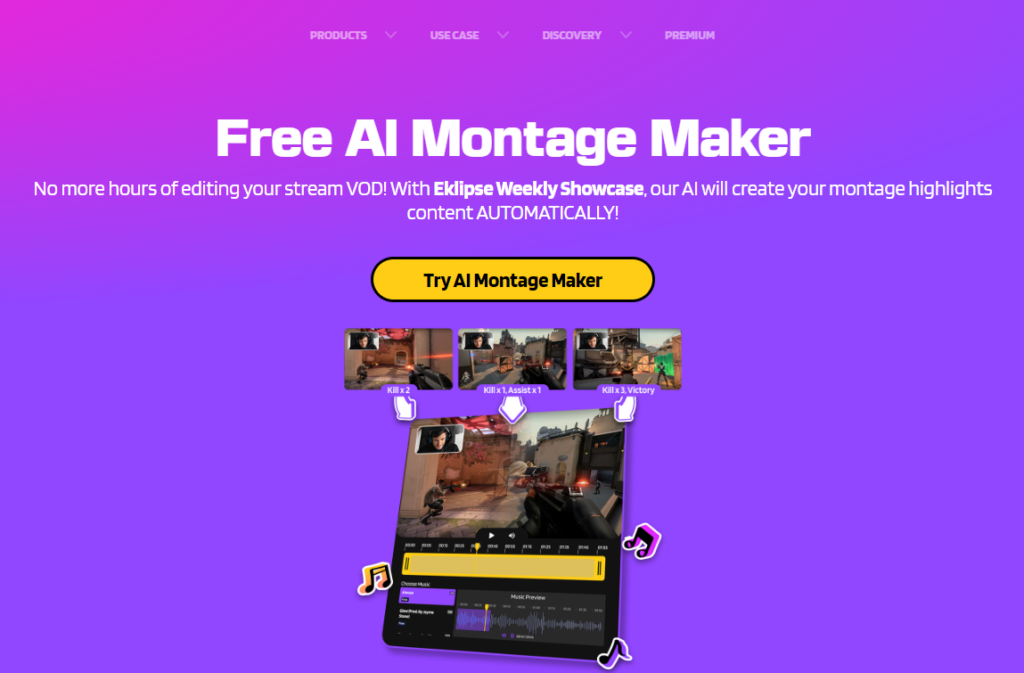
Choosing gaming as your niche is a great idea. Gaming content will never run out of its fans because it could be so entertaining and influential at the same time. However, streaming games on Twitch is a bit technical. It requires streaming software and of course, other equipment that supports your streaming quality.
Speaking of posting quality content on social media platforms, you can leverage our AI-based gaming montage maker, Eklipse. Eklipse is designed to analyze your gaming streams automatically and chooses the best moments to create a stellar gaming montage.
All you need to do is connect it to your streaming account, sit back, and relax. Eklipse will automatically create a montage once the streaming session ends, so you don’t have to go through all the hassle of finding the best moments from your stream.
That means you don’t have to manually cut, trim, and merge the gameplay on video editing software with the added headache of syncing it with befitting background music. Eklipse has a library of copyright-free background scores, so you also save plenty of time in finding the most suitable backing track.
More on Eklipse Blog >> The Best Twitch Bio Ideas in 2023
Maximize your Black Ops 6 rewards—Create highlights from your best gameplay with with Eklipse
Eklipse help streamer improve their social media presence with AI highlights that clip your Twitch / Kick streams automatically & converts them to TikTok / Reels / Shorts
5. How to Promote Your Twitch Streams: Run A Giveaway
Who doesn’t love a giveaway? Everyone loves a giveaway. That’s why this could be the potential strategy to attract attention and make your channel be seen.
By running a giveaway, people will put on their eyes on your channel and in the end, they will start to see your content, follow your social media, and of course buy your services.
6. Attach Your Twitch Account to your Social Media Bio
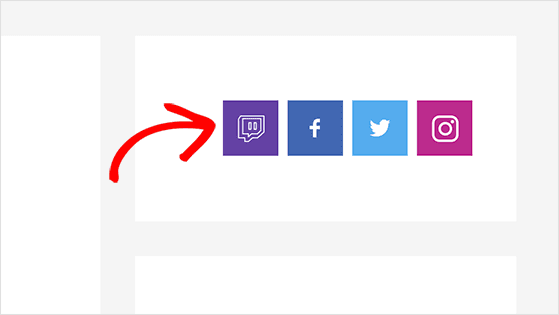
To make sure your TikTok followers or Instagram followers can find your Twitch channel, don’t forget to put your Twitch link on your TikTok, Instagram, or Facebook bio. In addition, do the same thing on your Twitch account by adding panels.
Make sure that the link is clickable, so that people don’t need to copy-paste the link and open it on another browser to access your Twitch.
7. Collaborate With Other Streamers
Another great tactic to increase engagement is by collaborating with other streamers. Working with other streamers will give you more chances to appear in front of their audience. As a result, you’ll be increasing your discoverability.
Once you participate in someone’s stream, it will also open more opportunities to work with more streamers. And it’s essential to build your brand, ain’t it?
Final Thoughts
So that’s how to promote your Twitch streams. Anyway, don’t just stick to our list above. There are still many ways to grow your channel and get yourself to the Twitch front page.
The key is to be creative and think outside the box. Most importantly, as a beginner, you should continue polishing your skills, and look for ways to become a better Twitch streamer.
🎮 Play. Clip. Share.
You don’t need to be a streamer to create amazing gaming clips.
Let Eklipse AI auto-detect your best moments and turn them into epic highlights!
Limited free clips available. Don't miss out!
