
Level Up Your Marvel Rivals Gameplay
Capture your epic wins, clutch moments, and even hilarious fails with Eklipse. Easily create and share highlight reels with your friends—even if you're not streaming!
Learn MoreDo you want to create more engaging and hilarious content for your TikTok? You should try TikTok voice changer, then. As the name implies, TikTok live studio voice changer is basically a feature that is able to transform your voice into other characters.
This article is going to tell you how to use the voice changer on TikTok to gain fantastic reactions from your viewers. Without further ado, lets’ just get started.
How to Use TikTok Voice Changer
Before changing your voice, you’ll first need to download the free Voicemod app on your device. Once you got this app, you can continue the steps below.
- First, launch the Voicemod on your desktop and set up the audio settings.
- Second, enable the voice changer and hear myself options in the bottom section of the app.
- Then, check out the different voices and soundboards.
- Try the different voice you’d like to use.
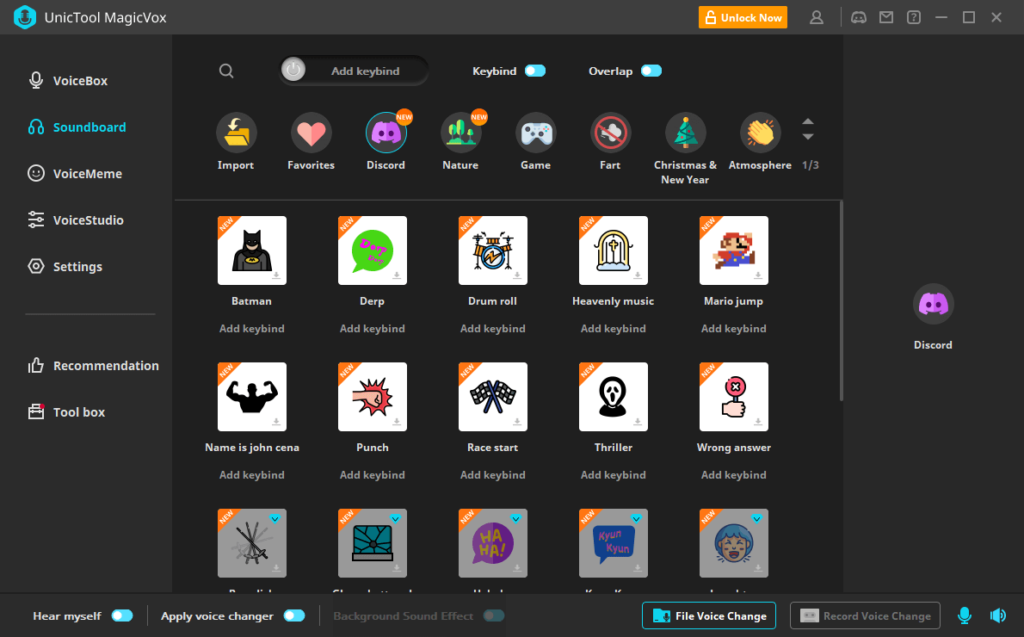
- Open TikTok Live on your desktop and log in to your account.
- After that, hit download TikTok Live Studio.
- Once it’s downloaded, launch it on your desktop and hit the audio settings.
- Furthermore, select Microphone Voicemod Virtual Audio Device as your input.
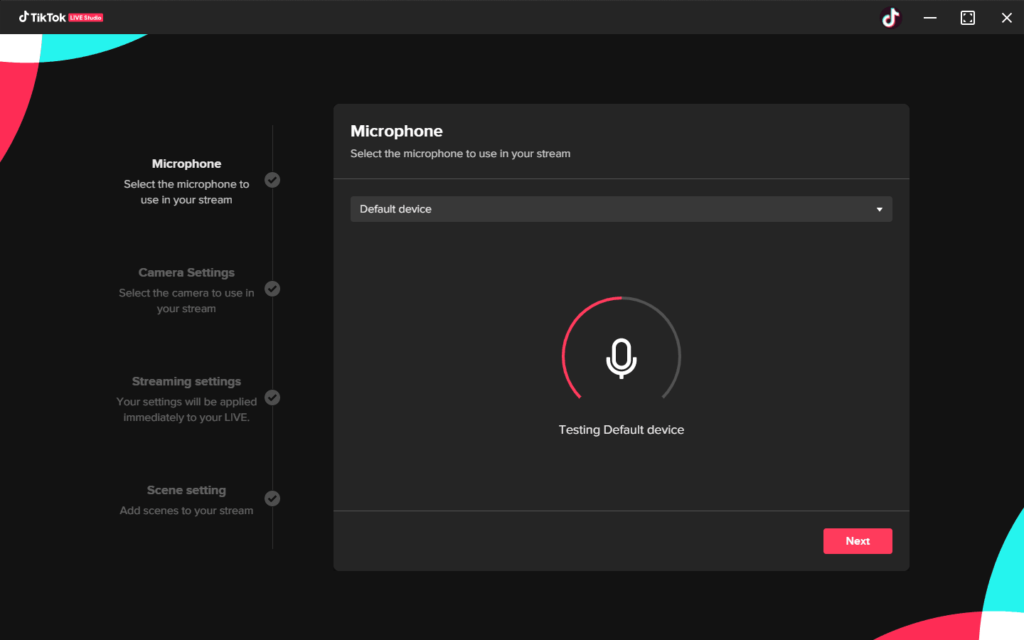
- Finally, you’re all set.
Now that you know how to use the voice changer, you can start going live using different voices to entertain your viewers and get more eyeballs into your content.
How to Change TikTok Voice To Female or a Man
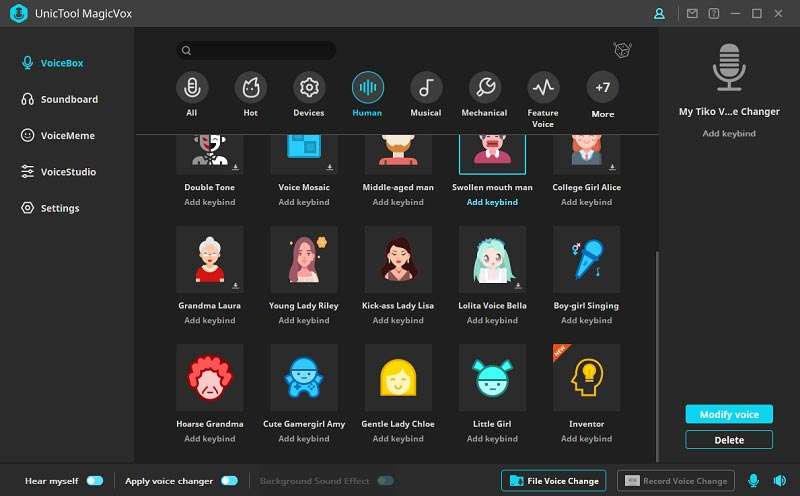
TikTok Voice Changer enables you to transform your original voice into a female or a man’s voice. If you want to do it, you can follow these steps.
- Open the Voicemod app on your desktop.
- Then, head into the Voicebox.
- Try the Alice voice filter (for a woman-like voice), or Bob (for a man-like voice).
Conclusion
That’s how you can use TikTok voice changer for more engaging content on your TikTok. It’s your turn now to try TikTok live studio voice changer and make everyone feel the fun!
By the way, TikTok also features an in-built Voice Effects tool that is able to twist your voice into the sound you want. Despite having limited effect options, this feature is really worth trying. In case you want to know how to access it, visit our article and follow the step-by-step: How To Change Voice on TikTok: A Comprehensive Guide.
In case you want to start streaming on Twitch and don’t feel like using your real voice, you can definitely change it too. Thanks to the voice changer for Twitch. To find the right software, just head over to our post here: 7 Voice Changers for Twitch You Can Try.
🎮 Play. Clip. Share.
You don’t need to be a streamer to create amazing gaming clips.
Let Eklipse AI auto-detect your best moments and turn them into epic highlights!
Limited free clips available. Don't miss out!
