
Level Up Your Marvel Rivals Gameplay
Capture your epic wins, clutch moments, and even hilarious fails with Eklipse. Easily create and share highlight reels with your friends—even if you're not streaming!
Learn MoreTiktok has gained immense popularity over the past few years and gamers are acknowledging the platform’s potential to provide creators with massive growth opportunities. While platforms like YouTube have an audience that is mainly interested in long-form content, TikTok is more focused on short, creative videos. This makes it ideal for gamers to share and promote their gaming videos, which is why it’s important for them to know how to upload game clips on TikTok.
Level up your streamings and boost your earnings – Register for Eklipse here!
Before You Upload Gaming Clips on TikTok
Making short gaming videos seems like an easy task, but it can be a challenge to edit and convert long hours of gameplay footage into a well-optimized, short, action-packed gaming montage, that too on a mobile device. Similarly, the TikTok video editor is not advanced enough to help you choose multiple gaming clips and neatly combine them into a montage.
So, before we move on to the simpler part and learn how to upload game clips to TikTok, let’s ensure that these game clips are well-optimized for the social platform. Here are some of the best mobile phone apps that can help you work with multiple game clips to create an amazing gaming montage.
How to Edit Gaming Clips for TikTok on iPhone and Android?
In the first step on how to upload game clips to TikTok, you must choose a video editor that best suits your requirements. Below you can have a look at some of our recommended mobile apps for video editing:
Eklipse
Eklipse is an AI-powered tool that effortlessly turning your Twitch/Kick/YouTube LIVE moments into TikTok/Short/Reels content with just one click. This free application not only detects, but also automatically creates short videos of your best live moments.
Eklipse’s cutting-edge AI algorithms intelligently scan your streams, identifying key moments of gameplay, hilarious bloopers, and chat interactions that will resonate with your viewers. It’s like having an expert editor at your fingertips, working tirelessly to curate the most exciting and engaging content from your streams.
VIP access unlocked for free – Join Eklipse today!
Capcut
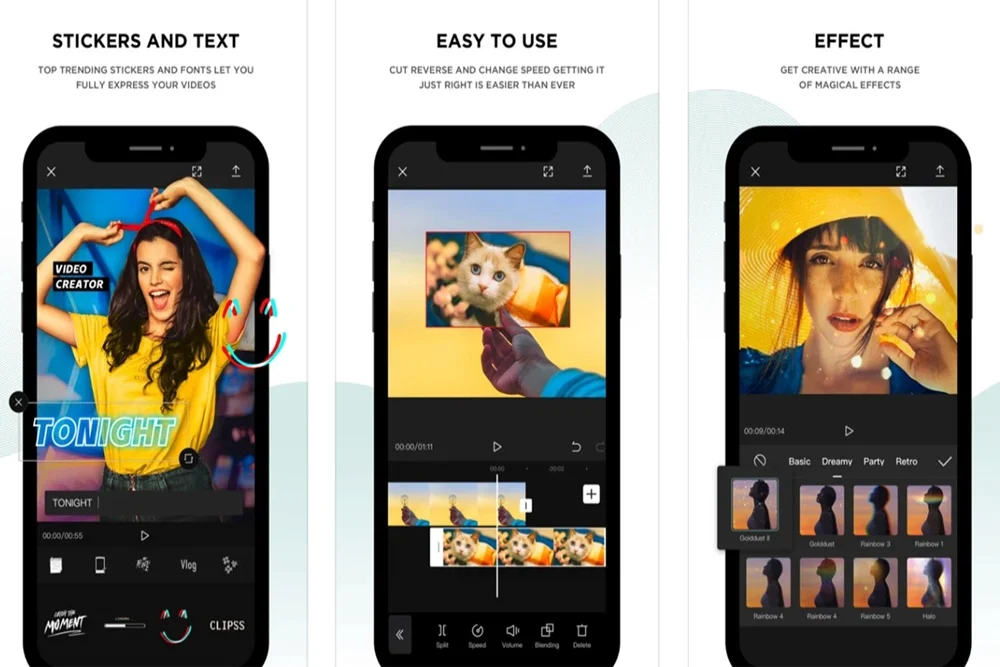
Capcut is the official video editor for TikTok, both of which are owned by Bytedance. The video editing software works on both Android and iOS devices. It comes with a wide range of features that make it ideal for creating gaming montages. You can use the app to trim, merge, split, and add music to your gaming clips. Capcut also allows you to add PIP video overlays, funky stickers speed up or slow down your clips, add text, and even create green screen effects.
InShot
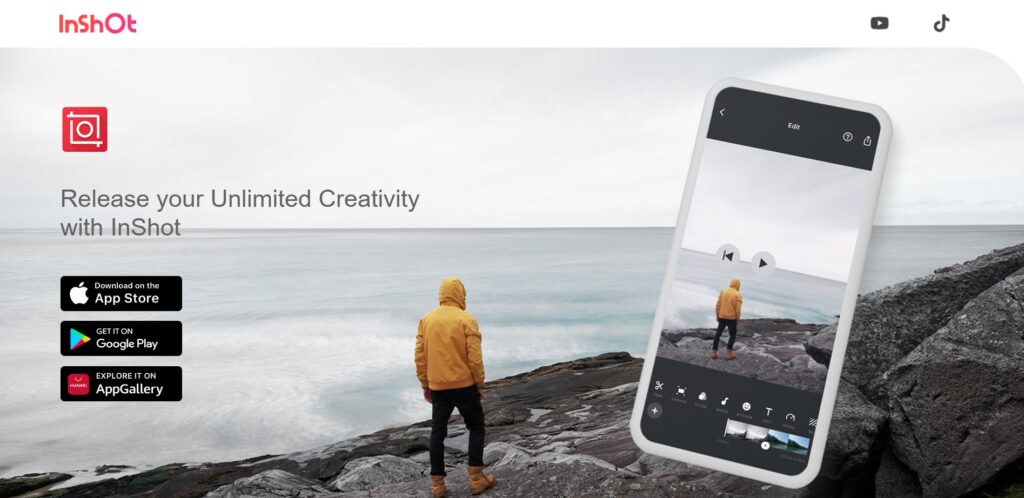
InShot is a popular video editing app for Android and iOS devices. The app is known for its wide range of features, including the ability to trim, merge, split, and add music to your gaming clips. It also allows gamers to add voice overs, text, filters, and even animated stickers to your gaming montages. You can also adjust the speed of your videos, use super transitions in it and add a green screen effect among many more features.
Kinemaster
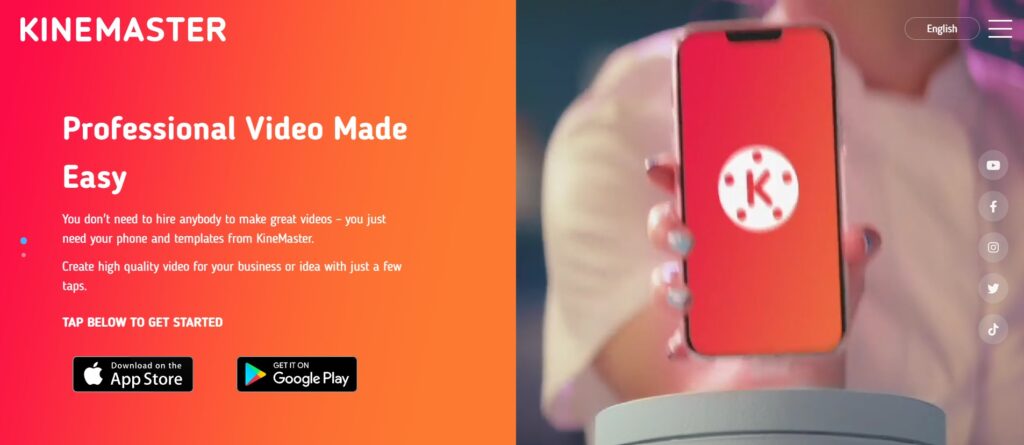
Kinemaster is a feature-rich video editing app for Android and iOS devices. While the app does offer a wide range of filters, overlays, and other effects, it also has some great tools for gamers who want to create gaming montages using multiple game clips. Kinemaster allows you to add text, images, stickers, and even hand-drawn animations to your gaming clips. There’s much more to offer so you should definitely give it a try.
Adobe Premiere Rush
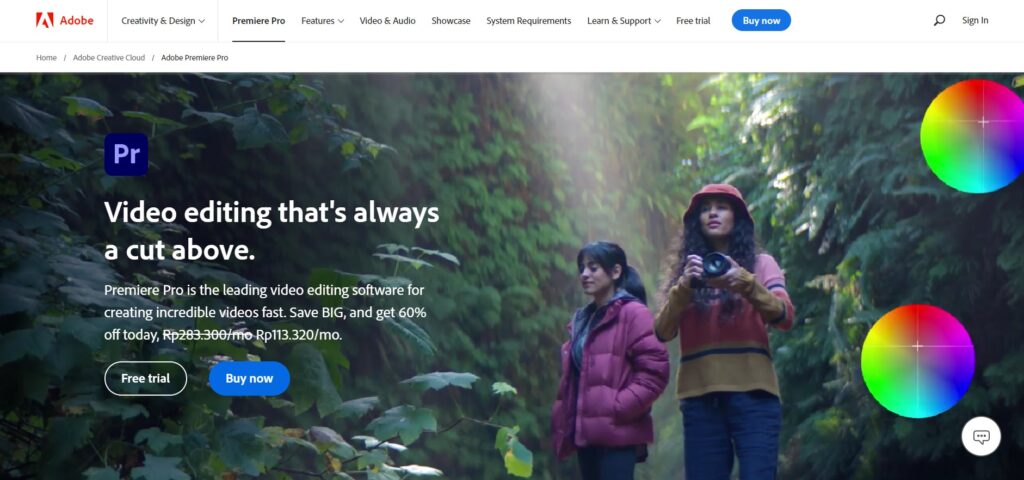
Adobe Rush is only available on iOS devices and is a bit more advanced than the other two apps. It offers features like multi-clip editing, color correction, audio mixing, and more. However, it is still fairly user-friendly and easy to use. Plus, because it has advanced features it is ideal for gamers who want to create more professional-looking gaming montages.
How to Upload Game Clips to TikTok ?
Once you have edited and exported your gaming montage, you can upload gaming clips on TikTok from your mobile phone. Here’s how:
1. Open the TikTok app and sign in to your account.
2. Tap on the “+” icon at the bottom of the screen to create a new video.
3. Select the “Upload” option
4. Choose the video you wish to upload from your phone’s gallery.
5. Enter a caption and hashtags (if desired) and tap on the “Post” button.
That’s it! Once you’re done with the final step your gaming montage will be published.
Maximizing the Impact of Gaming Clips
A. Crafting Engaging Titles and Descriptions:
- Be Descriptive and Concise:
- Use titles that clearly convey the essence of your gaming clip and pique viewers’ curiosity.
- Keep titles short and impactful to grab attention and encourage clicks.
- Highlight Excitement and Unique Moments:
- Emphasize the most thrilling or unexpected moments in your gaming clip to intrigue potential viewers.
- Include keywords related to the game, genre, or specific highlights to attract relevant audiences.
- Inject Personality and Humor:
- Infuse your titles and descriptions with your own style and humor to stand out from the crowd.
- Use witty descriptions that evoke emotions and create a sense of anticipation for viewers.
B. Thumbnail Design:
- Choose Compelling Images:
- Select a visually striking frame from your gaming clip that captures the essence of the moment.
- Opt for high-resolution images that are clear, vibrant, and visually appealing.
- Add Text and Graphics:
- Incorporate text overlays on the thumbnail to provide additional context or emphasize key aspects of the gaming clip.
- Use bold and readable fonts, and consider adding icons or graphics that complement the content.
- Create Consistent Branding:
- Develop a consistent style for your thumbnails to establish brand recognition.
- Utilize colors, fonts, and design elements that align with your channel’s personality and theme.
C. Utilizing Eklipse.gg’s Software:
- Streamlined Editing Process:
- Take advantage of Eklipse.gg’s software to easily edit and enhance your gaming clips.
- Trim, add effects, and adjust audio to create polished and captivating content.
- Thumbnail Creation:
- Use Eklipse.gg’s intuitive tools to design eye-catching thumbnails that align with your branding and attract viewers.
- Seamless Sharing across Platforms:
- Utilize Eklipse.gg’s software to conveniently share your gaming clips across multiple social media platforms with just a few clicks.
- Save time and effort by leveraging Eklipse.gg’s streamlined process for cross-platform sharing.
Growing Your Gaming Clip Channel
A. Consistency and Frequency:
- Establish a Schedule:
- Regularly upload new gaming clips to maintain viewer interest and build anticipation.
- Develop a consistent schedule that aligns with your audience’s expectations.
- Vary Content Length and Style:
- Experiment with different types of gaming clips, including short highlights, longer gameplay videos, and funny moments.
- Cater to different viewer preferences and keep your channel dynamic.
B. Engaging with Viewers:
- Encourage Comments and Interaction:
- Respond to comments on your gaming clips to show appreciation for viewer engagement.
- Pose questions or prompts to encourage discussions and invite viewers to share their thoughts.
- Like, Share, and Collaborate:
- Show support for fellow gamers by liking and sharing their gaming clips.
- Collaborate with other content creators to cross-promote each other’s channels and expand your reach.
C. Collaboration and Promotion:
- Join Gaming Communities:
- Participate in gaming communities, forums, and Discord servers related to your favorite games to connect with like-minded gamers.
- Share your gaming clips and engage in discussions to establish yourself as an active member of the community.
- Leverage Social Media:
- Promote your gaming clip channel on social media platforms to reach a broader audience.
- Use relevant hashtags, participate in trending discussions, and share teasers or sneak peeks to generate buzz and attract new viewers.
Best Practices for Successful Gaming Clip Uploads
A. Highlighting High-Impact Moments:
- Curate Your Best Moments:
- Focus on sharing your most exciting, funny, or skillful gaming moments to captivate viewers.
- Identify the highlights that showcase your unique gameplay style or memorable experiences.
- Edit for Impact:
- Trim and edit your gaming clips to maintain a fast pace and keep viewers engaged.
- Remove any repetitive or dull sections that may distract from the overall impact.
B. Paying Attention to Copyright:
- Use Original Content:
- Create your own gaming clips using footage from your gameplay or gaming sessions you have permission to use.
- Avoid using copyrighted materials without proper licensing or permissions to respect intellectual property rights.
- Use Royalty-Free Music and Assets:
- Select royalty-free music and assets to enhance your gaming clips without infringing on copyright.
- Explore platforms that offer a wide range of free resources for content creators.
C. Engaging with the Gaming Community:
- Participate in Discussions:
- Engage in discussions related to your favorite games on forums, Reddit, or dedicated gaming communities.
- Share your gaming clips when relevant and provide insights or thoughts to contribute to the conversation.
- Utilize Hashtags:
- Include relevant hashtags when sharing your gaming clips on social media platforms.
- Research popular gaming hashtags and incorporate them strategically to increase discoverability.
By implementing these strategies, utilizing Eklipse.gg’s software, and staying engaged with the gaming community, you can elevate your gaming clip uploads to new heights. So, gather your most exciting moments, unleash your creativity, and share your gaming adventures with the world!
Final Thoughts
We hope this article helped you learn how to post game clips on TikTok using a phone. Just be sure to use relevant hashtags, if you want to reach the right audience and gain maximum exposure on your video,
🎮 Play. Clip. Share.
You don’t need to be a streamer to create amazing gaming clips.
Let Eklipse AI auto-detect your best moments and turn them into epic highlights!
Limited free clips available. Don't miss out!
