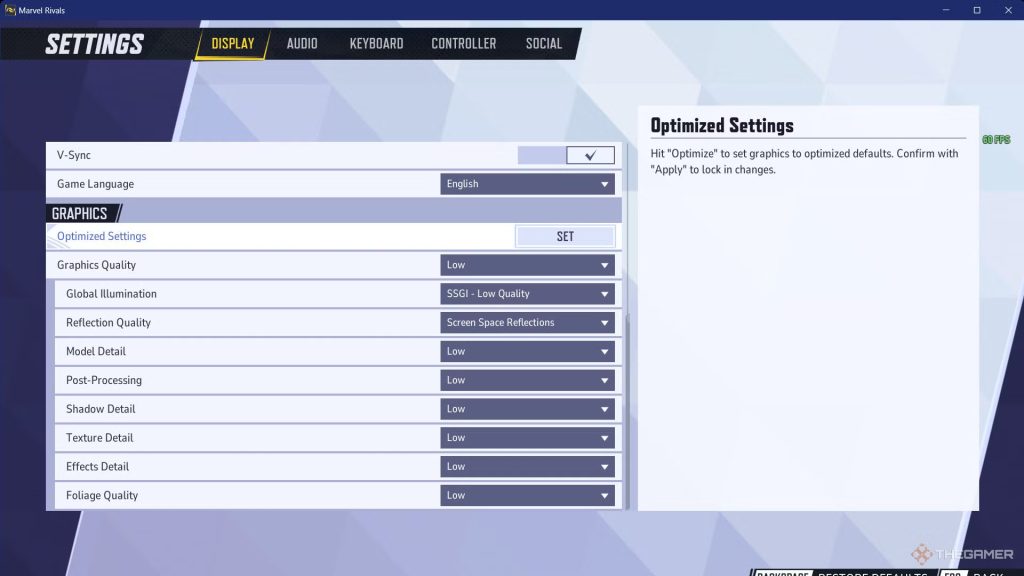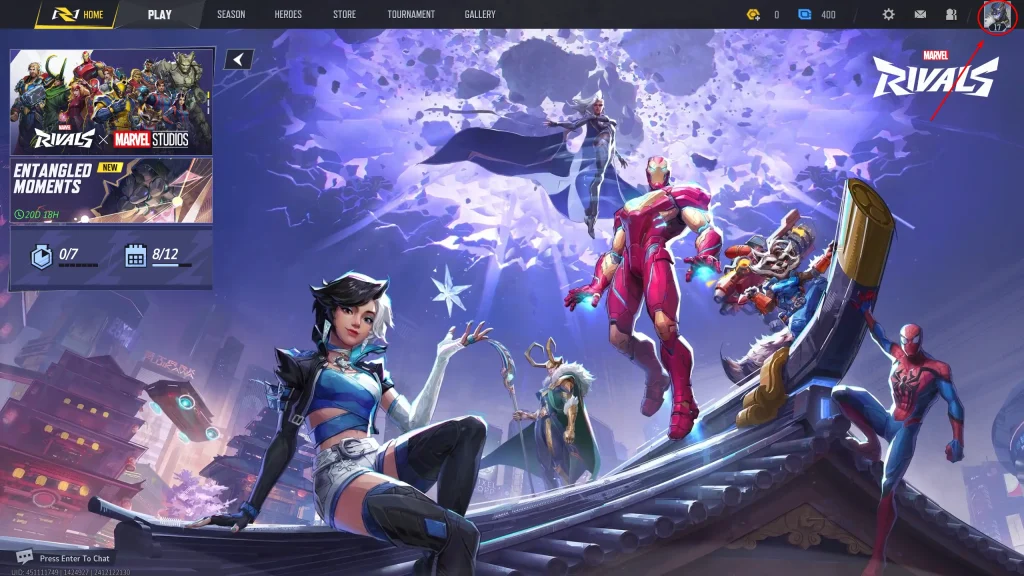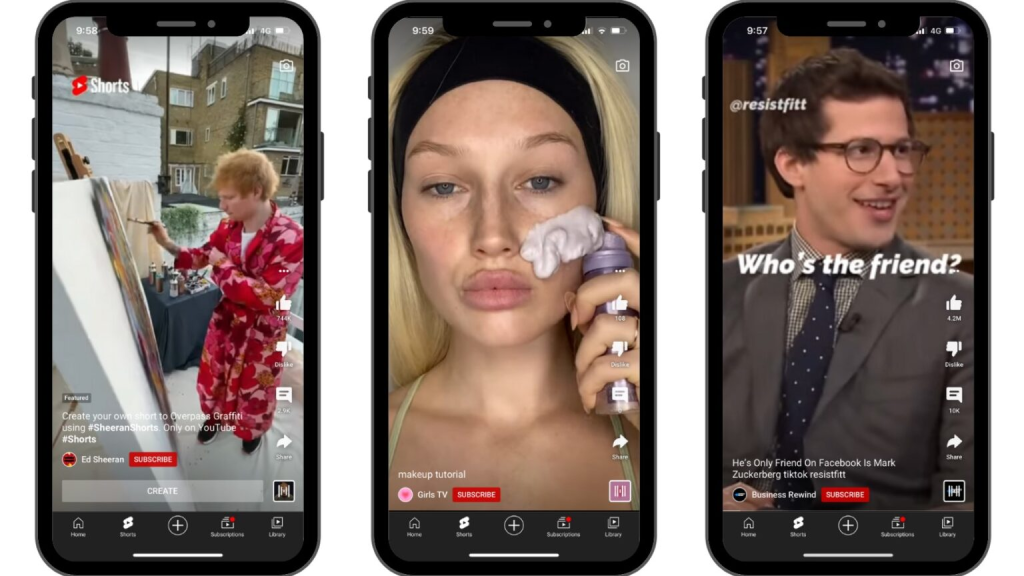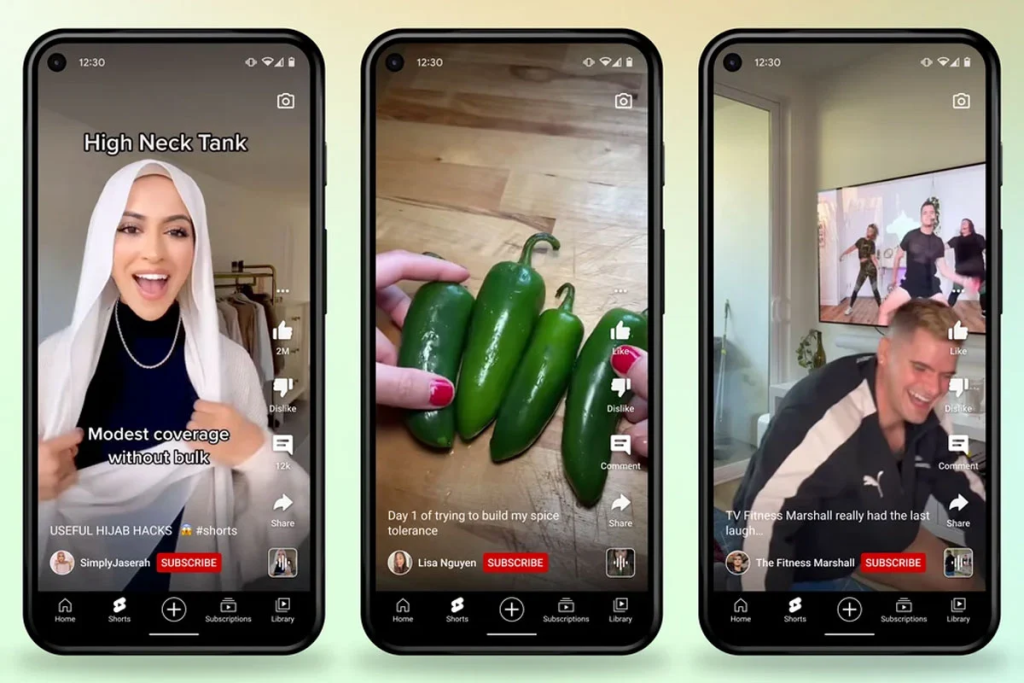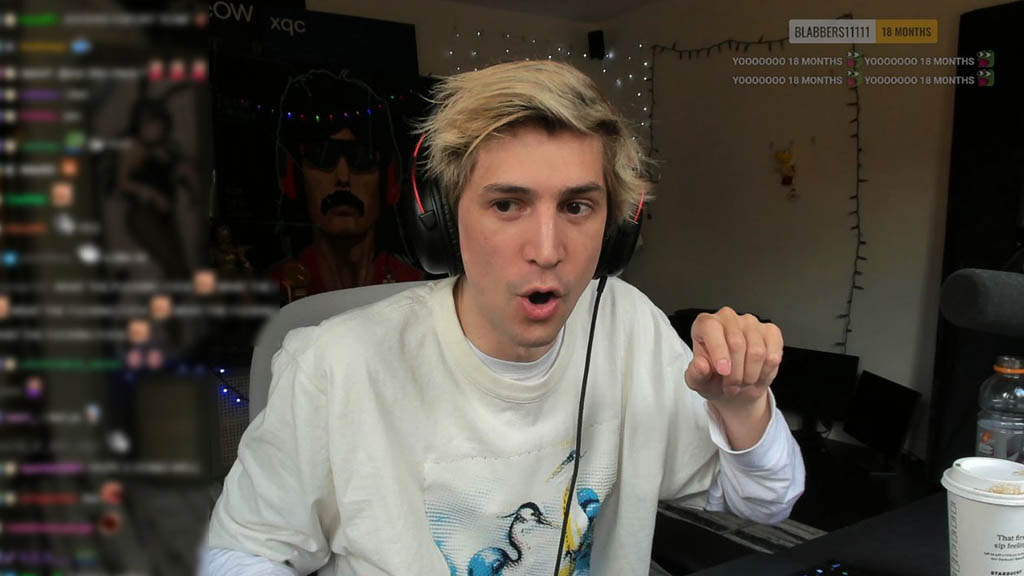Making funny fail compilations has never been easier, thanks to AI-powered tools that simplify video creation and editing. Instead of spending hours on tedious tasks, you can now quickly capture gaming fails and transform them into hilarious videos.
This guide covers everything you need to create engaging fail compilations using AI, from capturing footage to automating edits and adding final touches. Turn your gaming blunders into shareable comedic moments with ease!

Gathering Your Hilarious Fail Footage

The first step is collecting the content that will form the basis of your compilation:
- Record Your Gameplay: Use screen recording software like OBS Studio or Bandicam, or use your console’s built-in recording features to capture your gameplay. When I investigated different programs, OBS was free to use, while Bandicam had a paid version.
- Source from Others: Collect funny fail clips from your friends, online gaming communities, or use creative commons content. This can add some variety and broaden your compilations content.
- Organize Your Clips: Create folders and use descriptive labels to easily access your fail footage. When I started using this method, I found that it saved me a lot of time.
Using AI for Efficient Video Editing
With your footage ready, it’s time to let AI do the heavy lifting:
- AI Video Editing Software: Use AI-powered video editing software like Descript, RunwayML, or Adobe Premiere Pro. I have found that these programs can automatically find the best parts of the video, cut the clips accordingly, and add transitions.
- Automatic Clip Selection: AI algorithms can identify the most amusing parts of your videos by analyzing motion, sound, and visual cues. I was very impressed with how accurate these programs were at finding the “best” moments.
- Smart Editing: AI automatically adds cuts, transitions, and effects, which saves time and effort. It is like having an automated editor at your disposal!
- Transcription: Use AI to automatically transcribe the audio in your clips, making it easier to add subtitles and text overlays.
Adding Humor and Polish to Your Fail Compilation
Once your footage is edited, it’s time to make it truly hilarious:
- Sound Effects: Add sound effects that emphasize the humor of the fails, such as cartoonish sound effects, comical thuds, and other funny noises. I found that these were crucial to creating a humorous video.
- Music: Include upbeat and funny music that enhances the comedic effect. Royalty free platforms like Epidemic Sound and Soundstripe offer great options. When I tested out a few different music styles, I found that the right background track dramatically improved the overall feel of my videos.
- Captions and Text: Use text overlays to add commentary, captions, or emphasize funny moments. When I used text overlays, it further enhanced the comedic elements.
- Meme and Gif Usage: Incorporate relevant memes or gifs to boost the comedic impact. These can be inserted directly into the video using your video editor.
- Pacing and Timing: Make sure to use quick cuts and transitions to keep the video engaging. I found that using faster cuts kept people’s attention, and prevented them from losing interest.
Exporting and Sharing Your Masterpiece
With the final touches in place, it’s time to share your fail compilation with the world:
- Video Format: Export your video in a widely accepted format like MP4. This ensures that it can be played on any device.
- Resolution and Quality: Choose a resolution and quality setting that is suitable for your chosen platform (e.g., 1080p for YouTube).
- Sharing Platforms: Upload your finished compilation to platforms such as YouTube, TikTok, or Instagram. I have found that short-form videos do extremely well on platforms such as TikTok and Instagram.
Final Thoughts
Making funny fail compilations is now simpler than ever, thanks to AI-powered video editing tools that automate the entire process. From capturing footage to adding humorous final touches, AI makes creating engaging content accessible to everyone.
With the steps outlined above, anyone can transform epic gaming fails into entertaining, shareable videos. So, gather your best bloopers, set up your recording software, and let AI help you craft viral-worthy content!