
Level Up Your Marvel Rivals Gameplay
Capture your epic wins, clutch moments, and even hilarious fails with Eklipse. Easily create and share highlight reels with your friends—even if you're not streaming!
Learn MoreCreating YouTube Shorts has become a vital strategy for content creators looking to engage audiences quickly and effectively. Eklipse, an AI-powered video editing tool, simplifies this process by automating tedious editing tasks, allowing users to focus on crafting high-quality videos tailored specifically for the YouTube Shorts format. This guide will walk you through the steps of using Eklipse to create YouTube Shorts efficiently.

Setting Up Your Eklipse Account
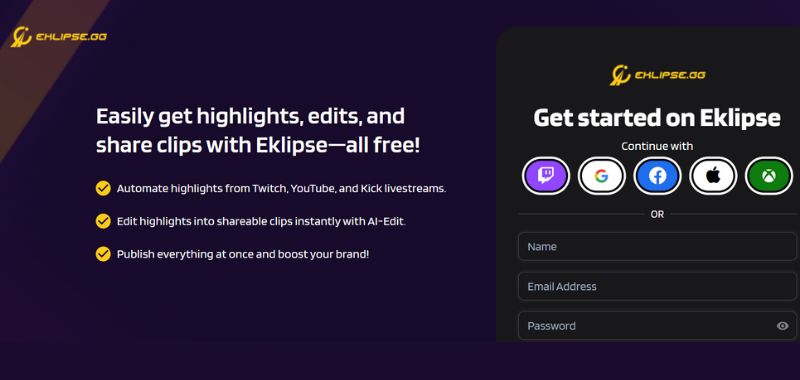
- Visit Eklipse’s Official Website:
Go to the Eklipse website and click on Sign Up. - Create an Account:
Register using your email or sign in with existing social accounts like Google or Twitch. - Set Up Your Profile:
Complete your profile to ensure seamless integration with your streaming platforms, such as Twitch, YouTube, or Facebook Gaming. - Explore the Interface:
Familiarize yourself with the dashboard, where you can upload videos, access AI-generated clips, and customize your content.
More on Eklipse Blog >> How to Make a Clip From a YouTube Video Using Eklipse
Uploading Your Video Content
- Import Your Video:
Click on Upload Video or connect your account to import streams directly from your linked platforms. - Choose the Right File:
Select a high-quality video that contains highlight-worthy moments suitable for creating YouTube Shorts. - Prepare for Editing:
Once uploaded, Eklipse will process your video and make it available for AI-assisted editing.
Utilizing Eklipse’s AI Features for Editing
- Automatic Highlight Detection:
Eklipse uses AI algorithms to identify the most engaging moments in your video, such as intense gameplay or funny reactions. - Customize Your Highlights:
Review suggested clips and adjust their duration or content using the editing tools provided. - Apply Templates and Effects:
Use Eklipse’s built-in templates to format your videos for the vertical 9:16 aspect ratio, ensuring they are optimized for YouTube Shorts. - Add Text Overlays and Audio:
Enhance your Shorts by adding subtitles, annotations, or background music to make your content more engaging. - Preview Your Video:
Watch a preview to ensure the clip aligns with your creative vision before finalizing the edits.
Exporting and Uploading to YouTube Shorts
- Export Your Edited Video:
Click on the Export button and select the resolution and file format optimized for YouTube Shorts (1080×1920 pixels, 9:16 aspect ratio). - Upload to YouTube:
Log in to your YouTube Studio and navigate to the Create section. Select Upload Video and drag your exported file into the uploader. - Optimize Metadata:
Add a compelling title, description, and relevant hashtags like #YouTubeShorts to maximize visibility. - Publish Your Short:
Ensure the video is under 60 seconds to qualify as a YouTube Short. Once satisfied with all details, publish the video.
Tips for Optimizing Your Shorts for Engagement
- Focus on the Hook: Capture viewers’ attention within the first 3 seconds.
- Use Captions and Subtitles: Many viewers watch videos without sound; captions ensure effective communication.
- Leverage Trending Topics and Hashtags: Incorporate trends and popular hashtags to boost discoverability.
- Create Eye-Catching Thumbnails: Design a thumbnail that highlights exciting parts of your video.
- Consistent Posting: Upload Shorts regularly to maintain audience interest and grow your channel.
Conclusion
Using Eklipse to create YouTube Shorts streamlines the video editing process, enabling content creators to produce high-quality, engaging content quickly. With its AI-powered tools for automatic highlights, customizable templates, and seamless export options, Eklipse is an invaluable resource for creators looking to tap into the growing popularity of YouTube Shorts.
By following this guide, you can effectively leverage Eklipse to transform long-form content into captivating Shorts that drive engagement and grow your audience. Whether you’re a seasoned creator or just starting out, Eklipse provides everything needed to elevate your content creation game while making creating YouTube Shorts an enjoyable experience.
🎮 Play. Clip. Share.
You don’t need to be a streamer to create amazing gaming clips.
Let Eklipse AI auto-detect your best moments and turn them into epic highlights!
Limited free clips available. Don't miss out!
