
Level Up Your Marvel Rivals Gameplay
Capture your epic wins, clutch moments, and even hilarious fails with Eklipse. Easily create and share highlight reels with your friends—even if you're not streaming!
Learn MoreEklipse is one of the best stream highlight tools for content creators in 2025. It delivers 10X faster processing, hands-free clipping with voice commands, built-in editing to style your videos, and direct publishing to TikTok, Reels, and Shorts. But while Eklipse shines in automation and social-ready output, it’s not the only option out there.
Depending on your workflow, you might prefer tools that focus on manual editing flexibility, browser-based simplicity, or budget-friendly pricing. In this article, we’ll compare the 10 best stream highlight tools of 2025, breaking down their key features, pros, cons, and pricing to help you choose the right fit.
1. Eklipse: Best Free Stream Highlight Tool
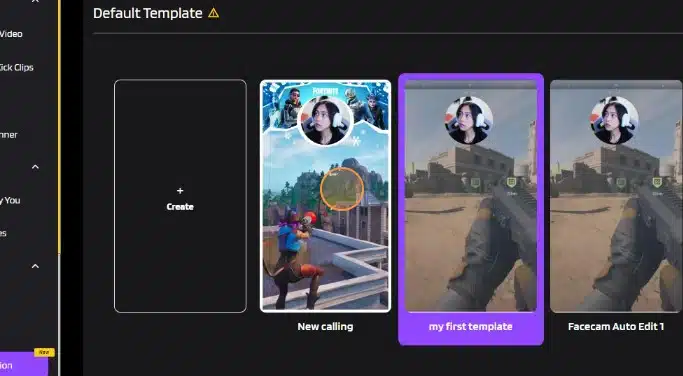
Eklipse is an advanced AI tool that automatically generates highlights from your Twitch, YouTube, Facebook, and Kick streams and videos. It uses AI to identify exciting moments like kills, clutches, and funny reactions. These highlights can then be easily converted into vertical video formats like TikTok, Instagram Reels, and YouTube Shorts.
Key Features:
- Automatic Gaming Highlights: Eklipse automatically generates highlights from Twitch, YouTube, and Facebook streams and videos.
- Clip Conversion: Users can convert clips into vertical format using templates, pick a layout that suits their style, and create vibrant captions with animations and custom fonts.
- Content Planning and Posting: Eklipse allows users to plan and post content, schedule posts with the Content Publisher, and enjoy a 3x faster processing speed.
- Customization: Users can customize clips with TikTok templates, copyright-free background music, and a trimming feature.
- Download and Share: Eklipse allows users to download Twitch and TikTok clips and easily export and share clips to social media platforms like TikTok, Instagram, Facebook, and YouTube.
- Weekly Showcases and Montages: Eklipse provides weekly showcases and montages.
- Support for Many Streams: Eklipse supports all types of streams, including Just Chatting, podcasts, sports broadcasts, and other unique broadcasts.
Pros
- Saves time
- Free version available for creators who need the best gaming video editing tools on a budget
- Professionally edited highlight clips
- Customizable TikTok templates
- Copyright-free background music
Cons
- Some advanced editing options and higher-quality exports require a Premium subscription.
- Editing customization is lighter compared to full professional software
Price:
- Free with basic features
- US$19.99 per month for Premium plan

2. StreamLadder: Best Popular Highlight Tool
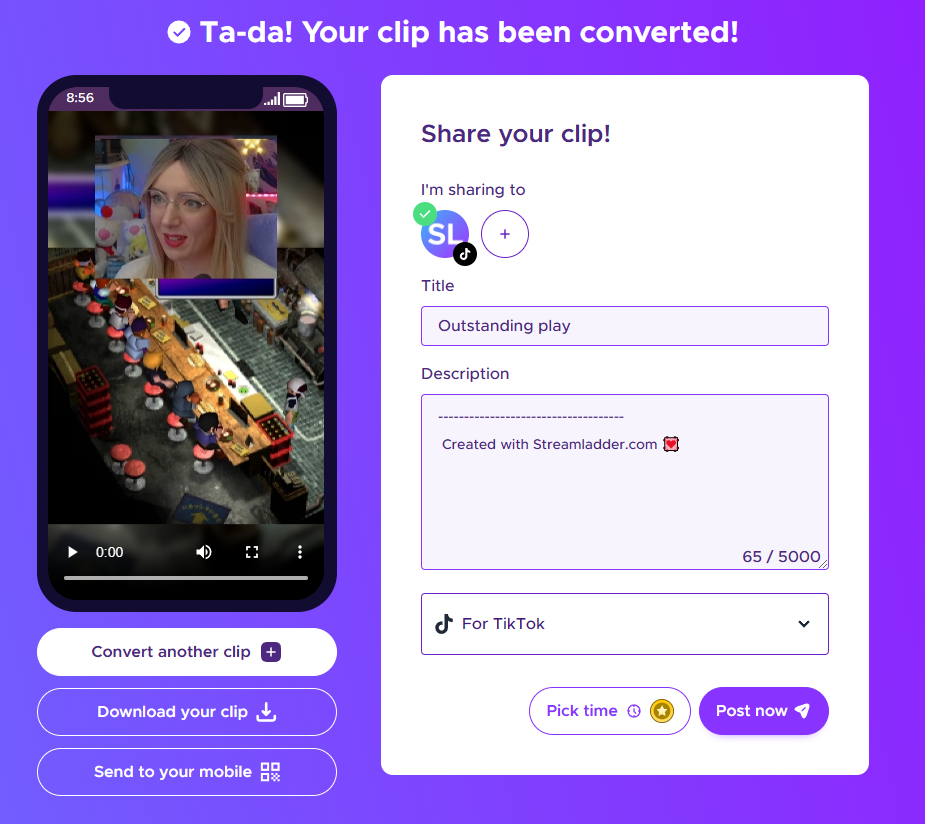
Streamladder is a popular web app that lets you convert your Twitch clips into TikToks, YouTube Shorts, Instagram Reels, and more. It automatically crops, edits, and adds effects to your clips, making them ready for social media.
Key Features
- Clip Slicing: Users can slice their videos and move/reposition their segments according to their preferences.
- Decorations: Users can add stickers and custom text to YouTube and Twitch clips to make them look livelier and more engaging.
- Auto-Captioning: StreamLadder automatically generates captions for TikTok posts, saving time and effort.
- Immediate Posting to Socials: With StreamLadder Gold, users can schedule and post their videos to TikTok and YouTube Shorts ahead of time.
- Track Video Status: Gold users can track the real-time status of their clips and monitor their progress seamlessly.
- Multi-Account Sticker: StreamLadder offers a single, sleek sticker where users can add multiple social media accounts and let people know their names and where to find them.
- EmoteMaker: StreamLadder provides a free EmoteMaker tool for creating unlimited animated emotes for Twitch chats.
Pros:
- Upload and schedule videos for social media with no limits, even on the free plan.
- StreamLadder’s SmartCut feature cuts out quiet and inactive parts of videos.
- The free version doesn’t add watermarks to videos.
- Users can track video status in real-time.
- It offers unlimited animated emote creation with EmoteMaker.
Cons:
- The free version exports videos at 720p HD resolution.
- Video splitting is not available for free members.
- The online portal offers fewer features compared to full desktop video editing software.
Price:
- Free to use for basic features
- US$7 per month for Silver subscription
- US$19 per month for a Gold subscription
More on Eklipse blog: 13 Best Streamladder Alternatives for Streamers (2025)
3. Nexus Clips: Online Video Clip Editor Software
Nexus Clip is an AI-powered stream highlight tool built for creators who want fast, social-ready content. It automatically detects exciting gameplay moments and converts them into short clips optimized for TikTok, Reels, and YouTube Shorts. With its clean interface and simple templates, Nexus Clip is a good option for gamers looking for a quick turnaround without advanced editing knowledge.
Key Features:
- AI Highlight Detection: Automatically identifies the most exciting moments in your gaming sessions.
- Social Media Templates: Ready-made vertical formats optimized for TikTok, Reels, and Shorts.
- One-Click Export: Instantly publish clips to multiple social platforms.
Pros:
- Beginner-friendly interface with minimal setup
- Ready-to-use templates for fast social sharing
Cons:
- Free plan has watermarks and limited exports
- Editing customization is basic compared to pro tools
Pricing: Free plan available; Premium starts at $12/month
4. Opus.Pro: Best to Generate Professional-Looking Short Videos
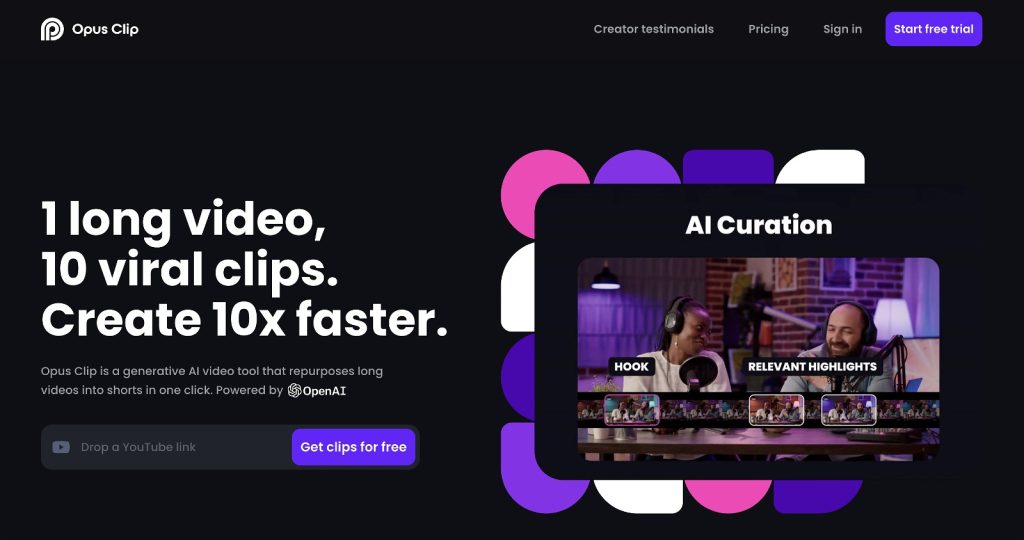
Opus Pro, also known as Opus Clip, is an AI video clipping tool designed to help content creators easily repurpose their long-form videos into professional-looking short-form clips perfect for platforms like YouTube Shorts, TikTok, and Instagram Reels.
Key features:
- AI-driven content transformation: Opus Pro’s AI capabilities automatically identify compelling hooks and highlights within long-form videos, reorganizing them into cohesive, viral short videos
Active speaker detection: This feature ensures the focus remains on the speakers throughout the video, enhancing viewer engagement and professionalism - AI Keyword Highlighter: Opus Pro’s AI analyzes video captions and effectively highlights keywords, boosting video watch time and searchability
- Multi-Language Support: Opus Pro supports multiple languages, including English, German, Spanish, French, and Portuguese, catering to a diverse global audience
- Custom Branding: Users can create up to 5 brand templates, maintaining brand consistency across all content
- Caption Animation: Opus Pro offers various caption animations to increase viewer retention and engagement.
- Auto Caption: The software provides auto-captioning with high accuracy, resulting in a 45% increase in watch time and making content more accessible to a broader audience
Pros
- Identify the best and key moments easily
- Streamlined social media integration
- Integrates your brand elements like logos and colors
- Easy-to-use web-based platform
- Auto-captions feature and filler word removal
Cons:
- Limited editing capabilities
- Limited only on specific platforms (YouTube Shorts, TikTok, Instagram Reels)
- Limited language support
Price:
- Free for basic features
- US$19 per month for the Essential plan
More on Eklipse blog: 9 Best Opus Clip Alternatives in 2025 (Free/Paid)
5. Vidyo.ai: Best Highlight Tool for Content Creators
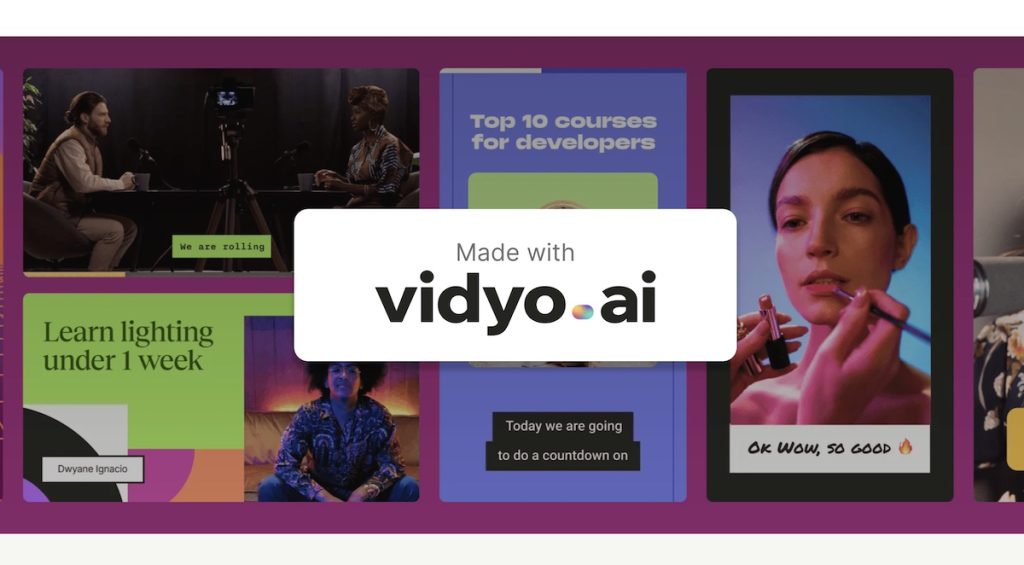
If you are a content creator, Vidyo.ai helps you create great clips. Vidyo.ai is an AI-powered video editing platform designed to help you transform long-form videos into short, engaging clips specifically optimized for social media.
Key Features
- Advanced AI video clipping: Vidyo.ai automatically analyzes and generates short clips using advanced AI video clipping features
- Progress bar for 1-minute clips: It offers a progress bar for 1-minute clips, allowing users to easily navigate through the video
- Automatic transcriptions: The platform provides automatic transcriptions, making it easier to edit and repurpose content
- Customizable fonts: Vidyo.ai offers customizable fonts for a consistent visual brand
- Animated text overlays: It provides animated text overlays to enhance the visual appeal of the videos
- Integrated B rolls library: The platform has an integrated B rolls library, which allows users to enhance their storytelling with royalty-free stock images, videos, and audio
Pros:
- Automatically generating multiple engaging clips from long-form videos
- Social media optimization
- Auto-generated description with hashtags
- Easy to use
- Well-organized clip selection
Cons:
- Limited editing capabilities
- Limited on specific social media platforms
- Doesn’t automatically cut out silences or fillers
Price:
- Free for basic features
- US$19 per month for Essential subscription
- US$29 per month for Growth subscription
6. Vizard.ai: Best AI-Powered Highlight Tool
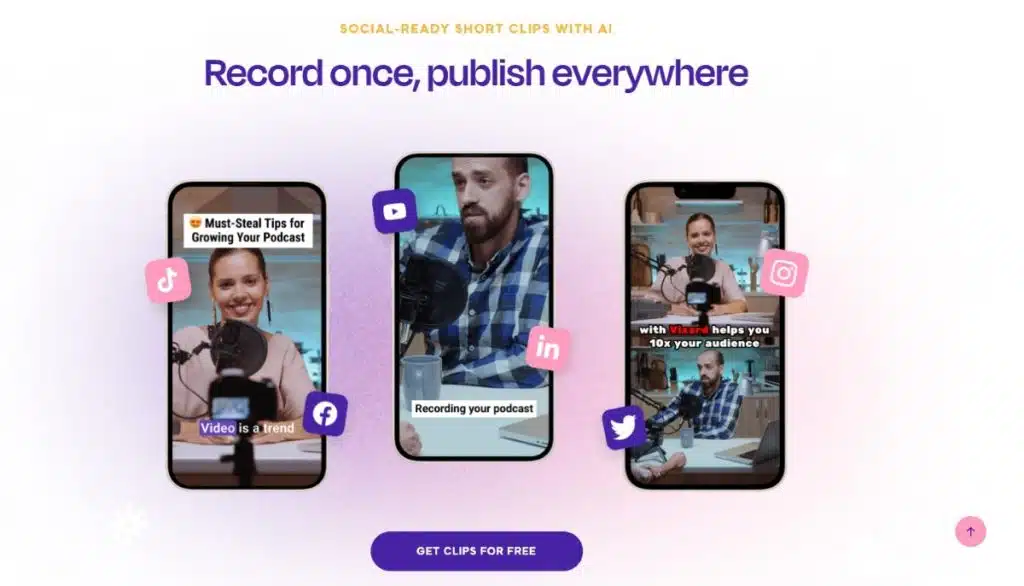
Vizard is a browser-based platform that allows you to create social-ready videos with the magic of AI. You can take advantage of AI features to translate, transcribe, add subtitles, and even generate Twitch comments—all with a single click. Vizard also offers various editing tools, effects, and translations to make your videos more engaging.
Key Features
- AI Clipper: Vizard’s AI clipper automatically detects engaging segments in video footage and generates short clips, eliminating the need for manual review
- Video Editor: The tool provides a user-friendly video editor for comprehensive creative control, allowing users to edit videos by text, trim, and delete the corresponding transcription
- Transcription: Vizard transcribes videos, which can be used for editing and creating captions
- Translation: The platform supports caption translation into over 100 languages, helping users reach a global audience
- Resize: Vizard allows users to resize videos to fit different social platform requirements
- Timeline Editor: The tool offers a fine-tuned text-based edit by timeline down to seconds-level
- Branding: Users can leverage templated designs or save their own to maintain brand consistency
Pros:
- Automatically generating multiple engaging clips from long-form videos
- Automatic transcriptions and subtitles
- AI translation in multiple languages
- User-friendly
- Simple and efficient editing tools
Cons:
- Limited editing capabilities, especially for the free version
- Watermark on the free plan
- Limited support on free plan
Price:
- Free for basic features
- US$20 per month for the Creator plan
- US$40 per month for Pro plan
More on Eklipse blog: Best Vizard Alternatives & Competitors in 2025
7. Powder.gg: Best Highlight Tool for Gamers
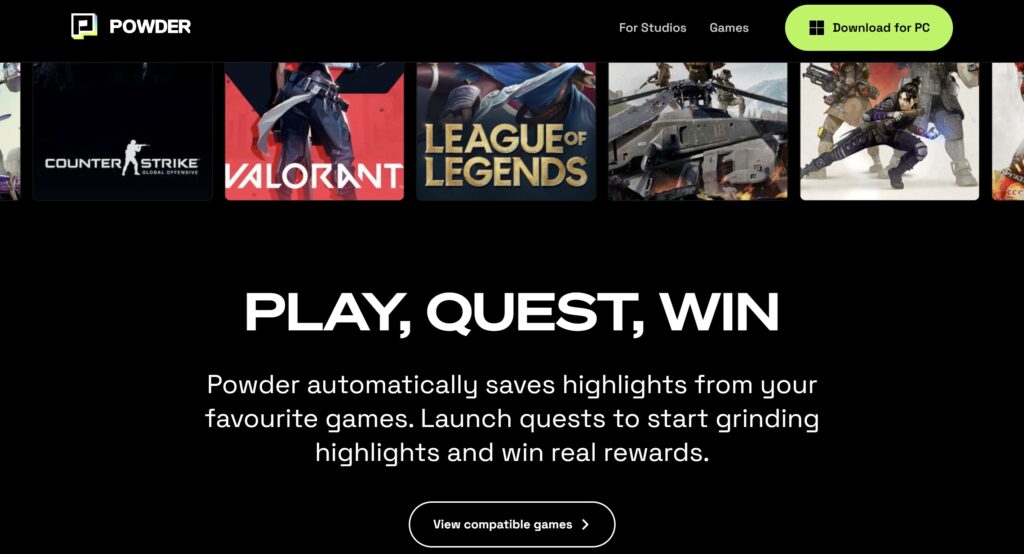
Powder.gg was a desktop app that captured, edited, and shared gaming highlights using machine learning. It was popular for quick clip sharing to Discord, TikTok, and more, but shut down in 2025. As the best Powder alternative, Eklipse offers 10X faster AI highlight detection, instant editing with captions and effects, and direct publishing to TikTok, Reels, and Shorts—plus a free version for budget creators.
Key Features
- Instant Highlights: Import your Twitch video or local video file and watch as the AI identifies the best moments, creating highlights and montages in a few clicks.
- Quick Customization: Swiftly modify your content with intuitive templates, saving you hours of editing time.
- Streamlined Sharing: Easily distribute your clips and montages across social media platforms like TikTok, Twitter, Instagram, and YouTube.
- Cost-Saving: An affordable solution compared to hiring a video editor or buying professional video editing software.
Pros:
- Save time editing streams
- High-quality clips
- Easy to use
- Integration with popular platforms (Twitch, YouTube, TikTok)
- Streamlined sharing
Cons:
- Limited editing capabilities
- Limited customization
- Subscription-based (no free plan)
Price:
- Shut down
More on Eklipse’s blog: Powder.gg Alternatives: 3 Best Options for 2025
8. Sizzle.gg: Best Vertical Format Highlight Tool
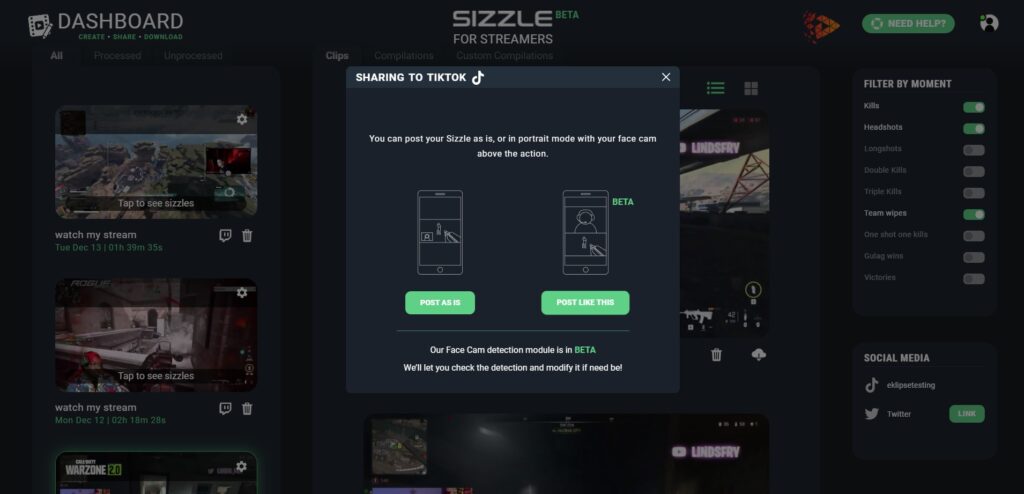
Sizzle.gg is a platform designed to help content creators transform long-form videos into bite-sized clips perfect for social media platforms like TikTok, YouTube Shorts, and Instagram Reels. The good news is that they are adding a new feature that allows you to download your video in a vertical format, making it easier to share on social media.
Key Features
- Compatibility: Sizzle.gg is compatible with a wide range of popular streaming and esports games, such as League of Legends, VALORANT, Fortnite, Apex Legends, Call of Duty: Warzone 2.0, and Overwatch 2
- AI Technology: Sizzle.gg uses innovative AI technology to analyze the most action-packed segments of a gaming stream and automatically create highlights
- Personalizable Features: The platform allows users to create daily or weekly updates for fans, focusing on specific themes or entertaining moments
- Easy Sharing: Sizzle.gg stream highlights are embedded directly from the original YouTube or Twitch stream, ensuring no loss of advertising revenue and preserving social shares
- Immersive Experience: Viewers can search for and watch specific highlights, providing a deeply immersive and personalized experience
Pros:
- Automatic short clip generation
- Social media ready
- Easy to use
- “Vertical download” feature available
- Ad-revenue preservation
Cons:
- Limited editing capabilities
- Limited compatibility with streaming and esports games
Price:
- Free with basic features
- US$4.99 per month for the Starter package (US$0.99 for the first month)
More on Eklipse blog: Best Sizzle.gg Alternatives & Competitors in 2025
9. Streamlabs Cross Clip: Best Free Highlight Tool for Streamlabs Users

Streamlabs Cross Clip is a free and easy-to-use tool designed specifically for streamers to clip and edit their best gaming moments. It integrates seamlessly with the popular streaming platform Streamlabs OBS, making it a convenient solution for content creators on Twitch, YouTube, and other platforms.
Key Features:
- Clip Editing: Streamlabs Cross Clip provides an editor to arrange content and camera boxes on videos, allowing for the creation of custom clips
- Watermark Removal: Cross Clip Pro enables streamers to remove the Cross Clip watermark from their clips.
- Export in High Quality: Cross Clip supports exporting clips in 1080p and 60 FPS, ensuring high-quality output.
- Mobile Compatibility: Cross Clip is available on iOS, allowing for easy sharing of edited clips directly to TikTok, Instagram, or YouTube.
- Kick Clip Integration: Streamlabs Cross Clip now supports Kick clips, making it easier to turn Kick moments into high-quality vertical videos for various platforms
Pros:
- Highly quality output
- User-friendly
- Integrated with Streamlabs OBS
- Real-time capture
- Easy-to-use editing tools
Cons:
- Requires Streamlabs OBS for streaming
- Limited editing features
- Limited to Twitch clips
Price:
- Free plan: watermark, limited resolution
- Pro: ~$4.99–$7.99/mo
More on Eklipse blog: 8 Best Crossclip Alternatives You Can Try in 2025
10. Framedrop: Best Web-Based Highlight Tool
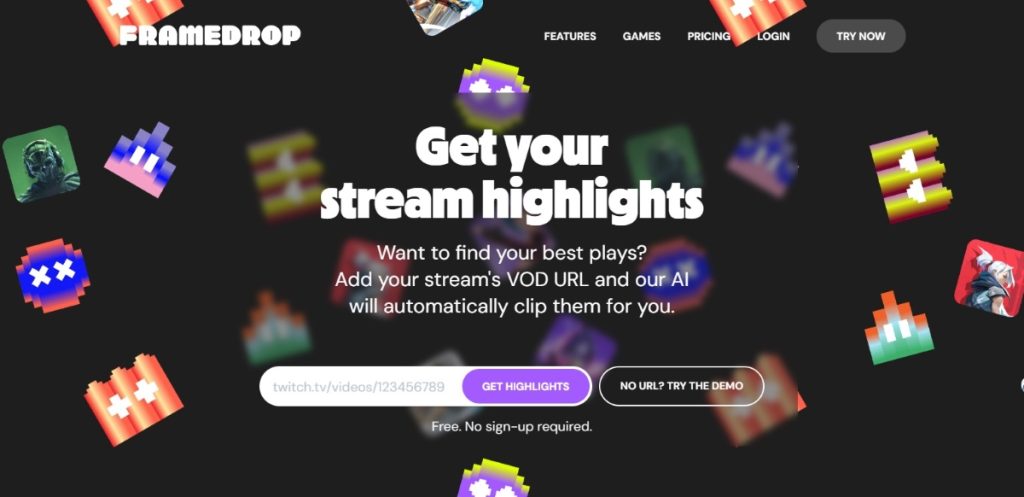
Framedrop.ai is a light, web-based AI-powered tool designed to help content creators repurpose their long-form YouTube and Twitch content into short, engaging clips specifically optimized for social media platforms like TikTok, YouTube Shorts, and Instagram Reels.
Key Features:
- Highlight Detector: Framedrop uses advanced AI to analyze the stream and automatically identify the best moments, eliminating the need for manual searching through VODs.
- Smart Edits: The AI not only finds clips but also offers smart editing tools to enhance the quality of the plays.
- Clip Dashboard: Users can quickly access all their clips from the stream without the hassle of going through lengthy VODs.
- Performance and Lightweight: As Framedrop is a web-based tool, there is no need for software installation, resulting in improved PC performance and storage space.
- Quick Social Media Sharing: The tool enables easy and quick sharing of clips on various social media platforms.
Pros:
- Automatically generate multiple engaging clips
- Social media optimization
- User friendly
- Easy sharing to social media
- No software download needed
Cons:
- Limited editing capabilities
- Upload limitations to 5 hours per month
- No multi-video processing
Price:
- US$15 per month
FAQs
1. How do I get stream highlights?
The easiest way is to use Eklipse, an AI tool that automatically detects and edits your best moments into short clips ready for TikTok, Reels, or Shorts. If you stream on Twitch, you can also use the built-in highlight maker. On YouTube, the highlight feature lets you trim streams directly. For other platforms, software such as OBS Studio, Streamlabs, or Nvidia Shadowplay can capture and save your highlights.
2. What is the best streaming tool for Twitch?
Different tools may suit different streamers’ needs, preferences, and budgets. Some of the most popular and recommended streaming tools for Twitch are OBS Studio, Streamlabs OBS, XSplit Broadcaster, and Twitch Studio.
3. What are the best tools for creating short stream clips?
Some of the most popular tools for creating short stream clips in 2025 include Eklipse, Streamladder, and OBS. Each has its own strengths, but Eklipse stands out with AI-powered highlight detection, instant editing, and direct publishing to TikTok, Reels, and Shorts.
4. What software do esports players use to edit their stream highlights?
Esports players often use tools like Eklipse, Premiere Pro, or DaVinci Resolve, depending on their workflow. For speed and efficiency, many prefer Eklipse because it delivers 10X faster AI clipping, hands-free voice command, and social-ready edits without complex timelines.
5. What software do gamers use to edit their stream highlights?
Gamers use a mix of software such as Eklipse, Spikes Studio, or Adobe Premiere Pro. However, Eklipse is the go-to choice for most because it combines auto highlight detection, free editing tools, and seamless publishing—all in one platform.
Final Thoughts
Choosing the right tool for creating stream highlights depends on your needs. Some platforms like Twitch and YouTube have built-in options, while software like OBS or Streamlabs gives you more manual control. But if you want a faster, easier, and more polished way to get highlights, Eklipse is the top choice with AI auto-detection, instant edits, and one-click publishing to TikTok, Reels, and Shorts.
Don’t waste time scrubbing through VODs. Sign up free on Eklipse and let AI create your stream highlights 10X faster.
🎮 Play. Clip. Share.
You don’t need to be a streamer to create amazing gaming clips.
Let Eklipse AI auto-detect your best moments and turn them into epic highlights!
Limited free clips available. Don't miss out!
