
Level Up Your Marvel Rivals Gameplay
Capture your epic wins, clutch moments, and even hilarious fails with Eklipse. Easily create and share highlight reels with your friends—even if you're not streaming!
Learn MoreDo you consider launching your career as a live streamer? Facebook Live is a fantastic platform to get started! Streaming software can be a game-changer for your Facebook Live experience.
By using streaming software, you can elevate your production value, create a more engaging atmosphere, and ultimately snag more viewers to help your channel flourish. Intrigued?
We’ve compiled a list of the top 10 streaming software options specifically designed to light up Facebook Live in 2024! Let’s dive in and explore what they have to offer!
1. OBS Studio – Best Streaming Software For Facebook Live
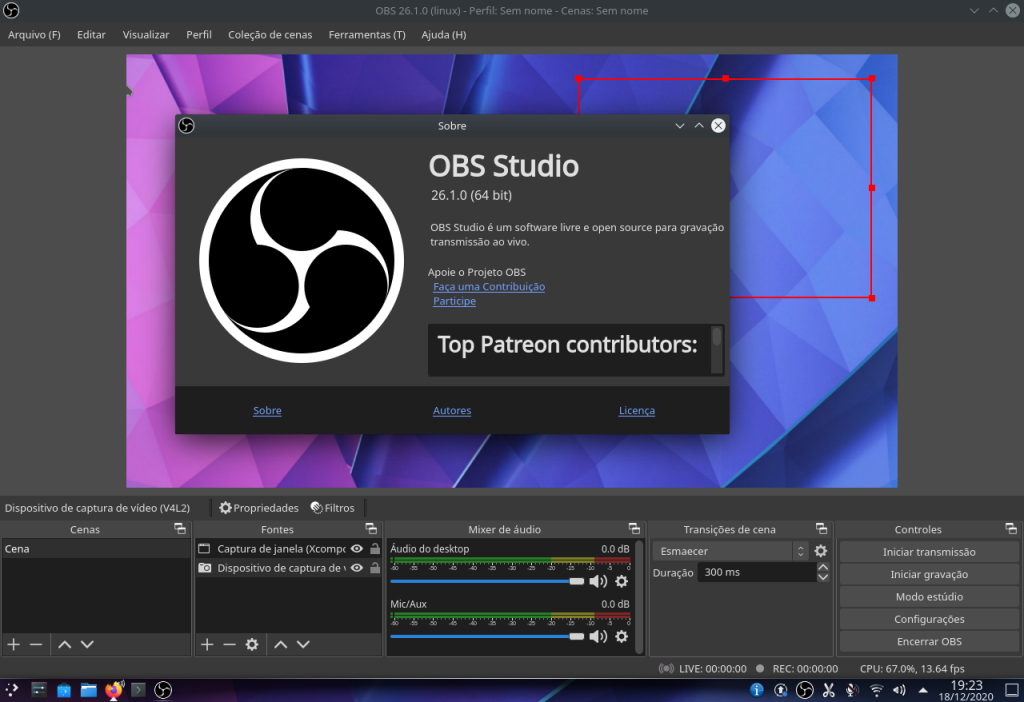
As a live-streamer, you might be familiar with Open Broadcaster Studio (OBS). This software is claimed as the perfect tool for the professional or even the beginner. Despite the interface looking ‘intimidating’ it doesn’t mean it’s difficult to operate.
OBS is an ideal streaming software that offers a complete package for supporting your stuff. You can find advanced features in terms of editing video, it allows you to add more additional tools, and most importantly, it is free.
So, if you are into an all-in-one solution to produce excellent videos, you can put OBS on your list. Enjoy!
Key Features:
- High-Performance Real-Time Video/Audio Capturing and Mixing: Create scenes made up of multiple sources including window captures, images, text, browser windows, webcams, and capture cards.
- Intuitive Audio Mixer with Filters: Features an intuitive audio mixer with per-source filters such as noise gate, noise suppression, and gain, plus VST plugin support for full audio control.
- Powerful Configuration Options: Offers a user-friendly interface with powerful and easy-to-use configuration options, allowing for the addition of new sources, duplication of existing ones, and effortless property adjustments.
- Streamlined Settings for Broadcasting: Includes settings for general use, streaming, recording, audio, and video, enabling users to change themes, manage hotkeys, and set up streaming services with ease.
- Support for All Major Streaming Platforms: Compatible with all major streaming services, providing versatility for live broadcasting across various platforms.
- Modular ‘Dock’ UI: Allows users to customize their layout to fit their workflow, enhancing the overall user experience1.
- Advanced Features for Veteran Users: While designed to be accessible to novices, OBS Studio also offers advanced features like modular UI and VST plugin support for seasoned broadcasters.
Pros:
- Open Source: Being open-source means that OBS Studio is not only free but also benefits from continuous community-driven enhancements.
- Customization: It offers extensive customization options, allowing users to tailor their streaming and recording setup to their specific needs.
- Multi-Platform Support: OBS Studio works across multiple operating systems, making it accessible to a broad audience.
- Plugin Support: The support for plugins and scripts provides additional functionality and flexibility for power users.
- Free: OBS Studio is completely free to use. There are no hidden costs, premium versions, or subscription fees.
Cons:
- Learning Curve: New users may find the software somewhat complex, requiring time to learn and master its features.
- Hardware Requirements: High-quality streaming and recording demand good hardware, which might be a limitation for some users.
- No Built-in Video Editing: After recording, users will need to use separate video editing software as OBS Studio does not offer this functionality.
Pricing: Free
2. StageTen – Best Live Shopping Platform for Real-Time Engagement

StageTen is another great option for live live-streaming software for Facebook. It has a specialty that attracts a lot of users. The features not only allow you to assist users in producing content but also offer you a dynamic and real-time experience for its users.
You can make all kinds of ‘scenes’ only by dragging and dropping the content video, screen share, and other graphics for a better live stream.
Key Features:
- Easy Creator Tools: Simplify the creation of live streams with browser-based controls.
- Guest/Talent Greenroom: Manage your guests and talent seamlessly.
- Real-Time Content: Engage with your audience as events unfold.
- On-Screen Voting: Increase interaction with live polls and decisions.
- Closed Captions: Make your content accessible to a wider audience.
- Social Multistreaming: Broadcast across multiple platforms simultaneously.
- Shoppable VOD Recordings: Monetize past streams with on-demand replays.
Pros:
- Ease of Use: Intuitive interface that requires no special apps, just a browser.
- Community Building: Enables regular interaction with fans, increasing brand loyalty.
- Sales Growth: Users report an increase in gross sales after using StageTen.
- Real-Time Content: Engage with your audience as events unfold.
- On-Screen Buying: Allow viewers to purchase without leaving the stream.
Cons:
- Internet Dependence: The quality of streams can be affected by unstable internet connections, leading to issues like frozen screens or audio sync problems.
- Limited Customization: Some users may find the customization options for the visual layout and branding of their streams to be limited, which can be a drawback for those looking to create a highly personalized viewing experience.
- Learning Curve: New users may experience a learning curve when first navigating the platform’s features and tools, which could potentially delay the initial setup and launch of their live events.
Pricing:
- Free Version: For a single stream, ideal for beginners.
- Starter Plan: Priced at $22 per month (or $19 per month when billed annually).
- Creator Plan: Available at $92 per month (or $79 per month when billed annually).
- Enterprise Plans: Custom pricing based on specific requirements.
3. VMix – Best for Professional Live Video Production

If you are looking for the most flexible streaming software of all, then VMix is the answer. You can not only record, or mix your video, but you can broadcast it too in many ways. Not limited to Facebook, it is perfectly fine if you are going to go live on another platform, such as YouTube, Twitch, or others.
VMix provides a professional dashboard that is capable of broadcasting the video in 4k UHD. That’s fantastic, isn’t it?
Other than that, VMix completed with many creative animations, templates, transitions, and also slow-motion settings. You can explore your ideas as freely as you can.
Key Features:
- Video Production: VMix supports a wide range of video inputs, including 4K, HD, and SD cameras, webcams, and capture cards.
- Live Streaming: Users can stream directly to various platforms like Facebook Live, YouTube, Twitch, and more.
- Instant Replay: Slow-motion instant replay is available for up to 8 cameras, making it ideal for sports broadcasting.
- Video Calls: VMix Call allows for live remote video calls with up to 8 guests, integrating seamlessly into your production.
- Graphics and Titles: With over 100 built-in animated titles, scoreboards, and tickers, VMix enhances the visual appeal of your streams.
Pros:
- Multi-Camera Support: Manage multiple camera feeds for dynamic viewing angles.
- High-Quality Streaming: Offers up to 4K streaming capabilities.
- User-Friendly Interface: Despite its advanced features, VMix maintains an intuitive interface for ease of use.
- Advanced Integration: VMix offers direct integration with Zoom meetings, allowing for the seamless inclusion of multiple Zoom guests into your production.
- Optimized Performance: The software is optimized for efficiency, enabling professional HD production even on modest PCs. It also takes advantage of hardware encoding resources on NVIDIA cards for enhanced performance.
Cons:
- Learning Curve: New users may require time to familiarize themselves with the software’s extensive functionalities.
- Platform Compatibility: VMix is tailored for Windows, which may limit users to other operating systems.
- Windows Centric: VMix is primarily designed for Windows, which may not cater to users who prefer or require a cross-platform solution.
Pricing:
- Basic HD: USD 60 (one-time) with 4 total inputs and 1 overlay channel.
- HD: USD 350 (one-time) with 1000 total inputs and 4 overlay channels.
- 4K: USD 700 (one-time) with 1000 total inputs and 4 overlay channels, supporting up to 4096 x 2160 resolution.
- Pro: USD 1200 (one-time) with all the features of the 4K plan plus additional capabilities like scripting and PTZ control.
- MAX: USD 50 per month with all the features of the Pro plan and free updates while subscribed.
4. Blue Jeans – Best for Professional Live Streaming and Webinars
Perfect for those who crave interaction, BlueJeans is another popular live-streaming option for Facebook. This software goes beyond basic streaming by offering integrated tools for multi-party video meetings.
That’s right, you can connect with multiple guests and co-hosts, all while broadcasting your Facebook Live session to a wider audience.
To get started, simply integrate your Facebook profile with the BlueJeans app. It’s that easy – you’ll be up and running a seamless live stream in no time!
Key Features:
- Live Streaming: Moderators can stream meetings to platforms like Facebook, YouTube, and more, with options for custom RTMP streaming.
- BlueJeans Studio: Offers features like custom lower thirds, ticker banners, and background customization to enhance the live streaming experience.
- Audience Engagement: Interactive Q&A sessions, polling options, and audience analytics are available to engage participants actively.
- High-Quality Broadcast: Supports 1080p live streaming and provides various stream formatting options for different events.
Pros:
- Superior Audio Quality: BlueJeans provides Dolby sound quality, which is superior to many competitors.
- Ease of Use: Users appreciate the platform’s straightforward interface.
- No Hidden Costs: Global use without additional fees.
- Large Capacity for Virtual Events: BlueJeans can accommodate a significant number of participants, making it ideal for large-scale virtual events.
- User-Friendly Interface: The platform is known for its easy-to-use interface, which simplifies the process of joining and hosting meetings.
Cons:
- Software Installation: Some users find the client software heavy and time-consuming to install.
- Compatibility Issues: Occasional difficulties with IT policies when integrating with other companies’ systems.
- Performance Issues: Some users have reported that the software does not run as fast as competitors like Zoom or Cisco Webex, and there can be occasional issues with audio/video sync.
Pricing:
- Standard Plan: $9.99 per host/month, billed annually at $119.88.
- Pro Plan: $13.99 per host/month, billed annually at $167.88.
- Enterprise Plan: Custom pricing for larger needs, with advanced features like unlimited recordings and brand customization.
5. Wirecast – Best for Professional Live Streaming

The next video-capturing software you can try is Wirecast. If you are a professional live streamer, this software may suit you. Wirecast has complete and advanced features that can help you create a professional video.
What’s more interesting is that it can control the real-time switching between two or more live-streaming video cameras.
Despite it being less user-friendly for beginners, it still can make your life easier with other tools it is compatible with. Any device, camera, or capture card will not bring the issue at all.
Key Features:
- All-in-One Software: Wirecast combines live streaming, video production, and more in a single tool, supports unlimited live camera sources, and integrates with PTZ control and external control surfaces.
- Flexible and Creative: Layer-based compositing for professional-looking streams and support virtual camera/microphone output for seamless integration with other software.
- Engaging Content Creation: Built-in multistreaming with presets for platforms like YouTube, Facebook, and RTMP.
Pros:
- User-Friendly Interface: Easy to set up and use.
- Multiple Camera Support: Ideal for multi-camera productions.
- Multiple Platform Streaming: Stream to various platforms simultaneously.
- Advanced Video Production: Layer-based compositing and ISO recordings.
- Live Stream Recording Option: Wirecast allows you to record your live streams, which is great for post-event editing or archiving.
Cons:
- Price: Wirecast’s pricing is on the higher side compared to some competitors.
- Learning Curve: Some features may require time to master.
- Resource Intensive: Wirecast can be demanding on system resources, requiring a relatively powerful computer to run smoothly, especially for high-definition streaming.
Pricing:
- Wirecast Studio: $599 (one-time payment) or $24.92/month (billed annually).
- Wirecast Pro: $799 (one-time payment) or $33.25/month (billed annually).
6. Stream Yard – Best for Professional Live Streaming and Recording
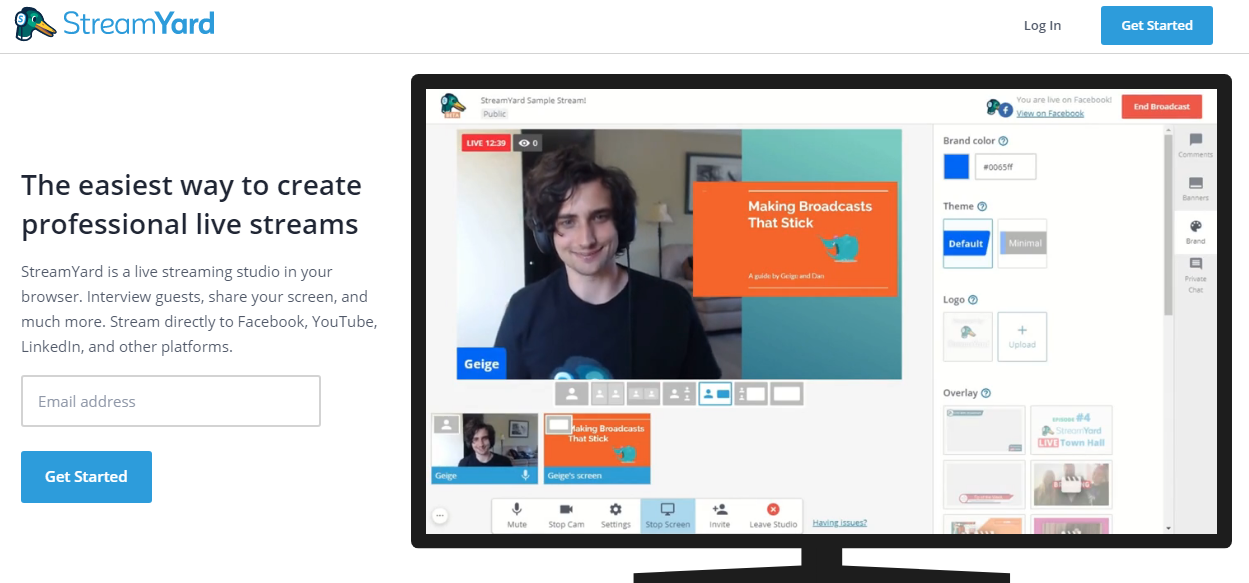
To make a creative and appealing live-streaming video, you need to add some different touches to it. So, it is cool for you to use Stream Yard for doing a live stream on Facebook.
With its features, you can customize your broadcast by adding some graphics to create a relevant scene to your stream video.
That’s not the only thing that makes this software catchy. This software allows you to pull the Facebook comments and tags from the dashboard to the software deck so your audience will be easy to see them.
Key Features:
- Multistreaming: Stream to multiple platforms simultaneously, including Facebook, YouTube, Instagram, LinkedIn, and more.
- Guest Participation: Easily bring in guests to your stream with just a few clicks, no software downloads are required.
- On-Screen Branding: Customize your streams with logos, colors, overlays, and videos to make your broadcast uniquely yours.
- Studio-Quality Recordings: Even with weak internet connections, StreamYard ensures your recordings are clear and not choppy.
- Interactive Streams: Engage with your audience by featuring their comments on screen during the live stream.
Pros:
- User-Friendly Interface: StreamYard’s intuitive design makes it easy for beginners and professionals alike.
- High-Quality Output: Provides high-quality recordings and stable streams5.
- No Software Downloads: Operates entirely within your browser, eliminating the need for additional software.
- Engagement and Interaction: StreamYard facilitates real-time interaction with your audience, allowing you to display viewer comments on screen and create a more engaging and interactive experience.
- Simplicity and Accessibility: It’s straightforward to set up and start streaming, which is ideal for home-based professionals, business owners, and digital influencers.
Cons:
- Limited Participants: The free version allows only 6 on-screen participants, with a maximum of 10 in paid plans.
- Internet Dependence: A stable internet connection is required for uninterrupted streaming.
- Full HD Limitations: Full HD streaming is only available in the premium plans.
Pricing:
- Free Plan: Core studio features with StreamYard branding and 2 hours of local recording per month.
- Basic Plan: $20/month with no StreamYard branding, multistream to 3 destinations, and unlimited streaming.
- Professional Plan: $39/month includes all Basic features plus Full HD streaming and multistream to 8 destinations.
- Premium Plans: For businesses, prices start at $79/month, offering additional features and support.
7. Zoom – Best Streaming Software For FB Live
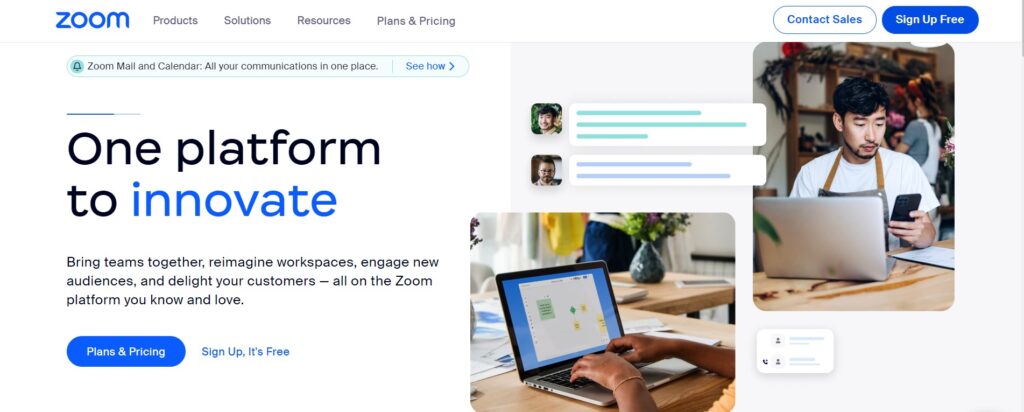
Zoom practically needs no introduction! It’s a powerhouse for anyone who needs to host webinars, meetings, or online events.
And the good news? Zoom seamlessly integrates with Facebook Live! Just create your Zoom meeting room and you’re ready to stream to a limitless audience on Facebook.
While Zoom excels at live streaming, it’s important to note that it doesn’t offer built-in editing tools.
Key Features:
- HD Video and Audio: High-quality video and audio conferencing, with support for up to 1080p video.
- Screen Sharing and Collaboration: Users can share their screens and collaborate on documents in real-time.
- Virtual Backgrounds: The ability to change backgrounds during video calls for a more professional appearance or just for fun.
- Meeting Recording: Sessions can be recorded for later review or for those who couldn’t attend live.
- Breakout Rooms: Hosts can split participants into smaller groups for discussions or workshops.
- Security: End-to-end encryption for all meetings, role-based user security, password protection, waiting rooms, and place attendees on hold.
Pros:
- Scalability: Can host up to 100 participants in the free plan and up to 1,000 with the enterprise plan.
- User-Friendly Interface: Easy to navigate for hosts and participants, with no account needed to join meetings.
- Cross-Platform: Works across desktops, laptops, mobile devices, and conference room systems.
- Large Audience Support: Zoom is capable of hosting very large online conferences, which is ideal for businesses with many employees or for webinars with numerous participants. It can support up to 10,000 virtual attendees for events like webinars.
- Integration with Social Media: Zoom offers integration with social media platforms, such as live streaming to Facebook, which can enhance the reach and engagement of events and meetings.
Cons:
- Time Limit on Free Plan: The free version limits meetings to 40 minutes.
- Resource Intensive: Can be demanding on computer hardware, affecting performance on older systems.
- Bandwidth Requirements: High-quality video calls on Zoom can consume significant bandwidth, which might be a concern for users with limited internet resources.
Pricing:
- Basic: Free, with meetings of up to 40 minutes and 100 participants.
- Pro: Starting at $149.90/year/user, with a meeting duration of up to 30 hours and social media streaming.
- Business: Starting at $199.90/year/user, with 300 participants and company branding.
- Enterprise: For larger businesses, with unlimited cloud storage and dedicated customer support. Contact sales for pricing.
8. LiveReacting – Best for Interactive Live Streaming Experiences
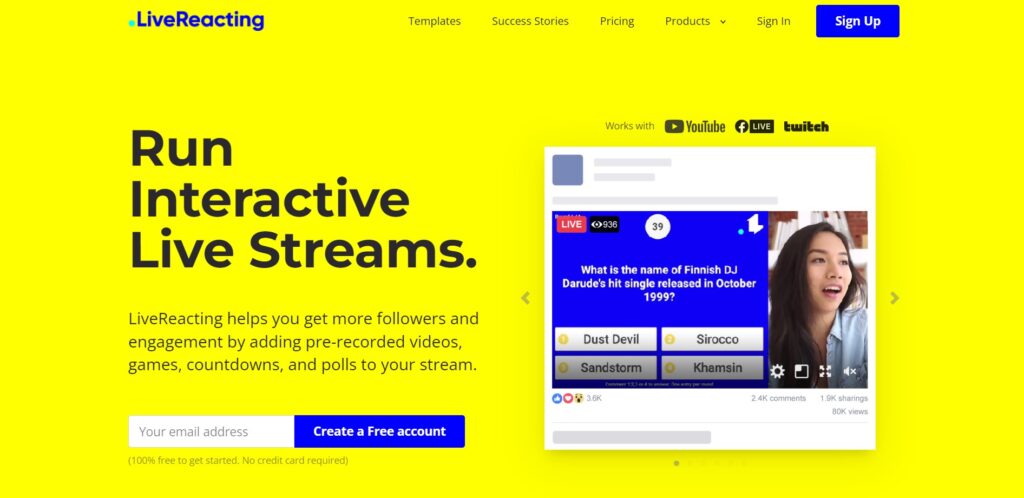
Design with strong algorithms that can amplify the engagements on a live stream, LiveReacting is ideal for developing interactive video streams.
This software features many tools that can utilize and navigate resources to produce good videos easily.
You have 20 template options with separate interaction mechanics to make the broadcast you desire. Fantastic!
Key Features:
- Pre-Recorded Videos: Schedule and stream pre-recorded content as live, providing flexibility and convenience.
- Countdowns: Build anticipation for events or offers with customizable countdown timers.
- Interactive Games: Engage audiences with real-time games like trivia, word searches, and hidden objects.
- Polls: Collect viewer opinions and feedback during the stream.
- Customization: Tailor the look and feel of the stream to match brand identity with logos, images, and text overlays.
- Multistreaming: Broadcast simultaneously to multiple platforms.
- Templates: Utilize pre-built templates or create custom designs for live shows.
Pros:
- High Engagement: Interactive elements significantly increase viewer participation.
- Branding Consistency: Customizable features ensure the live stream aligns with brand aesthetics.
- Ease of Use: Intuitive interface with no software installation required.
- Versatility: Suitable for a variety of users, from freelancers to large companies.
- 24/7 Streaming: LiveReacting allows for the setup of continuous, 24/7 live streams, similar to TV channels, using pre-recorded videos. This feature is ideal for increasing viewer stickiness and loyalty by providing constant content.
Cons:
- Limited Free Version: The free plan offers basic functionality with some limitations.
- Learning Curve: New users may need time to familiarize themselves with all the features.
- Limited User Base: Compared to larger platforms like Twitch and YouTube, LiveReacting has a smaller user base. This could limit the potential reach and exposure of videos created on the platform.
Pricing:
- Free: Test basic functionalities with 3 live streams per month.
- Small ($19.99/month): Ideal for individual freelancers or small business owners.
- Medium ($39.99/month): Designed for SMB and SMM professionals managing multiple accounts.
- Large ($99.99/month): Best for brands and companies requiring extensive use of the service.
9. BeLive – Best for Engaging Live Streaming Experiences

A bit different from the previous software, BeLive tends to be a web-based live-streaming platform that allows you to interact with audiences, promote brands, and grow the community.
As it focuses on marketing, BeLive features a live shopping tool where you can showcase your product on the screen.
It keeps upgrading its system, BeLive also provides a video editor to accommodate your editing needs. It is just a perfect thing for any entrepreneur or content creator who is into a good live stream video.
Key Features:
- Multi-platform streaming: Reach audiences across various social networks simultaneously.
- Branding options: Customize your streams with logos, overlays, and backgrounds to maintain brand consistency.
- Engagement tools: Utilize dynamic widgets like the “Snake” widget or the “Lottery Jar” to interact with viewers.
- AI Comment Assistant: Automatically feature comments on the screen to keep the conversation flowing.
- Content repurposing: After your stream, you can edit and repurpose your content for other platforms or export audio for podcasts.
Pros:
- Ease of use: Intuitive design makes it simple for anyone to start streaming.
- No installations required: Operates directly in the browser, ensuring quick setup.
- Engagement-focused: Features are designed to maximize interaction with the audience.
- Cross-platform: The ability to stream to multiple networks at once enhances reach.
- Business Growth: BeLive can be a powerful tool for driving business growth. It enables the hosting of engaging, interactive online or hybrid events that can attract more prospects and customers, ultimately increasing revenues.
Cons:
- Limited free plan: The free version may restrict some advanced features.
- Dependent on Internet quality: As a web-based platform, streaming quality is tied to Internet stability.
- Occasional Glitches: Some users have reported experiencing occasional glitches during streams, which can disrupt the viewing experience.
Pricing:
- Starter ($17.57/month): Includes basic features like multi-streaming and branding options
- Pro ($40.69/month): Unlimited streaming, Full-HD quality, Multi-camera, 30 days recording storage, Priority support, Team account
- Growth ($50.87/month): Unlimited streaming, Comments Assistant, 2+ Amazon channels multi-streaming, Amazon product carousel, Content repurposing, 90 days recording storage, Priority support, Team account
More on Eklipse Blog>>> 10 Best Streaming Software for Facebook Gaming for PC and Mobile in 2023
10. OneStream – Best for Multistreaming and Customized Live Streams
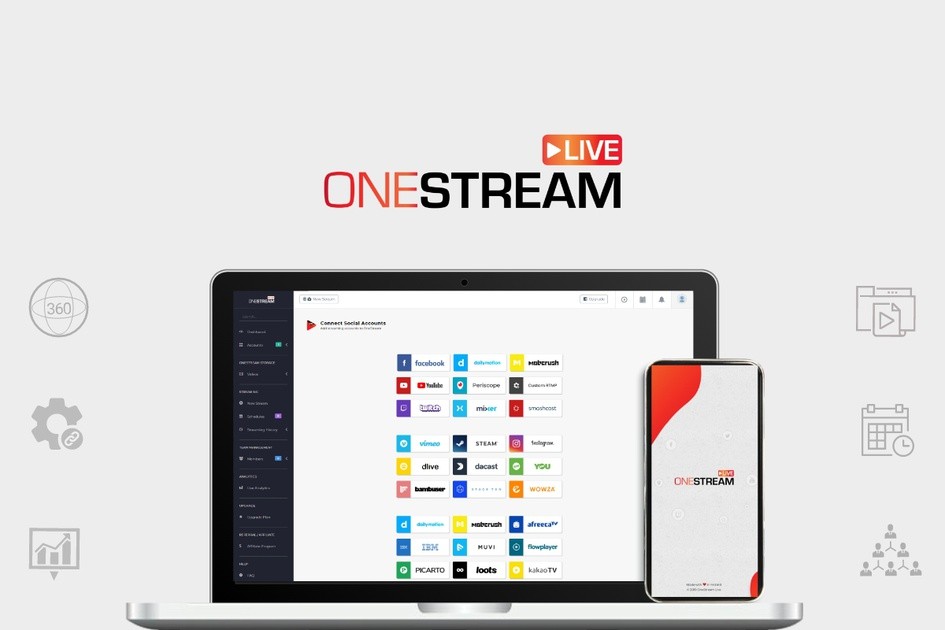
Let’s shift gears to cloud-based solutions! For those seeking a platform with real-time live streaming, look no further than OneStream. This software truly shines with its ability to engage audiences across more than 40 platforms, including Facebook Live.
OneStream empowers you to craft impactful and visually striking live streams, perfect for not only growing your viewership but also achieving your marketing goals. OneStream is worth considering for your Facebook Live adventures!
Key Features:
- Multistreaming: Go live on multiple social media platforms and the web simultaneously.
- Custom RTMP Destination: Broadcast your live streams using third-party tools on any custom RTMP destination.
- Unlimited Streaming: Enjoy unlimited hours of streaming without constraints.
- Unified Chat: Respond to incoming chats and messages from all social platforms using a single window.
Pros:
- User-Friendly Interface: OneStream Live is intuitive and easy to use.
- Pocket-Friendly Solution: It offers budget-friendly pricing without charging per feature.
- Excellent Support Team: Responsive customer support.
- Informative Blog: Access a knowledge repository with industry trends, best practices, and tutorials.
- Versatile Content Formats: OneStream Live supports a variety of content formats, including pre-recorded videos, slideshows, and screen sharing, giving users the flexibility to create diverse and engaging live streams.
Cons:
- No Native LinkedIn Live Integration: Currently lacks native integration with LinkedIn Live.
- No Cashback Bonuses: Unlike some competitors, OneStream Live does not offer cashback bonuses as part of their promotions.
- Customer Service Complaints: Some users have reported issues with customer service responsiveness and resolution.
Pricing:
- Free Plan: Basic features at $0/month.
- Basic Plan: Enhanced features at $10/month.
- Standard Plan: Comprehensive features at $32/month.
- Professional: Comprehensive features at $39/month
BONUS: Use Eklipse to Repurpose Your Facebook Live into Viral Short Clips!
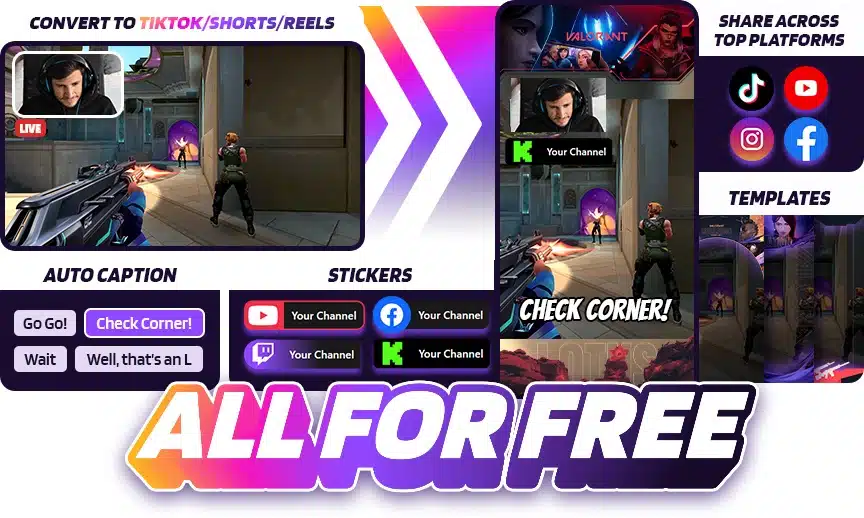
Tired of your Facebook Live stream fading into oblivion? Eklipse is your AI-powered superhero, transforming your long streams into bite-sized social media gold!
Forget hours of manual clipping. Eklipse uses its smarts to automatically detect the best bits: hilarious anecdotes, wow-worthy moments, and anything that’ll make your viewers LOL and swipe up.
But Eklipse isn’t just a clipping robot. It’s a content remixer extraordinaire! Turn your clips into vertical magic, perfectly sized for TikTok and Instagram Reels. Add trendy music, captions, and even watermarks to make your clips sparkle.
So, ditch the editing fatigue and let Eklipse unleash your Facebook Live’s hidden potential. Get ready to dominate the short-form world, one clip at a time! Sign up for a free Eklipse account now, and find out how to do it here:

Final Thoughts
You can choose whichever streaming software for Facebook Live suits you best from the list. After all, the best software is the one that can match your needs and preferences, right? But at least, you have got more options to grow your channel.
Do you just start streaming and looking for a way to grow your channel faster? You’ll need to try Eklipse!
With Eklipse, you can create content faster and effortlessly! Post it on Facebook or TikTok to ultimately grow your channel faster! Click the link above, and try Eklipse now!
Thank you for reading up on this part, you are awesome! Don’t forget to check Eklipse’s blog from time for more tips and guides about streaming or gaming!
🎮 Play. Clip. Share.
You don’t need to be a streamer to create amazing gaming clips.
Let Eklipse AI auto-detect your best moments and turn them into epic highlights!
Limited free clips available. Don't miss out!
