
Level Up Your Marvel Rivals Gameplay
Capture your epic wins, clutch moments, and even hilarious fails with Eklipse. Easily create and share highlight reels with your friends—even if you're not streaming!
Learn MoreStill wondering how to run 24/7 streams on YouTube? No worries! We’ve got you covered in this easy-to-follow guide. Whether you’re a content creator, rising YouTuber, passionate gamers, or just want to share your favorite stuff live, we’ve got the info you need.
So, what’s in this article? First, a quick overview. Then, we’ll guide you through all the steps to set up a 24 7 live stream with pre-recorded videos. We’ll cover things like what equipment and software you need, choosing the right platform, and making your stream engaging.
If you’re ready to make your content stand out and reach more people, let’s get started on the steps!
Unlock exclusive benefits to boost your earning – Sign up for your Eklipse account now!
What is a 24/7 Streams?

24/7 streams means a streaming content all day, every day without any breaks. It’s like having a constant flow of shows or videos available for you to watch. This could be live broadcasts or pre-recorded content that plays continuously.
So, instead of waiting for a specific time for a show to start, you can tune in anytime you want because the streaming never stops. All you need is an internet-connected device, and you’re good to go without any need for extra equipment or specific subscriptions.
With 24/7 live stream free through OTT (Over-The-Top; a way of watching shows without using traditional cables or satellite systems), you can enjoy this continuous flow of content on various devices like smartphones, tablets, laptops, TVs, gaming consoles, and computers.
Make Your Content

Before you begin arranging your live stream, it’s important to prepare your content. This might include making new content just for your live stream, reusing old material, or obtaining content from online sources.
- Creating content: You have the option to make fresh content by recording new videos or repurposing existing material from your collection (pre recorded live stream YouTube).
- Obtaining content: To simplify things further, you can download royalty-free music and images. Royalty-free media is accessible for use by anyone without requiring payment for each use or download. Numerous websites provide free or budget-friendly royalty-free media, such as Pexels, Unsplash, and Pixabay.
More on Eklipse Blog >> 8+ Tips to Go Viral on YouTube Shorts Fast!
Set Up YouTube for 24/7 Live Streaming

Go follow these steps to establish your continuous 24/7 live stream on YouTube:
Step 1: Create a YouTube Channel
Begin by creating a YouTube channel. If you already have one, proceed to the next step. If not, follow these instructions:
- Go to YouTube.com and log in to your Google account.
- Click the “Create a channel” button under your profile button in the dropdown menu.
- Provide your YouTube channel with a name, URL handle (the text after “youtube.com/” and starts with “@”), and upload a profile picture.
Step 2: Verify Account & Enable Live Streaming
Once you have a YouTube channel, verify your account and enable live streaming by providing basic information and verifying your phone number:
- Navigate to your YouTube channel.
- In Settings, select “Channel,” then choose “Feature eligibility,” and click “Verify Phone Number” under “2. Intermediate features.”
- Once your phone is verified, all features (Standard, Intermediate, and Advanced) will be enabled.
Step 3: Set Up YouTube Live
After phone verification and enabling live streaming, set up YouTube Live by creating a new stream and configuring settings:
- Click on the “Go Live” option, represented by a camera with a “+” icon.
- Choose when you want to go live.
- Select the type of stream that suits you; in this case, we’ll choose streaming software.
- Indicate if your content is for kids or adults.
- Choose accordingly, considering the impact on features like personalized ads and live chat.
Step 4: Configure Title, Description & Other Settings
Complete the setup by filling in the remaining information (Title, Category, Description, etc.) and configuring other settings. You can skip this for now and return to it after building the stream.
Note: Copy your stream key from this step and save it securely, as it will be needed later in the process.
More on Eklipse Blog >> YouTube Monetization: 10 Ways to Make Money on YouTube
Set Up Your Streaming Software for 24/7 Live Streaming

Now it’s time to begin your 24/7 live stream YouTube free! It’s recommended to use free 24/7 live stream software to help you generate endless streaming.
Below are listed some best 24 7 streaming platform to use:
Using OBS Studio and Connecting to Your YouTube Channel
OBS Studio is a popular choice for running a 24 hours live streaming. You can use your laptop or PC and ensure you have a stable internet connection. However, keep in mind that running OBS Studio on your device will require it to be running 24/7.
Renting a VPS
Another top YouTube live streaming option is to rent a Virtual Private Server (VPS) from a hosting provider. This allows you to run OBS on the 24/7 live stream server and upload your video content there. Be cautious of additional charges for network bandwidth, as streaming at 1080p@30FPS can consume significant bandwidth.
More on Eklipse Blog >> Can I Monetize Gameplay Videos Without Commentary on YouTube? 5 Useful Tips Explained!
Using a 24/7 Live Streaming Service
There are various services available that can assist in setting up and maintaining a 24/7 live stream. Some provide pre-configured VPS options, while others offer user-friendly interfaces for uploading and streaming content directly from the browser.
Streaming Bots
Streaming Bots is one such live streaming tool software that offers drag-and-drop functionality for uploading videos and live streaming directly from the browser. With plans starting at $20 per stream, it provides an efficient solution for managing 24/7 streams without the need for complex setups or high data consumption.
Permastream.io
Permastream.io offers an affordable way to set up and manage full-HD@30fps streams through its web-based drag & drop interface. The platform handles hosting and maintenance in the background, allowing creators to focus solely on their content.
More on Eklipse Blog >> How to Live Stream on YouTube Gaming: A Complete Guide for Beginners in 2023
Start Your Stream

Once everything is set up, it’s time to kick off your stream! Here’s how to run 24/7 streams on YouTube:
Step 1: Launch your stream in the streaming software
In your streaming software, click the “Start stream” button to initiate your continuous 24/7 live stream.
Exactly one minute later, your stream will be live and running!
Step 2: Confirm that you are live
Just to be sure, let’s verify that your stream is indeed live.
To check the live status of your stream:
- Streaming software: Confirm that the button is green, indicating it’s “Streaming.”
- YouTube Studio: Ensure that the stream is active, and there is a red “Live” icon.
- YouTube.com: Locate your 24/7 live stream in search results or on your YouTube channel.
Step 3: Keep an eye on your stream
Regularly monitor your stream to make sure everything is functioning correctly. Engage with your viewers by responding to comments, encouraging them to return for more.
More on Eklipse Blog >> How to Edit YouTube Live Stream Video
Tips for a successful Streaming 24/7 on YouTube?

Now that you understand the basics of setting up a 24/7 stream, let’s make your live streams even better. You can do this by simply following these pro suggestions:
Consider Bandwidth Costs
Providing 24/7 free streaming can be expensive due to continuous bandwidth usage. Therefore, it’s important to choose an online video hosting service with affordable bandwidth plans.
Some online video platforms (OVPs) provide plans with unlimited bandwidth, while others charge based on the amount of bandwidth you use. Each OVP has its own method for calculating live-streaming costs.
Equipment Malfunction Risk and Redundancy
24-hour live streaming poses new challenges when it comes to equipment. Equipment can overheat or malfunction for various reasons, and you need to ensure that your hardware are capable of handling continuous streaming. Try to invest in reliable hardware like video encoders, and 24/7 live stream camera.
Leverage Pre-Recorded Content
Even if your live stream is happening right now, you can also show videos you recorded before. This can be short clips or longer videos. It’s helpful if the person on the screen needs a break.
More on Eklipse Blog >> How to Multistream to Twitch, YouTube, and Facebook
Create a “Plan B”
Even if you plan well and set up everything correctly, sometimes things go wrong, like a camera breaking or someone not being able to be on the stream. It’s a good idea to have a backup plan and extra equipment ready, like chargers and batteries.
Keep the Audience In Mind
When you have a 24/7 stream, always think about what your viewers like. You want to make sure they have a good experience. Try to make everything smooth so that it’s easy for them to watch. Also, consider the best times to show certain things based on who you want to watch.
Prioritize Content Quality Control
Make sure your content is good and interesting. People’s attention is important, so plan your stream well to give them something valuable. It’s better to focus on having good content instead of just filling time.
Measure Engagement with Analytics
Utilize analytical tools to gauge the audience’s response to your stream. This will help you understand what is effective and what isn’t. You can adjust your content based on viewer preferences, akin to receiving real-time feedback.
More on Eklipse Blog >> How to Analyze Your Live Stream Using YouTube Analytics
Experiment and Try New Things
Don’t be afraid to try new and fun things. Surprise your audience with different content or ways of doing things. Experiment with new ideas to keep your stream interesting!
BONUS: Convert Your Streams into Viral Clips with Eklipse
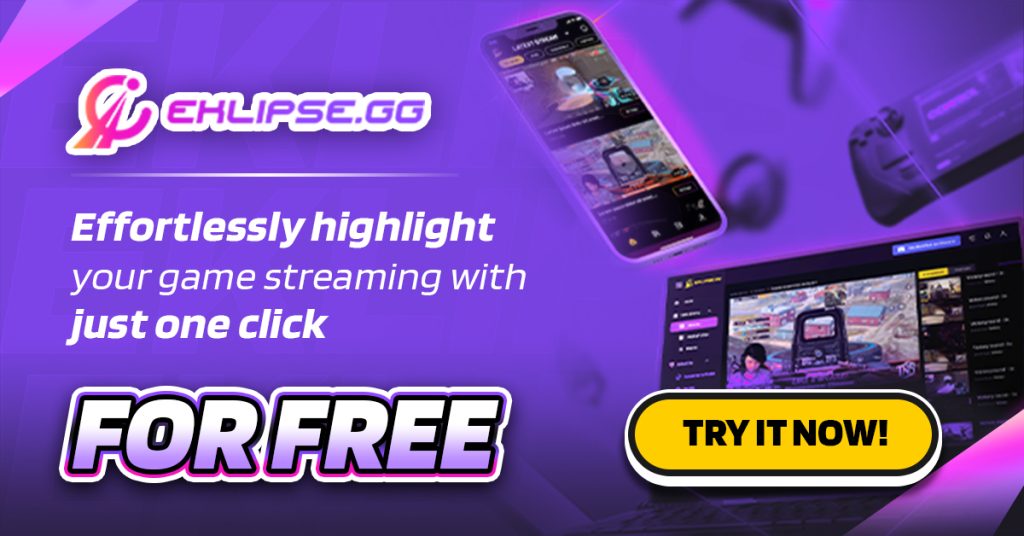
If you’re a youtuber who wants to grow your audience and reach more potential fans, you know how important it is to create engaging and viral content. But you also know how time-consuming and challenging it can be to edit your videos and make them stand out.
That’s why you need Eklipse.gg, the ultimate AI video editing tool for streamers and content creators. Eklipse can help you convert any YouTube streams automatically to become captivating clips for TikTok, Reels, or Shorts, that can help you brand your channel and grow awareness about your content!
VIP access is unlocked for free – Join Eklipse today!
Eklipse utilizes advanced AI to analyze your YouTube videos (including streams of up to 12 hours) and pinpoint the most thrilling moments. You can enhance your clips with personalized AI-animated auto-captions, stickers, and AI emojis.
Here’s how to clip a youtube video with Eklipse.gg in three easy steps:
- Find a YouTube video you want to clip. Copy the link.
- Navigate to Eklipse.gg dashboard and paste the YouTube link into the “Insert Youtube video link” field.
- Click on the “Get Clip” button and wait for Eklipse.gg to analyze the video and generate the highlight clips.
That’s it! You can now preview, edit, and download your clips in HD 1080p, then share them on your favorite social media platforms. You can also schedule your posts with Eklipse’s content publisher feature.
So what are you waiting for? Sign up for Eklipse.gg today and start creating amazing highlight clips from your youtube videos. Click below to try it for free!
Maximize your Black Ops 6 rewards—Create highlights from your best gameplay with with Eklipse
Eklipse help streamer improve their social media presence with AI highlights that clip your Twitch / Kick streams automatically & converts them to TikTok / Reels / Shorts
Conclusion
Setting up and maintaining a 24/7 live stream on YouTube requires careful consideration of various factors such as equipment, internet connection, hosting options, pricing plans, legal permissions, and more.
By exploring different methods as mentioned, you can find solutions that best suit your needs while ensuring consistent engagement with your audience through uninterrupted live streams. Happy streaming!
🎮 Play. Clip. Share.
You don’t need to be a streamer to create amazing gaming clips.
Let Eklipse AI auto-detect your best moments and turn them into epic highlights!
Limited free clips available. Don't miss out!
