
Level Up Your Marvel Rivals Gameplay
Capture your epic wins, clutch moments, and even hilarious fails with Eklipse. Easily create and share highlight reels with your friends—even if you're not streaming!
Learn MoreThe thrill of a heart-stopping touchdown catch or the adrenaline rush of a game-saving defensive play – these are the moments that make Madden NFL 24 one of the most exhilarating sports games ever created. And now, with the power of AI, you can relive these epic moments and instantly create viral Madden NFL 24 Highlights.
Gone are the days of manually sifting through hours of gameplay footage to find the perfect highlights. AI-powered tools can now analyze your Madden NFL 24 games and automatically detect the key plays, saving you time and effort. Whether it’s a jaw-dropping quarterback scramble or a bone-crunching tackle, these AI tools will capture all the action and excitement of your games.
But that’s not all. AI can also enhance your highlights with dynamic transitions, music, and commentary, turning them into professional-quality productions. So, whether you’re a seasoned Madden veteran or a casual player, AI can help you create unforgettable highlights that amaze your friends and followers.
Step-by-Step Guide to Creating Madden NFL 24 Highlights
Struggling to create those epic Madden NFL 24 highlight reels? Enter Eklipse, your new AI teammate! This handy tool scans your gameplay recordings (VODs) and automatically identifies the most exciting moments.
Eklipse then whips up highlight clips in a flash, saving you time and effort. Now you can focus on perfecting your Madden skills while Eklipse showcases your victories (or near misses!).
Step 1 – Setting Up Your Eklipse Account and Linking it to Your Twitch or YouTube
Ready to turn your Madden NFL 24 streams into epic highlights? Eklipse can help! First things first, you’ll need to create an Eklipse account. Head over to eklipse.gg and sign up for free.
Once you’re in, connect Eklipse to your favorite platform – Twitch, Kick, or YouTube – where you stream your Madden battles. This way, Eklipse can automatically import your streams and start working magic.
Here’s how to do it:
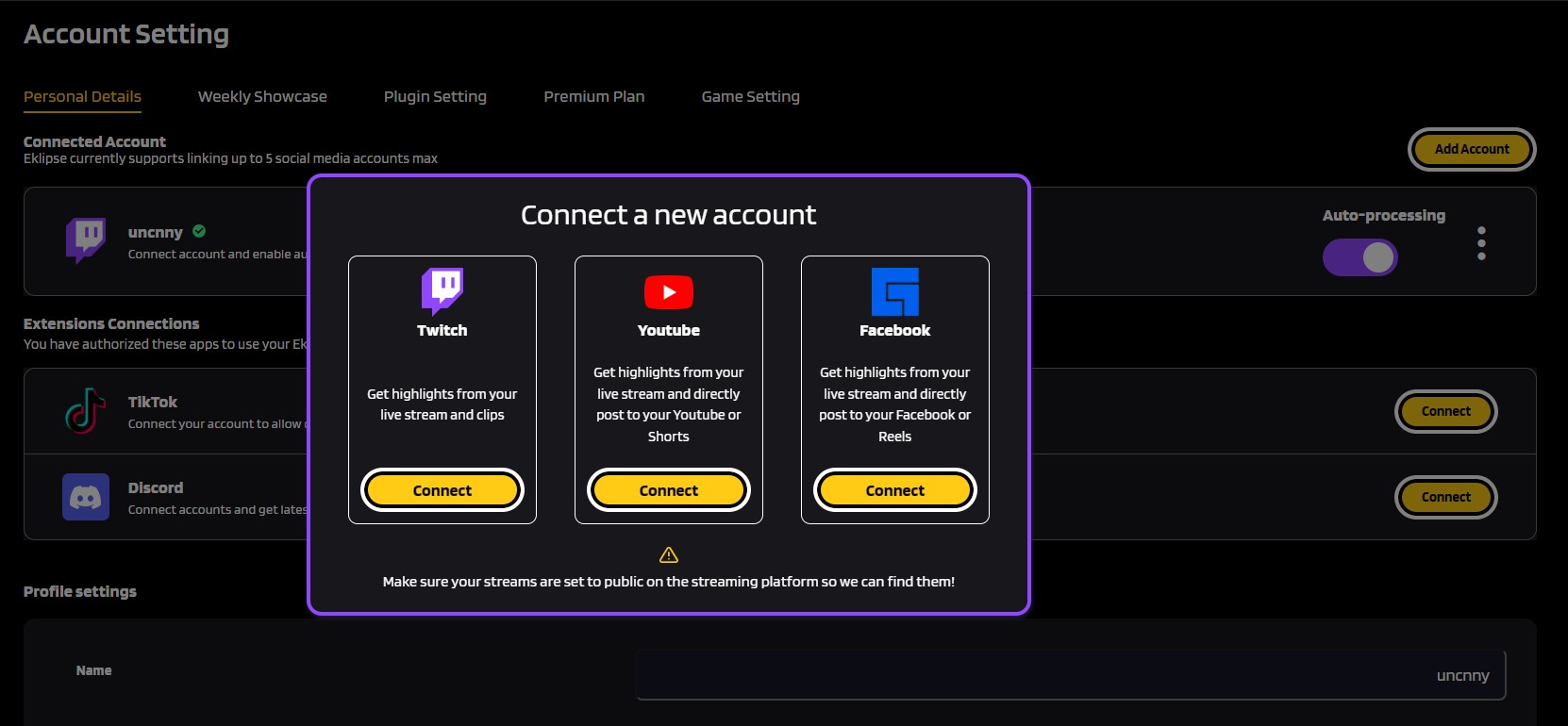
- Click on your profile icon and navigate to Account Settings.
- Under Personal Details, click the “Add Account” button on the top right.
- Follow the prompts to connect to your chosen platform.
Voila! You’ve created your Eklipse account and linked it to your streaming platform. Now, let’s move on to the next step!
Step 2 – Broadcasting on Twitch or YouTube and Generating Madden NFL 24 Highlights on Eklipse
The next stage requires you to stream your best Madden NFL 24 gameplay on Twitch or YouTube. Once your streaming session concludes, you can effortlessly retrieve your highlights from Eklipse.gg.
- Navigate to the “Clip” section and locate “Streams” to find your previous streams.
- Ensure that your Twitch or YouTube stream is set to public, enabling Eklipse to access your highlights.
- Click the “Get Clip” button and designate Madden NFL 24 as the game category.
- Adjust your game category to Madden NFL 24 when streaming on Twitch, Kick, or YouTube.
- Exercise a bit of patience, and behold! Your Madden NFL 24 Highlights are primed for your viewing pleasure.
Step 3 – Converting Your Content for TikTok/Shorts/Reels
The last step is essentially up to you. However, if channel growth is your goal, this step becomes crucial. You can transform your captivating Madden NFL 24 highlights into TikTok, Shorts, or Reels.
This approach widens your content’s exposure to a larger audience. The added benefit? It’s a straightforward process with Eklipse! Let’s delve into the steps.
- Go to the Clip > Streams section
- Select one that stands out,
- Proceed to the “Convert to TikTok/Shorts/Reels” option.
- Pick a template that resonates with your content and style.
- Customize the frame by selecting your desired face cam and gameplay area.
- Enhance your clip with text overlays, channel name stickers, and auto-captions for enhanced engagement.
- Conclude the process by clicking the Publish button, and there you have it
- Now your Madden NFL 24 highlights are expertly tailored for TikTok, Shorts, or Reels.
More on Eklipse Blog >> How to Grow a New YouTube Channel: 7 Must-Know Tips
About Madden NFL 24
Madden NFL 24, developed by EA Tiburon (EA Sports) and published by Electronic Arts, is a highly anticipated American football game.
This installment in the Madden NFL series centered around the National Football League (NFL). This game was released to PlayStation 4, PlayStation 5, Windows, Xbox One, and Xbox Series X/S in August. The charismatic cover athlete for the game is none other than Buffalo Bills quarterback, Josh Allen.
Many have streamed their Madden NFL 24 gameplay on popular platforms like Twitch, Kick, and YouTube. If you’re one of these streamers and desire an effortless way to generate captivating highlights from your gameplay, this step-by-step guide is tailored just for you.
Final Thoughts
Eklipse empowers Madden NFL 24 streamers with a groundbreaking tool to effortlessly curate and share their most exhilarating moments.
By following this straightforward guide, you’re well-equipped to seamlessly create, customize, and promote your Madden NFL 24 highlights across various platforms.
Elevate your livestream content and captivate a broader audience, all with the assistance of AI-driven technology. Sign up for Eklipse now!
🎮 Play. Clip. Share.
You don’t need to be a streamer to create amazing gaming clips.
Let Eklipse AI auto-detect your best moments and turn them into epic highlights!
Limited free clips available. Don't miss out!
